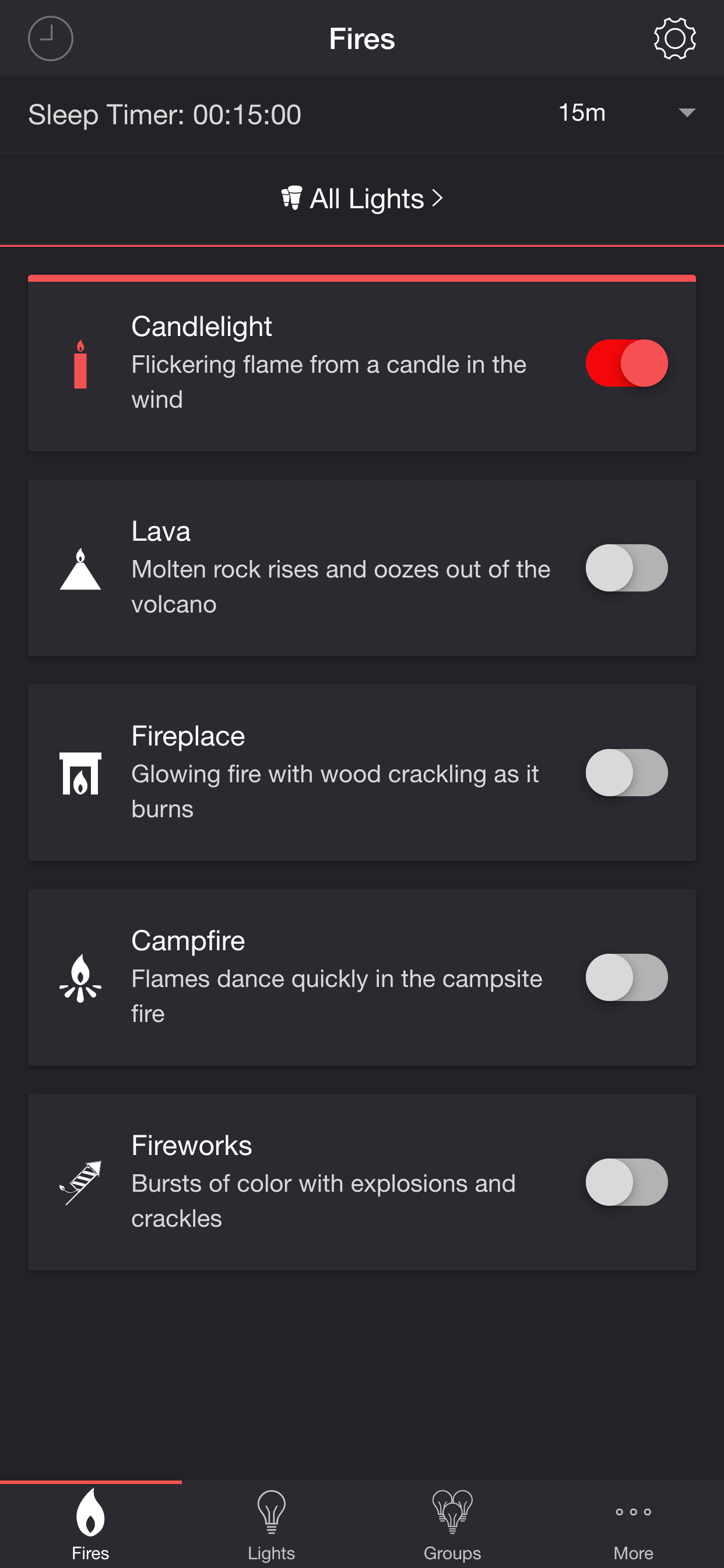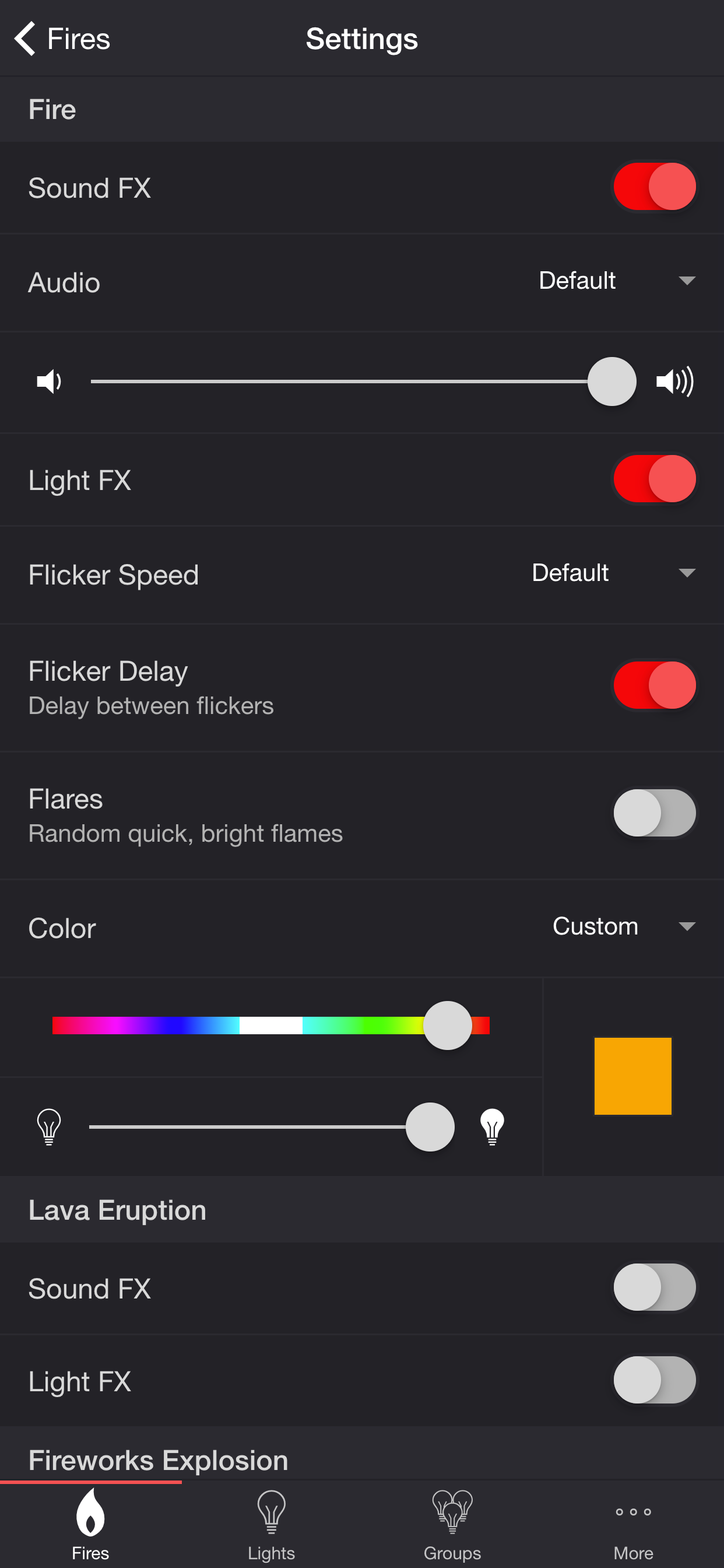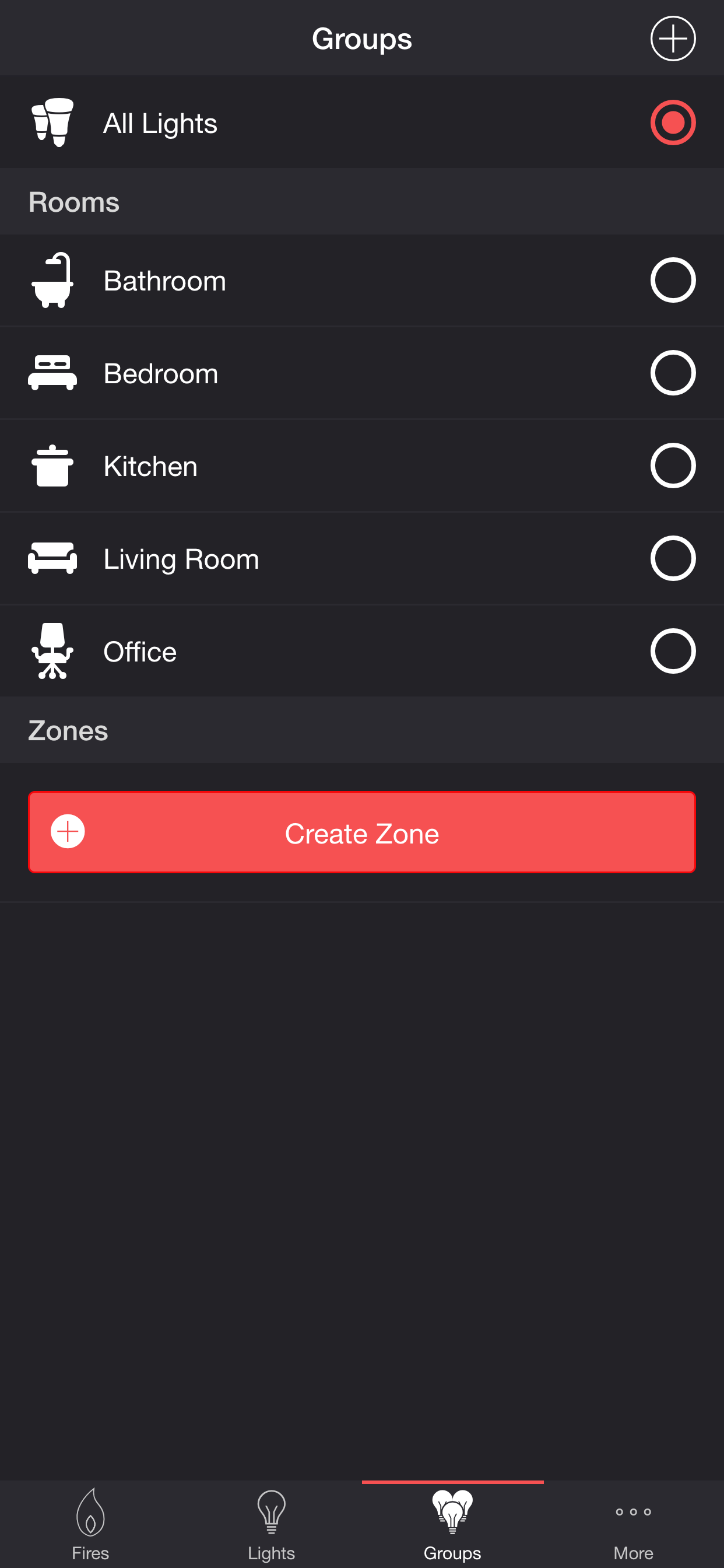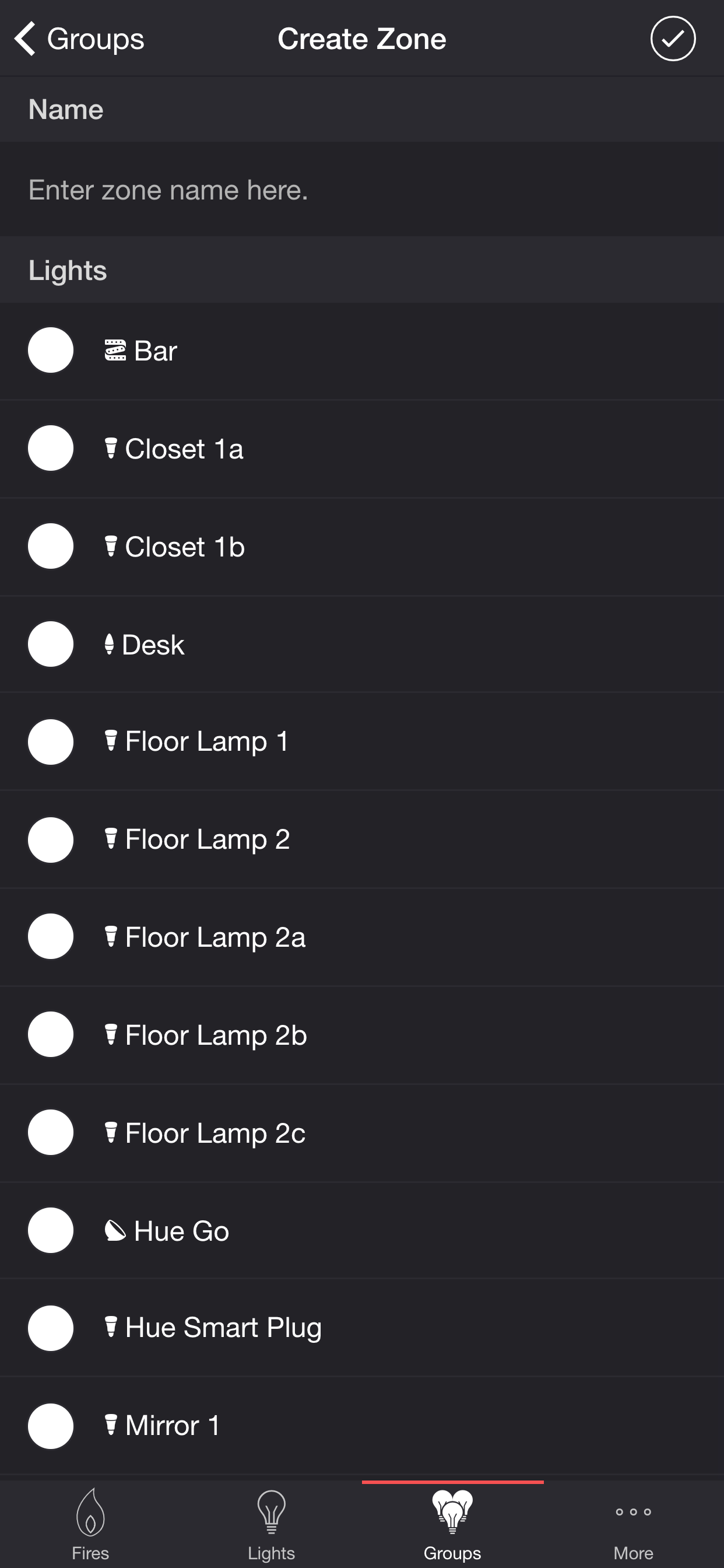Beschreibung
Set the mood using your Philips Hue lights. Watch your lights glow and flicker to the sounds of a fire.*
*Hue Bridge required
FIRES
• Candlelight — Flickering flame from a candle in the wind
• Lava — Molten rock rises and oozes out of the volcano
• Fireplace — Glowing fire with wood crackling as it burns
• Campfire — Flames dance quickly in the campsite fire
• Fireworks — Bursts of color with explosions and crackles
SETTINGS
Fire
• Toggle fire sound effects
• Change fire audio: Default, Lava, Fireplace, Campfire
• Change fire volume
• Toggle fire light effects
• Change flicker speed: Default, Very Slow, Slow, Medium, Fast
• Toggle flicker delay (Delay between flickers)
• Toggle flares (Random quick, bright flames)
• Change color and brightness of fire light effects
Lava Eruption
• Toggle eruption sound effects
• Change eruption volume
• Toggle eruption light effects
• Change eruption interval
• Change color and brightness of eruption light effects
Fireworks Explosion
• Toggle explosion sound effects
• Change explosion volume
• Toggle explosion light effects
• Change brightness of explosion light effects
Fireworks Crackle
• Toggle crackle sound effects
• Change crackle volume
• Toggle crackle light effects
• Change occurrence: Random, Never, Always
• Change brightness of crackle light effects
Background Sounds
• Toggle background sounds: Birds, Cicadas, Crickets, Frogs
• Change background sounds volume
General
• Delay Light FX (Wireless audio delay offset)
• Change default end state: On, Off, Revert
• Change sleep end state: On, Off, Revert
• Select mode to automatically start when app opens
• Choose time to automatically stop selected mode
• Choose time to automatically restart selected mode when sleep timer ends, enabling recurring cycle
LIGHTS / GROUPS
Select one or more lights for your fire light show on the Lights/Groups tab. Choose a group that you set up using the Philips Hue app, or create a new zone in the Firestorm for Hue app. To edit a zone in the list, swipe the item to the left and tap the pencil icon. When you add, remove, or change lights, pull down the list to refresh.
ADDITIONAL FEATURES
• Sleep Timer — Set a timer complemented with an audio fade-out feature. Choose the state of your lights after the timer ends with the Sleep End State setting.
• Bluetooth and AirPlay Support — Connect to Bluetooth speakers directly, or connect to speakers with AirPlay using the Control Center. Adjust the Delay Light FX setting to offset any wireless audio delay.
Please contact me at [email protected] if you experience any issues. I'd love to hear your thoughts and appreciate you taking the time to rate and review the app. I want to continue to improve Firestorm for Hue and create a great experience for you and future users. Thank you! —Scott
Ausblenden
Mehr anzeigen...
*Hue Bridge required
FIRES
• Candlelight — Flickering flame from a candle in the wind
• Lava — Molten rock rises and oozes out of the volcano
• Fireplace — Glowing fire with wood crackling as it burns
• Campfire — Flames dance quickly in the campsite fire
• Fireworks — Bursts of color with explosions and crackles
SETTINGS
Fire
• Toggle fire sound effects
• Change fire audio: Default, Lava, Fireplace, Campfire
• Change fire volume
• Toggle fire light effects
• Change flicker speed: Default, Very Slow, Slow, Medium, Fast
• Toggle flicker delay (Delay between flickers)
• Toggle flares (Random quick, bright flames)
• Change color and brightness of fire light effects
Lava Eruption
• Toggle eruption sound effects
• Change eruption volume
• Toggle eruption light effects
• Change eruption interval
• Change color and brightness of eruption light effects
Fireworks Explosion
• Toggle explosion sound effects
• Change explosion volume
• Toggle explosion light effects
• Change brightness of explosion light effects
Fireworks Crackle
• Toggle crackle sound effects
• Change crackle volume
• Toggle crackle light effects
• Change occurrence: Random, Never, Always
• Change brightness of crackle light effects
Background Sounds
• Toggle background sounds: Birds, Cicadas, Crickets, Frogs
• Change background sounds volume
General
• Delay Light FX (Wireless audio delay offset)
• Change default end state: On, Off, Revert
• Change sleep end state: On, Off, Revert
• Select mode to automatically start when app opens
• Choose time to automatically stop selected mode
• Choose time to automatically restart selected mode when sleep timer ends, enabling recurring cycle
LIGHTS / GROUPS
Select one or more lights for your fire light show on the Lights/Groups tab. Choose a group that you set up using the Philips Hue app, or create a new zone in the Firestorm for Hue app. To edit a zone in the list, swipe the item to the left and tap the pencil icon. When you add, remove, or change lights, pull down the list to refresh.
ADDITIONAL FEATURES
• Sleep Timer — Set a timer complemented with an audio fade-out feature. Choose the state of your lights after the timer ends with the Sleep End State setting.
• Bluetooth and AirPlay Support — Connect to Bluetooth speakers directly, or connect to speakers with AirPlay using the Control Center. Adjust the Delay Light FX setting to offset any wireless audio delay.
Please contact me at [email protected] if you experience any issues. I'd love to hear your thoughts and appreciate you taking the time to rate and review the app. I want to continue to improve Firestorm for Hue and create a great experience for you and future users. Thank you! —Scott
Screenshots
CartoonGem Häufige Fragen
-
Ist CartoonGem kostenlos?
Ja, CartoonGem ist komplett kostenlos und enthält keine In-App-Käufe oder Abonnements.
-
Ist CartoonGem seriös?
Nicht genügend Bewertungen, um eine zuverlässige Einschätzung vorzunehmen. Die App benötigt mehr Nutzerfeedback.
Danke für die Stimme -
Wie viel kostet CartoonGem?
CartoonGem ist kostenlos.
-
Wie hoch ist der Umsatz von CartoonGem?
Um geschätzte Einnahmen der CartoonGem-App und weitere AppStore-Einblicke zu erhalten, können Sie sich bei der AppTail Mobile Analytics Platform anmelden.

Benutzerbewertung
Die App ist in China noch nicht bewertet.

Bewertungsverlauf
CartoonGem Bewertungen
Keine Bewertungen in China
Die App hat noch keine Bewertungen in China.
Store-Rankings

Ranking-Verlauf
App-Ranking-Verlauf noch nicht verfügbar

Kategorien-Rankings
|
Diagramm
|
Kategorie
|
Rang
|
|---|---|---|
|
Top Bezahlt
|

|
107
|
|
Top Bezahlt
|

|
117
|
|
Top Bezahlt
|

|
126
|
|
Top Bezahlt
|

|
134
|
|
Top Bezahlt
|

|
139
|
CartoonGem Konkurrenten
Firestorm for Hue Installationen
Letzte 30 TageFirestorm for Hue Umsatz
Letzte 30 TageCartoonGem Einnahmen und Downloads
Gewinnen Sie wertvolle Einblicke in die Leistung von Firestorm for Hue mit unserer Analytik.
Melden Sie sich jetzt an, um Zugriff auf Downloads, Einnahmen und mehr zu erhalten.
Melden Sie sich jetzt an, um Zugriff auf Downloads, Einnahmen und mehr zu erhalten.
App-Informationen
- Kategorie
- Entertainment
- Herausgeber
-
Scott Dodson
- Sprachen
- English
- Letzte Veröffentlichung
- 4.2.0 (vor 1 Jahr )
- Veröffentlicht am
- Sep 21, 2016 (vor 8 Jahren )
- Auch verfügbar in
- Vereinigte Staaten, Australien, Aserbaidschan, Belarus, China, Algerien, Sonderverwaltungsregion Hongkong, Kuwait, Malaysia, Pakistan, Thailand, Taiwan, Südafrika, Libanon, Belgien, Mexiko, Rumänien, Peru, Argentinien, Ägypten, Dänemark, Brasilien, Saudi-Arabien, Schweden, Türkei, Schweiz, Frankreich, Neuseeland, Niederlande, Österreich, Indien, Ecuador, Japan, Italien, Ungarn, Israel, Slowenien, Dominikanische Republik, Nigeria, Philippinen, Island, Vereinigte Arabische Emirate, Kasachstan, Norwegen, Polen, Chile, Finnland, Irland, Kanada, Portugal, Griechenland, Südkorea, Deutschland, Russland, Ukraine, Spanien, Tschechien, Vereinigtes Königreich, Kolumbien, Vietnam, Indonesien
- Zuletzt aktualisiert
- vor 2 Monaten
This page includes copyrighted content from third parties, shared solely for commentary and research in accordance with fair use under applicable copyright laws. All trademarks, including product, service, and company names or logos, remain the property of their respective owners. Their use here falls under nominative fair use as outlined by trademark laws and does not suggest any affiliation with or endorsement by the trademark holders.
- © 2025 AppTail.
- Unterstützung
- Privacy
- Terms
- All Apps