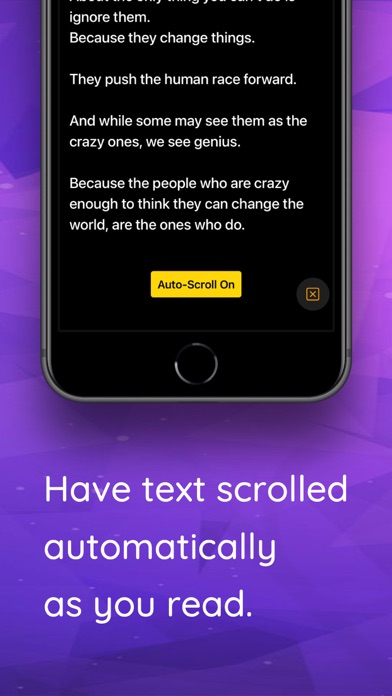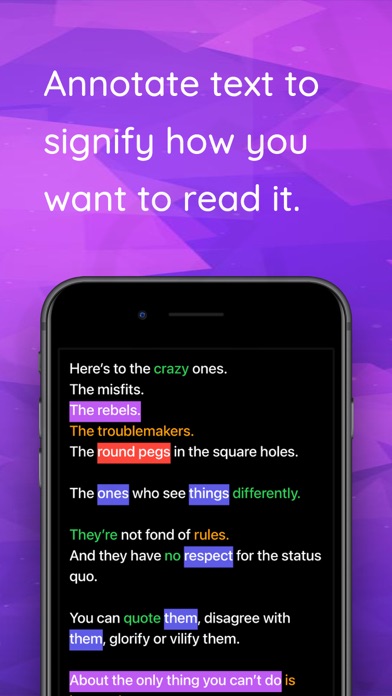Downloads
Umsatz
Beschreibung
Designed to help with reading to an audience, fluent can auto-scroll your reading, has tools for speech notation, and features motion stabilization to help compensate for hand tremors.
Text is presented in an optimal format for reading, in a customizable, distraction free environment. Optionally, text can be stabilized by use of the motion sensors in your device to help compensate for hand tremors. Text can be scrolled automatically, just like a tele-prompt, speeding up or down in reaction to your actual rate of speech. Special customizable annotation tools are also available, allowing you to mark areas in the text that you want to read in a specific way, like softly or with particular stress (known as suprasegmentals).
- Designed for reading: A full screen, distraction free environment is used to display your text. By default, a font specifically designed to be easy to read is used, and for maximum clarity, and to mitigate eye contrast sensitivity, white text is shown on a black background. This is customizable, however.
- Stabilization: Like the Optical Image Stabilization of modern cameras, fluent uses the motion sensors in your device to help compensate for trembling hands. Depending on how much and in what way your hands shake, your text could be steadier and easier to read.
- Auto-Scroll: Text can be scrolled automatically, just like a tele-prompt, based on your chosen speed in words per minute. Speech recognition can then used to change the speed in reaction to your rate of speech. Should you need to, simply touching and holding on the text will pause scrolling, and you are still free to scroll manually if you desire.
- Annotation: A completely customizable toolbar allows you to annotate text. Use it to indicate where specific modulation or emphasis needs to be used, for example. Customize annotation buttons by choosing a name, icon, color, and formatting style, then apply it to text to suit your specific needs.
- Cleanup: Easily remove characters from pasted text that are unnecessary for reading, such as reference markers, verse numbers, and more.
Ausblenden
Mehr anzeigen...
Text is presented in an optimal format for reading, in a customizable, distraction free environment. Optionally, text can be stabilized by use of the motion sensors in your device to help compensate for hand tremors. Text can be scrolled automatically, just like a tele-prompt, speeding up or down in reaction to your actual rate of speech. Special customizable annotation tools are also available, allowing you to mark areas in the text that you want to read in a specific way, like softly or with particular stress (known as suprasegmentals).
- Designed for reading: A full screen, distraction free environment is used to display your text. By default, a font specifically designed to be easy to read is used, and for maximum clarity, and to mitigate eye contrast sensitivity, white text is shown on a black background. This is customizable, however.
- Stabilization: Like the Optical Image Stabilization of modern cameras, fluent uses the motion sensors in your device to help compensate for trembling hands. Depending on how much and in what way your hands shake, your text could be steadier and easier to read.
- Auto-Scroll: Text can be scrolled automatically, just like a tele-prompt, based on your chosen speed in words per minute. Speech recognition can then used to change the speed in reaction to your rate of speech. Should you need to, simply touching and holding on the text will pause scrolling, and you are still free to scroll manually if you desire.
- Annotation: A completely customizable toolbar allows you to annotate text. Use it to indicate where specific modulation or emphasis needs to be used, for example. Customize annotation buttons by choosing a name, icon, color, and formatting style, then apply it to text to suit your specific needs.
- Cleanup: Easily remove characters from pasted text that are unnecessary for reading, such as reference markers, verse numbers, and more.
Screenshots
Fluent Häufige Fragen
-
Ist Fluent kostenlos?
Ja, Fluent ist komplett kostenlos und enthält keine In-App-Käufe oder Abonnements.
-
Ist Fluent seriös?
Nicht genügend Bewertungen, um eine zuverlässige Einschätzung vorzunehmen. Die App benötigt mehr Nutzerfeedback.
Danke für die Stimme -
Wie viel kostet Fluent?
Fluent ist kostenlos.
-
Wie hoch ist der Umsatz von Fluent?
Um geschätzte Einnahmen der Fluent-App und weitere AppStore-Einblicke zu erhalten, können Sie sich bei der AppTail Mobile Analytics Platform anmelden.

Benutzerbewertung
Die App ist in Dominikanische Republik noch nicht bewertet.

Bewertungsverlauf
Fluent Bewertungen
Keine Bewertungen in Dominikanische Republik
Die App hat noch keine Bewertungen in Dominikanische Republik.
Store-Rankings

Ranking-Verlauf
App-Ranking-Verlauf noch nicht verfügbar

Kategorien-Rankings
App ist noch nicht gerankt
Fluent Konkurrenten
| Name | Downloads (30d) | Monatlicher Umsatz | Rezensionen | Bewertungen | Letzte Veröffentlichung | |
|---|---|---|---|---|---|---|
|
Concept Pro Viewer
|
Freischalten
|
Freischalten
|
0
|
|
vor 1 Jahr | |
|
QuotTeleprompter
|
Freischalten
|
Freischalten
|
0
|
|
vor 1 Jahr | |
|
Marklist - Manage Later Things
Search, mark, read, and note.
|
Freischalten
|
Freischalten
|
0
|
|
vor 2 Jahren | |
|
SMPL Numbers
Calculations made simple
|
Freischalten
|
Freischalten
|
0
|
|
vor 1 Jahr | |
|
FreeTime-a productive Timer
Focus on my study life
|
Freischalten
|
Freischalten
|
0
|
|
vor 2 Tagen | |
|
4 Steps
|
Freischalten
|
Freischalten
|
0
|
|
vor 2 Jahren | |
|
Paqfile Viewer
|
Freischalten
|
Freischalten
|
0
|
|
vor 2 Jahren | |
|
Story Cards
The intelligent writing app.
|
Freischalten
|
Freischalten
|
0
|
|
vor 1 Jahr | |
|
Datapaq Insight Mobile
|
Freischalten
|
Freischalten
|
0
|
|
vor 1 Jahr | |
|
Road Trip HD
Mantenimiento vehículo,l/100km
|
Freischalten
|
Freischalten
|
0
|
|
vor 1 Monat |
Fluent Installationen
Letzte 30 TageFluent Umsatz
Letzte 30 TageFluent Einnahmen und Downloads
Gewinnen Sie wertvolle Einblicke in die Leistung von Fluent mit unserer Analytik.
Melden Sie sich jetzt an, um Zugriff auf Downloads, Einnahmen und mehr zu erhalten.
Melden Sie sich jetzt an, um Zugriff auf Downloads, Einnahmen und mehr zu erhalten.
App-Informationen
- Kategorie
- Productivity
- Herausgeber
- Samuel Harris
- Sprachen
- English
- Letzte Veröffentlichung
- 1.1.3 (vor 3 Jahren )
- Veröffentlicht am
- Apr 2, 2021 (vor 3 Jahren )
- Auch verfügbar in
- Vereinigtes Königreich, Vereinigte Staaten, Philippinen, Südkorea, Mexiko, Peru, Neuseeland, Norwegen, Niederlande, Nigeria, Malaysia, Pakistan, Sri Lanka, Libanon, Kasachstan, Kuwait, Japan, Italien, Island, Polen, Portugal, Rumänien, Russland, Saudi-Arabien, Schweden, Singapur, Slowakei, Thailand, Türkei, Taiwan, Ukraine, Usbekistan, Vietnam, Südafrika, Dänemark, Argentinien, Österreich, Australien, Aserbaidschan, Belgien, Bulgarien, Brasilien, Belarus, Kanada, Schweiz, Chile, China, Kolumbien, Tschechien, Deutschland, Vereinigte Arabische Emirate, Dominikanische Republik, Algerien, Ecuador, Ägypten, Spanien, Finnland, Frankreich, Griechenland, Sonderverwaltungsregion Hongkong, Kroatien, Ungarn, Indonesien, Irland, Israel, Indien
- Zuletzt aktualisiert
- vor 2 Tagen
- © 2024 AppTail.
- Unterstützung
- Privacy
- Terms
- All Apps