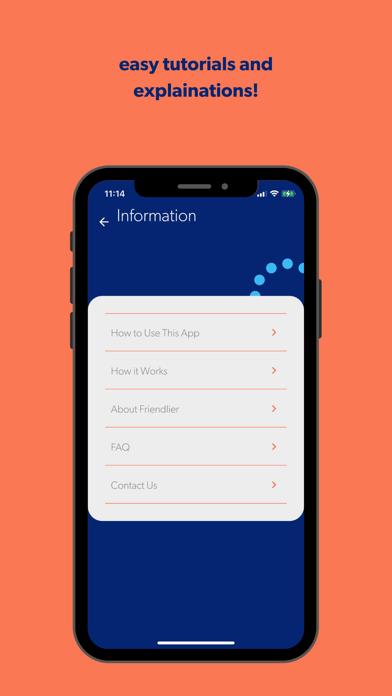Not accessible to those who use readin glasses
The first time I was given a Friendlier dish I had no idea there was a deposit on it. I was surprised by what I thought was the 'waste' of such a nice hard plastic dish, and recycled it. The next time the Friendlier deposit box caught my attention (only just) and I realized what was going on. I went over to the bin and noticed there was a lot of 'abuse' (people putting garbage in). The owners had done their best to attach extra labels saying 'this is not garbage ... please do not put garbage in', but to no avail. What they should have done is to put a big sign right by the cash saying 'Do not Recycle your bowl/cup ... there is a deposit on it ... see the display on the other side of the corridor'. Anyway I went to the display and realized I came without my reading glasses (as I hadn't planned on reading anything!). Lots of people over 40 may be in this situation. I scanned the QR code to locate the app to download OK. But then I had to set up an account! That was non-trivial without my reading glasses ... it didn't properly interface with the iOS password manager to let me create a password automatically, so I had to create my own password that I have no hope of remembering (because in today's app-crazy world we all have hundreds). It didn't allow iOS to remember the password I created either, so it if ever logs me out I may not be able to get back in, especially as I don't know if I typed the email address correctly ... it never sent a message to my email to confirm. That took a full 15 minutes, with several errors along the way. How logged in, the app shows panels of 'instructions' but the fonts are too small. And it just says to scan the QR code on the container ... but it does not say where in the app to go to to do the scanning!!! I tried to use my camera, but that just took me to the home page of the app again (it shouldn't ... it should be a way to directly deposit). Eventually I realized there was a button at the top that pointed back to the main page of the app, then eventually I discovered a scan icon at the bottom of the main page. They should have big 'SCAN CONTAINER HERE' wording that takes up half the screen as the very first thing when the app loads ... let people create an account later when people are not pressured standing in front of a display for 20 minutes looking stupid ... just remember the scans in the app for now.