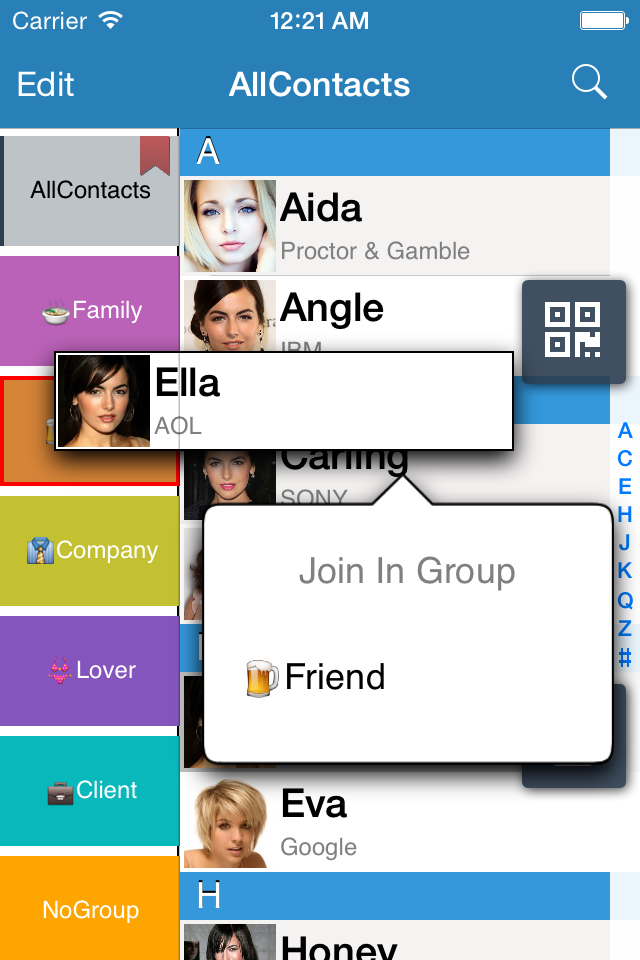I cant find a way to contact them
Wonderful product, i think. I have been using it for a while now but the latest release removed all the contact groups and there appears to be no way to get them back. I cant find a way to contact the developer to check on how to repair this. I hope hope this gets his attention