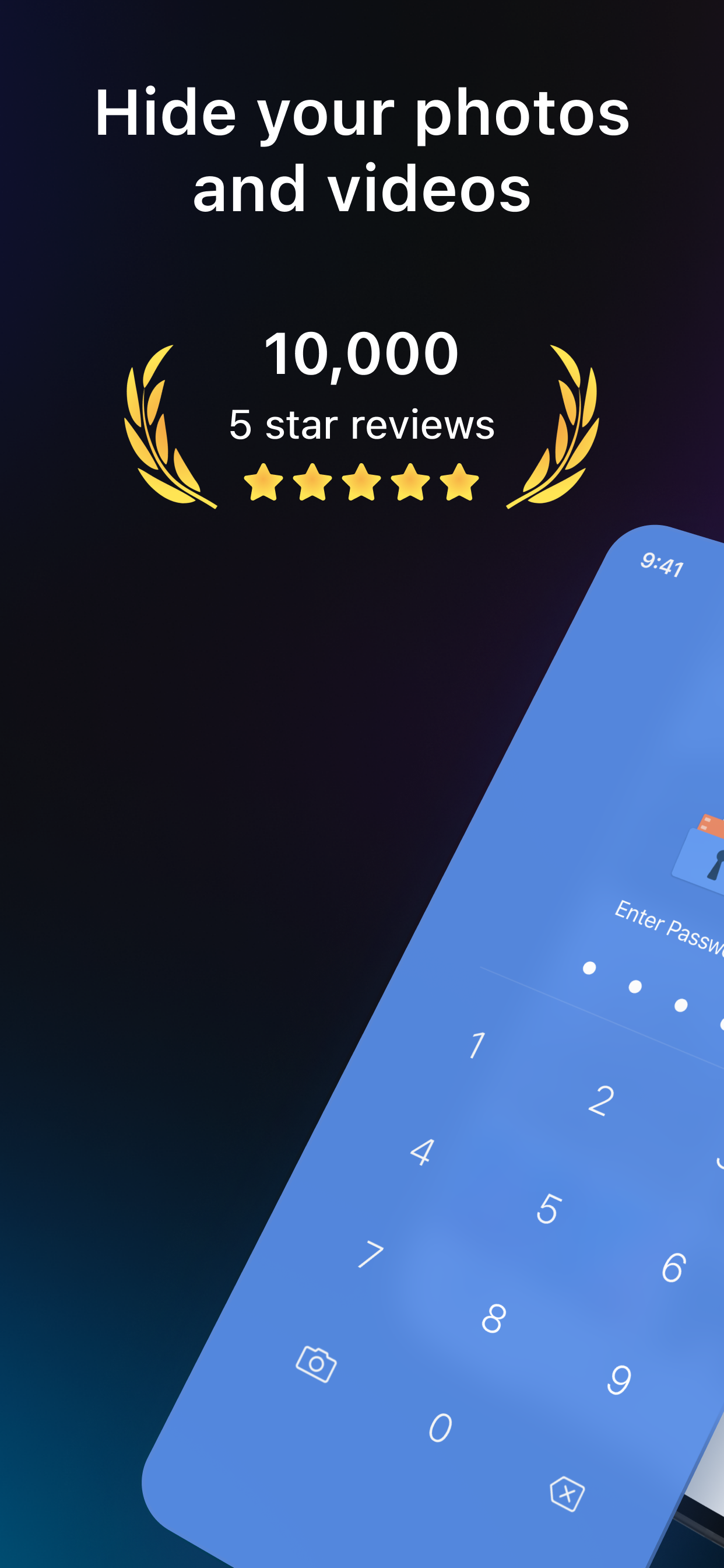Can you fix this problem please?
I am having trouble getting my different folders to display in “list format.” There are 3 buttons in the top right corner of the app. The 1st button is the Cloud Sync button. The 2nd button is the one I’m having problems with. When i press the middle button with 3 circles and 3 lines next to each circle, the button changes into four squares and my folders go from being side by side, to being reorganized into a list format where each folder is on its own line and the folders are stacked on top of each other like a grocery list. But when i close the app and reopen it, i find that everything has reverted back to the previous setting. If you could please fix this issue the next time you get a chance the app it would be greatly appreciated. Other than that i love Gallery Vault. It is my #1 most favorite app on my phone. I will definitely come back and give your app the 5 star rating it deserves if you can fix this little bug. I will also tell everyone i know about how awesome Gallery Vault is so they will download it too.