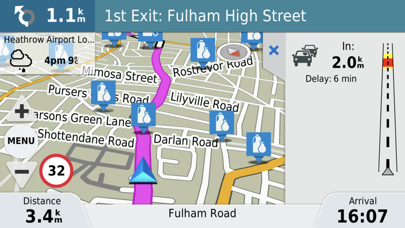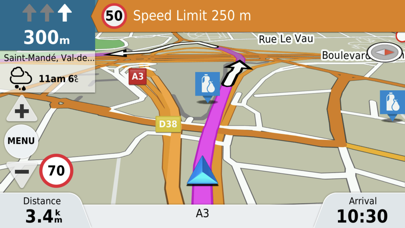Actually works.
I have a Garmin Zumo XT. And this is exactly as that. (Familiar feel to it) For it to work first time this is what I did. On my 2024 Yamaha Tracer 9 GT+ and iPhone 15 pro max. 1. Connect phone Bluetooth to the Bike. Bike Bluetooth can be accessed from App- settings. 2. Open My Ride Link app on phone and add the bike again (Bluetooth.). You will need to click the My ride link section in settings of bike. ( follow on bike instructions) Can be accessed via App-settings-connections. 3. In App- Settings of Bike. Connect to bike WiFi hotspot. This has to be done only once. Make sure in your WiFi settings on the phone you select auto connect. Sometimes even if you enter the right password it says wrong password entered. Just click cancel and click join. It will connect. 4. On My Ride Link app click Garmin Motorize at the bottom. 5. It will ask you to download Garmin Motorize app. 6. Download the app. 7. Open it follow on screen instructions, select subscription and the. You get message “Connect to bike via usb cable to validate/authorise” 8. Make sure you use a good quality data cable. A cheap one will not work as most cheap ones are just charging cable and not data transfer cable. 9. Once cable connected. App immediately recognises the device and the app is activated. 10. Cable can now be disconnected. You only need to use it once. 11. Long press the home button and the maps open. Remember the Bluetooth module on the bike starts quickly but the WiFi module takes couple of minutes. So far worked flawlessly. It’s £550 for the Zumo XT2. And £33 per year for this app. I think it’s a good deal.