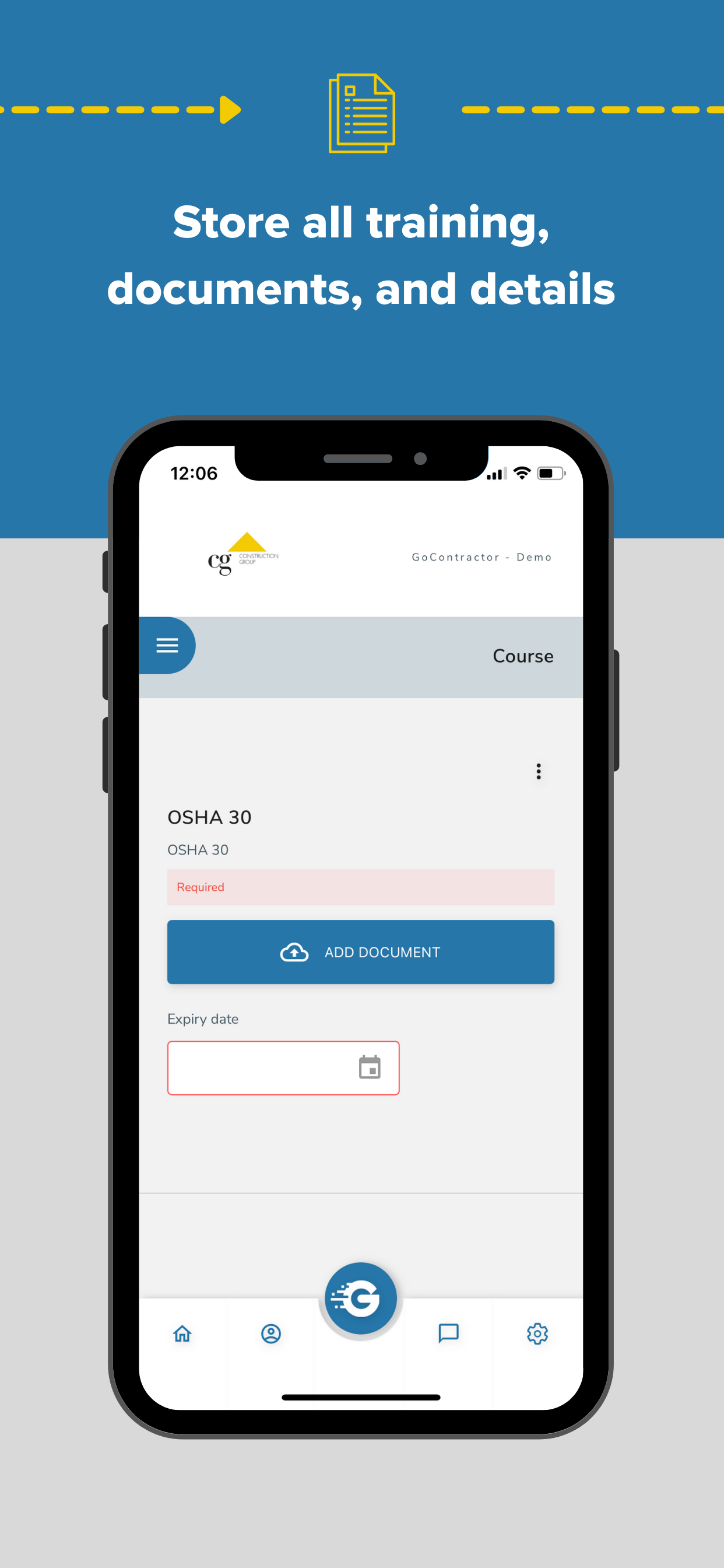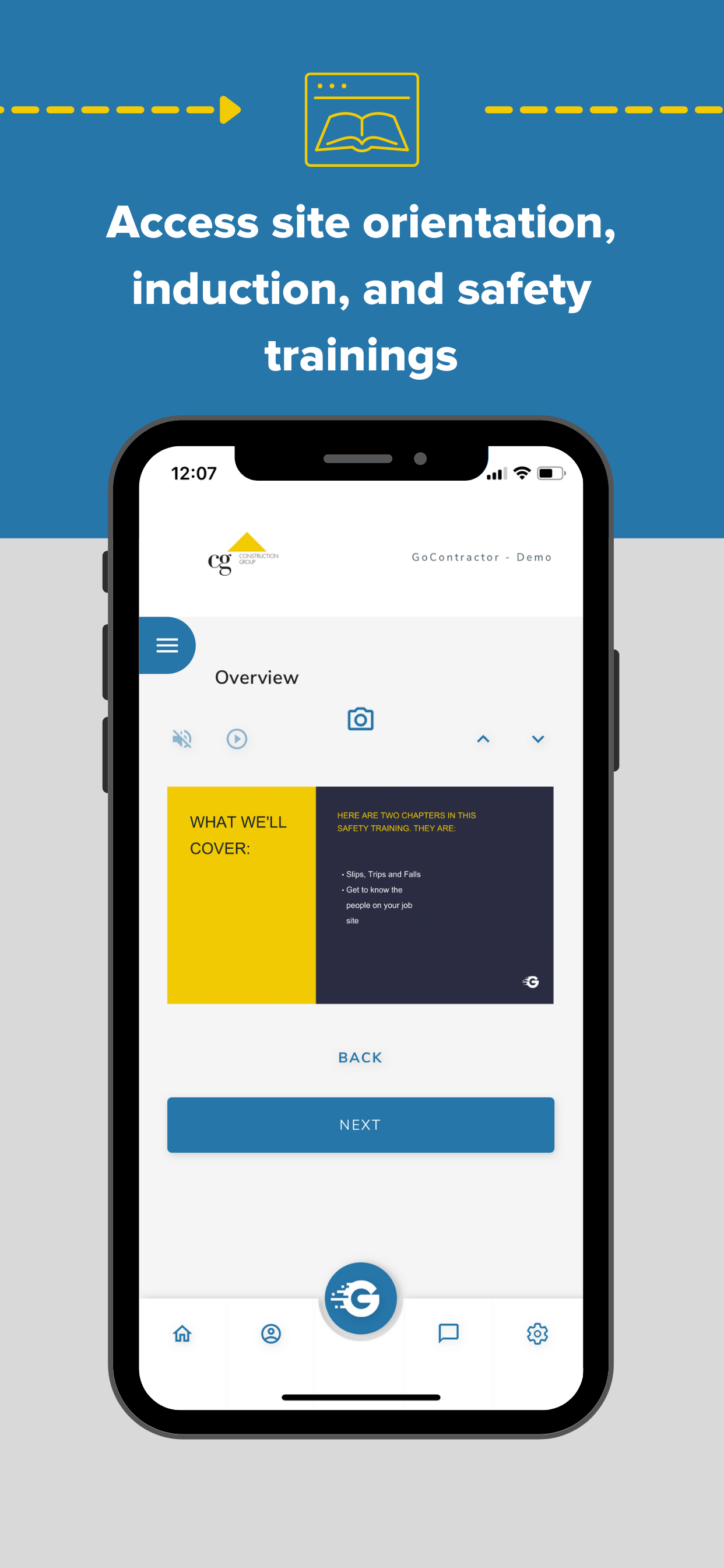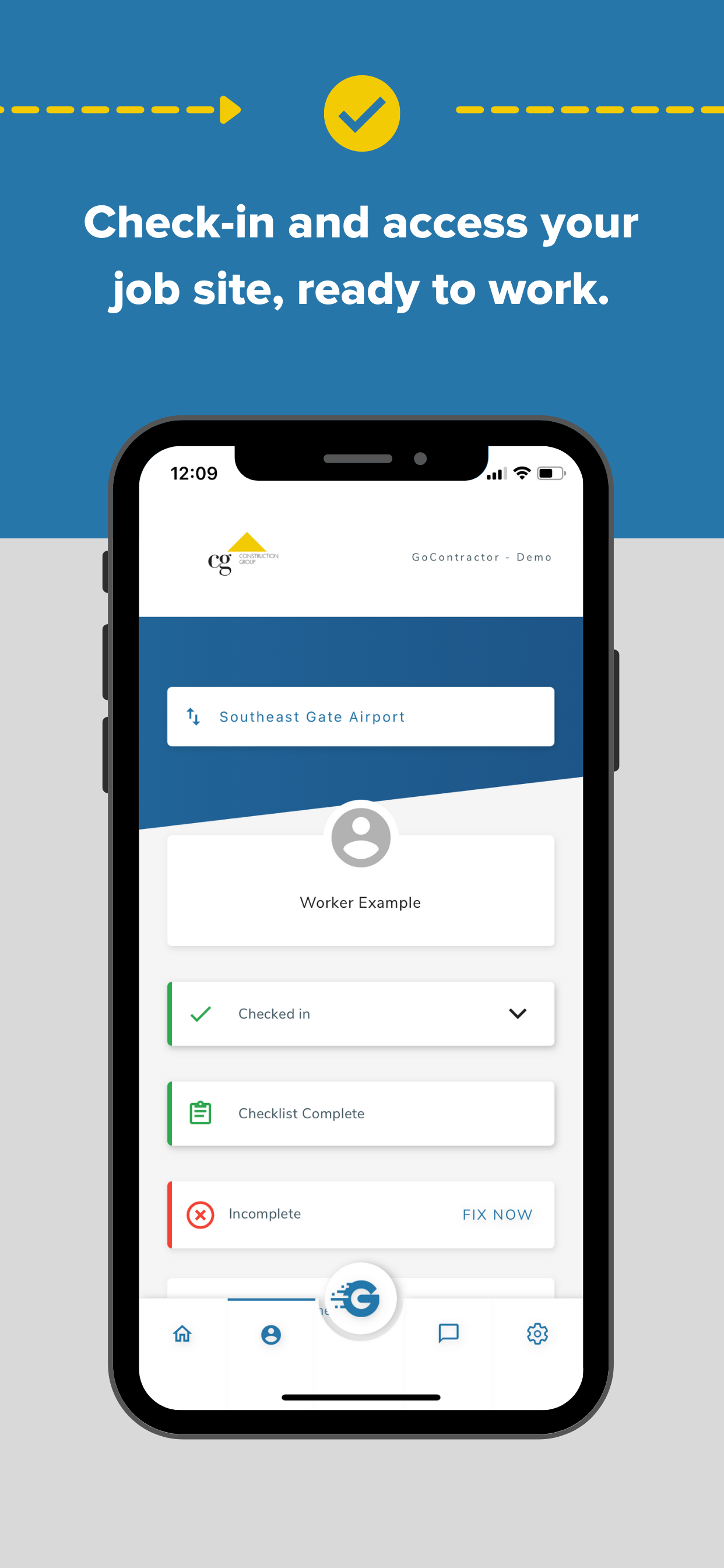Downloads
Umsatz
Beschreibung
Make construction job site orientations as mobile as you are with GoContractor Connect! GoContractor Connect allows you to complete your job site orientation on your mobile device, upload important documents such as identification and certifications, and more.
Key Features of GoContractor Connect:
-Access to complete construction job site orientations, anywhere, anytime
-Access to complete site-specific safety training
-Upload required certifications such as OSHA10/30, Safepass, and more
-Upload identification
-Complete site orientation quizzes
-Have a digital record of orientation completion
-Receive notifications when training or certifications expire
What sets GoContractor Connect apart? GoContractor Connect Mobile App is easy to use and easy to access. No more sitting around for hours with in-person orientations, with GoContractor Connect, you can complete your orientation from the comfort of your own home, while commuting, walking the dog, or heck, even in the bathtub! We don’t care, we just want you to complete your orientation from anywhere! The GoContractor Connect Mobile App is easy to use and made specifically for construction workers. No fuss or frills, just a straightforward tool to get to work faster.
GoContractor Connect Mobile App is designed for one-click access to the specific site orientation and requirements you need to begin work on your construction jobs. With the GoContractor Connect mobile app, you can access site safety training, orientations, upload certifications, and receive alerts when documents or training expires and needs to be re-completed.
To get started, just create a profile within GoContractor Connect, enter in the project invitation code provided by your team, complete your site orientation and additional safety training, and upload certifications all within the app. Once completed, you’ll have a digital card within the app that verifies your completion of all site orientation requirements. Does it get any easier than that?
For more information on GoContractor Connect contact [email protected]
Ausblenden
Mehr anzeigen...
Key Features of GoContractor Connect:
-Access to complete construction job site orientations, anywhere, anytime
-Access to complete site-specific safety training
-Upload required certifications such as OSHA10/30, Safepass, and more
-Upload identification
-Complete site orientation quizzes
-Have a digital record of orientation completion
-Receive notifications when training or certifications expire
What sets GoContractor Connect apart? GoContractor Connect Mobile App is easy to use and easy to access. No more sitting around for hours with in-person orientations, with GoContractor Connect, you can complete your orientation from the comfort of your own home, while commuting, walking the dog, or heck, even in the bathtub! We don’t care, we just want you to complete your orientation from anywhere! The GoContractor Connect Mobile App is easy to use and made specifically for construction workers. No fuss or frills, just a straightforward tool to get to work faster.
GoContractor Connect Mobile App is designed for one-click access to the specific site orientation and requirements you need to begin work on your construction jobs. With the GoContractor Connect mobile app, you can access site safety training, orientations, upload certifications, and receive alerts when documents or training expires and needs to be re-completed.
To get started, just create a profile within GoContractor Connect, enter in the project invitation code provided by your team, complete your site orientation and additional safety training, and upload certifications all within the app. Once completed, you’ll have a digital card within the app that verifies your completion of all site orientation requirements. Does it get any easier than that?
For more information on GoContractor Connect contact [email protected]
Screenshots
GoContractor Connect Häufige Fragen
-
Ist GoContractor Connect kostenlos?
Ja, GoContractor Connect ist komplett kostenlos und enthält keine In-App-Käufe oder Abonnements.
-
Ist GoContractor Connect seriös?
Nicht genügend Bewertungen, um eine zuverlässige Einschätzung vorzunehmen. Die App benötigt mehr Nutzerfeedback.
Danke für die Stimme -
Wie viel kostet GoContractor Connect?
GoContractor Connect ist kostenlos.
-
Wie hoch ist der Umsatz von GoContractor Connect?
Um geschätzte Einnahmen der GoContractor Connect-App und weitere AppStore-Einblicke zu erhalten, können Sie sich bei der AppTail Mobile Analytics Platform anmelden.

Benutzerbewertung
Die App ist in Frankreich noch nicht bewertet.

Bewertungsverlauf
GoContractor Connect Bewertungen
Keine Bewertungen in Frankreich
Die App hat noch keine Bewertungen in Frankreich.
Store-Rankings

Ranking-Verlauf
App-Ranking-Verlauf noch nicht verfügbar

Kategorien-Rankings
App ist noch nicht gerankt
GoContractor Connect Installationen
Letzte 30 TageGoContractor Connect Umsatz
Letzte 30 TageGoContractor Connect Einnahmen und Downloads
Gewinnen Sie wertvolle Einblicke in die Leistung von GoContractor Connect mit unserer Analytik.
Melden Sie sich jetzt an, um Zugriff auf Downloads, Einnahmen und mehr zu erhalten.
Melden Sie sich jetzt an, um Zugriff auf Downloads, Einnahmen und mehr zu erhalten.
App-Informationen
- Kategorie
- Productivity
- Herausgeber
- GoContractor
- Sprachen
- English
- Letzte Veröffentlichung
- 1.6.4 (vor 2 Wochen )
- Veröffentlicht am
- May 11, 2021 (vor 3 Jahren )
- Auch verfügbar in
- Irland , Vereinigte Staaten , Vereinigtes Königreich , Ungarn , Österreich , Schweden , Rumänien , Portugal , Polen , Norwegen , Niederlande , Italien , Belgien , Brasilien , Griechenland , Argentinien , Frankreich , Finnland , Spanien , Dänemark , Deutschland , Schweiz , Kanada
- Zuletzt aktualisiert
- vor 3 Monaten
This page includes copyrighted content from third parties, shared solely for commentary and research in accordance with fair use under applicable copyright laws. All trademarks, including product, service, and company names or logos, remain the property of their respective owners. Their use here falls under nominative fair use as outlined by trademark laws and does not suggest any affiliation with or endorsement by the trademark holders.
- © 2024 AppTail.
- Unterstützung
- Privacy
- Terms
- All Apps