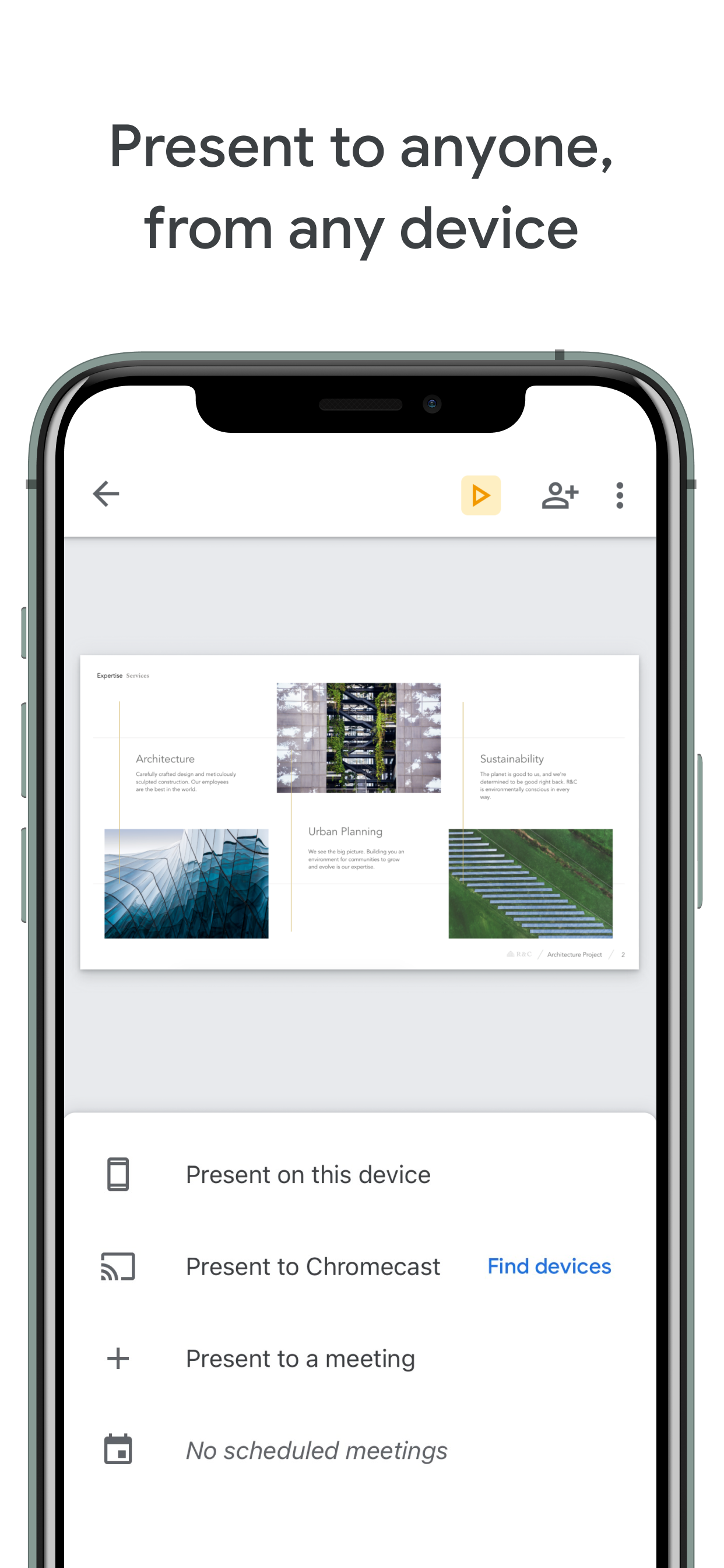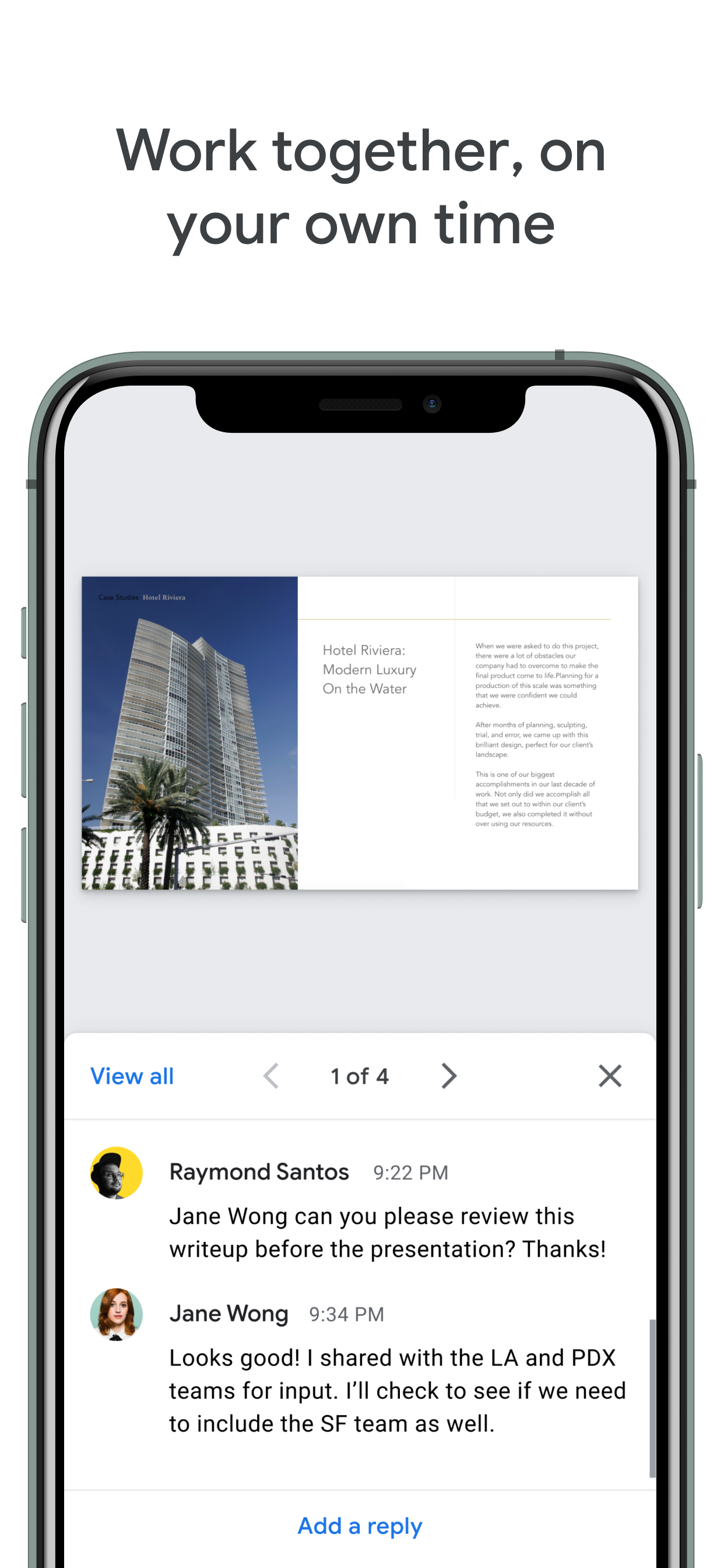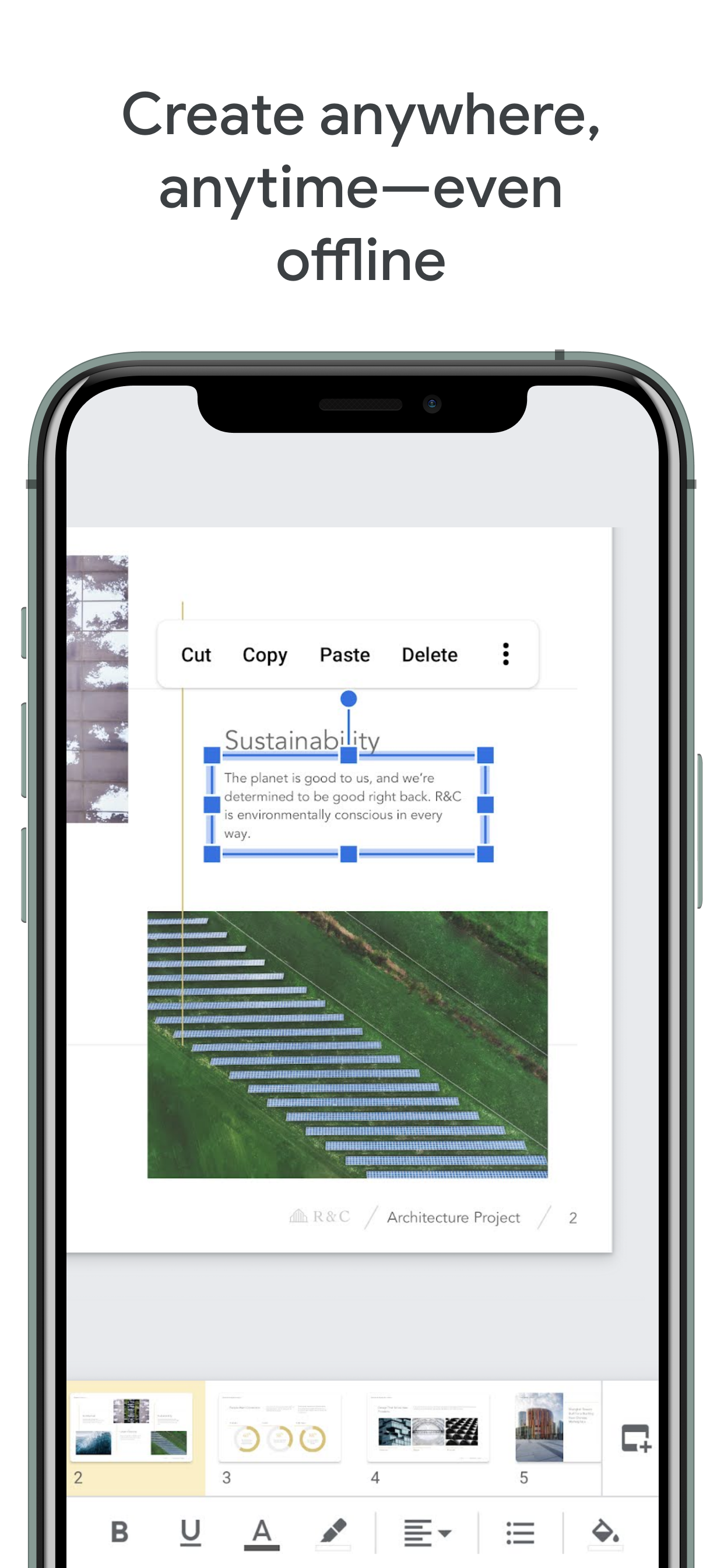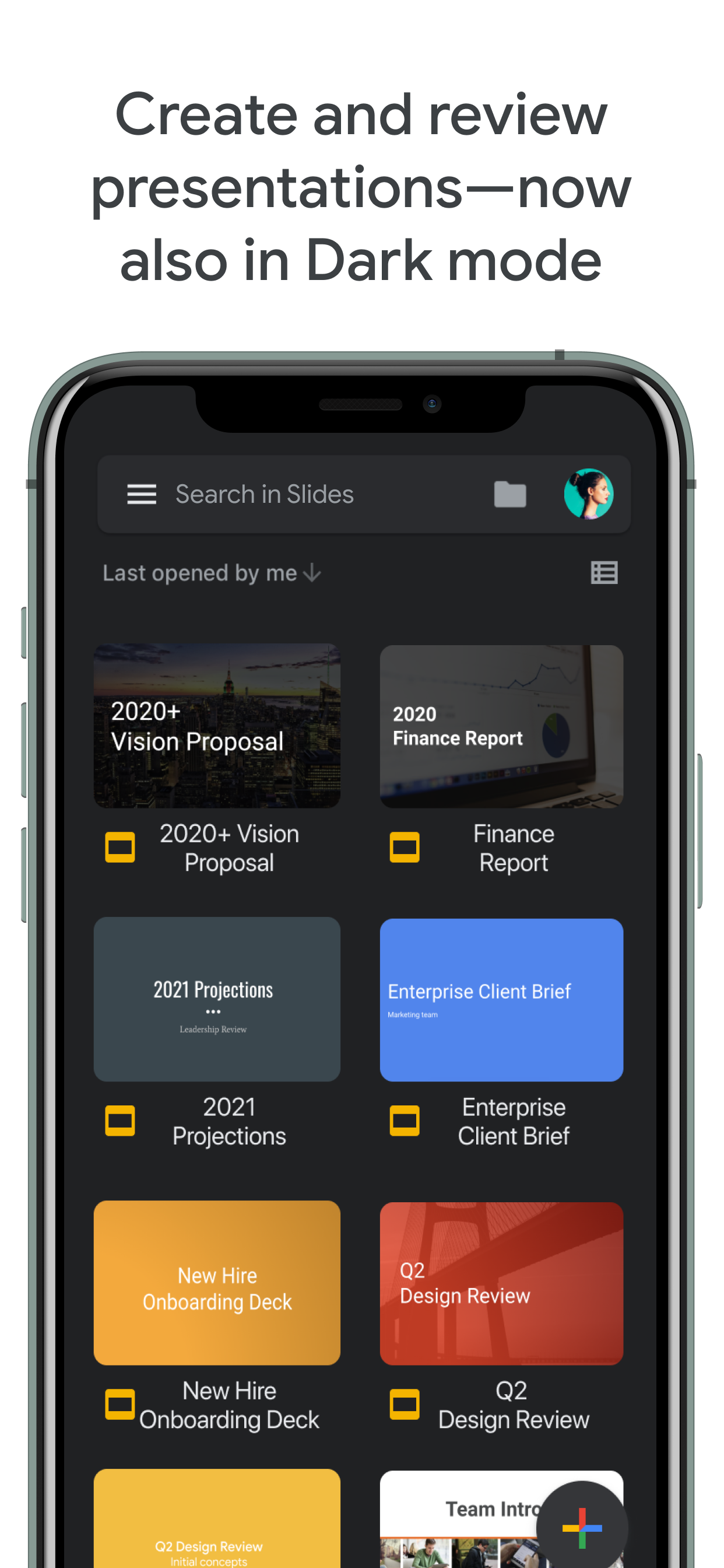-
Sprachen
-
Afrikaans, Amharic, Arabic, Armenian, Azerbaijani, Basque, Belarusian, Bengali, Bulgarian, Central Khmer, Catalan, Croatian, Czech, Danish, Dutch, English, Estonian, Finnish, French, Galician, Georgian, German, Greek (modern), Gujarati, Hebrew (modern), Hindi, Hungarian, Icelandic, Indonesian, Italian, Japanese, Kannada, Kazakh, Korean, Lao, Latvian, Lithuanian, Malay, Malayalam, Marathi, Mongolian, Nepali, Norwegian Bokmål, Persian, Polish, Portuguese, Panjabi, Romanian, Russian, Serbian, Chinese, Sinhala, Slovak, Slovene, Spanish, Swahili, Swedish, Tamil, Telugu, Thai, Chinese, Turkish, Ukrainian, Urdu, Vietnamese, Zulu
-
Letzte Veröffentlichung
-
1.2025.07200
(vor 1 Tag
)
-
Veröffentlicht am
-
Aug 26, 2014
(vor 10 Jahren
)
-
Auch verfügbar in
-
Vereinigte Staaten,
Mexiko,
Brasilien,
Kanada,
Japan,
Taiwan,
Thailand,
Indien,
Vereinigtes Königreich,
Russland,
Spanien,
Indonesien,
Vietnam,
Saudi-Arabien,
Frankreich,
Australien,
Sonderverwaltungsregion Hongkong,
Südkorea,
Philippinen,
Italien,
Malaysia,
Kolumbien,
Argentinien,
Ukraine,
Singapur,
Deutschland,
Chile,
Türkei,
Peru,
Israel,
China,
Vereinigte Arabische Emirate,
Niederlande,
Schweden,
Neuseeland,
Kasachstan,
Polen,
Ägypten,
Dominikanische Republik,
Südafrika,
Portugal,
Nigeria,
Belgien,
Ecuador,
Irland,
Schweiz,
Dänemark,
Pakistan,
Norwegen,
Ungarn,
Rumänien,
Tschechien,
Finnland,
Kuwait,
Estland,
Sri Lanka,
Griechenland,
Bulgarien,
Belarus,
Österreich,
Lettland,
Usbekistan,
Nepal,
Slowakei,
Bahrain,
Kroatien,
Litauen,
Algerien,
Aserbaidschan,
Armenien,
Libanon,
Island,
Slowenien,
Tunesien,
Zypern,
Luxemburg,
Brunei Darussalam,
Malta,
Nordmazedonien,
Madagaskar