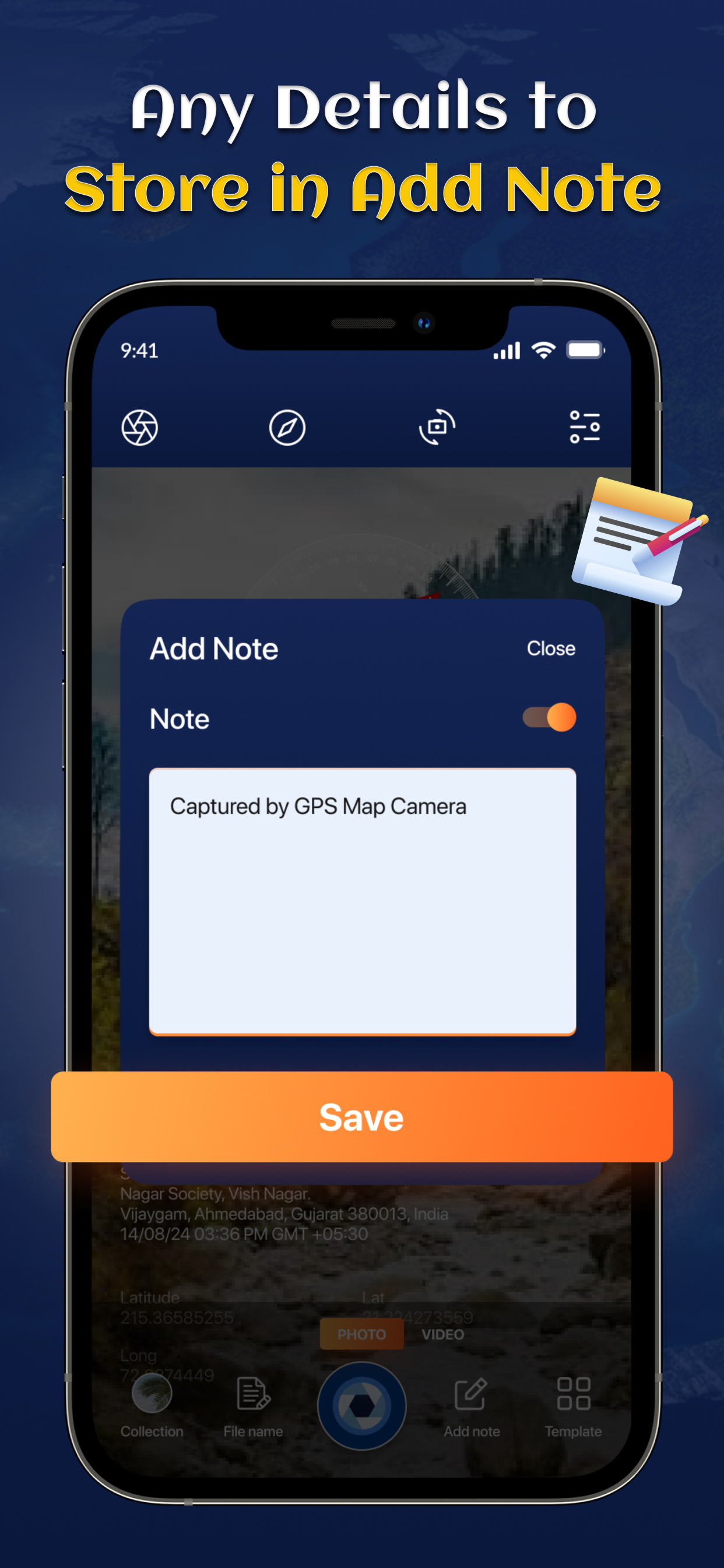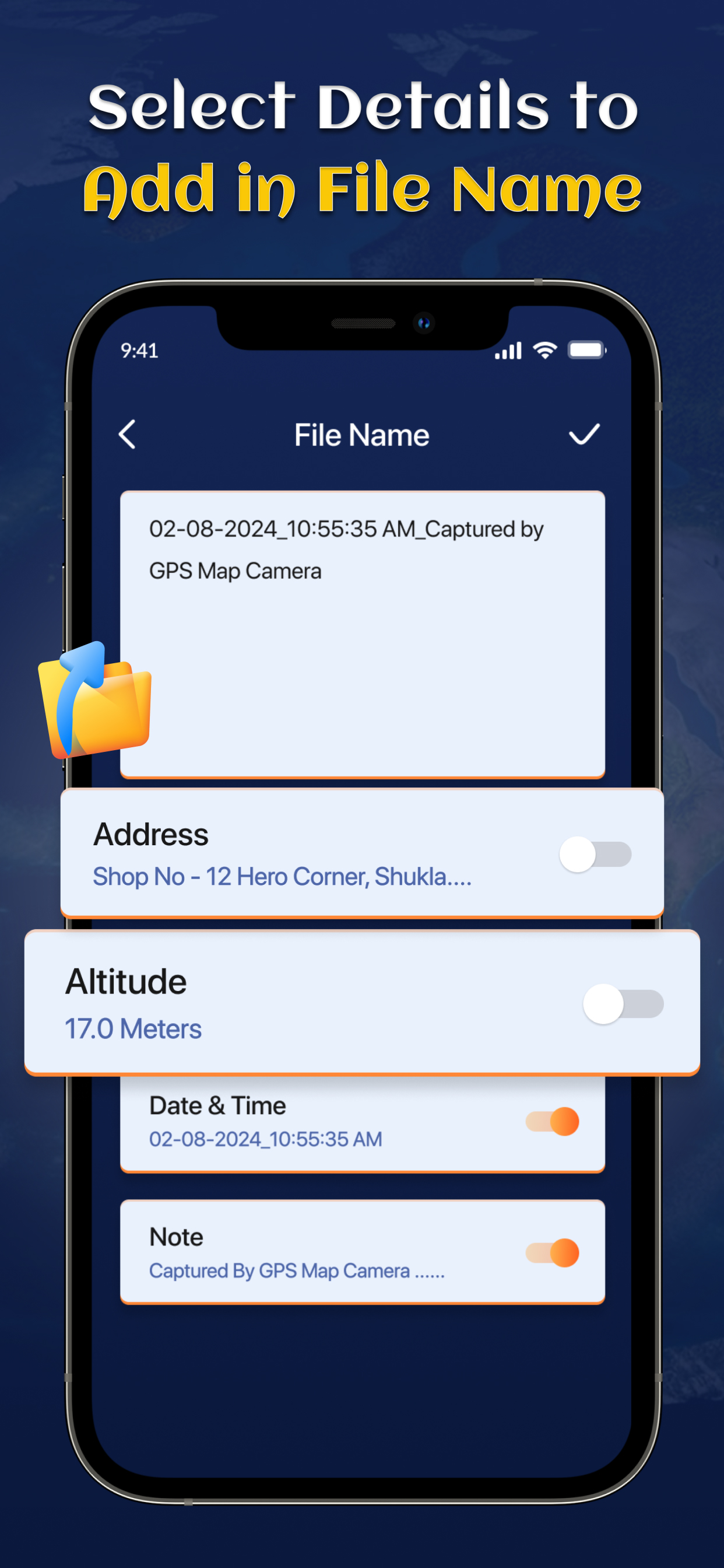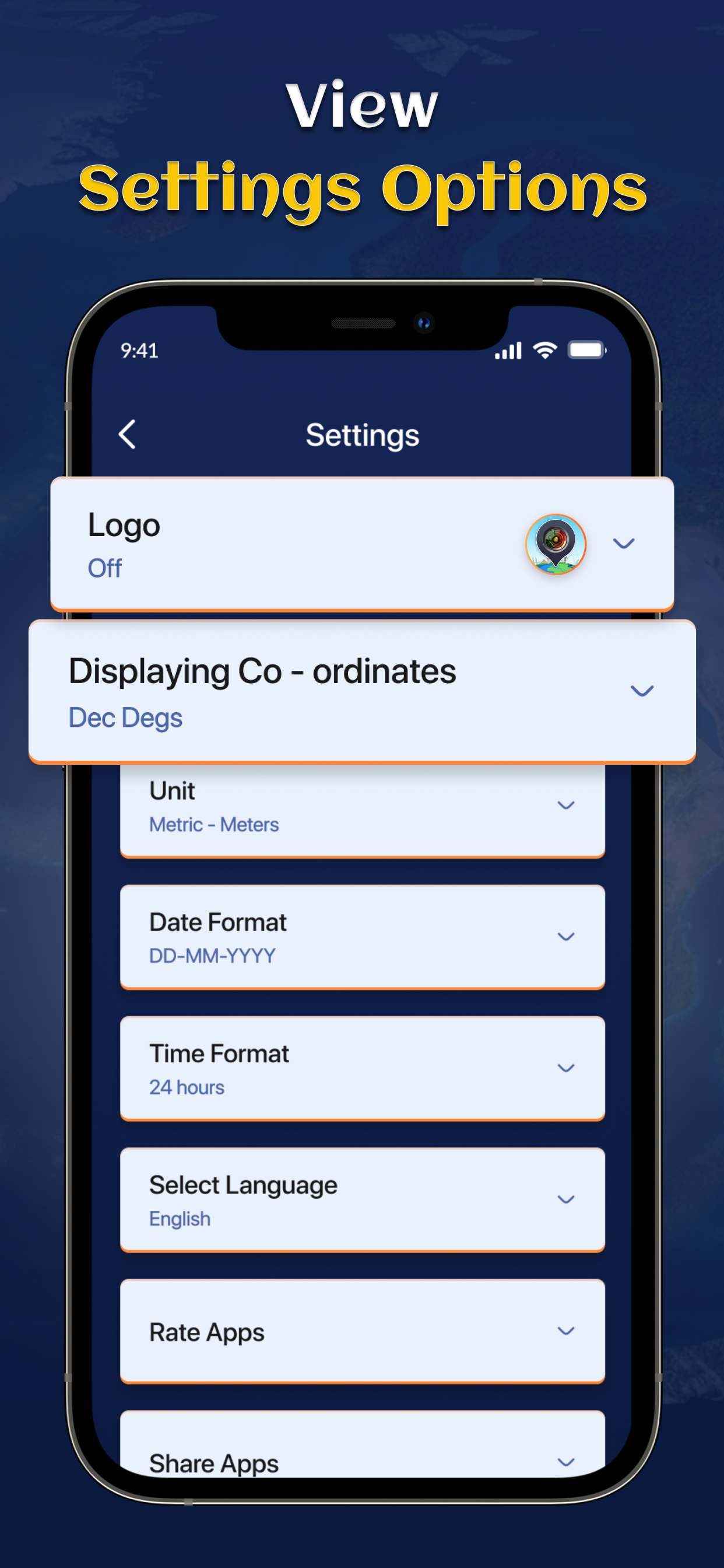GPS Camera Map Photo Timestamp
Veröffentlicht von:
Deep Jerajbhai Davara
Beschreibung
Track live location with your photos using the GPS Camera Map app. Easily add geotags to your photos and share them with friends and family to show your favorite travel moments.
Add details like date, time, latitude, longitude, and altitude to your photos effortlessly with GPS Camera Map. This app helps you keep a record of your travel and location right on your pictures.
Track and Share Your Location
How to Add GPS Location to Your Photos:
Download the GPS Camera Map app on your phone.
Open the camera, select a template (advanced or classic), and arrange the stamp settings for your GPS location.
Capture your photos, and the app will automatically add the location stamp.
Features
Custom GPS Camera: Enjoy features like Grid, Flash, Mirror, Timer, Focus, and Capture Sound.
Template Collection: Automatically fetches stamp details for a hassle-free experience.
Capture your adventures and share them with the world using GPS Camera Map!
Advanced Template Features
Address: Add your address to the image.
Lat/Long: Set GPS coordinates on the photo.
Date & Time: Add date and time to your image using different formats.
Compass: Automatically shows the compass direction.
Altitude: Automatically calculates the altitude.
Perfect App for Various Users
Travelers & Explorers: Easily add location stamps to your travel photos with the geo-tagging camera app.
Real Estate, Infrastructure & Architecture Professionals: Effortlessly apply GPS map location stamps to your site photos.
Event Celebrants: Capture your event's location with a GPS stamp on your photos, perfect for destination celebrations.
Field Work Users: Use the app as GPS notes to add location data to your field photos.
Business Meetings & Events: Ideal for those attending outstation meetings, conferences, and events to document locations.
Bloggers (Travel, Food, Fashion & Art): Enhance your content by adding GPS location data to your photos with the GPS map cam.
This app is the most efficient tool for anyone needing to tag their photos with GPS data.
Explore these exciting features by downloading the GPS Camera Map: Geotag Photos & Add GPS Location app today. Share your experiences by leaving a rating and review.
Ausblenden
Mehr anzeigen...
Add details like date, time, latitude, longitude, and altitude to your photos effortlessly with GPS Camera Map. This app helps you keep a record of your travel and location right on your pictures.
Track and Share Your Location
How to Add GPS Location to Your Photos:
Download the GPS Camera Map app on your phone.
Open the camera, select a template (advanced or classic), and arrange the stamp settings for your GPS location.
Capture your photos, and the app will automatically add the location stamp.
Features
Custom GPS Camera: Enjoy features like Grid, Flash, Mirror, Timer, Focus, and Capture Sound.
Template Collection: Automatically fetches stamp details for a hassle-free experience.
Capture your adventures and share them with the world using GPS Camera Map!
Advanced Template Features
Address: Add your address to the image.
Lat/Long: Set GPS coordinates on the photo.
Date & Time: Add date and time to your image using different formats.
Compass: Automatically shows the compass direction.
Altitude: Automatically calculates the altitude.
Perfect App for Various Users
Travelers & Explorers: Easily add location stamps to your travel photos with the geo-tagging camera app.
Real Estate, Infrastructure & Architecture Professionals: Effortlessly apply GPS map location stamps to your site photos.
Event Celebrants: Capture your event's location with a GPS stamp on your photos, perfect for destination celebrations.
Field Work Users: Use the app as GPS notes to add location data to your field photos.
Business Meetings & Events: Ideal for those attending outstation meetings, conferences, and events to document locations.
Bloggers (Travel, Food, Fashion & Art): Enhance your content by adding GPS location data to your photos with the GPS map cam.
This app is the most efficient tool for anyone needing to tag their photos with GPS data.
Explore these exciting features by downloading the GPS Camera Map: Geotag Photos & Add GPS Location app today. Share your experiences by leaving a rating and review.
Screenshots
GPS Camera Map Photo Timestamp Häufige Fragen
-
Ist GPS Camera Map Photo Timestamp kostenlos?
Ja, GPS Camera Map Photo Timestamp ist komplett kostenlos und enthält keine In-App-Käufe oder Abonnements.
-
Ist GPS Camera Map Photo Timestamp seriös?
Nicht genügend Bewertungen, um eine zuverlässige Einschätzung vorzunehmen. Die App benötigt mehr Nutzerfeedback.
Danke für die Stimme -
Wie viel kostet GPS Camera Map Photo Timestamp?
GPS Camera Map Photo Timestamp ist kostenlos.
-
Wie hoch ist der Umsatz von GPS Camera Map Photo Timestamp?
Um geschätzte Einnahmen der GPS Camera Map Photo Timestamp-App und weitere AppStore-Einblicke zu erhalten, können Sie sich bei der AppTail Mobile Analytics Platform anmelden.

Benutzerbewertung
Die App ist in Österreich noch nicht bewertet.

Bewertungsverlauf
GPS Camera Map Photo Timestamp Bewertungen
Keine Bewertungen in Österreich
Die App hat noch keine Bewertungen in Österreich.
Store-Rankings

Ranking-Verlauf
App-Ranking-Verlauf noch nicht verfügbar

Kategorien-Rankings
App ist noch nicht gerankt
GPS Camera Map Photo Timestamp Installationen
Letzte 30 TageGPS Camera Map Photo Timestamp Umsatz
Letzte 30 TageGPS Camera Map Photo Timestamp Einnahmen und Downloads
Gewinnen Sie wertvolle Einblicke in die Leistung von GPS Camera Map Photo Timestamp mit unserer Analytik.
Melden Sie sich jetzt an, um Zugriff auf Downloads, Einnahmen und mehr zu erhalten.
Melden Sie sich jetzt an, um Zugriff auf Downloads, Einnahmen und mehr zu erhalten.
App-Informationen
- Kategorie
- Photo Video
- Herausgeber
- Deep Jerajbhai Davara
- Sprachen
- English, French, Hindi, Indonesian, Korean, Portuguese, Russian, Spanish, Thai, Vietnamese
- Letzte Veröffentlichung
- 3.0 (vor 3 Wochen )
- Veröffentlicht am
- Oct 23, 2024 (vor 3 Monaten )
- Auch verfügbar in
- Pakistan, Italien, Japan, Südkorea, Libanon, Litauen, Madagaskar, Mexiko, Malaysia, Niederlande, Norwegen, Philippinen, Indien, Polen, Rumänien, Russland, Schweden, Slowenien, Thailand, Türkei, Vereinigte Staaten, Usbekistan, Vietnam, Südafrika, Dänemark, Österreich, Aserbaidschan, Belgien, Bulgarien, Brunei Darussalam, Kanada, Schweiz, Chile, Kolumbien, Tschechien, Deutschland, Armenien, Dominikanische Republik, Algerien, Ecuador, Ägypten, Finnland, Frankreich, Kroatien, Indonesien, Irland, Israel
- Zuletzt aktualisiert
- vor 1 Woche
This page includes copyrighted content from third parties, shared solely for commentary and research in accordance with fair use under applicable copyright laws. All trademarks, including product, service, and company names or logos, remain the property of their respective owners. Their use here falls under nominative fair use as outlined by trademark laws and does not suggest any affiliation with or endorsement by the trademark holders.
- © 2025 AppTail.
- Unterstützung
- Privacy
- Terms
- All Apps