The closest thing to Illustrator
I still like this app. Better than other Illustrator alternatives on iPad (I tried/paid them all). Hope developer will change his mind and come back to update this awesome app :)

Ja, Graphic for iPad ist komplett kostenlos und enthält keine In-App-Käufe oder Abonnements.
🤔 Die Qualität der Graphic for iPad-App ist gemischt. Einige Nutzer sind zufrieden, während andere Probleme melden. Ziehen Sie in Betracht, einzelne Bewertungen für mehr Kontext zu lesen.
Graphic for iPad ist kostenlos.
Um geschätzte Einnahmen der Graphic for iPad-App und weitere AppStore-Einblicke zu erhalten, können Sie sich bei der AppTail Mobile Analytics Platform anmelden.

3.4 von 5
50 Bewertungen in Kanada

I still like this app. Better than other Illustrator alternatives on iPad (I tried/paid them all). Hope developer will change his mind and come back to update this awesome app :)
With no updates in 4 years and zero customer service, this app is unusable on current ios versions. Time to find something new.
I see complaining reviews from a couple of years ago but I sent a technical question to “support” and got a good reply with instructions within 2 hrs. And a weekend at that. Very Good.
I have used Graphic for iPad for years and no other app compares for me to its simple workflow. It hasn’t been updated for a long time and seems to get less stable with each iOS update. I hope the developer will return to this app or perhaps sell the rights to another. It would be a shame for Graphic to dry up.
This is a good app. It hasn’t seen much update over the last few iOS releases, but it works. It will occasionally pause, but if I exit the app and return it works fine and carries on. I’m using an Apple Pencil 2 with it and I’m able to create and print accurately scaled drawings which can be used for drilling and cutting parts from materials. I’ve also created libraries of shapes for electronic schematics and layout. Works great!
This is an excellent app for vector drawing. I like how clean the interface and menus are. The app generates vectors in a buttery smooth & fast way without any hiccups. I love how I can work with this app at half screen on iPad and have another app on the other side. This is excellent for workflows. This app is incredibly stable imo. I took years away from this app and learned Affinity Designer: while it’s a powerful robust app, it’s not fun, because the UI is not as clean and simple to navigate. AD isn’t really very fast to use in the end. Very complicated. Plus Graphic is on the iPhone, a huge plus for a mobile artist. I’m back to using this app and loving the last update features. It has been a couple of years, will you guys still be supporting this app? It’s truly magnificent, give it a fresh update with some video tutorials and a more modern file manager! I’ve been a fan since the iDraw days…So keep up the excellent work!
I was hoping to be able to make simple sketchs, but this app is useless!
I am a professional designer and illustrator - I LOVE this app, I use it religiously, I draw on my iPad and upload vector to illustrator to color. But could you please update it. It would be soooo nice if you could rotate the screen while working like procreate. I would pay 5x the price for this if it could be updated a bit ! Thank you to the developers, love the ease of use and the fact that it’s essentially a striped down version of illustrator.
I used this app on macOS a few years ago. It was my favourite vector tool. Unfortunately, the iPad version does not live up to the fond memories I have of using its macOS counterpart. This version is not actively maintained with many outstanding bugs. For example, the most frustrating bug for me is the inability to edit text when double-clicking with a mouse! What is most disappointing, however, is that no one seems to be listening to users and actively trying to improve the user experience of the app. There are many suggestions I could make to the development team, but unfortunately, I think they would fall on deaf ears. This could easily be an amazing app (possible the best vector app on the iPad app store), if only it got more attention. :'(
The amount of bugs in this thing are really piling up. Bugs - Fix your iCloud sync PLEASE. The files get stuck uploading and in some occasions disappear entirely deleting hours of work. - When a file is renamed it doesn’t update in the previewer, and when selected and opened it causes the program to crash. - Saving doesn’t always work, and reverts to a previous version of the file. Update recommendations - An update that allowed the user to create their own template and add it to the template chooser would be amazing. - Snapping to grid works great, however, support for the brush to snap to grid lines would be revolutionary. (Seriously no one else does this except Concepts and they’re not vector based...) If you guys sorted these issues out and introduced those recommendations Id pay triple for your app. Please please update this thing


| Name | Downloads (30d) | Monatlicher Umsatz | Rezensionen | Bewertungen | Letzte Veröffentlichung | |
|---|---|---|---|---|---|---|
|
iPocket Draw Lite
|
Freischalten
|
Freischalten
|
5
|
|
vor 6 Tagen | |
|
iDesign
|
Freischalten
|
Freischalten
|
37
|
|
vor 1 Jahr | |
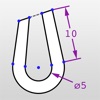
Updraw - create 2D CAD drawing
|
Freischalten
|
Freischalten
|
3
|
|
vor 7 Jahren | |
|
EazyDraw
Drawings that communicate.
|
Freischalten
|
Freischalten
|
0
|
|
vor 1 Monat | |
|
Notes Plus
Like pen on paper, only better
|
Freischalten
|
Freischalten
|
101
|
|
vor 1 Jahr | |
|
Photometrics
|
Freischalten
|
Freischalten
|
0
|
|
vor 10 Monaten | |
|
Archisketch
Sketch, Doodle & Draw to Scale
|
Freischalten
|
Freischalten
|
3
|
|
vor 2 Jahren | |
|
Arrette Sketch drafting tools
Hand drawn designs at scale
|
Freischalten
|
Freischalten
|
1
|
|
vor 1 Jahr | |
|
Blackout Lighting Console
Professional DMX/Art-Net/sACN
|
Freischalten
|
Freischalten
|
0
|
|
vor 1 Monat | |
|
Blackout Next
Professional DMX/Art-Net/sACN
|
Freischalten
|
Freischalten
|
0
|
|
vor 1 Monat |
