おいおいグリッドが10cm間隔?
しかも10cmごとにしかスナップしない。 これでどんな図がかけるっちゅうの?

Ja, GraphPad R7 ist komplett kostenlos und enthält keine In-App-Käufe oder Abonnements.
⚠️ Die GraphPad R7-App hat schlechte Bewertungen und negatives Feedback. Die Nutzer scheinen mit der Leistung oder den Funktionen unzufrieden zu sein.
GraphPad R7 ist kostenlos.
Um geschätzte Einnahmen der GraphPad R7-App und weitere AppStore-Einblicke zu erhalten, können Sie sich bei der AppTail Mobile Analytics Platform anmelden.

2.33 von 5
3 Bewertungen in Japan

しかも10cmごとにしかスナップしない。 これでどんな図がかけるっちゅうの?
I assume this is American product. How about the rest of the world?
Apple ipad M1 8gb ram ios17 As a former cad/cam user this app looked interesting, Unfortunately it works not at all on the new ipad Suspect app is 5 years out of date by now
How are you suppose to draw a line at a specific dimension, when the dimensions are not displayed? (White text on a white field). Unusable!
Very hard to erase a line. Double tapping is supposed to erase a line. Well, I wind up with a bunch of extra tiny lines where I am double tapping. Im considering the app unusable.
Very buggy program. Sometimes it works and sometimes it doesn’t. Sometimes you have to reboot IPad just to get control of the program. Users manual does not display correctly and therefore is not usable. Many things shown in the tutorial videos do not work. Can not figure out to change text color in length and angle windows. White on white is not visible. This could be a great APP but it needs work.
Being used to Autocad, I was looking for something that is 'an easy to use touch'. There are some features that are not quite obvious, however, an email to the developer solved the problem. For a quick sketch, this app is what I was looking for.
They need to check their work. Scale while in feet, should allow you to set 12 increments inside of the other, not 1/10 of a foot. Second, when I edit the length to inches (“) it goes to feet (‘). Simple stupid fixes could make this a better app.
Junk. Crashed in the first three minutes of downloading.
I downloaded the app as I was trying to come up with a few simple designs for a dog kennel I am building. The app is terrible it crashed multiple times within the first 30 minutes of using. Very hard to control the lines, the basically just settle wherever they want. I deleted the app right away.. It was nothing but a waste of time
| Name | Downloads (30d) | Monatlicher Umsatz | Rezensionen | Bewertungen | Letzte Veröffentlichung | |
|---|---|---|---|---|---|---|
|
CAD HD
concept drafting sketch, study
|
Freischalten
|
Freischalten
|
0
|
|
vor 3 Jahren | |
|
iPocket Draw Lite
|
Freischalten
|
Freischalten
|
3
|
|
vor 1 Woche | |
|
iDesign
|
Freischalten
|
Freischalten
|
11
|
|
vor 1 Jahr | |
|
TouchDraw 2
Vector Drawing and Diagramming
|
Freischalten
|
Freischalten
|
1
|
|
vor 4 Wochen | |
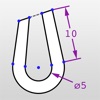
ドローまで - 拘束と寸法の2D CAD図面を作成します
|
Freischalten
|
Freischalten
|
4
|
|
vor 7 Jahren | |
|
EazyDraw
Drawings that communicate.
|
Freischalten
|
Freischalten
|
2
|
|
vor 1 Monat | |
|
Archisketch
Sketch, Doodle & Draw to Scale
|
Freischalten
|
Freischalten
|
4
|
|
vor 2 Jahren | |
|
Arrette Sketch drafting tools
Hand drawn designs at scale
|
Freischalten
|
Freischalten
|
0
|
|
vor 1 Jahr | |
|
ArchiTouch 3D - Home Design
House plan + Architecture CAD
|
Freischalten
|
Freischalten
|
0
|
|
vor 2 Monaten | |
|
HomeCAD — Design your home
Architecture and Construction
|
Freischalten
|
Freischalten
|
0
|
|
vor 1 Monat |