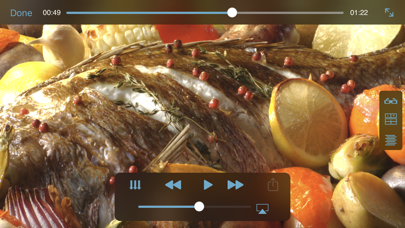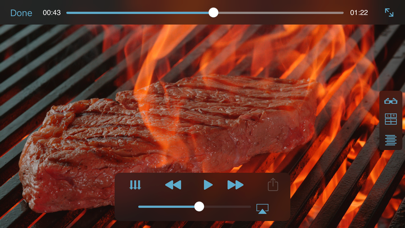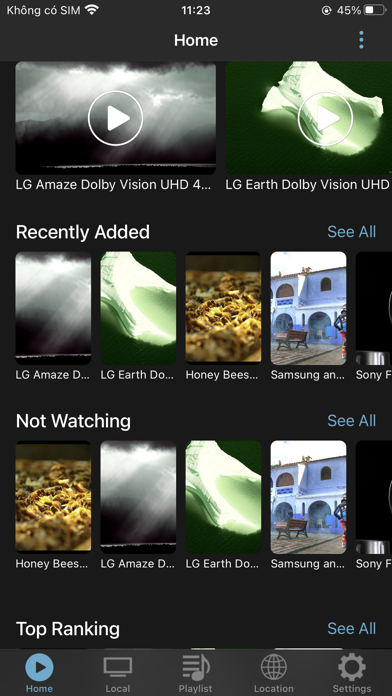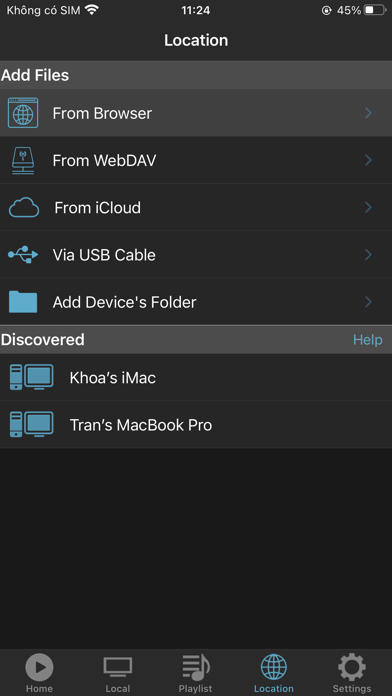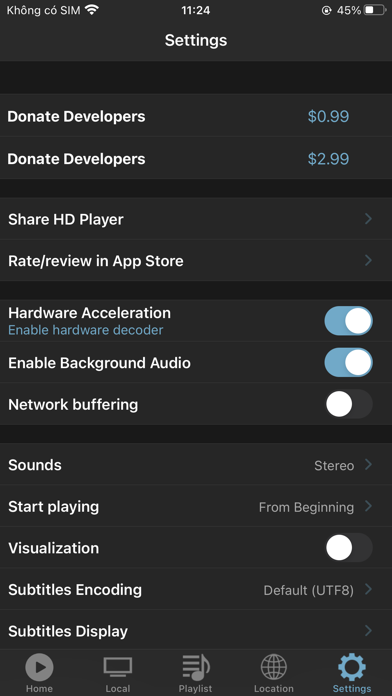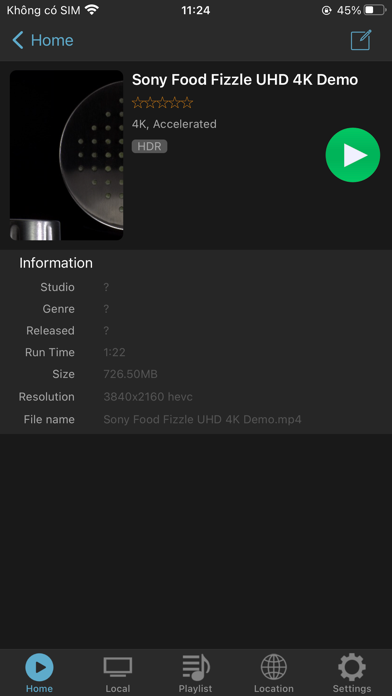Beschreibung
Some user reviews:
"Best Player I've come across." by AhmedGad.
"AMAZING video player. OH MY GOD! OMG! OMG! Now i can play 4k resolutions videos from my 5s. Thank you so much!" by Ash aby.
"Best video player. With its simple design, this app plays .mkv formats with ease." by Brandope.
"Excellent for 1080P on iPad Air." by smunsch.
"Thanks for that great app!!" by Katara Moonlight.
"Great - One of the best apps for video..." by Vhdgoat.
Features:
• Supports most of video and audio codecs.
• Supports Dolby Vision videos.
• Supports HDR10+ videos.
• Hardware-accelerated H264 decoder.
• Hardware-accelerated HEVC decoder.
• Thanks to Hardware-accelerated decoder, HD Player provides an excellent video playback time than other software-based player.
• Thanks to Hardware-accelerated decoder, HD Player consumes less energy than other software-based player.
• Muti-core decoding.
• TV Output & Bluetooth Headset.
• iTunes & Wi-Fi file sharing.
• WebDAV & SMB file sharing
• SSA subtitle is fully supported.
• HD Player supports many playing mode: normal mode, repeat mode and shuffle mode.
• Manage your videos by playlist.
• Save the video exit time, so it can start playing from beginning or where left off.
• Protect your videos with passcode.
HDR10+ playback requirements:
• iOS 13.4.
• iPhone, iPad with A10 processor and later.
Dolby Vision playback requirements:
• iPhone, iPad that supports Dolby Vision.
Compatible OS: iOS 13.4 and later.
Video resolution supported:
• Up to FullHD on iPhone 5s, 6S & 6S Plus.
• Up to 4K on iPhone 7, iPhone 7 Plus and later.
• Up to 4K on A10 processor iPad.
Compatible devices:
• iPhone 6/6 Plus, iPhone 6S/6S Plus.
• iPad mini 3, iPad mini 4.
• iPad Air, iPad Air 2, iPad Pro.
How to copy your videos to HD Player?
• iTunes File Sharing.
• WiFi transfer.
• iCloud Drive.
• WebDAV.
• Windows & Mac file sharing.
Screenshots
HD Player Häufige Fragen
-
Ist HD Player kostenlos?
Ja, HD Player ist komplett kostenlos und enthält keine In-App-Käufe oder Abonnements.
-
Ist HD Player seriös?
Nicht genügend Bewertungen, um eine zuverlässige Einschätzung vorzunehmen. Die App benötigt mehr Nutzerfeedback.
Danke für die Stimme -
Wie viel kostet HD Player?
HD Player ist kostenlos.
-
Wie hoch ist der Umsatz von HD Player?
Um geschätzte Einnahmen der HD Player-App und weitere AppStore-Einblicke zu erhalten, können Sie sich bei der AppTail Mobile Analytics Platform anmelden.

5 von 5
2 Bewertungen in Österreich

HD Player Bewertungen
Store-Rankings


|
Diagramm
|
Kategorie
|
Rang
|
|---|---|---|
|
Top Kostenlos
|

|
274
|
Schlüsselwörter
HD Player Installationen
Letzte 30 TageHD Player Umsatz
Letzte 30 TageHD Player Einnahmen und Downloads
Melden Sie sich jetzt an, um Zugriff auf Downloads, Einnahmen und mehr zu erhalten.
App-Informationen
- Kategorie
- Photo Video
- Herausgeber
- Khoa Tran Anh
- Sprachen
- English, Vietnamese
- Letzte Veröffentlichung
- 5.0.1 (vor 2 Jahren )
- Veröffentlicht am
- Mar 8, 2012 (vor 12 Jahren )
- Auch verfügbar in
- Vereinigte Staaten , Indien , Thailand , Russland , Vietnam , China , Italien , Vereinigte Arabische Emirate , Pakistan , Saudi-Arabien , Vereinigtes Königreich , Frankreich , Deutschland , Sonderverwaltungsregion Hongkong , Nigeria , Indonesien , Türkei , Kanada , Mexiko , Polen , Australien , Singapur , Ukraine , Philippinen , Malaysia , Brasilien , Tschechien , Ungarn , Taiwan , Spanien , Niederlande , Belgien , Japan , Südkorea , Schweiz , Sri Lanka , Griechenland , Kuwait , Usbekistan , Slowakei , Südafrika , Chile , Ägypten , Israel , Portugal , Lettland , Bulgarien , Zypern , Kolumbien , Rumänien , Kasachstan , Estland , Schweden , Norwegen , Belarus , Österreich , Ecuador , Slowenien , Brunei Darussalam , Bahrain , Aserbaidschan , Dänemark , Argentinien , Dominikanische Republik , Algerien , Neuseeland , Nepal , Kroatien , Malta , Peru , Finnland , Irland , Nordmazedonien , Madagaskar , Luxemburg , Litauen , Libanon
- Zuletzt aktualisiert
- vor 1 Woche
- © 2024 AppTail.
- Unterstützung
- Privacy
- Terms
- All Apps