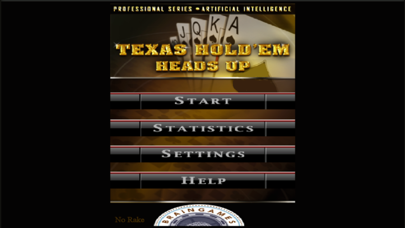HeadsUpAI
Veröffentlicht von: Brain Games
Downloads
Umsatz
Beschreibung
HeadsUpAI plays 2/4 Texas Hold'em Poker against a Brain
Press START menu button to begin play. After a game is finished, press the HELP button to return to the main menu.
SETTINGS
This menu option provides game play options. Press the MENU button to return to the main menu.
Sound - The game sound can be turned ON or OFF.
Skill Level - One of three skill levels can be selected: Professional, Amateur, or Novice. (Only provided in the full featured TEXAS Holdem AI application.)
Denom - One of four credit denomination values can be selected; $1, $5, $20, or $100.
Training Mode - Training mode is allowed only for Amateur or Novice players. When enabled the player may touch their pocket cards to receive hints.
STATISTICS
This menu option provides game play statistics. The first page displays the Period Meters. The RESET button clears the Credit and Period Meters, then returns to the main menu. The NEXT button displays the second page or Master Meters. The Master Meters are reset only at initial application installation. The NEXT button returns back to the first page or Period Meters. Press the MENU button to return to the main menu.
Games Played - Total games played.
Games Won - Total games won.
Games Lost - Total games lost.
Games Tied - Total games tied.
Total Folds - Total games folded.
Opponent - Total Opponent Folds.
Player - Total Player Folds.
Total Bets - Total amount bet.
Total Wins - Total amount won.
Game Hold % - Hold Percentage.
Game Hold - Amount game is ahead.
Game Yield % - Return Percentage.
Game Yield - Amount Player is ahead.
Cash In - Total Cash added to credits.
Cash Out - Total Cash Out.
Current Credit - Game Credit.
HELP
This menu option displays this help information. Press the MENU button to return to the main menu.
GAME PLAY
CREDITS
The credit meter is initialized to $100. To add additional credits press the credit meter display on the game screen. If the credits are not sufficient to play a game, you will be prompted to add more credits.
ANTE
When the DEAL button is pressed the game begins by placing an ante for each player and dealing the players' pocket cards. The opponent's (computer) pocket cards are face down. The dealer or small blind ante is 1 credit. The big blind ante is 2 credits. The dealer button switches from player to player with each new game.
PRE-FLOP
The dealer begins this betting round with a fold, call, or raise. Following a dealer call or raise the big blind now has the action. Betting continues to a maximum of four bets (bets, raises, or re-raises). The bet size for this round is 2 credits. A bet and call will cost 2 credits and a raise will cost 4 credits.
FLOP
The dealer burns the top card and deals the three Flop cards face up on the table. The big blind begins this betting round. Betting continues to a maximum of four bets (bets, raises, or re-raises). The bet size for this round is 2 credits.
TURN
The dealer burns the top card and deals the Turn card face up on the table. Betting continues to a maximum of four bets (bets, raises, or re-raises). The bet size for this round is 4 credits. A bet and call will cost 4 credits and a raise will cost 8 credits.
RIVER
The dealer burns the top card and deals the River or final card face up on the table. The big blind begins this betting round. Betting continues to a maximum of four bets (bets, raises, or re-raises). The bet size for this round is 4 credits.
SHOWDOWN
After the river round betting and if neither player has folded the players expose their pocket cards and the player with the best 5 card hand wins the total pot.
PEEK
After any game that ends in a fold, you may press the PEEK button to view the opponent's (computer) pocket cards.
HeadsUp Texas Hold'em uses a standard 52 card deck.
Ausblenden
Mehr anzeigen...
Press START menu button to begin play. After a game is finished, press the HELP button to return to the main menu.
SETTINGS
This menu option provides game play options. Press the MENU button to return to the main menu.
Sound - The game sound can be turned ON or OFF.
Skill Level - One of three skill levels can be selected: Professional, Amateur, or Novice. (Only provided in the full featured TEXAS Holdem AI application.)
Denom - One of four credit denomination values can be selected; $1, $5, $20, or $100.
Training Mode - Training mode is allowed only for Amateur or Novice players. When enabled the player may touch their pocket cards to receive hints.
STATISTICS
This menu option provides game play statistics. The first page displays the Period Meters. The RESET button clears the Credit and Period Meters, then returns to the main menu. The NEXT button displays the second page or Master Meters. The Master Meters are reset only at initial application installation. The NEXT button returns back to the first page or Period Meters. Press the MENU button to return to the main menu.
Games Played - Total games played.
Games Won - Total games won.
Games Lost - Total games lost.
Games Tied - Total games tied.
Total Folds - Total games folded.
Opponent - Total Opponent Folds.
Player - Total Player Folds.
Total Bets - Total amount bet.
Total Wins - Total amount won.
Game Hold % - Hold Percentage.
Game Hold - Amount game is ahead.
Game Yield % - Return Percentage.
Game Yield - Amount Player is ahead.
Cash In - Total Cash added to credits.
Cash Out - Total Cash Out.
Current Credit - Game Credit.
HELP
This menu option displays this help information. Press the MENU button to return to the main menu.
GAME PLAY
CREDITS
The credit meter is initialized to $100. To add additional credits press the credit meter display on the game screen. If the credits are not sufficient to play a game, you will be prompted to add more credits.
ANTE
When the DEAL button is pressed the game begins by placing an ante for each player and dealing the players' pocket cards. The opponent's (computer) pocket cards are face down. The dealer or small blind ante is 1 credit. The big blind ante is 2 credits. The dealer button switches from player to player with each new game.
PRE-FLOP
The dealer begins this betting round with a fold, call, or raise. Following a dealer call or raise the big blind now has the action. Betting continues to a maximum of four bets (bets, raises, or re-raises). The bet size for this round is 2 credits. A bet and call will cost 2 credits and a raise will cost 4 credits.
FLOP
The dealer burns the top card and deals the three Flop cards face up on the table. The big blind begins this betting round. Betting continues to a maximum of four bets (bets, raises, or re-raises). The bet size for this round is 2 credits.
TURN
The dealer burns the top card and deals the Turn card face up on the table. Betting continues to a maximum of four bets (bets, raises, or re-raises). The bet size for this round is 4 credits. A bet and call will cost 4 credits and a raise will cost 8 credits.
RIVER
The dealer burns the top card and deals the River or final card face up on the table. The big blind begins this betting round. Betting continues to a maximum of four bets (bets, raises, or re-raises). The bet size for this round is 4 credits.
SHOWDOWN
After the river round betting and if neither player has folded the players expose their pocket cards and the player with the best 5 card hand wins the total pot.
PEEK
After any game that ends in a fold, you may press the PEEK button to view the opponent's (computer) pocket cards.
HeadsUp Texas Hold'em uses a standard 52 card deck.
Screenshots
HeadsUpAI Häufige Fragen
-
Ist HeadsUpAI kostenlos?
Ja, HeadsUpAI ist komplett kostenlos und enthält keine In-App-Käufe oder Abonnements.
-
Ist HeadsUpAI seriös?
Nicht genügend Bewertungen, um eine zuverlässige Einschätzung vorzunehmen. Die App benötigt mehr Nutzerfeedback.
Danke für die Stimme -
Wie viel kostet HeadsUpAI?
HeadsUpAI ist kostenlos.
-
Wie hoch ist der Umsatz von HeadsUpAI?
Um geschätzte Einnahmen der HeadsUpAI-App und weitere AppStore-Einblicke zu erhalten, können Sie sich bei der AppTail Mobile Analytics Platform anmelden.

Benutzerbewertung
Die App ist in Ungarn noch nicht bewertet.

Bewertungsverlauf
HeadsUpAI Bewertungen
Keine Bewertungen in Ungarn
Die App hat noch keine Bewertungen in Ungarn.
Store-Rankings

Ranking-Verlauf
App-Ranking-Verlauf noch nicht verfügbar

Kategorien-Rankings
App ist noch nicht gerankt
HeadsUpAI Installationen
Letzte 30 TageHeadsUpAI Umsatz
Letzte 30 TageHeadsUpAI Einnahmen und Downloads
Gewinnen Sie wertvolle Einblicke in die Leistung von HeadsUpAI mit unserer Analytik.
Melden Sie sich jetzt an, um Zugriff auf Downloads, Einnahmen und mehr zu erhalten.
Melden Sie sich jetzt an, um Zugriff auf Downloads, Einnahmen und mehr zu erhalten.
App-Informationen
- Kategorie
- Games
- Herausgeber
- Brain Games
- Sprachen
- English
- Letzte Veröffentlichung
- 2.2 (vor 2 Jahren )
- Veröffentlicht am
- Apr 19, 2022 (vor 2 Jahren )
- Auch verfügbar in
- Philippinen, Indien, Japan, Libanon, Mexiko, Malaysia, Nigeria, Niederlande, Neuseeland, Peru, Israel, Polen, Rumänien, Russland, Schweden, Singapur, Vereinigte Staaten, Vietnam, Südafrika, Dominikanische Republik, Australien, Aserbaidschan, Belarus, Kanada, Schweiz, Chile, China, Tschechien, Dänemark, Argentinien, Algerien, Ecuador, Ägypten, Spanien, Finnland, Frankreich, Vereinigtes Königreich, Ungarn
- Zuletzt aktualisiert
- vor 1 Monat
- © 2024 AppTail.
- Unterstützung
- Privacy
- Terms
- All Apps