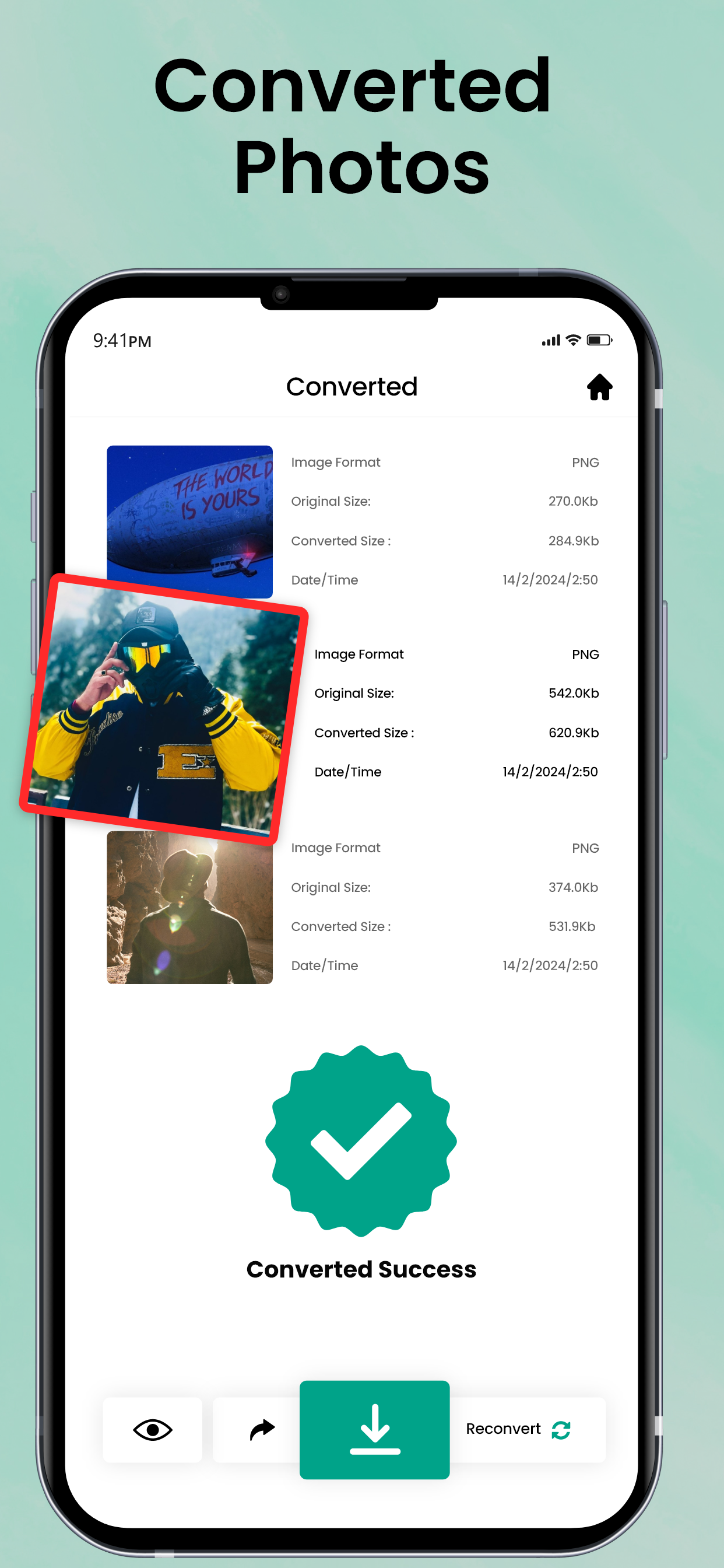Beschreibung
HEIC, or High Efficiency Image Format, has gained popularity for its efficient compression and superior image quality. However, its compatibility limitations pose challenges for users who need to share or view HEIC files on devices and software that do not support this format. With HEIC Converter, those barriers are effortlessly overcome.
One of the app's standout features is its ability to convert HEIC files to JPG, the most widely used image format across devices and platforms. Converting HEIC to JPG PNG JPEG PDF formats ensures seamless compatibility. Simply select the HEIC files you wish to convert, choose JPG JPEG PNG as the output format, and let the app work its magic. Within moments, your HEIC files are transformed into universally recognized JPG images, ready to be shared, printed, or edited without any compatibility issues.
Additionally, HEIC Converter offers the convenience of converting HEIC files to PDF PNG SVC JPEG JPG BMP format, ideal for creating documents, presentations, or digital albums. Whether you're compiling a collection of images for a project or need to archive your photos in a more organized manner, converting HEIC to PDF provides a versatile solution. With just a few clicks, you can merge multiple HEIC files into a single PDF document, complete with customizable settings for resolution, orientation, and compression, ensuring optimal quality and file size.
The app's intuitive interface makes the conversion process effortless for users of all skill levels. With its sleek design and straightforward controls, you can quickly navigate through the conversion options, preview your images, and customize settings to suit your preferences. Whether you're converting a single file or batch processing a large collection of images, HEIC Converter streamlines the process, saving you time and effort.
Furthermore, HEIC Converter isn't just limited to desktop platforms; it's also available, ensuring seamless compatibility across a wide range of devices. Whether you're on the go or prefer the convenience of your smartphone or tablet, you can easily convert HEIC files to PNG JPEG BMP JPG or PDF format with the touch of a button. With its cross-platform functionality, HEIC Converter empowers users to access their files anytime, anywhere, without limitations.
In conclusion, HEIC Converter is the ultimate solution for anyone seeking to overcome compatibility barriers and unlock the full potential of their HEIC files. With its seamless conversion capabilities, intuitive interface, and cross-platform functionality, this app ensures that your images are always accessible, shareable, and ready to impress. Say goodbye to compatibility issues and hello to effortless conversion with HEIC Converter. Download the app today and experience the difference for yourself!
Privacy Policy:
https://theonlineconverter.com/privacy-policy
Terms of Service:
https://theonlineconverter.com/terms
In-App-Käufe
- HEIC Converter Pro - Weekly
- ₹299.00
- HEIC converter Mac - Yearly
- ₹4.00
- HEIC converter Pro - Yearly
- ₹2.00
- HEIC converter Pro - Monthly
- ₹499.00
- HEIC converter Monthly Premium
- ₹999.00
Screenshots
HEIC Converter HEIC to JPG PDF Häufige Fragen
-
Ist HEIC Converter HEIC to JPG PDF kostenlos?
Ja, HEIC Converter HEIC to JPG PDF ist kostenlos herunterzuladen, enthält jedoch In-App-Käufe oder Abonnements.
-
Ist HEIC Converter HEIC to JPG PDF seriös?
Nicht genügend Bewertungen, um eine zuverlässige Einschätzung vorzunehmen. Die App benötigt mehr Nutzerfeedback.
Danke für die Stimme -
Wie viel kostet HEIC Converter HEIC to JPG PDF?
HEIC Converter HEIC to JPG PDF bietet mehrere In-App-Käufe/Abonnements, der durchschnittliche In-App-Preis beträgt ₹360.60.
-
Wie hoch ist der Umsatz von HEIC Converter HEIC to JPG PDF?
Um geschätzte Einnahmen der HEIC Converter HEIC to JPG PDF-App und weitere AppStore-Einblicke zu erhalten, können Sie sich bei der AppTail Mobile Analytics Platform anmelden.


HEIC Converter HEIC to JPG PDF Bewertungen
Store-Rankings


Schlüsselwörter
HEIC Converter HEIC to JPG PDF Konkurrenten
| Name | Downloads (30d) | Monatlicher Umsatz | Rezensionen | Bewertungen | Letzte Veröffentlichung | |
|---|---|---|---|---|---|---|
|
Photo converter: PNG to PDF
Convert image to gif,jpeg,jpg
|
View
|
View
|
0
|
|
vor 11 Monaten | |
|
KTrunk
Note Taking beyond pure text
|
View
|
View
|
0
|
|
vor 1 Monat | |
|
Image to PDF Converter:Scanner
Edit, Sign, Convert Documents
|
View
|
View
|
0
|
|
vor 2 Wochen | |
|
HEIC to JPG : image converter
convert photo to png gif jpeg
|
View
|
View
|
0
|
|
vor 7 Monaten | |
|
Notetka: Simple Diary Notebook
Prompt Note, Priority Timeline
|
View
|
View
|
0
|
|
vor 1 Woche | |
|
Photos to PDF Converter:Reader
Convert PNG, JPG, JPEG to PDF
|
View
|
View
|
0
|
|
vor 1 Jahr | |
|
Pdf to word,excel,epub,jpg,doc
N/V
|
View
|
View
|
0
|
|
vor 2 Monaten | |
|
Image Converter: JPEG HEIC PNG
Convert Photos to any format
|
View
|
View
|
0
|
|
vor 5 Monaten | |
|
JPEG to PNG
Convert JPG images into PNGs.
|
View
|
View
|
0
|
|
vor 2 Monaten | |
|
PNG to JPG Converter
Convert PNGs into JPEG images.
|
View
|
View
|
0
|
|
vor 2 Monaten |
HEIC Converter Installationen
Letzte 30 TageHEIC Converter Umsatz
Letzte 30 TageHEIC Converter HEIC to JPG PDF Einnahmen und Downloads
Melden Sie sich jetzt an, um Zugriff auf Downloads, Einnahmen und mehr zu erhalten.
App-Informationen
- Kategorie
- Productivity
- Herausgeber
-
Asad Ahsan
- Sprachen
- English
- Letzte Veröffentlichung
- 1.0.6 (vor 1 Monat )
- Veröffentlicht am
- Mar 15, 2024 (vor 9 Monaten )
- Auch verfügbar in
- Vereinigte Staaten, Pakistan, Madagaskar, Neuseeland, Nepal, Norwegen, Niederlande, Nigeria, Malaysia, Mexiko, Malta, Nordmazedonien, Philippinen, Lettland, Luxemburg, Litauen, Sri Lanka, Libanon, Kasachstan, Kuwait, Südkorea, Slowenien, Südafrika, Vietnam, Usbekistan, Ukraine, Taiwan, Türkei, Tunesien, Thailand, Slowakei, Peru, Singapur, Schweden, Saudi-Arabien, Russland, Rumänien, Portugal, Polen, Japan, Brasilien, Deutschland, Tschechien, Zypern, Kolumbien, China, Chile, Schweiz, Kanada, Belarus, Dänemark, Brunei Darussalam, Bahrain, Bulgarien, Belgien, Aserbaidschan, Australien, Österreich, Argentinien, Armenien, Griechenland, Italien, Island, Indien, Israel, Irland, Indonesien, Ungarn, Kroatien, Sonderverwaltungsregion Hongkong, Vereinigte Arabische Emirate, Vereinigtes Königreich, Frankreich, Finnland, Spanien, Ägypten, Estland, Ecuador, Algerien, Dominikanische Republik
- Zuletzt aktualisiert
- vor 1 Tag
- © 2025 AppTail.
- Unterstützung
- Privacy
- Terms
- All Apps