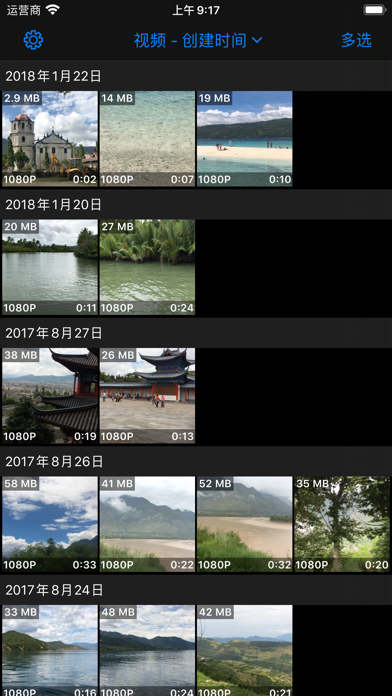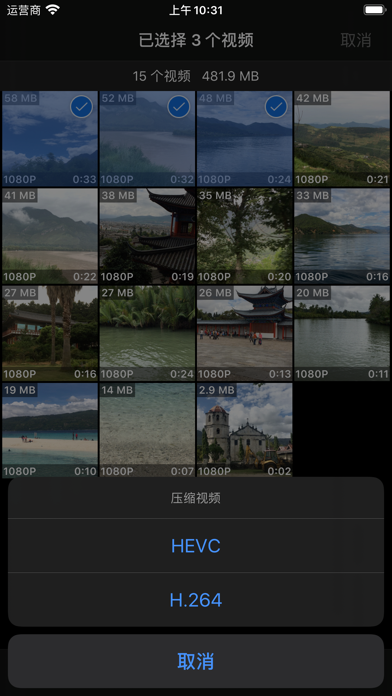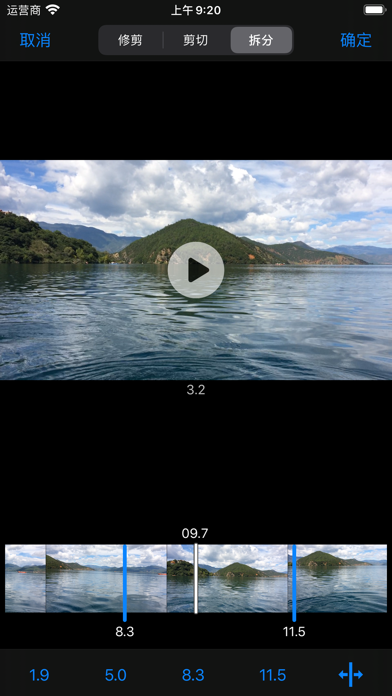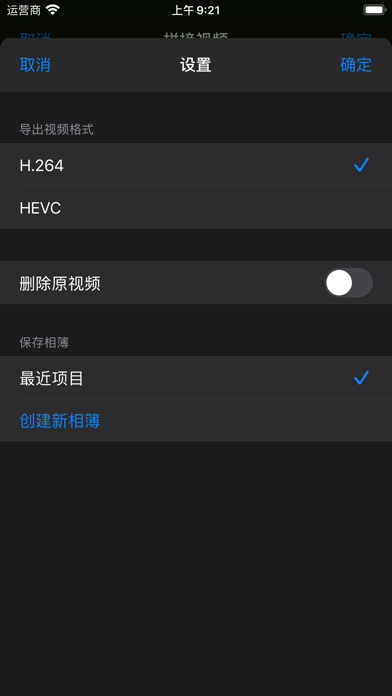Beschreibung
压缩视频:
- 支持批量和单个两种视频压缩方式
- H.264压缩分辨率选项: 4K、1080P、720P、540P、480P
- HEVC压缩分辨率选项: 4K、1080P、720P
- 支持调整视频帧速率,如240帧/秒的视频帧速率可以调整为:240/120/60/30
- 每种分辨率支持多个码率选项,并支持通过键盘输入任意压缩码率
- 支持压缩视频的预览,方便判断压缩视频图像质量是否满足需求
- 在压缩界面提供删除开关,用户可选择压缩完成后删除或保留原视频
- 支持将压缩后的视频保存到一个用户选定的相簿
- 压缩后的视频,会保留原视频的位置、创建时间等描述信息
- 压缩视频保留原视频人脸识别、屏幕方向变化等定时元数据信息
- 自动为不包含创建时间元数据的视频添加对应描述信息,避免压缩后视频显示顺序混乱
裁剪视频:
- 支持按2:1、16:9、4:3、1:1、3:4、9:16、1:2固定比例裁剪视频
- 支持按任意比例自由裁剪视频
- 支持通过键盘输入任意裁剪视频尺寸
- 选中裁剪视频右下角位置,调整裁剪视频尺寸
- 选中裁剪视频中间部位,调整裁剪视频在原视频中的相对位置
- 视频编辑完成导出时支持设置和调整导出格式、删除选项和保存相簿
修剪/剪切视频:
- 左右滚动视频预览,精确选择截取视频的起始和截止时间
- 剪切位置精度可以达到0.1秒
- 动态显示修剪或剪切后保留的视频长度
- 按原视频分辨率和码率输出修剪或剪切后视频
拆分视频:
- 支持将一段视频拆分成最多5-7段独立视频,统一导出并保存
- 拆分位置自由设定,精度可以达到0.1秒
- 动态显示拆分点位置和拆分后视频长度
- 支持拆分导出完成后,选择其中一段视频直接查看拆分效果
拼接视频:
- 支持一次最多将6个视频片段拼接在一起
- 支持按创建时间和修改时间顺序选择和播放视频片段
- 支持拼接视频的预览和即时导出
旋转视频:
- 支持顺时针和逆时针旋转视频
- 旋转后视频的预览
视频文件管理和分享:
- 支持按创建时间、修改时间、文件大小、相簿四种顺序浏览和选择视频文件
- 支持显示HEVC视频的格式标签,方便区分和选择不同格式的视频
- 视频详情页面支持视频文件、位置、音视频编码格式信息的查看
- 支持一次分享或删除多个视频文件
- 支持通过用户日常使用的各种社交工具分享视频
- 支持iCloud视频的自动下载和压缩剪辑
应用内购买:
- 压缩模块:解除批量和单个视频压缩功能,视频长度不能超过30秒的限制
- 编辑模块:解除全部视频编辑功能,视频长度不能超过30秒的限制
HEVC压缩和编辑:
- HEVC是苹果公司在iOS 11和以后版本中采用的最新一代的视频编解码技术
- 压缩效率比传统H.264编码技术提升了40%
- 将视频转换为HEVC格式保存,可在不损失图形质量前提下节省40%的存储空间
- 需要A10 Fusion及更新型号处理器的支持
In-App-Käufe
- Editing Module
- ¥300.00
- Compression Module
- ¥300.00
Screenshots
Video Compressor & Editor Häufige Fragen
-
Ist Video Compressor & Editor kostenlos?
Ja, Video Compressor & Editor ist kostenlos herunterzuladen, enthält jedoch In-App-Käufe oder Abonnements.
-
Ist Video Compressor & Editor seriös?
Nicht genügend Bewertungen, um eine zuverlässige Einschätzung vorzunehmen. Die App benötigt mehr Nutzerfeedback.
Danke für die Stimme -
Wie viel kostet Video Compressor & Editor?
Video Compressor & Editor bietet mehrere In-App-Käufe/Abonnements, der durchschnittliche In-App-Preis beträgt ¥300.00.
-
Wie hoch ist der Umsatz von Video Compressor & Editor?
Um geschätzte Einnahmen der Video Compressor & Editor-App und weitere AppStore-Einblicke zu erhalten, können Sie sich bei der AppTail Mobile Analytics Platform anmelden.

4.58 von 5
38 Bewertungen in Japan

Video Compressor & Editor Bewertungen
Store-Rankings


Schlüsselwörter
Video Compressor & Editor Konkurrenten
| Name | Downloads (30d) | Monatlicher Umsatz | Rezensionen | Bewertungen | Letzte Veröffentlichung | |
|---|---|---|---|---|---|---|
|
ビデオコンプレス
サイズの軽減やビデオ・アルバム全体を縮小してメモリ容量を節約
|
View
|
View
|
19
|
|
vor 10 Monaten | |
|
PhoTop -画像、ビデオのサイズを確認する, 画像圧縮
アルバム、写真、ビデオ、GIFを整理する
|
View
|
View
|
7
|
|
vor 10 Monaten | |
|
ビデオコンプレッサー
ビデオサイズを小さくする
|
View
|
View
|
0
|
|
vor 11 Monaten | |
|
Video Compressor - Reduce size
Compress video,photo file size
|
View
|
View
|
0
|
|
vor 3 Wochen | |
|
Compress Videos & Resize Video
Compress videos, save space
|
View
|
View
|
1
|
|
vor 1 Monat | |
|
Video Compressor & Converter
Compress, Convert, Trim, Merge
|
View
|
View
|
0
|
|
vor 1 Tag | |
|
Video Compressor: Resize Image
Compress videos, photos, file
|
View
|
View
|
0
|
|
vor 1 Woche | |
|
Video Compressor - Shrink Vids
Compress & Save memory space
|
View
|
View
|
0
|
|
vor 1 Woche | |
|
视频压缩 - 视频缩小 & 清理大师 & 清理加速
支持视频剪裁和视频转码
|
View
|
View
|
2
|
|
vor 2 Jahren | |
|
视频压缩-视频文件图片照片压缩软件
清理相册内存空间,释放更多存储空间
|
View
|
View
|
0
|
|
vor 2 Jahren |
视频压缩 & 视频剪辑 Installationen
Letzte 30 Tage视频压缩 & 视频剪辑 Umsatz
Letzte 30 TageVideo Compressor & Editor Einnahmen und Downloads
Melden Sie sich jetzt an, um Zugriff auf Downloads, Einnahmen und mehr zu erhalten.
App-Informationen
- Kategorie
- Photo Video
- Herausgeber
- 勇 陈
- Sprachen
- English, Chinese
- Letzte Veröffentlichung
- 2.8.2 (vor 4 Jahren )
- Veröffentlicht am
- Jul 6, 2016 (vor 8 Jahren )
- Auch verfügbar in
- China, Indonesien, Australien, Vereinigte Staaten, Vereinigtes Königreich, Taiwan, Deutschland, Russland, Indien, Japan, Kanada, Sonderverwaltungsregion Hongkong, Saudi-Arabien, Italien, Polen, Philippinen, Vereinigte Arabische Emirate, Türkei, Frankreich, Malaysia, Brasilien, Mexiko, Singapur, Schweiz, Südkorea, Ukraine, Südafrika, Griechenland, Pakistan, Niederlande, Israel, Tschechien, Spanien, Neuseeland, Nigeria, Argentinien, Österreich, Thailand, Schweden, Rumänien, Kuwait, Irland, Vietnam, Ägypten, Bulgarien, Portugal, Chile, Ecuador, Kroatien, Belgien, Peru, Slowenien, Dänemark, Kolumbien, Ungarn, Luxemburg, Sri Lanka, Libanon, Slowakei, Estland, Brunei Darussalam, Belarus, Usbekistan, Kasachstan, Nepal, Norwegen, Zypern, Malta, Litauen, Island, Algerien, Finnland, Dominikanische Republik, Tunesien, Aserbaidschan, Nordmazedonien, Madagaskar, Lettland, Armenien
- Zuletzt aktualisiert
- vor 2 Wochen
- © 2025 AppTail.
- Unterstützung
- Privacy
- Terms
- All Apps