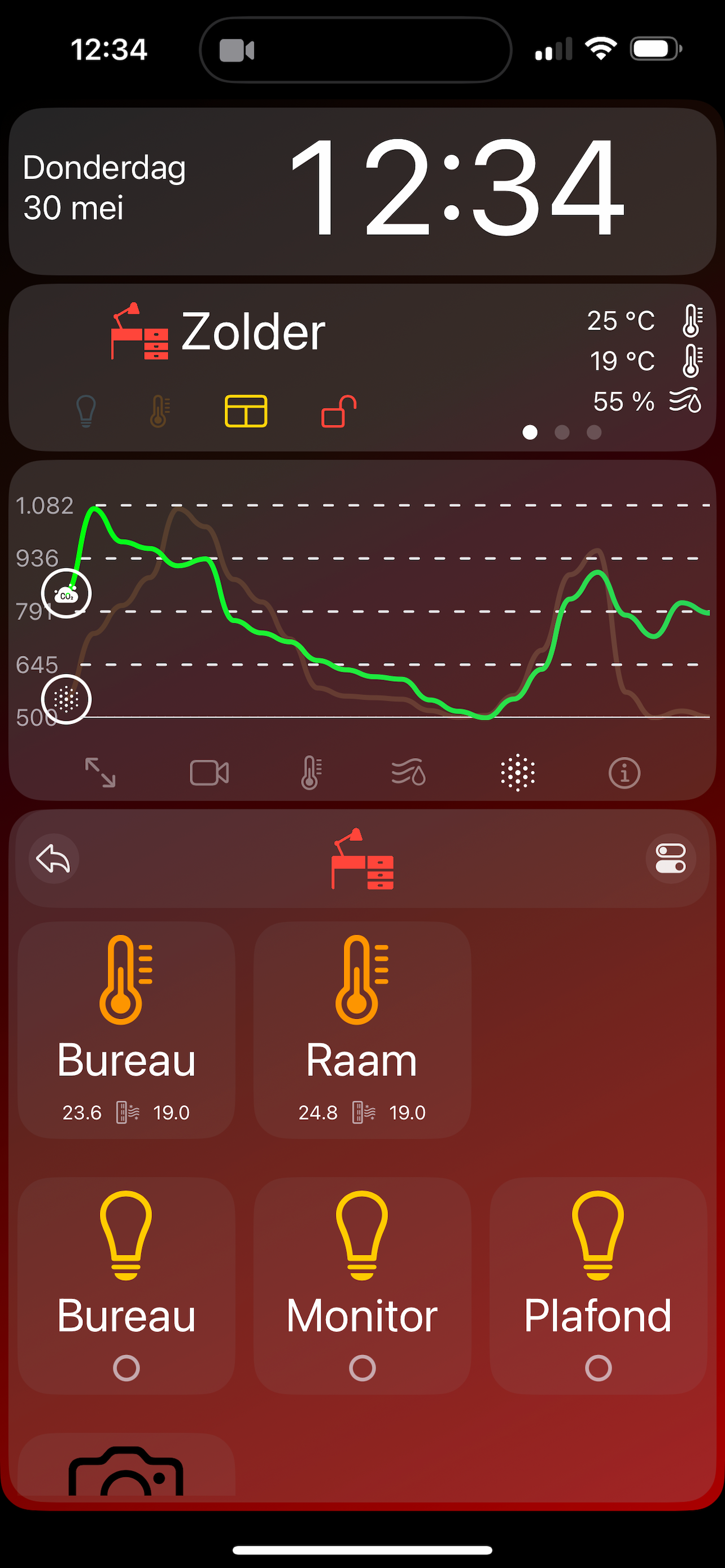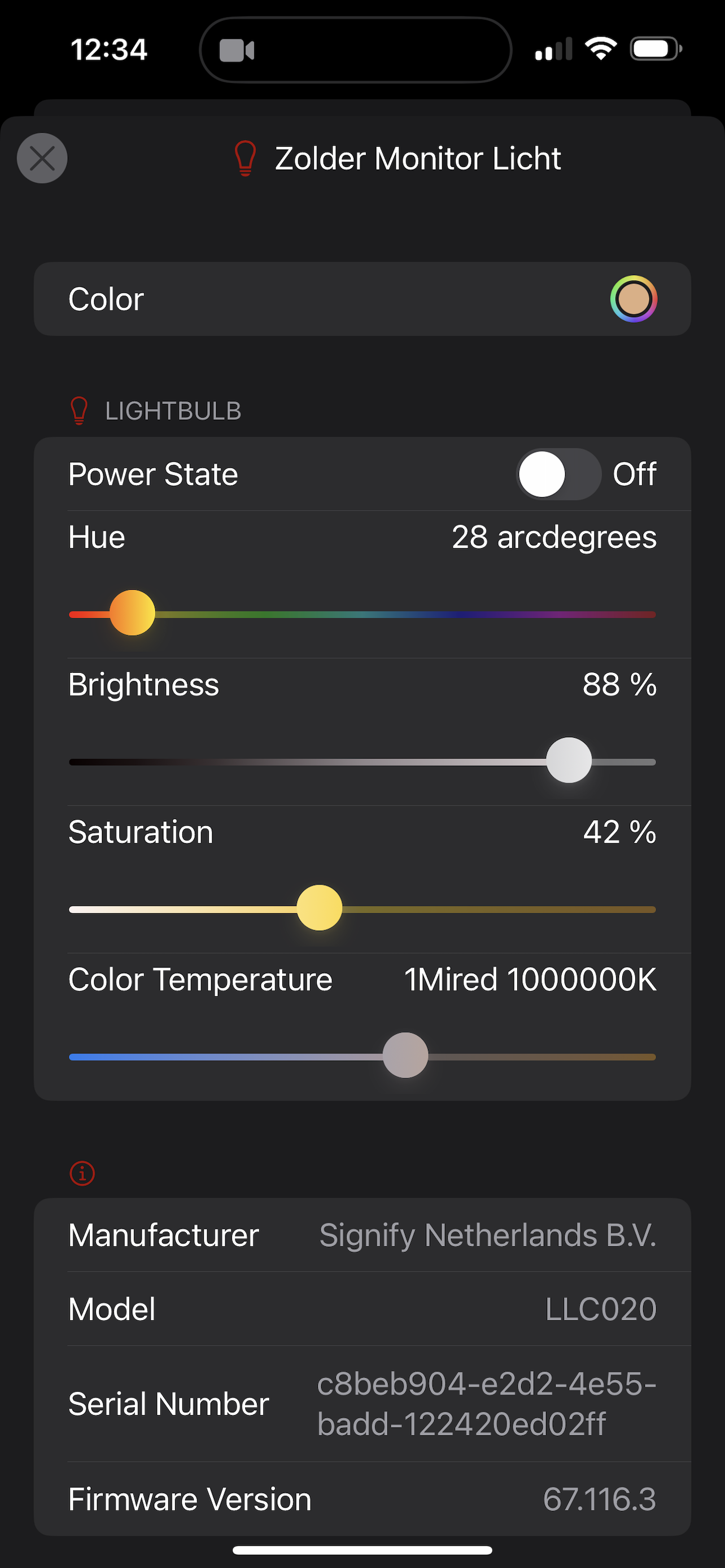Beschreibung
I made an app for my Apple Watch to see a glanceable status of our home and to control our HomeKit devices. It worked so well on the watch, that I expanded it to a dashboard app for all our Apple devices. I have now added a configuration interface to make it compatible with any HomeKit enabled home setup. I hope some of you will find it useful.
HOME VIEW
The circle / grid with icons on the home view shows a color coded status of the rooms of the home: red when a door is open, yellow when a window is open, orange when the heating is on, cyan when lights are on and green when nothing is on.
On the iPhone, iPad, tvOS and Mac the app also shows the time, date, cameras, events, reminders, a website and weather information. When there is rain, it will show a rain graph.
ROOM VIEWS
When a room is selected, the circle layout will show the scenes you can control in that room. The grid layout also shows the devices that can be controlled in that room. Additionally the room view has an information section. To the right it can show any characteristics from your devices. Below is a detail view that can show a camera view, a website, a temperature, humidity and climate history graphs.
WIDGETS
Fully customisable lock-screen and home-screen widgets. Tap / Clicking a widget item to go directly to a room view, execute a scene or launch any url-scheme. Customisable complications on the Watch can have actions to go directly to a room view and execute any scene.
MENU BAR ITEMS
On the Mac any HomeKit characteristic can be added to the menu bar and is kept up to date.
CUSTOMISATION
The interface can be fully customised. The user can add their own background images and icons from the photo library. Customise gradient overlays, icons, fonts, colours and more. Make it your own…
Ausblenden
Mehr anzeigen...
HOME VIEW
The circle / grid with icons on the home view shows a color coded status of the rooms of the home: red when a door is open, yellow when a window is open, orange when the heating is on, cyan when lights are on and green when nothing is on.
On the iPhone, iPad, tvOS and Mac the app also shows the time, date, cameras, events, reminders, a website and weather information. When there is rain, it will show a rain graph.
ROOM VIEWS
When a room is selected, the circle layout will show the scenes you can control in that room. The grid layout also shows the devices that can be controlled in that room. Additionally the room view has an information section. To the right it can show any characteristics from your devices. Below is a detail view that can show a camera view, a website, a temperature, humidity and climate history graphs.
WIDGETS
Fully customisable lock-screen and home-screen widgets. Tap / Clicking a widget item to go directly to a room view, execute a scene or launch any url-scheme. Customisable complications on the Watch can have actions to go directly to a room view and execute any scene.
MENU BAR ITEMS
On the Mac any HomeKit characteristic can be added to the menu bar and is kept up to date.
CUSTOMISATION
The interface can be fully customised. The user can add their own background images and icons from the photo library. Customise gradient overlays, icons, fonts, colours and more. Make it your own…
Screenshots
HomeWatch Häufige Fragen
-
Ist HomeWatch kostenlos?
Ja, HomeWatch ist komplett kostenlos und enthält keine In-App-Käufe oder Abonnements.
-
Ist HomeWatch seriös?
Nicht genügend Bewertungen, um eine zuverlässige Einschätzung vorzunehmen. Die App benötigt mehr Nutzerfeedback.
Danke für die Stimme -
Wie viel kostet HomeWatch?
HomeWatch ist kostenlos.
-
Wie hoch ist der Umsatz von HomeWatch?
Um geschätzte Einnahmen der HomeWatch-App und weitere AppStore-Einblicke zu erhalten, können Sie sich bei der AppTail Mobile Analytics Platform anmelden.

Benutzerbewertung
Die App ist in Rumänien noch nicht bewertet.

Bewertungsverlauf
HomeWatch Bewertungen
Keine Bewertungen in Rumänien
Die App hat noch keine Bewertungen in Rumänien.
Store-Rankings

Ranking-Verlauf
App-Ranking-Verlauf noch nicht verfügbar

Kategorien-Rankings
App ist noch nicht gerankt
HomeWatch Konkurrenten
| Name | Downloads (30d) | Monatlicher Umsatz | Rezensionen | Bewertungen | Letzte Veröffentlichung | |
|---|---|---|---|---|---|---|
|
EHW+
Zählerstände & Auswertung
|
View
|
View
|
0
|
|
vor 3 Wochen | |
|
Consent-O-Matic
Autofill of GDPR consent forms
|
View
|
View
|
0
|
|
vor 3 Monaten | |
|
Toolbox - All you need
One App - All you need
|
View
|
View
|
0
|
|
vor 1 Jahr | |
|
Loop - Interval & Multi Timer
For Sport, Meditation & Study
|
View
|
View
|
0
|
|
vor 1 Woche | |
|
QRCobot - QR Code & Bar Code
QR & Bar Code Assistant
|
View
|
View
|
0
|
|
vor 2 Jahren | |
|
Aviator—Radar on your Phone!
Track Planes, Live in the Sky
|
View
|
View
|
0
|
|
vor 11 Monaten | |
|
SIEGENIA HomeConnect
|
View
|
View
|
0
|
|
vor 7 Monaten | |
|
ProxMate
Manage your Proxmox Instances
|
View
|
View
|
0
|
|
vor 2 Wochen | |
|
Memo Widget
Sticky Notes on Home Screen
|
View
|
View
|
0
|
|
vor 1 Woche | |
|
Mathmatico
Freeform Text Input Calculator
|
View
|
View
|
0
|
|
vor 1 Monat |
HomeWatch Installationen
Letzte 30 TageHomeWatch Umsatz
Letzte 30 TageHomeWatch Einnahmen und Downloads
Gewinnen Sie wertvolle Einblicke in die Leistung von HomeWatch mit unserer Analytik.
Melden Sie sich jetzt an, um Zugriff auf Downloads, Einnahmen und mehr zu erhalten.
Melden Sie sich jetzt an, um Zugriff auf Downloads, Einnahmen und mehr zu erhalten.
App-Informationen
- Kategorie
- Utilities
- Herausgeber
-
Peter Vogels
- Sprachen
- English
- Letzte Veröffentlichung
- 1.9.9 (vor 1 Monat )
- Veröffentlicht am
- May 27, 2022 (vor 2 Jahren )
- Auch verfügbar in
- Deutschland, Vereinigte Staaten, Ukraine, Niederlande, Belgien, Frankreich, Polen, Vereinigtes Königreich, Schweden, Mexiko, Norwegen, Pakistan, Nigeria, Malaysia, Litauen, Libanon, Kasachstan, Kuwait, Südkorea, Japan, Neuseeland, Peru, Philippinen, Indien, Portugal, Rumänien, Russland, Saudi-Arabien, Singapur, Thailand, Türkei, Taiwan, Vietnam, Südafrika, Dominikanische Republik, Argentinien, Österreich, Australien, Aserbaidschan, Brunei Darussalam, Brasilien, Belarus, Kanada, Schweiz, Chile, China, Kolumbien, Tschechien, Dänemark, Italien, Algerien, Ecuador, Ägypten, Spanien, Finnland, Griechenland, Sonderverwaltungsregion Hongkong, Kroatien, Ungarn, Indonesien, Irland, Israel, Vereinigte Arabische Emirate, Island
- Zuletzt aktualisiert
- vor 1 Woche
This page includes copyrighted content from third parties, shared solely for commentary and research in accordance with fair use under applicable copyright laws. All trademarks, including product, service, and company names or logos, remain the property of their respective owners. Their use here falls under nominative fair use as outlined by trademark laws and does not suggest any affiliation with or endorsement by the trademark holders.
- © 2025 AppTail.
- Unterstützung
- Privacy
- Terms
- All Apps