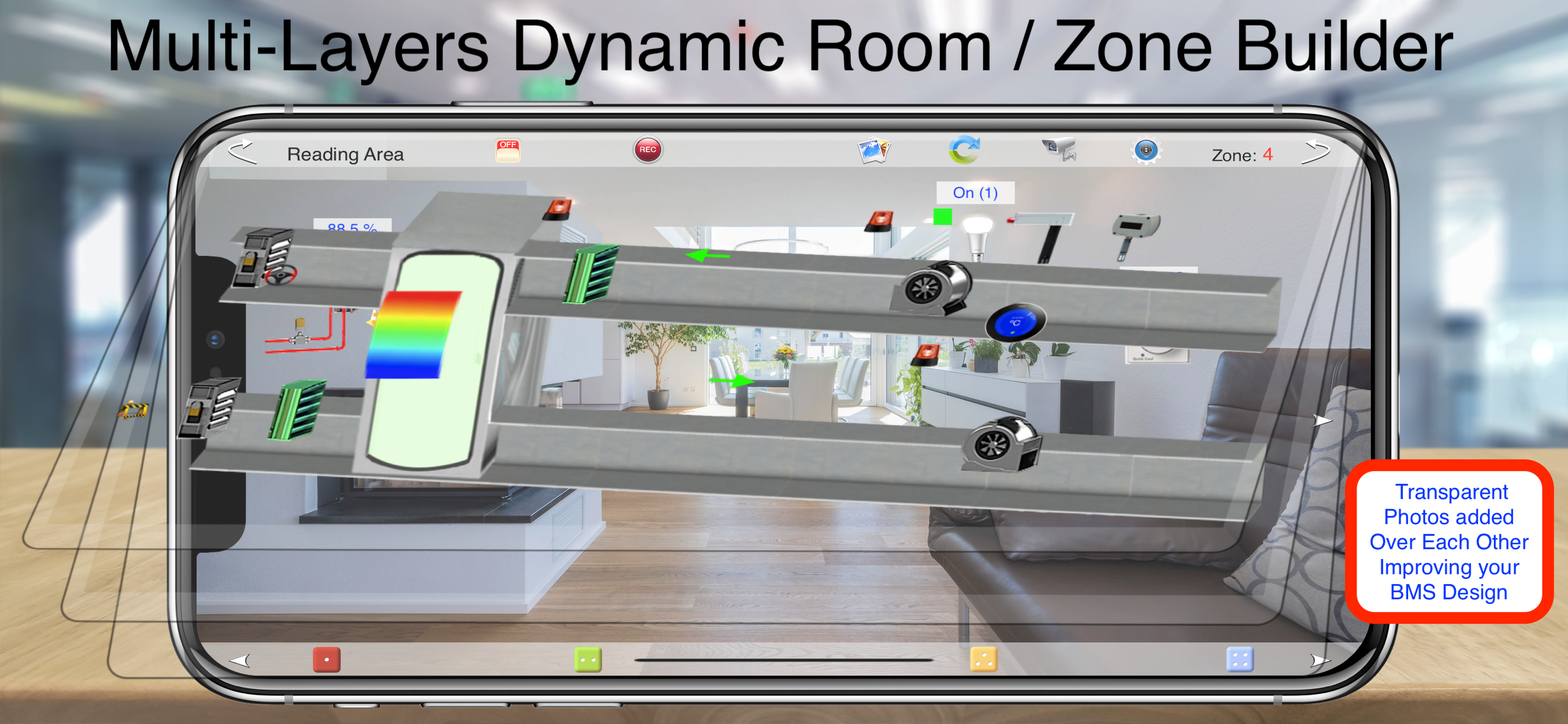Beschreibung
HOS Smart Home BACnet is a full-featured BMS Automation App with support for BACnet Control protocols, compatible with almost every DDC, PLC, or any other BACnet Controllers.
Providing Live values for all BACnet devices showing the actual 3D Animated image of the device with Live Values represent the actual percentage (or other units) of the device while it’s working (Live Edition).
Ai technology visually detects all smart devices in your house using the devices camera live mode or the pre selected wallpaper (Live Edition).
Live Alarm System & Status views shows many device status in animated 3D like Device Alarm, Device Fault Status, Device Out of Service and many more (Live Edition).
Dynamic 3D Animation reacts exactly as it do in real world, like an AHU Fan that turns faster as the actual rotation speeding up (Live Edition).
Hi Quality Sound Effects reflects the real sound of each smart device as it operates in real world, Like opening and closing a Valve or faucet, turning on/off a light switch, rotating a thermostat knob and many for HVAC units (Live Edition).
One touch Scene recorder allow you to store 4 presets of all BACnet devices together on each zone so it’s like 24 scenes for each room.
Improved Apple Watch Presets/Scenes playing recorded Scenes for BACnet.
Designed to control multiple sites, houses and properties at the same time so if you have a summer house and a winter hut you may control and monitor both from same app on your touch device iPhone/iPad, Apple Watch or AppleTV.
WYSIWYG (What You See Is What You Got) technology allow you to use your iPhone/iPad camera to add real rooms / devices photos / skins to be controlled by a simple touch. VR (Virtual Reality) simulate the exact actions of the real push button wall / in-line switches in your room with a set-up easier than setting a channel on your conventional TV.
Multi Layers Option Allowing you to Add A transparent layer of alpha pictures on each others to build your own unique custom room design making home control real & more user friendly.
One on one voice assisted live tutorial makes it easy for the average house owner to understand the basics of building a smart home control panel using HOS Live.
A dedicated library of rooms profiles and Animated remote controls skins professionally designed to meet with most modern houses rooms, devices and BMS standards.
Backup and Restore your Smart Houses profiles on your iCloud as well as your personal computer (no other system do) never been as easy.
The software is an apple iOS or TVOS application that is configured and controlled from anywhere in the world with any iOS, WatchOS or TVOS device.
This is an all devices App (iPhone/iPad, Apple Watch, and AppleTV) which means you can pay for one device and download the app for all other devices for free.
HOS is designed to control thermostats, sensors, fans, actuators, pumps, dampers, water valves, light switches, door locks, audio / video equipment, cameras, garage doors, energy monitors and much more. With a dedicated library of rooms profiles and Animated remote controls skins professionally designed to meet with most modern BMS/SCADA networks, devices and standards.
Main Features:
- Controls light, wall / inline switches, thermostats, door locks, garage doors, water valves, energy monitors, environmental sensors, cameras and more!
- Runs all DDC, PLC, or any other BACnet Controllers.
- Multi profiles allowing you to control as many BMS’s as you wish from one iOS device.
- WYSIWYG (what you see is what you got) technology allow you to use your iPhone/iPad camera to add real rooms/devices photos / skins to be controlled by a simple touch.
- User friendly animated customized on screen switches simulate the exact actions of the real push button wall / in-line switches with a set-up easier than setting a channel on your conventional TV.
- Advanced monitor / control view checks indoor / outdoor temperature, humidity, and electricity consumption.
Ausblenden
Mehr anzeigen...
Providing Live values for all BACnet devices showing the actual 3D Animated image of the device with Live Values represent the actual percentage (or other units) of the device while it’s working (Live Edition).
Ai technology visually detects all smart devices in your house using the devices camera live mode or the pre selected wallpaper (Live Edition).
Live Alarm System & Status views shows many device status in animated 3D like Device Alarm, Device Fault Status, Device Out of Service and many more (Live Edition).
Dynamic 3D Animation reacts exactly as it do in real world, like an AHU Fan that turns faster as the actual rotation speeding up (Live Edition).
Hi Quality Sound Effects reflects the real sound of each smart device as it operates in real world, Like opening and closing a Valve or faucet, turning on/off a light switch, rotating a thermostat knob and many for HVAC units (Live Edition).
One touch Scene recorder allow you to store 4 presets of all BACnet devices together on each zone so it’s like 24 scenes for each room.
Improved Apple Watch Presets/Scenes playing recorded Scenes for BACnet.
Designed to control multiple sites, houses and properties at the same time so if you have a summer house and a winter hut you may control and monitor both from same app on your touch device iPhone/iPad, Apple Watch or AppleTV.
WYSIWYG (What You See Is What You Got) technology allow you to use your iPhone/iPad camera to add real rooms / devices photos / skins to be controlled by a simple touch. VR (Virtual Reality) simulate the exact actions of the real push button wall / in-line switches in your room with a set-up easier than setting a channel on your conventional TV.
Multi Layers Option Allowing you to Add A transparent layer of alpha pictures on each others to build your own unique custom room design making home control real & more user friendly.
One on one voice assisted live tutorial makes it easy for the average house owner to understand the basics of building a smart home control panel using HOS Live.
A dedicated library of rooms profiles and Animated remote controls skins professionally designed to meet with most modern houses rooms, devices and BMS standards.
Backup and Restore your Smart Houses profiles on your iCloud as well as your personal computer (no other system do) never been as easy.
The software is an apple iOS or TVOS application that is configured and controlled from anywhere in the world with any iOS, WatchOS or TVOS device.
This is an all devices App (iPhone/iPad, Apple Watch, and AppleTV) which means you can pay for one device and download the app for all other devices for free.
HOS is designed to control thermostats, sensors, fans, actuators, pumps, dampers, water valves, light switches, door locks, audio / video equipment, cameras, garage doors, energy monitors and much more. With a dedicated library of rooms profiles and Animated remote controls skins professionally designed to meet with most modern BMS/SCADA networks, devices and standards.
Main Features:
- Controls light, wall / inline switches, thermostats, door locks, garage doors, water valves, energy monitors, environmental sensors, cameras and more!
- Runs all DDC, PLC, or any other BACnet Controllers.
- Multi profiles allowing you to control as many BMS’s as you wish from one iOS device.
- WYSIWYG (what you see is what you got) technology allow you to use your iPhone/iPad camera to add real rooms/devices photos / skins to be controlled by a simple touch.
- User friendly animated customized on screen switches simulate the exact actions of the real push button wall / in-line switches with a set-up easier than setting a channel on your conventional TV.
- Advanced monitor / control view checks indoor / outdoor temperature, humidity, and electricity consumption.
Screenshots
HOS Smart Home BACnet BMS Häufige Fragen
-
Ist HOS Smart Home BACnet BMS kostenlos?
Ja, HOS Smart Home BACnet BMS ist komplett kostenlos und enthält keine In-App-Käufe oder Abonnements.
-
Ist HOS Smart Home BACnet BMS seriös?
Nicht genügend Bewertungen, um eine zuverlässige Einschätzung vorzunehmen. Die App benötigt mehr Nutzerfeedback.
Danke für die Stimme -
Wie viel kostet HOS Smart Home BACnet BMS?
HOS Smart Home BACnet BMS ist kostenlos.
-
Wie hoch ist der Umsatz von HOS Smart Home BACnet BMS?
Um geschätzte Einnahmen der HOS Smart Home BACnet BMS-App und weitere AppStore-Einblicke zu erhalten, können Sie sich bei der AppTail Mobile Analytics Platform anmelden.

Benutzerbewertung
Die App ist in Taiwan noch nicht bewertet.

Bewertungsverlauf
HOS Smart Home BACnet BMS Bewertungen
Keine Bewertungen in Taiwan
Die App hat noch keine Bewertungen in Taiwan.
Store-Rankings

Ranking-Verlauf
App-Ranking-Verlauf noch nicht verfügbar

Kategorien-Rankings
|
Diagramm
|
Kategorie
|
Rang
|
|---|---|---|
|
Top Bezahlt
|

|
186
|
|
Top Bezahlt
|

|
403
|
HOS Smart Home BACnet BMS Installationen
Letzte 30 TageHOS Smart Home BACnet BMS Umsatz
Letzte 30 TageHOS Smart Home BACnet BMS Einnahmen und Downloads
Gewinnen Sie wertvolle Einblicke in die Leistung von HOS Smart Home BACnet BMS mit unserer Analytik.
Melden Sie sich jetzt an, um Zugriff auf Downloads, Einnahmen und mehr zu erhalten.
Melden Sie sich jetzt an, um Zugriff auf Downloads, Einnahmen und mehr zu erhalten.
App-Informationen
- Kategorie
- Lifestyle
- Herausgeber
- Ahmed El-Bermawy
- Sprachen
- Arabic, English, French, Russian
- Letzte Veröffentlichung
- 7.44 (vor 1 Jahr )
- Veröffentlicht am
- Jul 29, 2017 (vor 7 Jahren )
- Auch verfügbar in
- Vereinigte Staaten, Kanada, Spanien, Pakistan, Japan, Südkorea, Kuwait, Kasachstan, Libanon, Mexiko, Malaysia, Nigeria, Niederlande, Norwegen, Neuseeland, Peru, Philippinen, Indien, Polen, Portugal, Russland, Saudi-Arabien, Schweden, Singapur, Thailand, Türkei, Taiwan, Ukraine, Vietnam, Südafrika, Dominikanische Republik, Argentinien, Australien, Aserbaidschan, Belgien, Bulgarien, Brasilien, Belarus, Schweiz, Chile, China, Tschechien, Deutschland, Dänemark, Italien, Algerien, Ecuador, Ägypten, Finnland, Frankreich, Vereinigtes Königreich, Griechenland, Sonderverwaltungsregion Hongkong, Ungarn, Indonesien, Irland, Israel, Vereinigte Arabische Emirate
- Zuletzt aktualisiert
- vor 4 Tagen
This page includes copyrighted content from third parties, shared solely for commentary and research in accordance with fair use under applicable copyright laws. All trademarks, including product, service, and company names or logos, remain the property of their respective owners. Their use here falls under nominative fair use as outlined by trademark laws and does not suggest any affiliation with or endorsement by the trademark holders.
- © 2025 AppTail.
- Unterstützung
- Privacy
- Terms
- All Apps