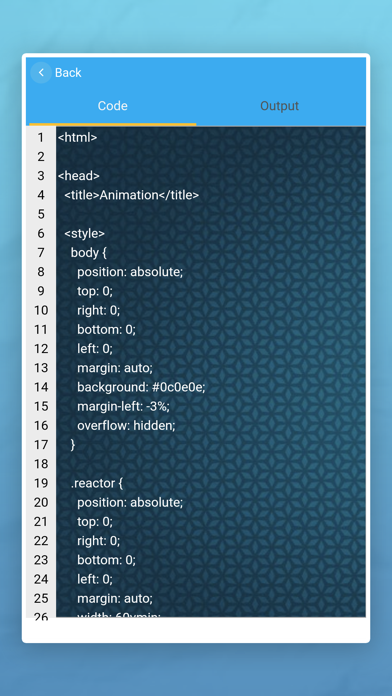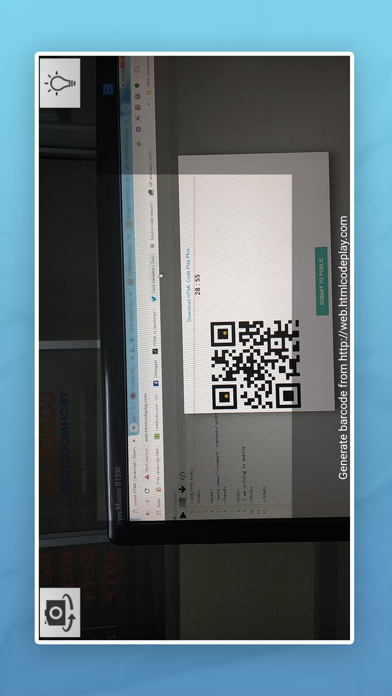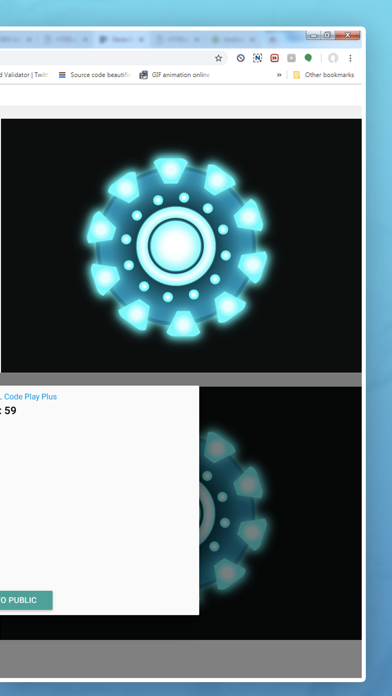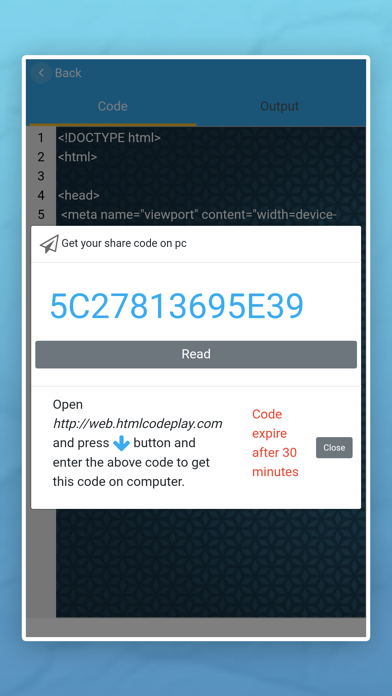Downloads
Umsatz
Beschreibung
In this application we can edit HTML codes and derive the output in a convenient way, also it is not a simple HTML Editor. While comparing with other applications, in this application we have lots of amazing features.
Features:
1) Off-line support
This application will work on off-line mode except if you are not including any online links and exchange the code between mobile and PC.
2) Transfer codes from PC to mobile
a) We are using a barcode for transmitting codes from PC to mobile.
b) In order to transfer codes, first open the following URL "http://web.htmlcodeplay.com" in your PC browser and type your codes in the editor.
c) Then press the barcode icon from the menu and this will generate a barcode and display it in your PC browser screen.
d) Finally, open this application and press the "GET" button from the app editor screen, it immediately opens the camera for reading a barcode, when you scan it you will get your code immediately from PC.
3) Transfer codes from mobile to PC
a) In this application's editor screen click the "TRANSFER" button.
b) Then you will get a transfer code on your mobile.
c) Then open http://web.htmlcodeplay.com website in a PC browser and press the "GET" icon, it will pop up a text box, in the text box enter the code which is shown in your mobile.
d) Finally, press the "GET" button, it will fetch the code from your mobile and show the code in your browser's editor window.
4) Open HTML file
Using this editor we can open a .html file by clicking the "OPEN" button.
When you press the "OPEN" button, it will list the default directory .html files, and also you can choose HTML files from another directory by pressing the "Choose file" button.
The default directory is "Internal Storage/HTML Editor".
Note: It will not support, if the external .css or .js files path point to the mobile memory, instead of this you can use online links.
5) Save the file to the mobile
We can save the HTML code in a separate .html file into your phone.
All the files are saved in the following path "Internal Storage/HTML Editor".
6) Full-screen output
We can see the output in the full-screen window by pressing the "FULLSCREEN" button.
7) Share your code with your friends
Using this editor we can share our HTML code with others through email.
a) In this app, editor screen clicks the "SHARE" button.
b) It will ask "share filename", it is optional.
c) If you are not given the "share file name", automatically the name is considered as "Default.html".
d) Then it will open the mobile installed sharing applications list, choose it what do you want.
8) Auto backup
We know the importance of each and every single character, that's why we have introduced this feature.
When you edit the existing code and hide the keypad, the backup file will automatically be saved in "temp.html".
Ausblenden
Mehr anzeigen...
Features:
1) Off-line support
This application will work on off-line mode except if you are not including any online links and exchange the code between mobile and PC.
2) Transfer codes from PC to mobile
a) We are using a barcode for transmitting codes from PC to mobile.
b) In order to transfer codes, first open the following URL "http://web.htmlcodeplay.com" in your PC browser and type your codes in the editor.
c) Then press the barcode icon from the menu and this will generate a barcode and display it in your PC browser screen.
d) Finally, open this application and press the "GET" button from the app editor screen, it immediately opens the camera for reading a barcode, when you scan it you will get your code immediately from PC.
3) Transfer codes from mobile to PC
a) In this application's editor screen click the "TRANSFER" button.
b) Then you will get a transfer code on your mobile.
c) Then open http://web.htmlcodeplay.com website in a PC browser and press the "GET" icon, it will pop up a text box, in the text box enter the code which is shown in your mobile.
d) Finally, press the "GET" button, it will fetch the code from your mobile and show the code in your browser's editor window.
4) Open HTML file
Using this editor we can open a .html file by clicking the "OPEN" button.
When you press the "OPEN" button, it will list the default directory .html files, and also you can choose HTML files from another directory by pressing the "Choose file" button.
The default directory is "Internal Storage/HTML Editor".
Note: It will not support, if the external .css or .js files path point to the mobile memory, instead of this you can use online links.
5) Save the file to the mobile
We can save the HTML code in a separate .html file into your phone.
All the files are saved in the following path "Internal Storage/HTML Editor".
6) Full-screen output
We can see the output in the full-screen window by pressing the "FULLSCREEN" button.
7) Share your code with your friends
Using this editor we can share our HTML code with others through email.
a) In this app, editor screen clicks the "SHARE" button.
b) It will ask "share filename", it is optional.
c) If you are not given the "share file name", automatically the name is considered as "Default.html".
d) Then it will open the mobile installed sharing applications list, choose it what do you want.
8) Auto backup
We know the importance of each and every single character, that's why we have introduced this feature.
When you edit the existing code and hide the keypad, the backup file will automatically be saved in "temp.html".
Screenshots
HTML Editor Code Play Häufige Fragen
-
Ist HTML Editor Code Play kostenlos?
Ja, HTML Editor Code Play ist komplett kostenlos und enthält keine In-App-Käufe oder Abonnements.
-
Ist HTML Editor Code Play seriös?
Nicht genügend Bewertungen, um eine zuverlässige Einschätzung vorzunehmen. Die App benötigt mehr Nutzerfeedback.
Danke für die Stimme -
Wie viel kostet HTML Editor Code Play?
HTML Editor Code Play ist kostenlos.
-
Wie hoch ist der Umsatz von HTML Editor Code Play?
Um geschätzte Einnahmen der HTML Editor Code Play-App und weitere AppStore-Einblicke zu erhalten, können Sie sich bei der AppTail Mobile Analytics Platform anmelden.

Benutzerbewertung
Die App ist in Österreich noch nicht bewertet.

Bewertungsverlauf
HTML Editor Code Play Bewertungen
Keine Bewertungen in Österreich
Die App hat noch keine Bewertungen in Österreich.
Store-Rankings

Ranking-Verlauf

Kategorien-Rankings
|
Diagramm
|
Kategorie
|
Rang
|
|---|---|---|
|
Top Kostenlos
|

|
329
|
|
Top Kostenlos
|

|
340
|
HTML Editor Code Play Konkurrenten
| Name | Downloads (30d) | Monatlicher Umsatz | Rezensionen | Bewertungen | Letzte Veröffentlichung | |
|---|---|---|---|---|---|---|
|
Python Programming Interpreter
Learn and code in Python
|
Freischalten
|
Freischalten
|
2
|
|
vor 6 Tagen | |
|
Learn C Programming: Programiz
Learn C step-by-step
|
Freischalten
|
Freischalten
|
2
|
|
vor 1 Jahr | |
|
C# Programming Compiler
Run C# (C Sharp) Scripts
|
Freischalten
|
Freischalten
|
0
|
|
vor 3 Wochen | |
|
HTML5 Builder
Make Your HTML Pages
|
Freischalten
|
Freischalten
|
0
|
|
vor 8 Monaten | |
|
HTML Master - Editor & Viewer
Editor,Viewer,Podcast & Feeds
|
Freischalten
|
Freischalten
|
0
|
|
vor 1 Jahr | |
|
Visual Basic (VB.NET) Compiler
Run Visual Basic (.NET) script
|
Freischalten
|
Freischalten
|
0
|
|
vor 3 Wochen | |
|
Java Compiler
Run Java Programs
|
Freischalten
|
Freischalten
|
0
|
|
vor 1 Monat | |
|
HTML Creator
Run HTML Programs
|
Freischalten
|
Freischalten
|
0
|
|
vor 1 Monat | |
|
C/C++ Programming Compiler
Learn and code in C/C++
|
Freischalten
|
Freischalten
|
2
|
|
vor 3 Wochen | |
|
Jedona - Compiler for Java
Compile Java Programs
|
Freischalten
|
Freischalten
|
0
|
|
vor 3 Wochen |
HTML Editor Code Play Installationen
Letzte 30 TageHTML Editor Code Play Umsatz
Letzte 30 TageHTML Editor Code Play Einnahmen und Downloads
Gewinnen Sie wertvolle Einblicke in die Leistung von HTML Editor Code Play mit unserer Analytik.
Melden Sie sich jetzt an, um Zugriff auf Downloads, Einnahmen und mehr zu erhalten.
Melden Sie sich jetzt an, um Zugriff auf Downloads, Einnahmen und mehr zu erhalten.
App-Informationen
- Kategorie
- Education
- Herausgeber
-
Merbin Joe
- Sprachen
- English
- Letzte Veröffentlichung
- 3.8 (vor 11 Monaten )
- Veröffentlicht am
- Jan 21, 2020 (vor 4 Jahren )
- Auch verfügbar in
- Vietnam , Indien , Vereinigte Arabische Emirate , Vereinigte Staaten , Philippinen , Nigeria , Mexiko , Griechenland , Lettland , Nepal , Norwegen , Niederlande , Malaysia , Malta , Nordmazedonien , Madagaskar , Peru , Luxemburg , Litauen , Sri Lanka , Libanon , Kasachstan , Kuwait , Singapur , Südafrika , Usbekistan , Ukraine , Taiwan , Türkei , Tunesien , Thailand , Slowakei , Slowenien , Neuseeland , Schweden , Saudi-Arabien , Russland , Rumänien , Portugal , Polen , Pakistan , Japan , Brunei Darussalam , Tschechien , Zypern , Kolumbien , China , Chile , Schweiz , Kanada , Belarus , Brasilien , Deutschland , Bahrain , Bulgarien , Belgien , Aserbaidschan , Australien , Österreich , Argentinien , Armenien , Frankreich , Italien , Island , Israel , Irland , Indonesien , Ungarn , Kroatien , Sonderverwaltungsregion Hongkong , Vereinigtes Königreich , Südkorea , Finnland , Spanien , Ägypten , Estland , Ecuador , Algerien , Dominikanische Republik , Dänemark
- Zuletzt aktualisiert
- vor 1 Woche
This page includes copyrighted content from third parties, shared solely for commentary and research in accordance with fair use under applicable copyright laws. All trademarks, including product, service, and company names or logos, remain the property of their respective owners. Their use here falls under nominative fair use as outlined by trademark laws and does not suggest any affiliation with or endorsement by the trademark holders.
- © 2024 AppTail.
- Unterstützung
- Privacy
- Terms
- All Apps