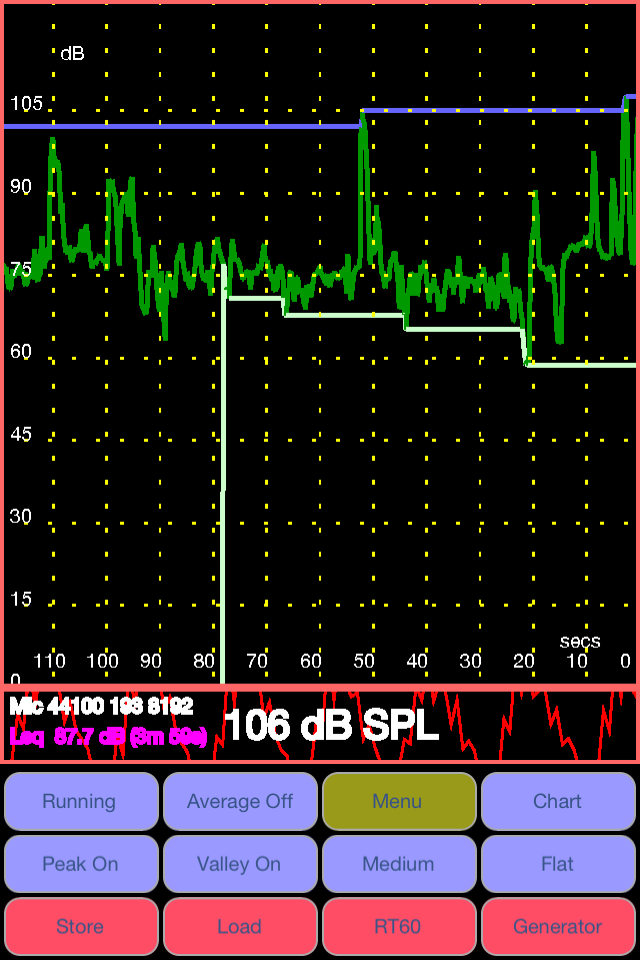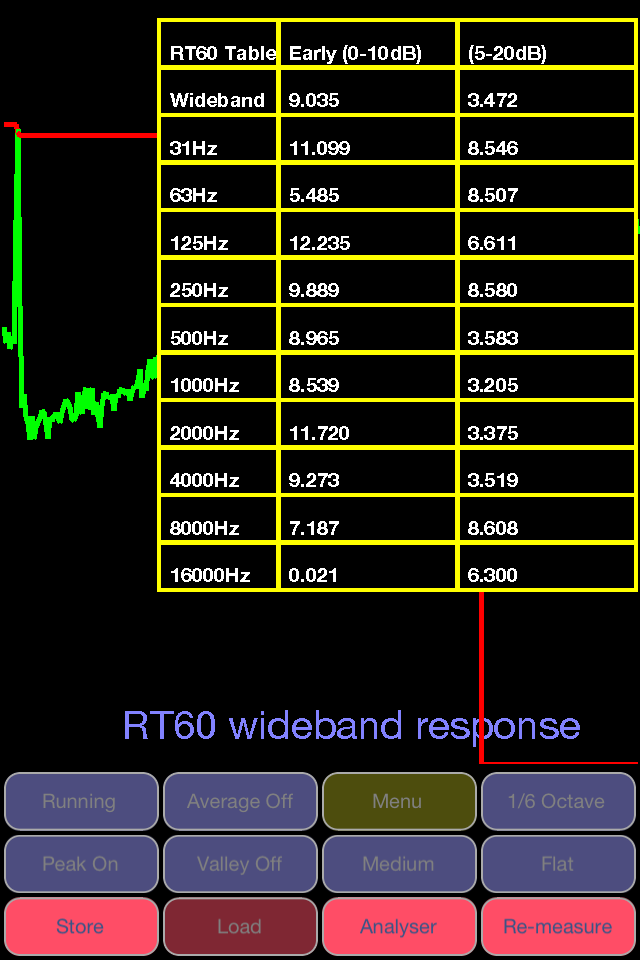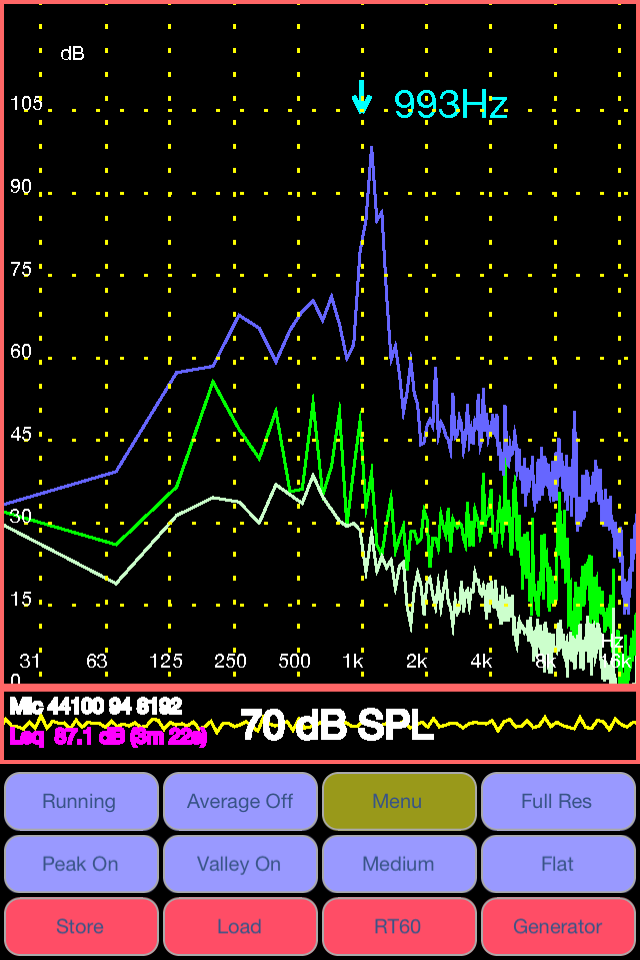iAudioTool
Veröffentlicht von:
Julian Bunn
Downloads
Umsatz
Beschreibung
Room Reverberation (RT60), SPL (dB) Meter, Spectrum Analyzer, Signal Generator, Polarity Checker.
Features 1/1, 1/3 & 1/6 octave RTA modes, Leq, RT60 (wideband, and Octave), spectrogram, peak frequency, Fast, Medium & Slow filters, Flat & A/C Weighting, Averaging, SPL Chart Recorder, Noise Criteria (NC), White/Pink Noise, Sine, Square, Triangle, Sweep, Ramp and Impulse signals & loudspeaker polarity checker. Frequency spectrum store & load, RT60 store, and Chart store. Stored files can be sent as Email.
Includes ISO Octave Calibration feature - corrects for your device's microphone response. Also includes wideband calibration. The calibration discs are moved up or down so as to obtain a flat response, and match the overall SPL to that of an external meter.
Use: home theater, audio engineer, car audio, etc
Online manual at: https://sites.google.com/site/bofinit/iaudiotool
Please join the AudioTool Discussion Group to request features or report problems:
http://groups.google.com/group/audiotool-discussion-group
AudioTools's Spectrum Analyzer component uses FFT on batches of samples recorded at the microphone. Hann windowing reduces aliasing. Recorded spectra may be stored as files in the device memory, and then loaded later and displayed together with the live spectrum.
The "Store" button will store the current live spectrum. The "Load" button brings up a list of stored spectra. One of these can be chosen, or the "Cancel" item selected to return to the main display, or the "Clear" item selected to remove the currently loaded spectrum.
Data collection can be paused and restarted.
The deciBel meter component uses IIR filters and exponential averaging to calculate Flat, A and C weighted response at speeds of Fast, Medium and Slow.
A pair of cursors can be shown on the RTA and Chart Recorder displays: each can be moved to any position, and will display the SPL & time/frequency values measured there. Initially, both cursors are positioned mid-screen - simply drag them to a new position with the fingertip. The cursors can be turned on and off in the Menu.
The loudspeaker polarity checker can be used to check whether a loudspeaker is wired in phase: connect the AudioTool output to the speaker under test, select "Polarity" from the signal generator screen, then return to the RTA screen. If the speaker is out of phase (polarity reversed) AudioTool will show "Pol ---", otherwise "Pol +++" if the speaker is in phase.
The Noise Criteria (available from the Menu) function shows a set of NC contours overlaid on the 1/1 Octave RTA display and the calculated real time current NC value is also shown.
The Chart Recorder shows a moving trace of the SPL measurements over the last few minutes.
Reverberation (RT60) measurements can be made by starting the RT60 component and using a loud clap (or similar) to trigger the measurement. RT60 times measure how much reverberation or echo there is in a room or auditorium.
The Signal Generator generates White and Pink Noise, Sine, Square, Triangle and Ramp waves, and Impulses. The generator uses multiple cycled buffers that are refreshed randomly so ensuring truly random White/Pink noise. The Pink Noise algorithm uses Kemmet's method to adjust White Noise into Pink.
Sine/Square/Ramp/Triangle Frequency can be set via the arrow buttons or directly entered using the keyboard.
The Impulse signal is a delta, issued approximately once per second.
The accuracy in frequency of the generated periodic signals is quite good: on the iPad, errors were of the order of 1% throughout most of the range. Sine wave fidelity is good throughout most of the audio range. Other signals' leading and trailing edges show ringing and decreasing frequency response artefacts in the upper ranges.
Disclaimer: iAudioTool's performance depends on the iPad/iPhone hardware, and is not guaranteed to meet any audio measurement or safety standards.
Ausblenden
Mehr anzeigen...
Features 1/1, 1/3 & 1/6 octave RTA modes, Leq, RT60 (wideband, and Octave), spectrogram, peak frequency, Fast, Medium & Slow filters, Flat & A/C Weighting, Averaging, SPL Chart Recorder, Noise Criteria (NC), White/Pink Noise, Sine, Square, Triangle, Sweep, Ramp and Impulse signals & loudspeaker polarity checker. Frequency spectrum store & load, RT60 store, and Chart store. Stored files can be sent as Email.
Includes ISO Octave Calibration feature - corrects for your device's microphone response. Also includes wideband calibration. The calibration discs are moved up or down so as to obtain a flat response, and match the overall SPL to that of an external meter.
Use: home theater, audio engineer, car audio, etc
Online manual at: https://sites.google.com/site/bofinit/iaudiotool
Please join the AudioTool Discussion Group to request features or report problems:
http://groups.google.com/group/audiotool-discussion-group
AudioTools's Spectrum Analyzer component uses FFT on batches of samples recorded at the microphone. Hann windowing reduces aliasing. Recorded spectra may be stored as files in the device memory, and then loaded later and displayed together with the live spectrum.
The "Store" button will store the current live spectrum. The "Load" button brings up a list of stored spectra. One of these can be chosen, or the "Cancel" item selected to return to the main display, or the "Clear" item selected to remove the currently loaded spectrum.
Data collection can be paused and restarted.
The deciBel meter component uses IIR filters and exponential averaging to calculate Flat, A and C weighted response at speeds of Fast, Medium and Slow.
A pair of cursors can be shown on the RTA and Chart Recorder displays: each can be moved to any position, and will display the SPL & time/frequency values measured there. Initially, both cursors are positioned mid-screen - simply drag them to a new position with the fingertip. The cursors can be turned on and off in the Menu.
The loudspeaker polarity checker can be used to check whether a loudspeaker is wired in phase: connect the AudioTool output to the speaker under test, select "Polarity" from the signal generator screen, then return to the RTA screen. If the speaker is out of phase (polarity reversed) AudioTool will show "Pol ---", otherwise "Pol +++" if the speaker is in phase.
The Noise Criteria (available from the Menu) function shows a set of NC contours overlaid on the 1/1 Octave RTA display and the calculated real time current NC value is also shown.
The Chart Recorder shows a moving trace of the SPL measurements over the last few minutes.
Reverberation (RT60) measurements can be made by starting the RT60 component and using a loud clap (or similar) to trigger the measurement. RT60 times measure how much reverberation or echo there is in a room or auditorium.
The Signal Generator generates White and Pink Noise, Sine, Square, Triangle and Ramp waves, and Impulses. The generator uses multiple cycled buffers that are refreshed randomly so ensuring truly random White/Pink noise. The Pink Noise algorithm uses Kemmet's method to adjust White Noise into Pink.
Sine/Square/Ramp/Triangle Frequency can be set via the arrow buttons or directly entered using the keyboard.
The Impulse signal is a delta, issued approximately once per second.
The accuracy in frequency of the generated periodic signals is quite good: on the iPad, errors were of the order of 1% throughout most of the range. Sine wave fidelity is good throughout most of the audio range. Other signals' leading and trailing edges show ringing and decreasing frequency response artefacts in the upper ranges.
Disclaimer: iAudioTool's performance depends on the iPad/iPhone hardware, and is not guaranteed to meet any audio measurement or safety standards.
Screenshots
iAudioTool Häufige Fragen
-
Ist iAudioTool kostenlos?
Ja, iAudioTool ist komplett kostenlos und enthält keine In-App-Käufe oder Abonnements.
-
Ist iAudioTool seriös?
Nicht genügend Bewertungen, um eine zuverlässige Einschätzung vorzunehmen. Die App benötigt mehr Nutzerfeedback.
Danke für die Stimme -
Wie viel kostet iAudioTool?
iAudioTool ist kostenlos.
-
Wie hoch ist der Umsatz von iAudioTool?
Um geschätzte Einnahmen der iAudioTool-App und weitere AppStore-Einblicke zu erhalten, können Sie sich bei der AppTail Mobile Analytics Platform anmelden.

Benutzerbewertung
Die App ist in Argentinien noch nicht bewertet.

Bewertungsverlauf
iAudioTool Bewertungen
Keine Bewertungen in Argentinien
Die App hat noch keine Bewertungen in Argentinien.
Store-Rankings

Ranking-Verlauf
App-Ranking-Verlauf noch nicht verfügbar

Kategorien-Rankings
|
Diagramm
|
Kategorie
|
Rang
|
|---|---|---|
|
Top Bezahlt
|

|
4
|
|
Top Bezahlt
|

|
14
|
|
Top Bezahlt
|

|
15
|
|
Top Bezahlt
|

|
71
|
|
Top Bezahlt
|

|
75
|
iAudioTool Installationen
Letzte 30 TageiAudioTool Umsatz
Letzte 30 TageiAudioTool Einnahmen und Downloads
Gewinnen Sie wertvolle Einblicke in die Leistung von iAudioTool mit unserer Analytik.
Melden Sie sich jetzt an, um Zugriff auf Downloads, Einnahmen und mehr zu erhalten.
Melden Sie sich jetzt an, um Zugriff auf Downloads, Einnahmen und mehr zu erhalten.
App-Informationen
- Kategorie
- Music
- Herausgeber
- Julian Bunn
- Sprachen
- English
- Letzte Veröffentlichung
- 5.7.1 (vor 2 Jahren )
- Veröffentlicht am
- Nov 28, 2012 (vor 12 Jahren )
- Auch verfügbar in
- Vereinigte Staaten , Vereinigtes Königreich , Südkorea , China , Spanien , Israel , Italien , Japan , Deutschland , Mexiko , Griechenland , Frankreich , Finnland , Russland , Dänemark , Tschechien , Kanada , Türkei , Brasilien , Taiwan , Norwegen , Neuseeland , Niederlande , Nigeria , Portugal , Peru , Philippinen , Pakistan , Polen , Indien , Rumänien , Saudi-Arabien , Schweden , Singapur , Thailand , Ukraine , Vietnam , Südafrika , Algerien , Argentinien , Österreich , Australien , Aserbaidschan , Belgien , Belarus , Schweiz , Chile , Kolumbien , Dominikanische Republik , Malaysia , Ecuador , Ägypten , Sonderverwaltungsregion Hongkong , Ungarn , Indonesien , Irland , Vereinigte Arabische Emirate , Kuwait , Kasachstan , Libanon
- Zuletzt aktualisiert
- vor 1 Woche
This page includes copyrighted content from third parties, shared solely for commentary and research in accordance with fair use under applicable copyright laws. All trademarks, including product, service, and company names or logos, remain the property of their respective owners. Their use here falls under nominative fair use as outlined by trademark laws and does not suggest any affiliation with or endorsement by the trademark holders.
- © 2024 AppTail.
- Unterstützung
- Privacy
- Terms
- All Apps