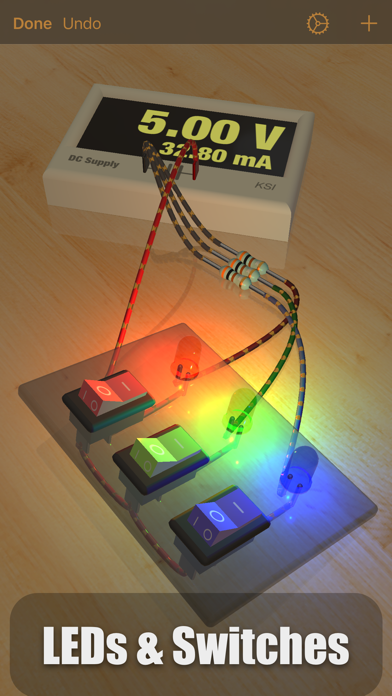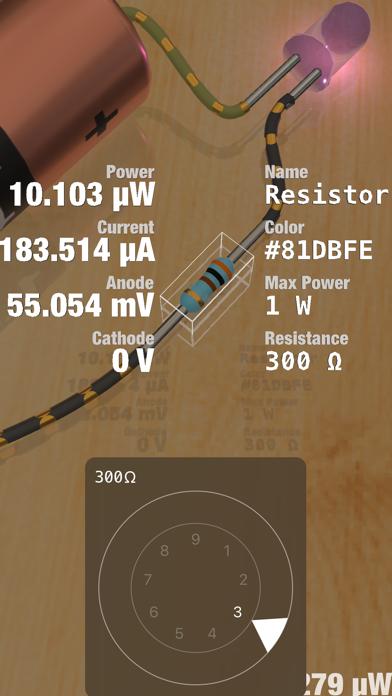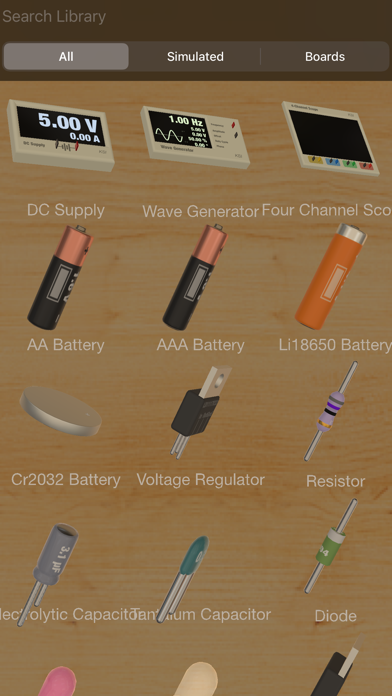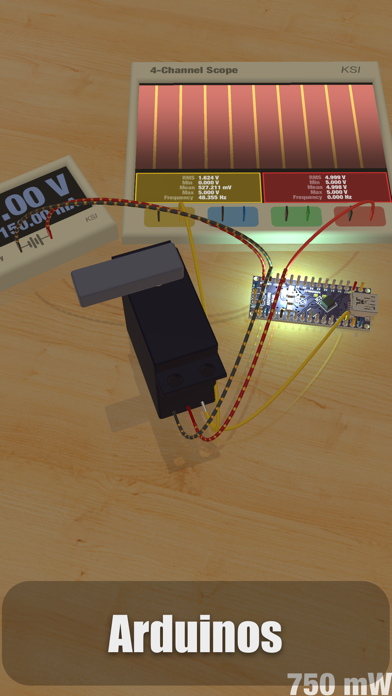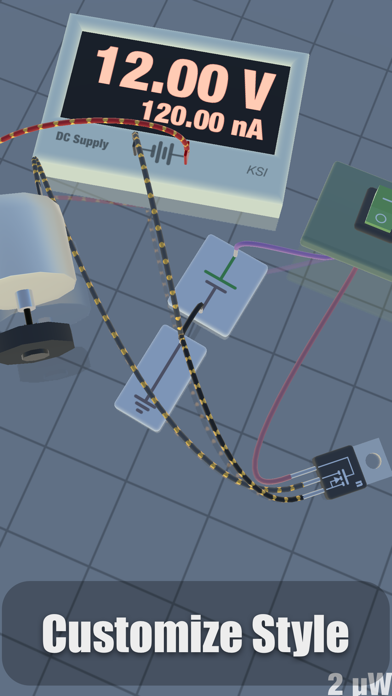Beschreibung
iCircuit 3D gives you an endless virtual workbench upon which to design and test your electronics projects. It combines the robust electronics simulation engine of the original iCircuit with the latest rendering and 3D physics technology of iOS.
Don’t let the physical availability of parts be a constraint on your creativity! Choose from an expansive library of more than 150 physically and electronically simulated parts and over 1,000 reference boards to build and test your circuits for flaws, simulate your physical designs, and test your Arduino code in a fun sandbox environment. Each of these parts is adoringly rendered to look like the real thing so that you can enjoy the beauty of electronics.
When powered, LEDs light up realistically, DC motors spin, and speakers make noise! Follow the flow of current along your simulated wires, and see pinout and color code data on the circuit components themselves. Tapping a part gives you quick access to simulated values such as voltage and current and also allows you to change the parameters of the part. In the event of a wiring issue or an over-stressed element, magic smoke will billow from the point of failure, making it easy to locate, diagnose, and fix errors. Add photographs and other reference images to the environment to keep them close at hand. You can even import your own 3D models to attach your electronics to, or use Blocks to build an enclosure, or a panel for them!
Features:
* Tons of resistors, capacitors, and LEDs
* Multiple breadboard and wiring elements
* Diodes, Transistors, and MOSFETs
* DC power supplies
* Waveform Generators to make AC, Square, and Sawtooth signals
* Various batteries, including AA, AAA, 18650, and coin
* Switches, including SPST and SPDT
* Buzzers and speakers
* DC motors and Servos
* Programmable Arduino elements!
* The full symbolic original iCircuit library
* Over 1,000 reference circuit boards. These are not fully simulated, but are great for layout out your designs.
* Import custom circuit elements in Eagle Board or Fritzing element formats (imported circuits won’t simulate, but you can at least wire them up)
* Import custom 3D models to attach your projects to, and simulate their behavior on the workbench
* Import images for reference or documentation, and they’ll appear as physical photographs
All of these are available in the 3D work environment that mimics an electronics workbench. When you add parts, they land on the table due to gravity. From there you can drag them around and connect them to each other by drawing wires between their ports. When a circuit is completed, they start simulating. Once connected to each other, wires stay connected no matter where the part is positioned. You can stick them to other parts to make panels and structures, or just leave them laying on the bench haphazardly, like I do.
iCircuit 3D was designed with a strong emphasis on fun and exploration and there are a lot more features along those lines to discover!
I hope you enjoy this new take on circuit software.
Ausblenden
Mehr anzeigen...