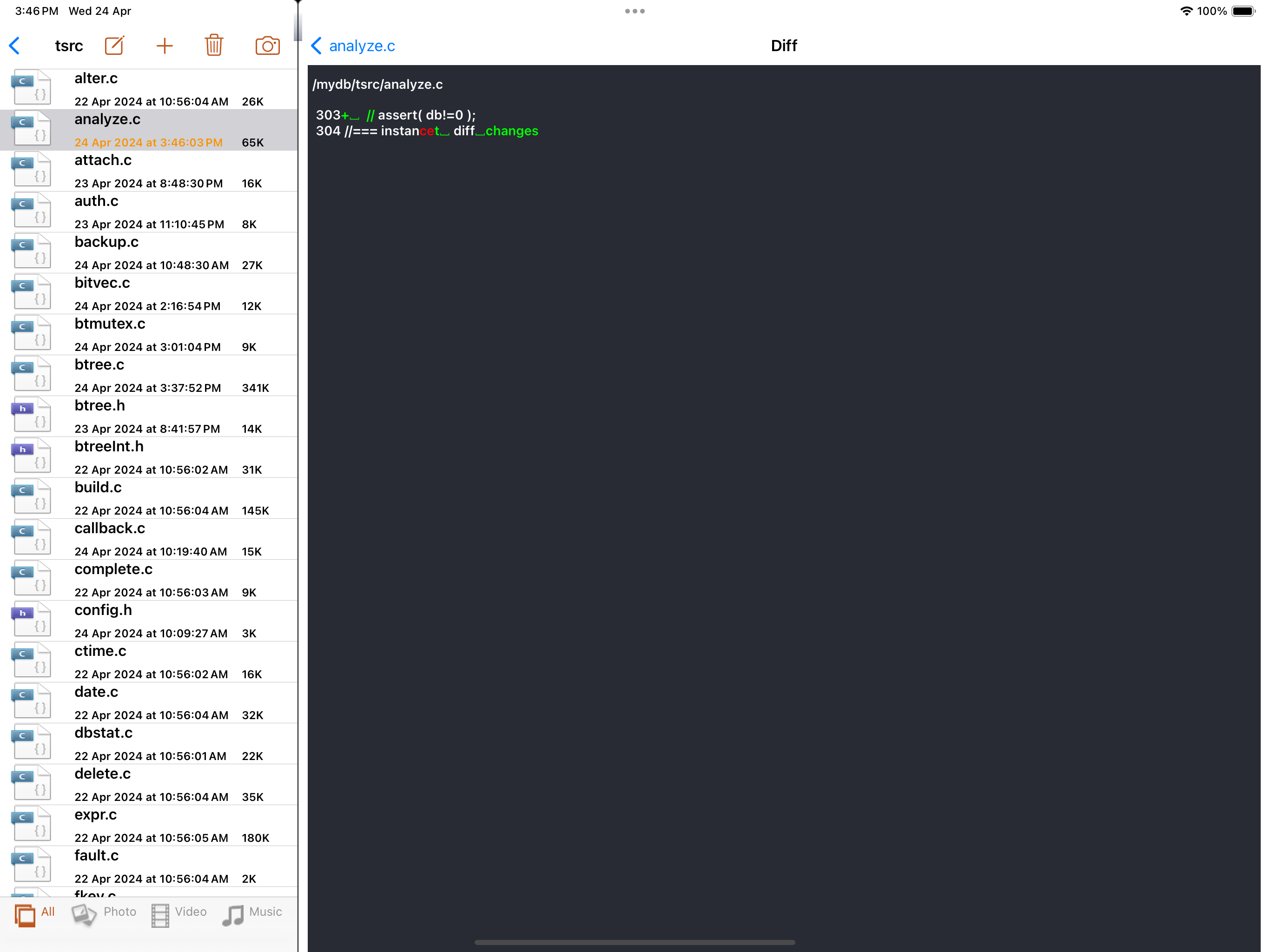Beschreibung
File manager and code editor.
Universal document viewer and multimedia player.
Fast transfer all kinds of files between Mac, PC and other platforms, compare them on both sides one by one before downloading or uploading. View almost all kinds of files with the builtin previewer, including PDF files, Office documents(EXCEL, WORD, PowerPoint). Fast browser pictures by slipping finger, listening music with lyrics synchronising, and watching movie just requires one tap. Quickly share files between your device and Mac, PC, Linux and any other type of device, without complex configuration, syncing limits and boring waiting.
Features
* Fast download and upload big folders, all subfolder and files will be downloaded or uploaded.
* Efficiently organise and manage folder and files, add, delete, rename, cut, paste folder and files.
* Read all kinds of files on your devices conveniently.
* High performance big folder searching with Perl regular expression and file filters.
* Automatically generate icon for different file types, image, video and others.
File Archiver
Compress folder and uncompress archived files.
FTP client
Fast transfer files, the FTP Server can be running on any platforms.
Fast File Backup
When pair works with uFTP Server, user can directly transfer photo and video from iOS devices to external hard disk.
Syncing lyrics with music
Builtin music player supports lyrics synchronising, cycle loop or random playback. Please put the lyrics sheet that has a .lrc extension name together with the music file, i.e. the music file must be put together with lyrics sheet file under the same folder and has the same file name.
Read Code & Code Review on iPad
* Source code parser integrated in the app and symbols will be indexed, module, class, function, variable declarations etc.
* Common code editor functions, search symbols in the selected folder.
* Jump to symbol or line, accurate line number location by line number or symbol definition.
* Preview site design in the builtin web browser.
Markdown editor and previewer
Write markdown document and preview instantly!
Learn Lua programming language
Edit and run Lua code instantly. Lua is small, reliable and fast! Crafting software as small as possible!
Since 2012, the builtin high performance source code parsing engine used to parse almost all common programming language and document formats for syntax highlighting and symbol indexing. The app was originally developed as a code editor for iPad for code review, and later, iPhone also supported, sometimes read code and view files on iPhone is a convenient and useful way, but edit code file on iPad will be better.
Supported programming language and document formats, including but not limited to:
Abaqus Abc ActionScript Ada AnsiblePlaybook Ant Asciidoc Asm Asp Autoconf AutoIt Automake Awk Basic Bats BETA BibLaTeX BibTeX C C# C++ Clojure CMake Cobol CobolFree CobolVariable Coffee CPreProcessor CSS Ctags CUDA D DBusIntrospect Diff DosBatch DTD DTS Eiffel Elixir Elm EmacsLisp Erlang Falcon Flex Forth Fortran FrontMatter FunctionParameters Fypp Gdbinit GDScript GemSpec Glade Go GPerf Haskell Haxe HTML I18nRubyGem Iniconf Inko IPythonCell ITcl Java JavaProperties JavaScript JSON Julia Kconfig Kotlin Kuin LdScript LEX Lisp LiterateHaskell Lua M4 Make Man Markdown MatLab Maven2 Meson MesonOptions Moose Myrddin NASL NSIS ObjectiveC OCaml OpenAPI Org Parrot Pascal Passwd Perl Perl6 PHP Pig PkgConfig PlistXML Pod PowerShell Protobuf Puppet PuppetManifest Python PythonLoggingConfig QemuHX QtMoc Quarto R R6Class Rake Raku RelaxNG ReStructuredText REXX RMarkdown Robot RpmMacros RpmSpec RSpec Ruby Rust S4Class Scala Scheme SCSS Sh SLang SML SQL SVG Swift SystemdUnit SystemTap SystemVerilog Tcl TclOO Terraform TerraformVariables Tex TeXBeamer Thrift TTCN Txt2tags TypeScript V Varlink Vera Verilog VHDL Vim WindRes WSDL XML Xquery XRC XSD XSLT YACC YACC Yaml YumRepo Zephir Zsh
Ausblenden
Mehr anzeigen...
Universal document viewer and multimedia player.
Fast transfer all kinds of files between Mac, PC and other platforms, compare them on both sides one by one before downloading or uploading. View almost all kinds of files with the builtin previewer, including PDF files, Office documents(EXCEL, WORD, PowerPoint). Fast browser pictures by slipping finger, listening music with lyrics synchronising, and watching movie just requires one tap. Quickly share files between your device and Mac, PC, Linux and any other type of device, without complex configuration, syncing limits and boring waiting.
Features
* Fast download and upload big folders, all subfolder and files will be downloaded or uploaded.
* Efficiently organise and manage folder and files, add, delete, rename, cut, paste folder and files.
* Read all kinds of files on your devices conveniently.
* High performance big folder searching with Perl regular expression and file filters.
* Automatically generate icon for different file types, image, video and others.
File Archiver
Compress folder and uncompress archived files.
FTP client
Fast transfer files, the FTP Server can be running on any platforms.
Fast File Backup
When pair works with uFTP Server, user can directly transfer photo and video from iOS devices to external hard disk.
Syncing lyrics with music
Builtin music player supports lyrics synchronising, cycle loop or random playback. Please put the lyrics sheet that has a .lrc extension name together with the music file, i.e. the music file must be put together with lyrics sheet file under the same folder and has the same file name.
Read Code & Code Review on iPad
* Source code parser integrated in the app and symbols will be indexed, module, class, function, variable declarations etc.
* Common code editor functions, search symbols in the selected folder.
* Jump to symbol or line, accurate line number location by line number or symbol definition.
* Preview site design in the builtin web browser.
Markdown editor and previewer
Write markdown document and preview instantly!
Learn Lua programming language
Edit and run Lua code instantly. Lua is small, reliable and fast! Crafting software as small as possible!
Since 2012, the builtin high performance source code parsing engine used to parse almost all common programming language and document formats for syntax highlighting and symbol indexing. The app was originally developed as a code editor for iPad for code review, and later, iPhone also supported, sometimes read code and view files on iPhone is a convenient and useful way, but edit code file on iPad will be better.
Supported programming language and document formats, including but not limited to:
Abaqus Abc ActionScript Ada AnsiblePlaybook Ant Asciidoc Asm Asp Autoconf AutoIt Automake Awk Basic Bats BETA BibLaTeX BibTeX C C# C++ Clojure CMake Cobol CobolFree CobolVariable Coffee CPreProcessor CSS Ctags CUDA D DBusIntrospect Diff DosBatch DTD DTS Eiffel Elixir Elm EmacsLisp Erlang Falcon Flex Forth Fortran FrontMatter FunctionParameters Fypp Gdbinit GDScript GemSpec Glade Go GPerf Haskell Haxe HTML I18nRubyGem Iniconf Inko IPythonCell ITcl Java JavaProperties JavaScript JSON Julia Kconfig Kotlin Kuin LdScript LEX Lisp LiterateHaskell Lua M4 Make Man Markdown MatLab Maven2 Meson MesonOptions Moose Myrddin NASL NSIS ObjectiveC OCaml OpenAPI Org Parrot Pascal Passwd Perl Perl6 PHP Pig PkgConfig PlistXML Pod PowerShell Protobuf Puppet PuppetManifest Python PythonLoggingConfig QemuHX QtMoc Quarto R R6Class Rake Raku RelaxNG ReStructuredText REXX RMarkdown Robot RpmMacros RpmSpec RSpec Ruby Rust S4Class Scala Scheme SCSS Sh SLang SML SQL SVG Swift SystemdUnit SystemTap SystemVerilog Tcl TclOO Terraform TerraformVariables Tex TeXBeamer Thrift TTCN Txt2tags TypeScript V Varlink Vera Verilog VHDL Vim WindRes WSDL XML Xquery XRC XSD XSLT YACC YACC Yaml YumRepo Zephir Zsh
Screenshots
iCodeEditor Häufige Fragen
-
Ist iCodeEditor kostenlos?
Ja, iCodeEditor ist komplett kostenlos und enthält keine In-App-Käufe oder Abonnements.
-
Ist iCodeEditor seriös?
Nicht genügend Bewertungen, um eine zuverlässige Einschätzung vorzunehmen. Die App benötigt mehr Nutzerfeedback.
Danke für die Stimme -
Wie viel kostet iCodeEditor?
iCodeEditor ist kostenlos.
-
Wie hoch ist der Umsatz von iCodeEditor?
Um geschätzte Einnahmen der iCodeEditor-App und weitere AppStore-Einblicke zu erhalten, können Sie sich bei der AppTail Mobile Analytics Platform anmelden.

Benutzerbewertung
Die App ist in Brasilien noch nicht bewertet.

Bewertungsverlauf
iCodeEditor Bewertungen
Keine Bewertungen in Brasilien
Die App hat noch keine Bewertungen in Brasilien.
Store-Rankings

Ranking-Verlauf
App-Ranking-Verlauf noch nicht verfügbar

Kategorien-Rankings
|
Diagramm
|
Kategorie
|
Rang
|
|---|---|---|
|
Top Bezahlt
|

|
22
|
|
Top Bezahlt
|

|
37
|
|
Top Bezahlt
|

|
49
|
|
Top Bezahlt
|

|
53
|
|
Top Bezahlt
|

|
55
|
iCodeEditor Konkurrenten
iCodeEditor Installationen
Letzte 30 TageiCodeEditor Umsatz
Letzte 30 TageiCodeEditor Einnahmen und Downloads
Gewinnen Sie wertvolle Einblicke in die Leistung von iCodeEditor mit unserer Analytik.
Melden Sie sich jetzt an, um Zugriff auf Downloads, Einnahmen und mehr zu erhalten.
Melden Sie sich jetzt an, um Zugriff auf Downloads, Einnahmen und mehr zu erhalten.
App-Informationen
- Kategorie
- Developer Tools
- Herausgeber
- 斌 虞
- Sprachen
- English
- Letzte Veröffentlichung
- 1.4.35 (vor 5 Monaten )
- Veröffentlicht am
- Dec 7, 2012 (vor 12 Jahren )
- Auch verfügbar in
- Malta, Philippinen, Peru, Neuseeland, Nepal, Norwegen, Niederlande, Nigeria, Malaysia, Mexiko, Pakistan, Nordmazedonien, Madagaskar, Lettland, Luxemburg, Litauen, Sri Lanka, Libanon, Kasachstan, Kuwait, Slowakei, Südafrika, Vietnam, Usbekistan, Vereinigte Staaten, Ukraine, Taiwan, Türkei, Tunesien, Thailand, Südkorea, Slowenien, Singapur, Schweden, Saudi-Arabien, Russland, Rumänien, Portugal, Polen, Brasilien, Dänemark, Deutschland, Tschechien, Zypern, Kolumbien, Chile, Schweiz, Kanada, Belarus, Dominikanische Republik, Brunei Darussalam, Bahrain, Bulgarien, Belgien, Aserbaidschan, Australien, Österreich, Argentinien, Armenien, Sonderverwaltungsregion Hongkong, Japan, Italien, Island, Indien, Israel, Irland, Indonesien, Ungarn, Kroatien, Vereinigte Arabische Emirate, Griechenland, Vereinigtes Königreich, Frankreich, Finnland, Spanien, Ägypten, Ecuador, Algerien
- Zuletzt aktualisiert
- vor 1 Tag
This page includes copyrighted content from third parties, shared solely for commentary and research in accordance with fair use under applicable copyright laws. All trademarks, including product, service, and company names or logos, remain the property of their respective owners. Their use here falls under nominative fair use as outlined by trademark laws and does not suggest any affiliation with or endorsement by the trademark holders.
- © 2025 AppTail.
- Unterstützung
- Privacy
- Terms
- All Apps