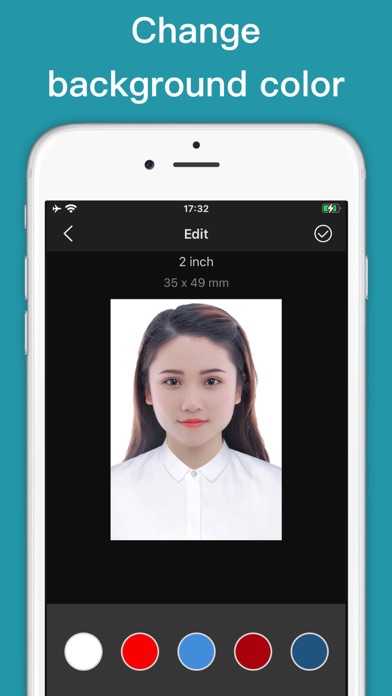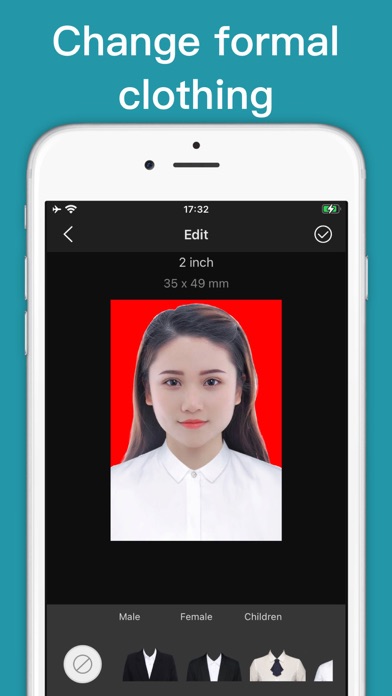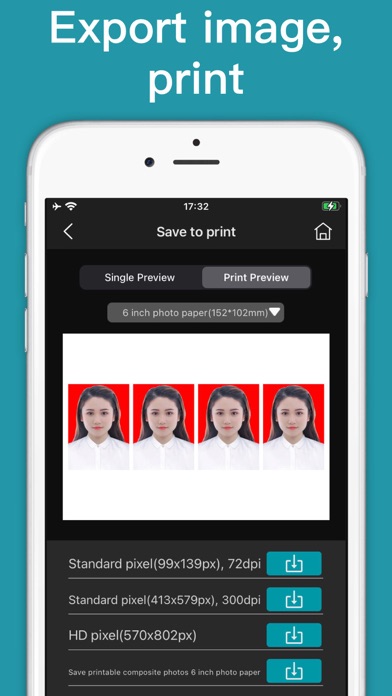Beschreibung
Melhor guia de fotos:
- Mostre suas orelhas e pescoço, mantenha a cabeça erguida e olhe para frente.
- Seria melhor pedir a outros para ajudar a atirar.
- Um fundo de cor sólida, como uma parede branca, evite cores próximas à cor do cabelo e da roupa.
- Luz brilhante para evitar tom de pele irregular
1, tire uma foto. Você pode seguir o guia para tirar uma foto ou escolher uma da sua biblioteca de fotos.
2, corte a foto. Recorte sua foto para a foto correta do tamanho do documento de identidade ou passaporte. Existem muitos modelos disponíveis.
3, salve e imprima a imagem. Salve sua foto e imprima em qualquer loja de fotos. Uma única foto digital também está disponível.
Formato compatível com foto de identificação
O aplicativo suporta os seguintes formatos de foto de identificação.
- Retomar (30mm x 40mm)
- Licença (25mm x 30mm)
- Passaporte (35mm x 45mm)
- Tamanho geral (35mm x 45mm)
e outro tamanho personalizado
ID Photo DIY,Make your ID Photo, Passport/visa Photos by yourself. This app can create pictures for printing and online submission. This app can remove background and change background color. And make some size printable images such as five inch, six inch photo paper.
Best photo guide:
- Show your ears and neck, keep your head up, and look straight ahead.
- It would be better to ask others to help shoot.
- A solid color background, such as a white wall, avoid colors that are close to hair color and clothing color.
- Bright light to avoid uneven skin tone
1, Take a picture. You can follow the guide to take a photo, or choose one from your photo library.
2, Crop the photo. Crop your photo to the correct ID or passport size photo. There are many templates available.
3, Save and print image. Save your photo and print it at any photo store. Single digital photo is also available.
Screenshots
ID Photo Häufige Fragen
-
Ist ID Photo kostenlos?
Ja, ID Photo ist komplett kostenlos und enthält keine In-App-Käufe oder Abonnements.
-
Ist ID Photo seriös?
Nicht genügend Bewertungen, um eine zuverlässige Einschätzung vorzunehmen. Die App benötigt mehr Nutzerfeedback.
Danke für die Stimme -
Wie viel kostet ID Photo?
ID Photo ist kostenlos.
-
Wie hoch ist der Umsatz von ID Photo?
Um geschätzte Einnahmen der ID Photo-App und weitere AppStore-Einblicke zu erhalten, können Sie sich bei der AppTail Mobile Analytics Platform anmelden.

5 von 5
7 Bewertungen in Australien

ID Photo Bewertungen
Store-Rankings


|
Diagramm
|
Kategorie
|
Rang
|
|---|---|---|
|
Top Kostenlos
|

|
97
|
|
Top Kostenlos
|

|
266
|
|
Top Kostenlos
|

|
306
|
|
Top Kostenlos
|

|
336
|
|
Top Kostenlos
|

|
388
|
ID Photo Installationen
Letzte 30 TageID Photo Umsatz
Letzte 30 TageID Photo Einnahmen und Downloads
Melden Sie sich jetzt an, um Zugriff auf Downloads, Einnahmen und mehr zu erhalten.
App-Informationen
- Kategorie
- Business
- Herausgeber
- 书敏 贾
- Sprachen
- Arabic, Catalan, Croatian, Czech, Danish, Dutch, English, Finnish, French, German, Greek (modern), Hebrew (modern), Hindi, Hungarian, Indonesian, Italian, Japanese, Korean, Malay, Norwegian Bokmål, Polish, Portuguese, Romanian, Russian, Chinese, Slovak, Spanish, Swedish, Thai, Chinese, Turkish, Ukrainian, Vietnamese
- Letzte Veröffentlichung
- 1.6 (vor 9 Monaten )
- Veröffentlicht am
- Oct 11, 2022 (vor 2 Jahren )
- Auch verfügbar in
- Vietnam, Südkorea, Thailand, Indonesien, Mexiko, Japan, Vereinigte Staaten, Philippinen, China, Deutschland, Saudi-Arabien, Taiwan, Indien, Brasilien, Kolumbien, Dominikanische Republik, Türkei, Sonderverwaltungsregion Hongkong, Italien, Vereinigte Arabische Emirate, Frankreich, Singapur, Malaysia, Kuwait, Pakistan, Vereinigtes Königreich, Spanien, Australien, Kanada, Ägypten, Peru, Nepal, Nigeria, Schweiz, Österreich, Portugal, Polen, Usbekistan, Kasachstan, Neuseeland, Rumänien, Südafrika, Sri Lanka, Dänemark, Ecuador, Chile, Israel, Ukraine, Brunei Darussalam, Belgien, Belarus, Tunesien, Aserbaidschan, Zypern, Schweden, Tschechien, Russland, Argentinien, Armenien, Algerien, Finnland, Griechenland, Kroatien, Ungarn, Irland, Norwegen, Niederlande, Island, Libanon, Malta, Nordmazedonien, Madagaskar, Lettland
- Zuletzt aktualisiert
- vor 2 Wochen
- © 2025 AppTail.
- Unterstützung
- Privacy
- Terms
- All Apps