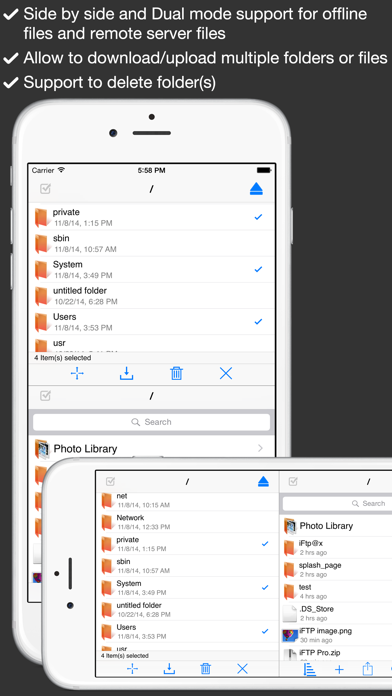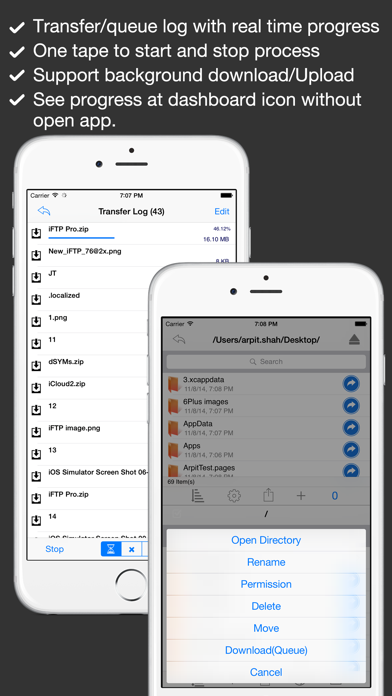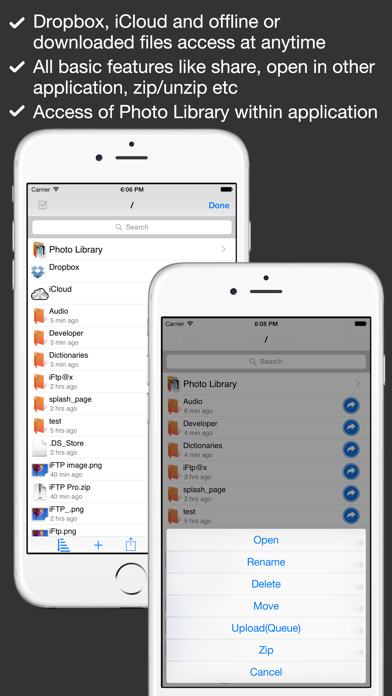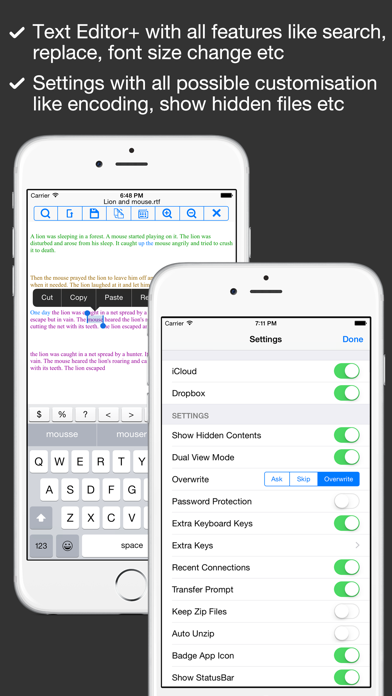iFTP Pro - The File Transfer, Manager and Editor
Beschreibung
? Why this app
- Before buy any other ftp app please confirm there is features like SFTP support, RSA Key management, background download/upload with directory support, advanced text editor & dual and side by side viewer in this price, other many more?
> Main Features <
- Support SFTP (over SSH) using RSA Key Support and FTP
- Directory & Files Upload, Download, Rename, Delete, Move and Set permission (CHMOD)
- View office and other files (.doc, .docx, .xls, .xlsx, .ppt, .pptx, and all other supports by apple)
- Edit Rich Text and Plain Text files with built-in Advanced Text Editor (.rtf .txt, .text, any text file)
- Play audio & video files ( mp3, wav, mp4 and all other supports by apple)
- View Photo/Images (.png, .jpeg, .jpg, and all other supports by apple)
- Dual and Side by Side View for Remote Server and Local storage
- RSA Key Management (Generate, Import & Email)
- Support Active & Passive Mode
- Allow to open all kind of documents or files support by iOS SDK
- Inbuilt Text Editor with all basic features like Find, Replace, GoTo Line, Change Encoding
- Share files via WIFI, iTunes Sharing, Email or upload on FTP server or Open In with other installed supported apps
- Local storage with directory structure and all basic operations like rename, move and delete etc
- Upload Media content from your Photo Library with multiple selections with original file
- Allow to use local storage for offline use as USB Drive
- You can do other work while uploading and downloading process or you can use other application, as iFTP will notify when process will be completed via Local Notification feature
- Import files from Mail attachments or other apps files
Notes:
1) Server info sample data
title : whatever nick name
hostname : ftp.example.com or 192.168.1.1
username : test
password: your password
-RTF file Editing only available for iOS7 users only
Q/A
-To Hide local files, Just turn off dual mode at settings
-To multiple files/folder selection just tape at bottom action icon and tap on top-left check mark icon
Screenshots
IFTP Pro Häufige Fragen
-
Ist IFTP Pro kostenlos?
Ja, IFTP Pro ist komplett kostenlos und enthält keine In-App-Käufe oder Abonnements.
-
Ist IFTP Pro seriös?
Nicht genügend Bewertungen, um eine zuverlässige Einschätzung vorzunehmen. Die App benötigt mehr Nutzerfeedback.
Danke für die Stimme -
Wie viel kostet IFTP Pro?
IFTP Pro ist kostenlos.
-
Wie hoch ist der Umsatz von IFTP Pro?
Um geschätzte Einnahmen der IFTP Pro-App und weitere AppStore-Einblicke zu erhalten, können Sie sich bei der AppTail Mobile Analytics Platform anmelden.

2.5 von 5
2 Bewertungen in Sonderverwaltungsregion Hongkong

IFTP Pro Bewertungen
Store-Rankings


Schlüsselwörter
IFTP Pro Konkurrenten
| Name | Downloads (30d) | Monatlicher Umsatz | Rezensionen | Bewertungen | Letzte Veröffentlichung | |
|---|---|---|---|---|---|---|
|
FileBrowserGO: File Manager
Documents, Media Player, Cloud
|
View
|
View
|
6
|
|
vor 1 Monat | |
|
FTPManager Pro
FTP and SFTP client
|
View
|
View
|
0
|
|
vor 1 Monat | |
|
FTPManager - FTP, SFTP client
|
View
|
View
|
9
|
|
vor 1 Monat | |
|
SFTP File Provider
Access files on SFTP servers
|
View
|
View
|
0
|
|
vor 1 Jahr | |
|
File Manager - Exchange files
File transfer between mobiles
|
View
|
View
|
0
|
|
vor 2 Jahren | |
|
DriveHQ File Manager
Cloud Storage, FTP, WebDAV
|
View
|
View
|
0
|
|
vor 4 Monaten | |
|
SCP Client
Simple SSH Browser
|
View
|
View
|
0
|
|
vor 2 Jahren | |
|
Storage Made Easy File Fabric
Multi-Cloud File Manager
|
View
|
View
|
0
|
|
vor 3 Jahren | |
|
Telnet Client Terminal
Connect to your Telnet Server
|
View
|
View
|
0
|
|
vor 3 Jahren | |
|
My WebDAV
|
View
|
View
|
0
|
|
vor 3 Jahren |
IFTP Pro Installationen
Letzte 30 TageIFTP Pro Umsatz
Letzte 30 TageIFTP Pro Einnahmen und Downloads
Melden Sie sich jetzt an, um Zugriff auf Downloads, Einnahmen und mehr zu erhalten.
App-Informationen
- Kategorie
- Business
- Herausgeber
- Jayanti Katariya
- Sprachen
- English
- Letzte Veröffentlichung
- 4.5 (vor 7 Jahren )
- Veröffentlicht am
- Apr 18, 2012 (vor 12 Jahren )
- Auch verfügbar in
- Vereinigte Staaten, Deutschland, Russland, China, Kanada, Brasilien, Niederlande, Mexiko, Frankreich, Vereinigtes Königreich, Sonderverwaltungsregion Hongkong, Italien, Indien, Spanien, Polen, Rumänien, Neuseeland, Ungarn, Kroatien, Malaysia, Griechenland, Libanon, Südkorea, Finnland, Kasachstan, Schweden, Dänemark, Österreich, Australien, Türkei, Taiwan, Belgien, Ukraine, Bulgarien, Pakistan, Vereinigte Arabische Emirate, Vietnam, Nigeria, Norwegen, Usbekistan, Peru, Philippinen, Südafrika, Portugal, Tunesien, Thailand, Slowakei, Slowenien, Singapur, Saudi-Arabien, Algerien, Armenien, Argentinien, Aserbaidschan, Bahrain, Brunei Darussalam, Belarus, Schweiz, Chile, Kolumbien, Zypern, Tschechien, Dominikanische Republik, Malta, Ecuador, Ägypten, Indonesien, Irland, Israel, Island, Japan, Kuwait, Sri Lanka, Litauen, Lettland, Madagaskar
- Zuletzt aktualisiert
- vor 1 Woche
- © 2025 AppTail.
- Unterstützung
- Privacy
- Terms
- All Apps