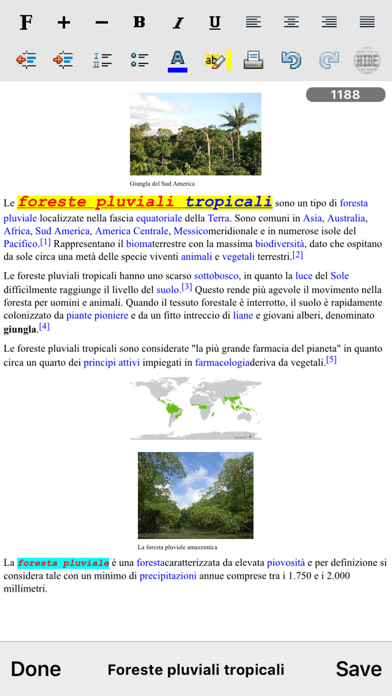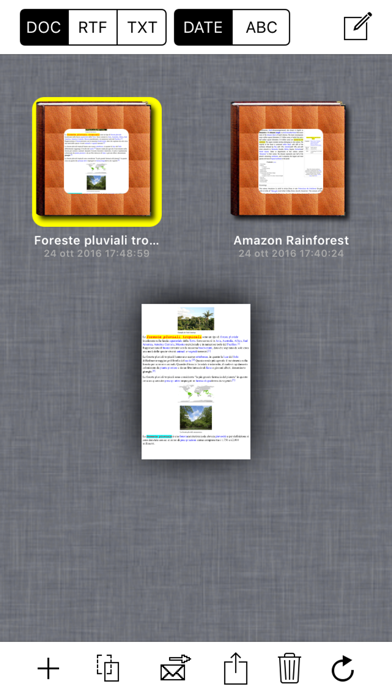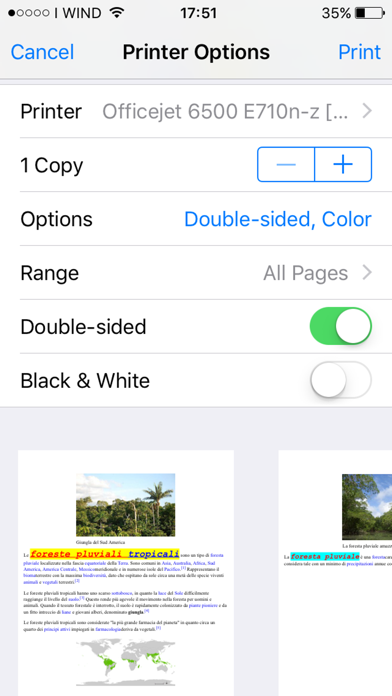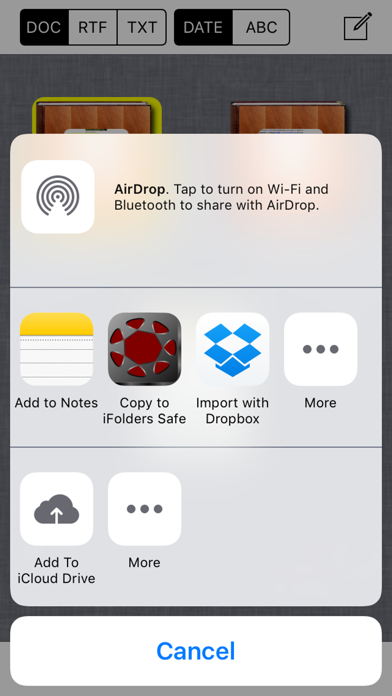Beschreibung
"iNotePad PRO" è un potente word processor ("rich text editor") che trasformerà il tuo dispositivo in una macchina da scrivere professionale.
"iNotePad PRO" è stato disegnato per caricare file RTF, TXT, HTML, editarli e salvare il documento modificato.
Utile per giornalisti, studenti, scrittori, lavori d'ufficio, per relazioni, per prendere appunti veloci, ecc...
"iNotePad PRO" può condividere i documenti utilizzando architetture remote di memorizzazione e condivisione (es. cloud, utilizzando "Open In").
Con la funzione esporta nel formato HTML e condividi potrai inoltre utilizzare "iNotePad PRO" per creare semplici pagine web (rich text web pages).
Inoltre, premendo il pulsante "Speech To Text" sulla tastiera (dispositivi compatibili con "Siri") sarà possibile dettare il testo da scrivere... "Speech To Text" inserirà il testo dettato per Voi nel documento, nella posizione dove il cursore è visualizzato.
Trasforma il tuo dispositivo in una macchina da scrivere, utilizzabile seduti sul divano di casa, a lavoro o durante un viaggio.
Caratteristiche:
- "iNotePad PRO" + "Speech To Text": dettare il testo da scrivere e "Speech To Text" scriverà automaticamente per Voi il testo dettato nel documento
- Interfaccia intuitiva: lanci il programma e in pochi secondi stai già scrivendo
- Indentazione automatiche
- Formattazione automatica degli elenchi
- Evidenziazione del testo (infiniti colori)
- Colorazione del testo (infiniti colori)
- Indentazione del testo: sinistra, centrato, destra, giustificato
- Moltissimi tipi di carattere disponibili (tutti i fonts supportati dal dispositivo)
- Grassetto, corsivo, sottolineato
- Dimensione caratteri
- Undo e redo
- Esportazione e condivisione del documento scritto utilizzando i formati HTML, RTF, TXT con possibilità di invio tramite email
- Condivisione documenti tra iPad ed iPhone
- Condivisione remota documenti: condividi i tuoi scritti con i colleghi o con amici lontani o lavora insieme a loro su un documento condiviso tramite sistemi cloud
- Funzione di conversione da rich text a testo semplice e salvataggio automatico del file .TXT generato in archivio
- Contatore automatico dei caratteri scritti nel documento
Gestione documenti memorizzati nello "iNotePad PRO Archive":
- Filtri DOC, RTF, TXT per la ricerca di documenti per tipo
- Ordinamento documenti per data di creazione o alfabetico
- Archiviazione di un numero infinito di documenti e gestione documenti: salva, leggi, modifica, duplica, cancella, archivia, condividi, ecc…
- Importazione documenti RTF, TXT, HTML tramite file sharing, copy/paste, Open In, allegati email, ecc. (con possibilità di modifica)
COPY / PASTE:
- Selezionare e copiare pagine web (o parti di pagine web) utilizzando Safari ed incollarle nella rich text area di "iNotePad PRO" (questa funzionalità è compatibile anche con altre applicazioni installate come ad esempio rtfManager, documentsManager, sheetsManager, presentationsManager, megaDownloader Web Browser, secretReader, secret Notes HD, iNotePad, ecc...)
Importare documenti RTF, TXT, HTML, MS Office e iWork:
Utilizzando rtfManager, documentsManager, sheetsManager, presentationsManager, megaDownloader Web Browser e la nuova funzionalità copy/paste di "iNotePad PRO" si potranno importare documenti o parti di documenti RTF, TXT, HTML, MS Office, iWork nella rich text area di "iNotePad PRO", modificarli e salvare o esportarli nel formato HTML
Condivisione (IN/OUT) documenti con:
- DROPBOX (remote storage system, cloud)
- Open In
- iTunes Files Sharing
- allegati email
Display:
- Retina display supportato
"iNotePad PRO" + "Speech To Text":
- Scrivi parlando, senza usare la tastiera
Supported device orientations:
- Portrait and Landscape (iPad version)
Stampa:
- AirPrint
Tipo applicazione:
- UNIVERSAL APP (la paghi una sola volta e gira su tutti i tuoi dispositivi)
Documentazione (HTML -> RTF):
http://www.ngcybit.it/iTunesApp/inotepad-pro/html-to-rtf-using-cloudconvert.html
Ausblenden
Mehr anzeigen...