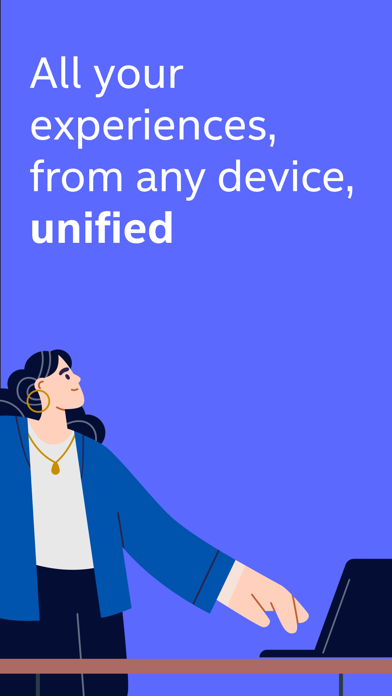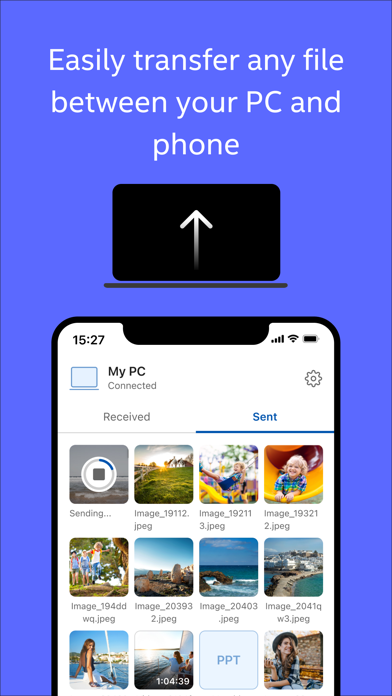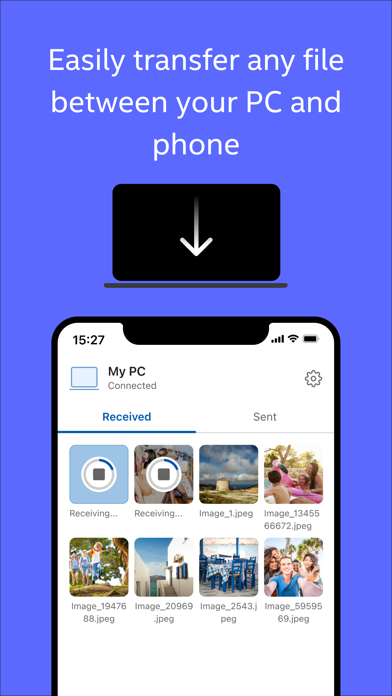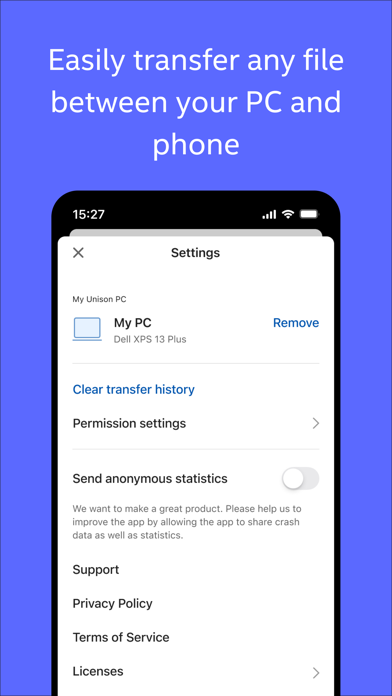Beschreibung
Experience seamless productivity like never before with Intel Unison, the ultimate multi-device tool designed to enhance your digital lifestyle. This innovative solution allows for effortless media sharing between your phone, tablet and Windows PC over an Internet connection, making it the perfect companion for those who value efficiency and convenience.
With Intel Unison, you can send and receive SMS messages directly from your PC, ensuring you never miss an important text. Stay in the loop with real-time mobile app notifications on your PC, allowing you to respond promptly without having to switch devices.
Intel Unison takes productivity to the next level by extending your Windows display to your connected tablet and phone.
Instructions:
1. Install Unison app on your phone or tablet
2. Find the Intel Unison PC app on your new PC or install it from the Microsoft app store
3. Launch the Intel Unison apps on your PC and mobile device and follow the instructions
Note:
• Some features are only available with Intel Unison Premium
• Intel Unison Premium is available on Intel® Evo™ , Intel® vPro®, and selected premium devices
[Multi_Device Experience,Media_Sharing, Sync_Files,Send_SMS_from_PC,Receive_SMS_on_PC, Mobile_Notifications_on_PC, Extend_Windows_Display, Productivity_Tool, Seamless_Synchronization, Cross-Platform, File_Transfer, Remote_Texting, Desktop_Notifications, PC_SMS, Mobile_to_PC]
Ausblenden
Mehr anzeigen...