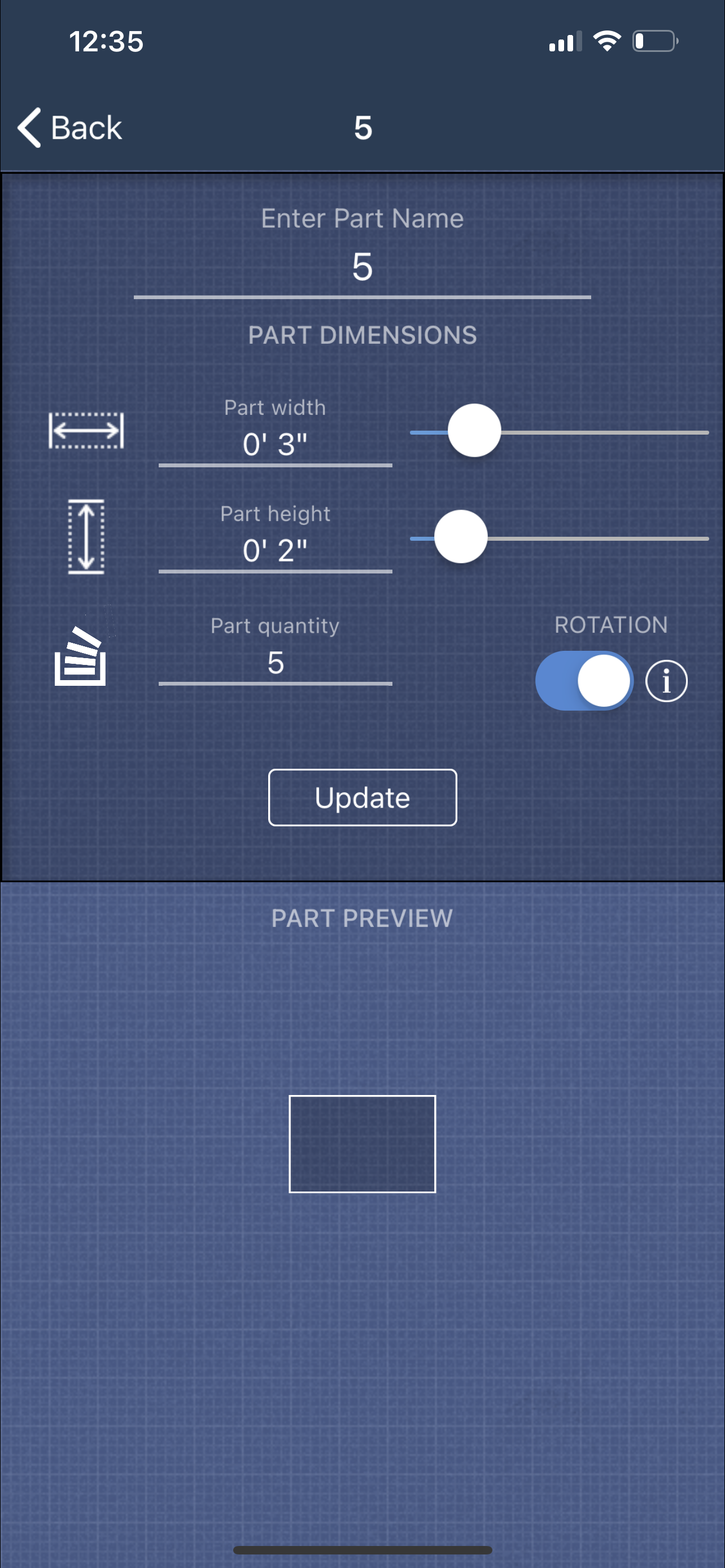iOptiCut
Beschreibung
Can you imagine having a smart optimizer in your pocket that can easily find out how to cut all necessary pieces with lightning speed! It'll dramatically improve your productivity and get more projects done than ever before. In addition you'll save a lot of expensive material (wood, glass, metal, marble or veneer) and hence your money.
iOptiCut takes complete care about cutting tasks and makes you life much easier. It instantly generates and displays complex layouts and cutting instructions right at your worksite.
There are seven different cutting methods available. Guillotine methods implies all cuts are made from one side of sheet completely to another side, as in case of glass or ceramic cutting. Nesting methods does not impose any restrictions of how cuts are made and usually produces better results than guillotine methods.
iOptiCut provides you with the following Benefits:
- Optimality. You can maximize stock utilization and minimize material waste during cutting, nesting, sawing or punching operations.
- Mobility. iOptiCut is designed to operate on your iPhone that means you can bring it to any place you need the nesting/stock cutting optimization done.
- Speed. The calculation engine uses the robust algorithm that is capable to generate a complex layout in couple of seconds.
- Simplicity. iOptiCut has a simple and intuitive graphical user interface that does not confuse even first-time users.
The main features of iOptiCut:
- Nesting and Guillotine stock cutting calculation methods.
- Integrated graphical viewer for visual inspection of the layouts.
- Multiple sheets.
- Export via eMail.
Screenshots
iOptiCut Häufige Fragen
-
Ist iOptiCut kostenlos?
Ja, iOptiCut ist komplett kostenlos und enthält keine In-App-Käufe oder Abonnements.
-
Ist iOptiCut seriös?
Nicht genügend Bewertungen, um eine zuverlässige Einschätzung vorzunehmen. Die App benötigt mehr Nutzerfeedback.
Danke für die Stimme -
Wie viel kostet iOptiCut?
iOptiCut ist kostenlos.
-
Wie hoch ist der Umsatz von iOptiCut?
Um geschätzte Einnahmen der iOptiCut-App und weitere AppStore-Einblicke zu erhalten, können Sie sich bei der AppTail Mobile Analytics Platform anmelden.

1 von 5
1 Bewertungen in Schweden

iOptiCut Bewertungen
Store-Rankings


|
Diagramm
|
Kategorie
|
Rang
|
|---|---|---|
|
Top Bezahlt
|

|
2
|
|
Top Bezahlt
|

|
7
|
|
Top Umsatz
|

|
22
|
|
Top Bezahlt
|

|
68
|
|
Top Bezahlt
|

|
68
|
iOptiCut Installationen
Letzte 30 TageiOptiCut Umsatz
Letzte 30 TageiOptiCut Einnahmen und Downloads
Melden Sie sich jetzt an, um Zugriff auf Downloads, Einnahmen und mehr zu erhalten.
App-Informationen
- Kategorie
- Business
- Herausgeber
- Inellipse DOOEL
- Sprachen
- English, German, Turkish
- Letzte Veröffentlichung
- 2.7 (vor 3 Jahren )
- Veröffentlicht am
- Jun 3, 2010 (vor 14 Jahren )
- Auch verfügbar in
- Deutschland, Mexiko, Australien, Vereinigte Staaten, Türkei, Vereinigtes Königreich, Schweden, Argentinien, Russland, Spanien, Finnland, Rumänien, Irland, Israel, Italien, Neuseeland, Niederlande, Thailand, Kolumbien, Chile, Schweiz, Singapur, Kanada, Brasilien, Philippinen, Südafrika, Malaysia, Nigeria, Vereinigte Arabische Emirate, Norwegen, Vietnam, Peru, Ukraine, Pakistan, Polen, Portugal, Taiwan, Saudi-Arabien, Slowenien, Ägypten, Österreich, Aserbaidschan, Belgien, Belarus, China, Zypern, Tschechien, Dänemark, Dominikanische Republik, Algerien, Ecuador, Libanon, Griechenland, Sonderverwaltungsregion Hongkong, Kroatien, Ungarn, Indonesien, Indien, Japan, Südkorea, Kuwait, Kasachstan
- Zuletzt aktualisiert
- vor 1 Woche
- © 2025 AppTail.
- Unterstützung
- Privacy
- Terms
- All Apps