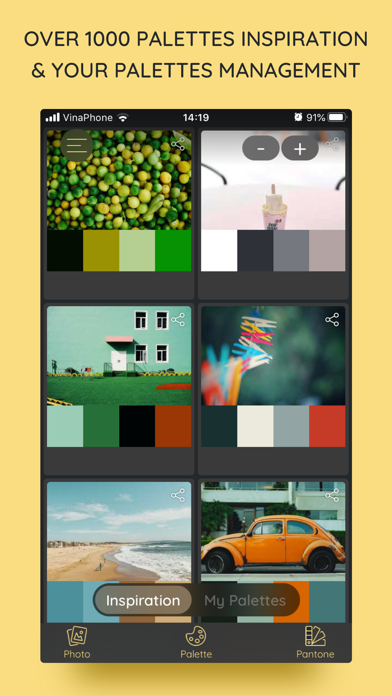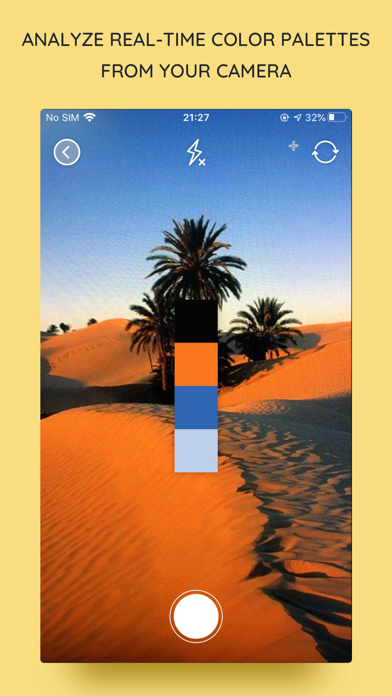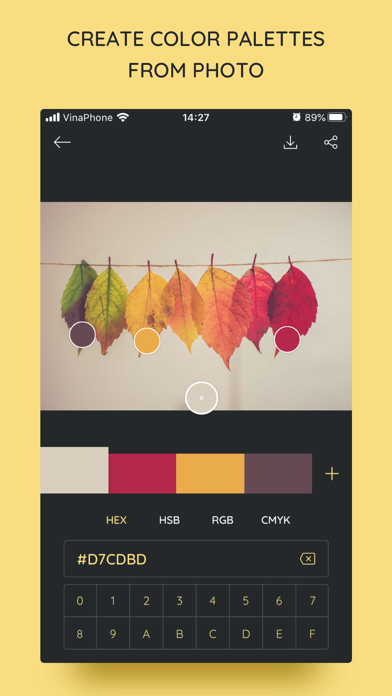Beschreibung
iPalettes - The easiest way to create awesome color palettes!
** Why should you use it? **
- You need a color range but you don't have any idea to make it.
- You need a tool to choose color schemes.
- You need a color converter between HEX, HSB, RGB, CMYK.
So, iPalettes will provide tools and give you ideas to create many beautiful palettes.
You can choose from 1000+ color palettes in Inspiration tab. In addition, you can edit and save your palette to review it later. At the end, you can save it to Camera Roll and share it to Facebook, Twitter, Instagram, Email or AirDrop as you want.
With iPalettes, there are 3 ways to create a palette:
1. From Photo Library or Camera
iPalettes will analyze image colors and create the best palette from it, but you can edit this palette as you like
2. From Color Picker Tool
3. From Pantone
Pantone is a color range to create palettes.
** How to use? **
There are 2 main tabs, Inspiration and My Palettes. Inspiration is a list of suggested palettes. My Palettes is a list of palettes that you saved. Tap and hold item in My Palettes if you want to delete it.
** New updates **
1. Support portrait and landscape orientation for all devices.
2. Feature: Save palette with a name and export with this name.
3. Feature: Share extension app
- In this feature, another apps can share images to iPalettes. All shared images will be saved as projects in My palettes tab.
- Example: Go to Photos app, choose an image and share it to iPalettes app. After that, go to iPalettes, this image will auto save to My palettes tab. Please enjoy it!
4. Feature: Add more colors in palette.
- You can add up to 10 colors in palette on iPhone and 15 colors on iPad.
5. Add option for "Auto save to iPalettes album" in exporting screen.
6. Support multitasking on iPad
- With iPadOS, you can use Multitasking to work with two apps at the same time.
- User can use another app with iPalettes at the same time.
7. Support drag and drop for iPad (iOS 11,*).
- With drag and drop, you copy photos from one app to iPalettes and vice versa.
- Drag: In Export screen, after exporting progress is finished, long press on image view and you can move to copy this image to another apps.
8. Hex code screen: support copy and paste color hex value
- Please press and hold the hex code, iPalettes will display 2 options for copy or paste hex code.
9. APPLE WATCH VERSION (watchOS 6, *)
iPalettes is available on Apple watch with some features:
(1) Data of inspiration and my palettes of your iPhone is synced with your watch. Please sure that your apple watch and iPhone are paired.
(2) Tools of conversion will help you switch between hex color code and RGB color code.
10. Support languages: Vietnamese, English, French, Chinese, Japanese.
11. Synchronize palettes via iCloud (iOS 10, *)
Save your palette data to iCloud automatically.
When you create new or update or delete a palette, app will automatically sync all your changes to iCloud. In your other devices which use this iCloud will auto sync.
If you see this feature is helpful, please enable it in Settings screen. Default this feature is disable.
****************************************************
iPalettes is the best assistant for your work!
Ausblenden
Mehr anzeigen...