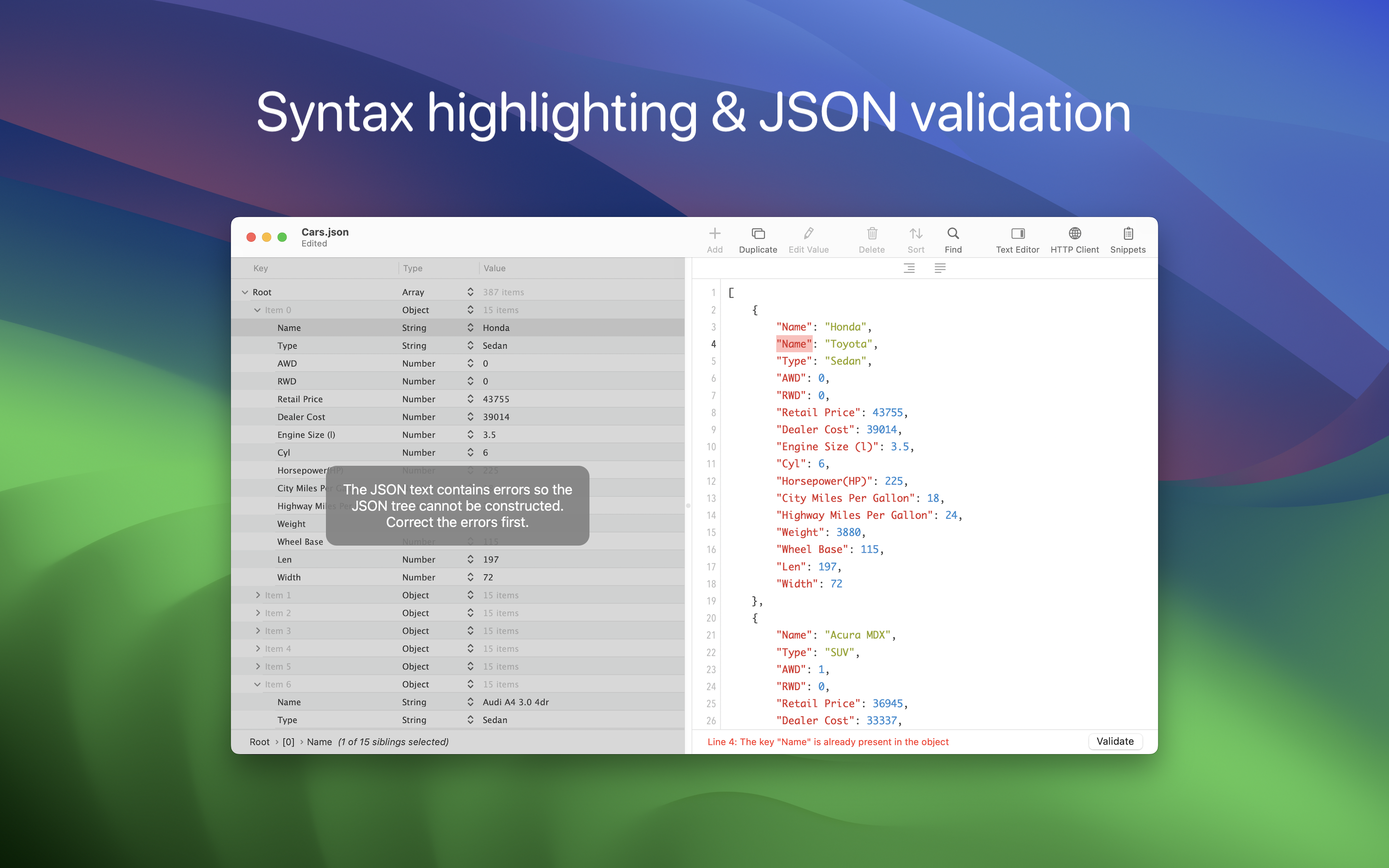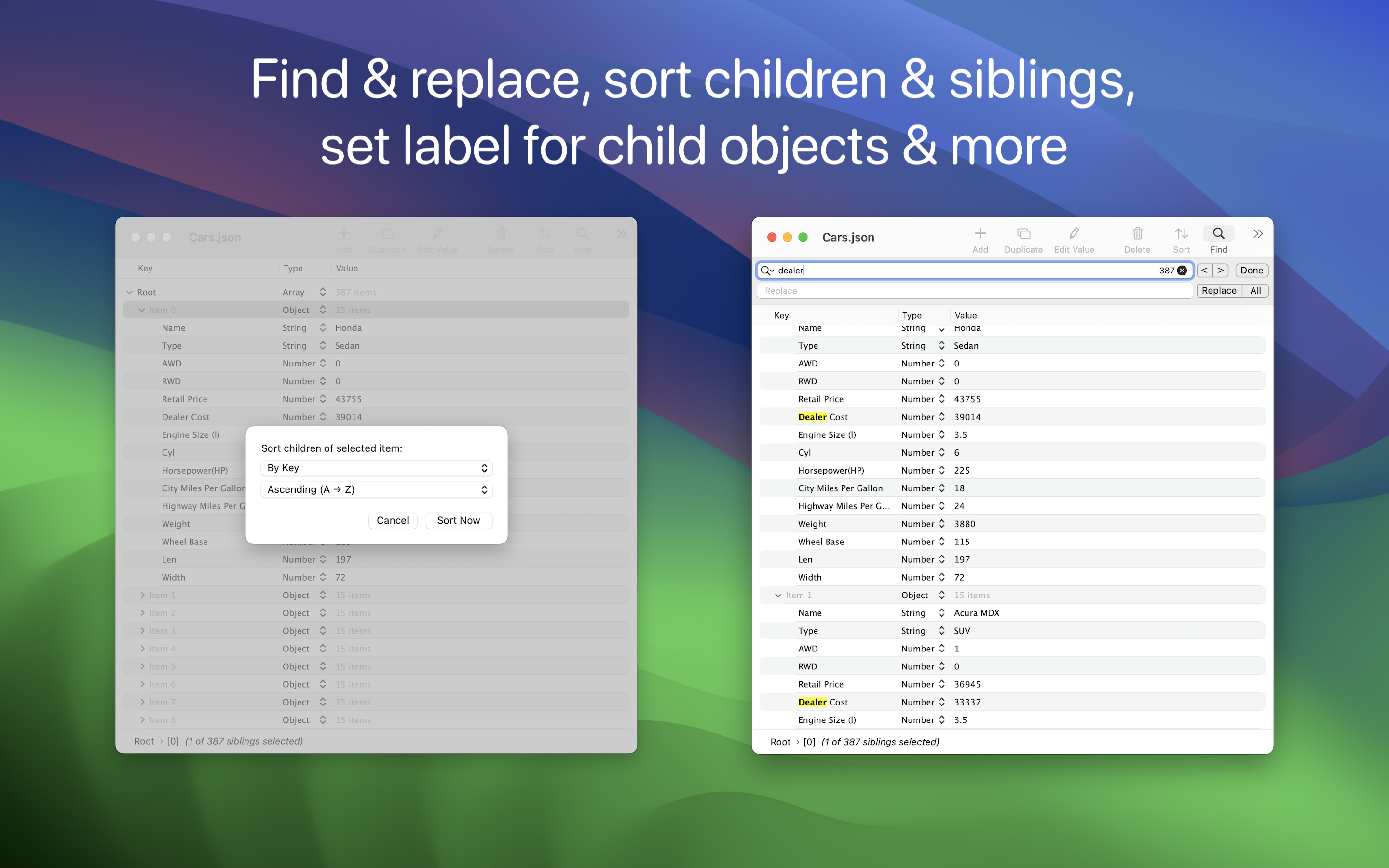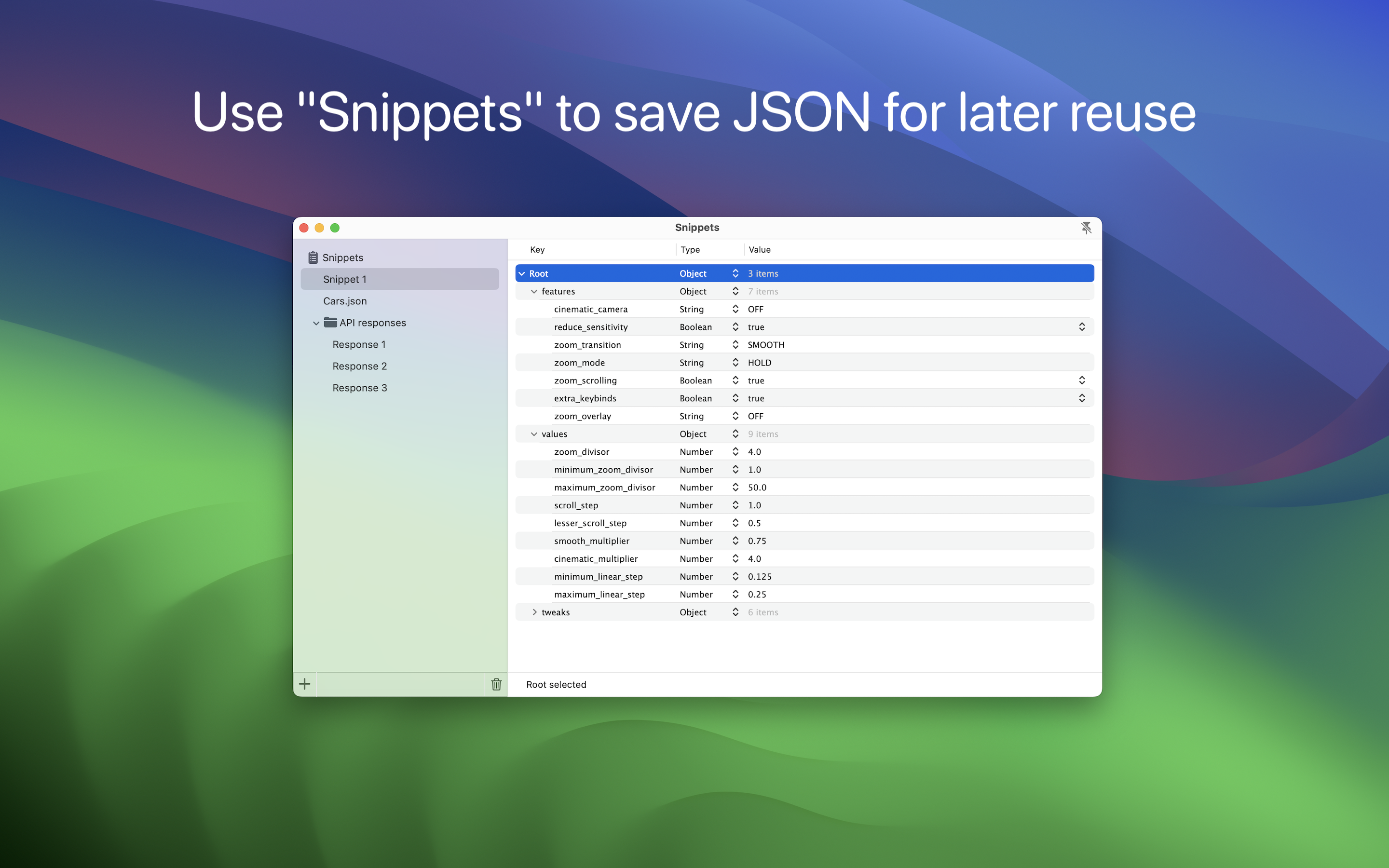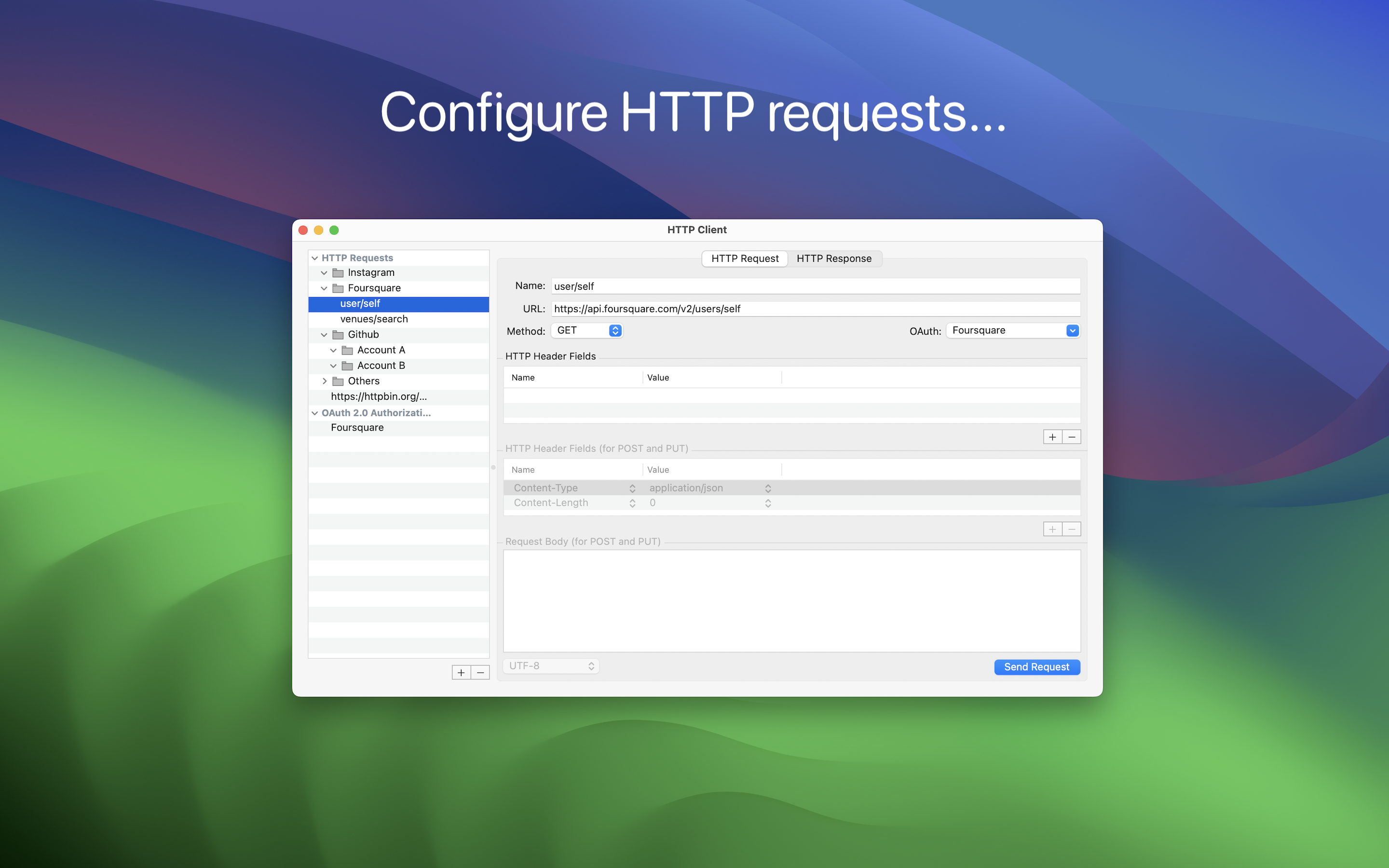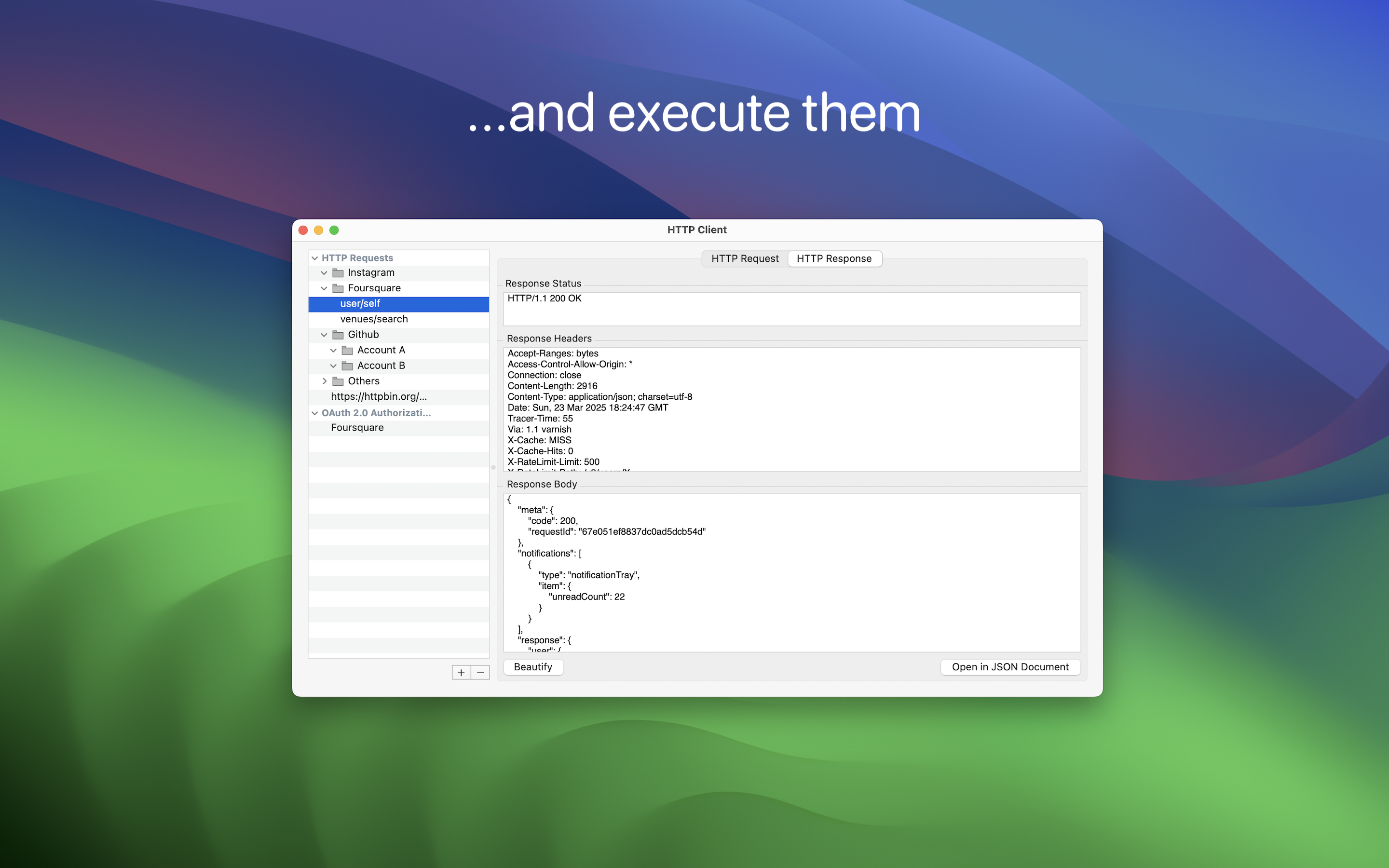JSON Editor
Veröffentlicht von:
VDT LABS S.R.L
Beschreibung
JSON Editor is a tree & text editor for JSON, JSON5 and JSON Lines data formats. In a clean and user-friendly interface, it allows you to create, visualize, modify, validate, format and save your JSON documents.
Along with the included HTTP Client, is a powerful tool to inspect and debug your API endpoints.
JSON Editor has the smarts needed to make the minimum changes when editing a file, even in the tree mode.
This is especially useful when you keep the files in a repository, because only the relevant changes will be shown when diff-ing the edited files.
JSON Tree Editor
• Presents the JSON in a "tree" like interface, making easier to understand how the data is structured
• Makes the process of editing JSON data error-free and way more easier than dealing with raw text
• Its selection is automatically reflected in the text editor
JSON Tree Editor - Features
• Select multiple sibling elements
• Cut, copy, paste, duplicate, delete and reorder elements, even when multiple elements are selected
• Find & replace text in the JSON elements. Support for "Regular Expression" is included, too
• Choose where the Find & replace will take place: in "Key" or "Value" column or both
• Sort elements, either by clicking one of the column headers or using the dedicated panel
• Set label for child objects to help you understand what each object represents
• Edit the elements, even when multiple ones are selected (via "Edit -> Edit Value...")
• Copy elements as Swift or Obj-C objects, JSON data or PLIST data
• Paste JSON data
• Embed elements in array or object
• Shift elements left or right
• Move elements up or down
• Row height which accommodates multi-line text
• JSON5 comments can be viewed in the leftmost column by hovering the cursor over the indicator
• Increase and decrease font size for better readability
• Undo & redo
• Customization options available in "Settings -> View & Edit -> Tree Editor"
JSON Text Editor
• Offers a convenient way to interact with the JSON's textual content and to investigate invalid JSONs
• The changes made in the text editor can be synchronized with the tree editor
• Make the JSON document human readable or compact, even if it is not entirely valid
JSON Text Editor - Features
• JSON validation
• Syntax coloring, auto-indentation and line numbers
• Customize the font and its size
• Change editor's location (right or bottom)
• Toggle the visibility of the the text editor
• Show (or hide) invisible characters, like tab or new lines
• Find & replace
• Undo & redo
• Customization options available in "Settings -> View & Edit -> Text Editor"
Folder Browser
• Browse folders' content by dragging them on the app's Dock icon or by using "File → Open" panel
• Choose JSON files to make quick edits or to view their content
Snippets
• Save JSON elements for later reuse
• Access the Snippets by clicking the corresponding toolbar button
Quick Look Preview Extension
• Preview the JSON files in Finder using the Quick Look extension provided by the app
HTTP Client
• Perform HTTP requests (GET, POST, PUT, DELETE, HEAD)
• Create folders to group the requests - very handy to group the projects or APIs you're working with
• Automatically detects if response is text or binary, allowing you to preview or save the binary one
• HTTP authentication (basic, digest) and Proxy authentication, with Keychain integration
• Support for OAuth 2.0 - use the built-in providers or add custom ones
• Once you have added and setup an OAuth 2.0 authorization you can attach it to a HTTP request - JSON Editor will take care of refreshing and attaching access token to the HTTP request
• Export and import HTTP requests and OAuth authorizations
Other Features
• Dark mode, including a beautiful "black" mode
• Auto Save & Versions, including the possibility to disable them
• Detect when the file is changed by another application
• Fullscreen
• Services integration
• Command-line/Terminal integration
Ausblenden
Mehr anzeigen...
Along with the included HTTP Client, is a powerful tool to inspect and debug your API endpoints.
JSON Editor has the smarts needed to make the minimum changes when editing a file, even in the tree mode.
This is especially useful when you keep the files in a repository, because only the relevant changes will be shown when diff-ing the edited files.
JSON Tree Editor
• Presents the JSON in a "tree" like interface, making easier to understand how the data is structured
• Makes the process of editing JSON data error-free and way more easier than dealing with raw text
• Its selection is automatically reflected in the text editor
JSON Tree Editor - Features
• Select multiple sibling elements
• Cut, copy, paste, duplicate, delete and reorder elements, even when multiple elements are selected
• Find & replace text in the JSON elements. Support for "Regular Expression" is included, too
• Choose where the Find & replace will take place: in "Key" or "Value" column or both
• Sort elements, either by clicking one of the column headers or using the dedicated panel
• Set label for child objects to help you understand what each object represents
• Edit the elements, even when multiple ones are selected (via "Edit -> Edit Value...")
• Copy elements as Swift or Obj-C objects, JSON data or PLIST data
• Paste JSON data
• Embed elements in array or object
• Shift elements left or right
• Move elements up or down
• Row height which accommodates multi-line text
• JSON5 comments can be viewed in the leftmost column by hovering the cursor over the indicator
• Increase and decrease font size for better readability
• Undo & redo
• Customization options available in "Settings -> View & Edit -> Tree Editor"
JSON Text Editor
• Offers a convenient way to interact with the JSON's textual content and to investigate invalid JSONs
• The changes made in the text editor can be synchronized with the tree editor
• Make the JSON document human readable or compact, even if it is not entirely valid
JSON Text Editor - Features
• JSON validation
• Syntax coloring, auto-indentation and line numbers
• Customize the font and its size
• Change editor's location (right or bottom)
• Toggle the visibility of the the text editor
• Show (or hide) invisible characters, like tab or new lines
• Find & replace
• Undo & redo
• Customization options available in "Settings -> View & Edit -> Text Editor"
Folder Browser
• Browse folders' content by dragging them on the app's Dock icon or by using "File → Open" panel
• Choose JSON files to make quick edits or to view their content
Snippets
• Save JSON elements for later reuse
• Access the Snippets by clicking the corresponding toolbar button
Quick Look Preview Extension
• Preview the JSON files in Finder using the Quick Look extension provided by the app
HTTP Client
• Perform HTTP requests (GET, POST, PUT, DELETE, HEAD)
• Create folders to group the requests - very handy to group the projects or APIs you're working with
• Automatically detects if response is text or binary, allowing you to preview or save the binary one
• HTTP authentication (basic, digest) and Proxy authentication, with Keychain integration
• Support for OAuth 2.0 - use the built-in providers or add custom ones
• Once you have added and setup an OAuth 2.0 authorization you can attach it to a HTTP request - JSON Editor will take care of refreshing and attaching access token to the HTTP request
• Export and import HTTP requests and OAuth authorizations
Other Features
• Dark mode, including a beautiful "black" mode
• Auto Save & Versions, including the possibility to disable them
• Detect when the file is changed by another application
• Fullscreen
• Services integration
• Command-line/Terminal integration
In-App-Käufe
- Tip
- 39.00 r
Screenshots
JSON Editor Häufige Fragen
-
Ist JSON Editor kostenlos?
Ja, JSON Editor ist kostenlos herunterzuladen, enthält jedoch In-App-Käufe oder Abonnements.
-
Ist JSON Editor seriös?
Nicht genügend Bewertungen, um eine zuverlässige Einschätzung vorzunehmen. Die App benötigt mehr Nutzerfeedback.
Danke für die Stimme -
Wie viel kostet JSON Editor?
JSON Editor bietet mehrere In-App-Käufe/Abonnements, der durchschnittliche In-App-Preis beträgt 39.00 r.
-
Wie hoch ist der Umsatz von JSON Editor?
Um geschätzte Einnahmen der JSON Editor-App und weitere AppStore-Einblicke zu erhalten, können Sie sich bei der AppTail Mobile Analytics Platform anmelden.

Benutzerbewertung
Die App ist in Schweden noch nicht bewertet.

Bewertungsverlauf
JSON Editor Bewertungen
Keine Bewertungen in Schweden
Die App hat noch keine Bewertungen in Schweden.
Store-Rankings

Ranking-Verlauf
App-Ranking-Verlauf noch nicht verfügbar

Kategorien-Rankings
|
Diagramm
|
Kategorie
|
Rang
|
|---|---|---|
|
Top Umsatz
|

|
19
|
|
Top Umsatz
|

|
23
|
|
Top Umsatz
|

|
25
|
|
Top Umsatz
|

|
25
|
|
Top Umsatz
|

|
26
|
Schlüsselwörter
JSON Editor Installationen
Letzte 30 TageJSON Editor Umsatz
Letzte 30 TageJSON Editor Einnahmen und Downloads
Gewinnen Sie wertvolle Einblicke in die Leistung von JSON Editor mit unserer Analytik.
Melden Sie sich jetzt an, um Zugriff auf Downloads, Einnahmen und mehr zu erhalten.
Melden Sie sich jetzt an, um Zugriff auf Downloads, Einnahmen und mehr zu erhalten.
App-Informationen
- Kategorie
- Developer Tools
- Herausgeber
- VDT LABS S.R.L
- Sprachen
- English
- Letzte Veröffentlichung
- 2.5 (vor 1 Monat )
- Veröffentlicht am
- Nov 17, 2012 (vor 12 Jahren )
- Auch verfügbar in
- Vereinigte Staaten, Chile, Spanien, Deutschland, Belgien, Ukraine, Frankreich, Mexiko, Argentinien, Kanada, Russland, Niederlande, Schweiz, Thailand, Brasilien, Japan, Singapur, Indien, Peru, Südkorea, Neuseeland, Polen, Philippinen, Südafrika, Norwegen, Saudi-Arabien, Tschechien, Irland, Israel, Australien, Schweden, Rumänien, Dänemark, Italien, Vietnam, China, Ungarn, Griechenland, Portugal, Taiwan, Türkei, Österreich, Malaysia, Sonderverwaltungsregion Hongkong, Dominikanische Republik, Vereinigte Arabische Emirate, Belarus, Finnland, Vereinigtes Königreich, Kolumbien
- Zuletzt aktualisiert
- vor 4 Tagen
This page includes copyrighted content from third parties, shared solely for commentary and research in accordance with fair use under applicable copyright laws. All trademarks, including product, service, and company names or logos, remain the property of their respective owners. Their use here falls under nominative fair use as outlined by trademark laws and does not suggest any affiliation with or endorsement by the trademark holders.
- © 2025 AppTail.
- Unterstützung
- Privacy
- Terms
- All Apps