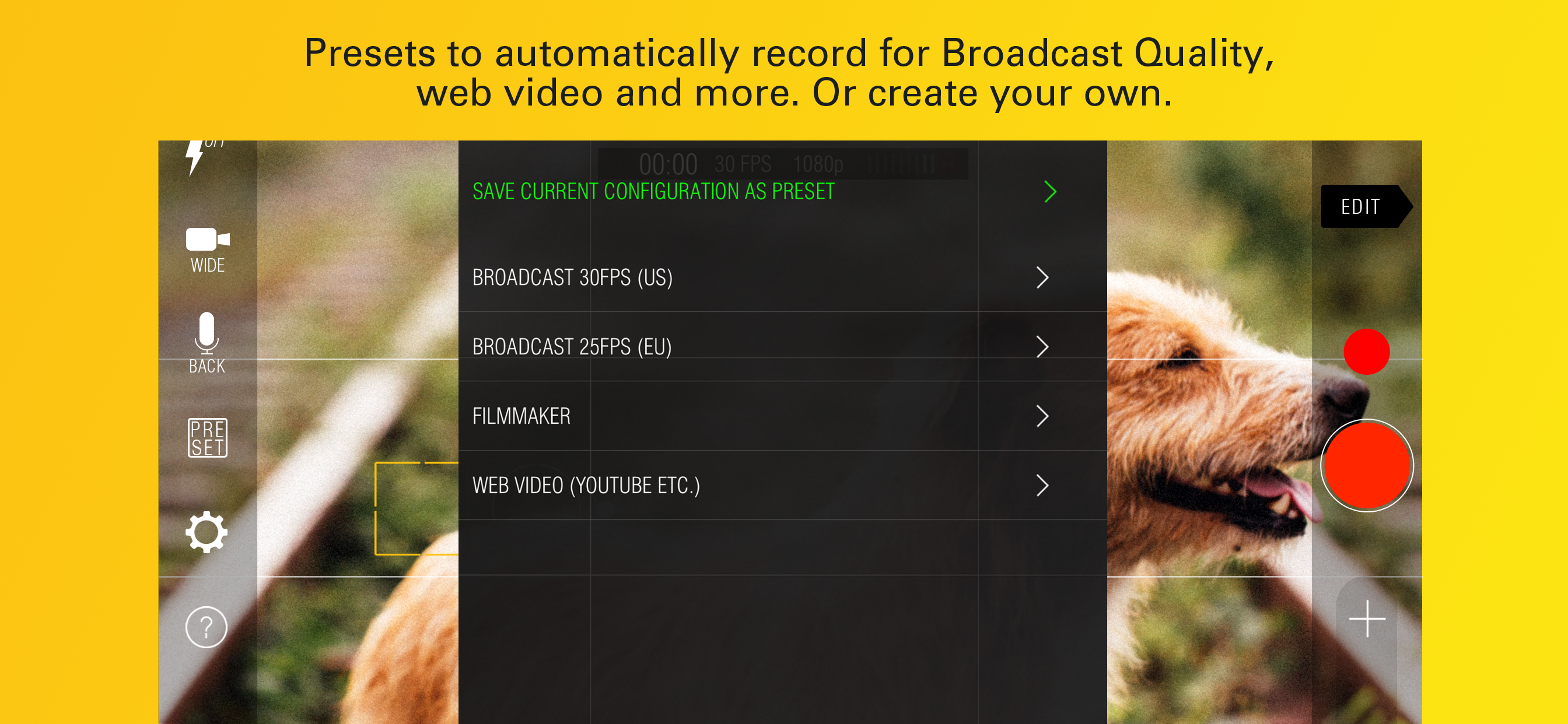Kinomatic is a fully featured pro-level video camera for your iPhone. The intuitive interface easily gives you full control over all aspects of your camera to capture amazing footage. With the included editor it becomes fast and simple to cut together a rough cut or make sure you have all the shots you need.
*Technical Specifications fully listed below
-------------------
Featured 'Best New App' worldwide.
“Pro-level video features without the complexity” - The Next Web
“Intuitive, lets you take control over shooting your footage” - Yahoo
“Robust and reliable… With the introduction of presets and persistence between sessions this has taken steps into the world of professional used tools. It's my go-to video camera for reportage and doco, and recently shot a short film with it.” - Kinomatic User Mike R.
-------------------
**HIGHLIGHTED FEATURES**
CAMERA AND MICROPHONE SELECTION
Choose from all available camera on the phone - e.g. ultra wide, wide, telephoto and triple lens on the iPhone Pro models. Select any of the available microphones. Want to do live voice over while recording? Select the front facing mic while you record with the back facing camera. Want to monitor audio with a headset but don’t want to use the headset’s mic? Just select the phone’s back mic instead.
4K
Record and edit at 4K resolution.
CAPTURE STILL IMAGE
Need to capture a still while using Kinomatic? Just tap the still image button. Captures at maximum resolution when you’re not recording video and at video resolution while recording video (yes, you can capture still images while recording video!)
SUPER PERSIST
After hearing from filmmakers using Kinomatic in studio shoots we worked with them to create Super Persist. Set up your shot and enable Super Persist to keep your White Balance, Focus and Exposure settings uniform between sessions. Also great for consistency on multi-camera shoots.
SMART PRESETS
Kinomatic comes loaded with presets for filmmakers and broadcasters (For broadcast in EU 25FPS, and in US 30FPS). You can also add your own presets or customise any existing presets. Save time on set-up and consistency by using Smart Presets.
INSTANT FINISHED FILM
Kinomatic saves all video shot within the app straight to the camera roll so there is no need for transfers or saving out of the app. Kinomatic also generates a rough cut of all clips from a session for you to check your coverage immediately. Freely add, edit and trim clips in our non-destructive light editor.
---------------------
TECHNICAL SPECIFICATIONS
- Exposure: Auto exposure, manual ISO, manual shutter speed and exposure compensation
- Focus: Manual focus, focus at a point, lock focus
- White balance: Auto & presets
- Resolution: 4K, 1080p, 720p and 480p
- Frame rate: 24, 25, 30, 48, 50, 60, 120, 240 FPS
- Camera selection: ultra wide angle, wide angle, telephoto, triple and dual camera modes
- Microphone selection: switch between all device microphones (front, back, bottom) as well as headset and bluetooth mics.
- Still image support: capture still images at any time - also while recording video.
- Configure zoom speed
- Audio monitoring: level indicator and live monitoring through headphones
- Audio gain
- Audio Encoding: 44.1 kHz, 48 kHz, compressed (AAC) or uncompressed (linear PCM).
- Clips are saved straight to device Camera Roll
- Camera stabilisation
- Matte guides for 4:3 and 2.40:1
- Automatically generated rough cut from the clips you shot
- Freely add, edit and trim clips: all cuts are non-destructive
- Edit audio and add titles
- Suitable for professional broadcast and filming
- Suitable for use with third-party accessories
- Optimised for all iPhone screen sizes
Some features are only available on newer iPhone models
CONNECT
Twitter: @kinomaticapp #kinomatic
Facebook: www.facebook.com/kinomaticapp
Email:
[email protected]
CAN WE HELP?
Please get in touch if you have any questions or issues. Email us at
[email protected]