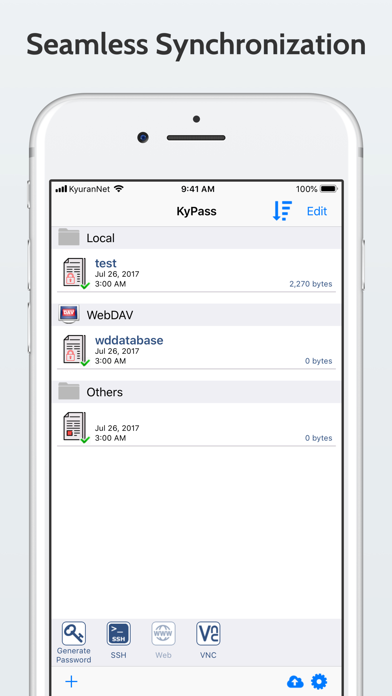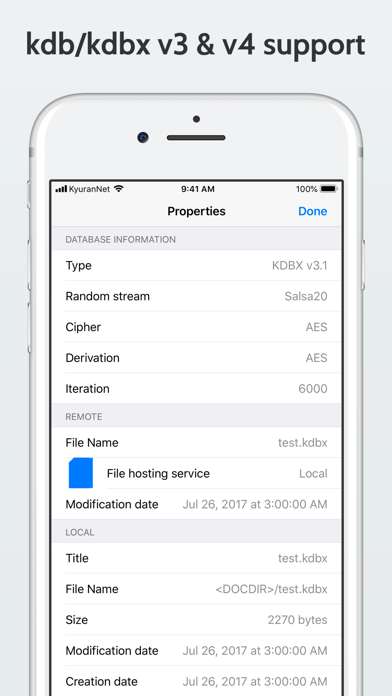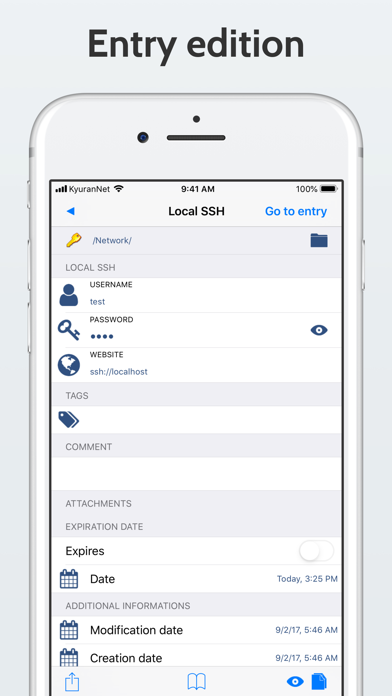Bad Keepass File Management
One very very huge drawback for me is, i cannot backed-up my Keepass file. There seemed to be NO feature for it also in the app. Even if there is, i believe it wouldnt be an easy one. But again, i just couldnt seemed to find any of the possible manually ‘workaround’. So i’d prefer to called it Non-existant. The only thing that is possible in terms of backing up the core file is, i have to MANUALLY copy-paste EACH AND EVERY CONTENT inside my Keepass file to a note or straight to whatever app im migrating, or any services im trying to rely for backing up my Keepass’ contents. Even if i tried to back it up(copy-paste method) straight from the stock Files app, it doesnt shows that the Keepass file was the current one(newer entries and/or groups, etc.) because of the not working sync. The Keepass file in the folder remains the file before it was being modified with any new entries(pass and username) that i made with this app !. And iCloud sync are terrible. Been experiencing this since many months ago, and kept waiting for a fix up to no end. Every time i add a new Entry or even Group on my iPhone, it doesnt synchronized with my iPad. Vice versa. i have to MANUALLY add Entries to both devices. Which doesnt ‘fulfilled’ the very definition of the word “Synchronization” in the first place. Whatever Entries or Groups that is newly added to the Keepass file, wont appear on the other device. And the “Reset Sync” thingy doesnt worked also. Only deleting the Keepass file, but doesnt automatically add the one that is already in the Kypass Folder in the iCloud or Files app (which automatically created by the app during installation). Again, i have to manually add the Keepass file to the app. Even so, the Sync feature still doesnt worked. I dont know if this ‘inconvenient’ is on the app’s side, or was it on the iCloud’s side that makes the app doesnt communicate well at each other, whatever it is, i cannot rely on this app until this is fixed. Yes, i know there are other alternatives to backup and sync that is provided by the app such as Dropbox, GDrive, etc. But, NO... there are only 2 third-party cloud services that i trust for my very private files, that is iCloud and MEGA. Enough said. Other features are great. Makes me feel kinda bad giving this 1 star. But, the lack of core file Backup(which probably the most important feature in terms of managing highly essential or crucial files), and the not working sync made me had to part ways with t