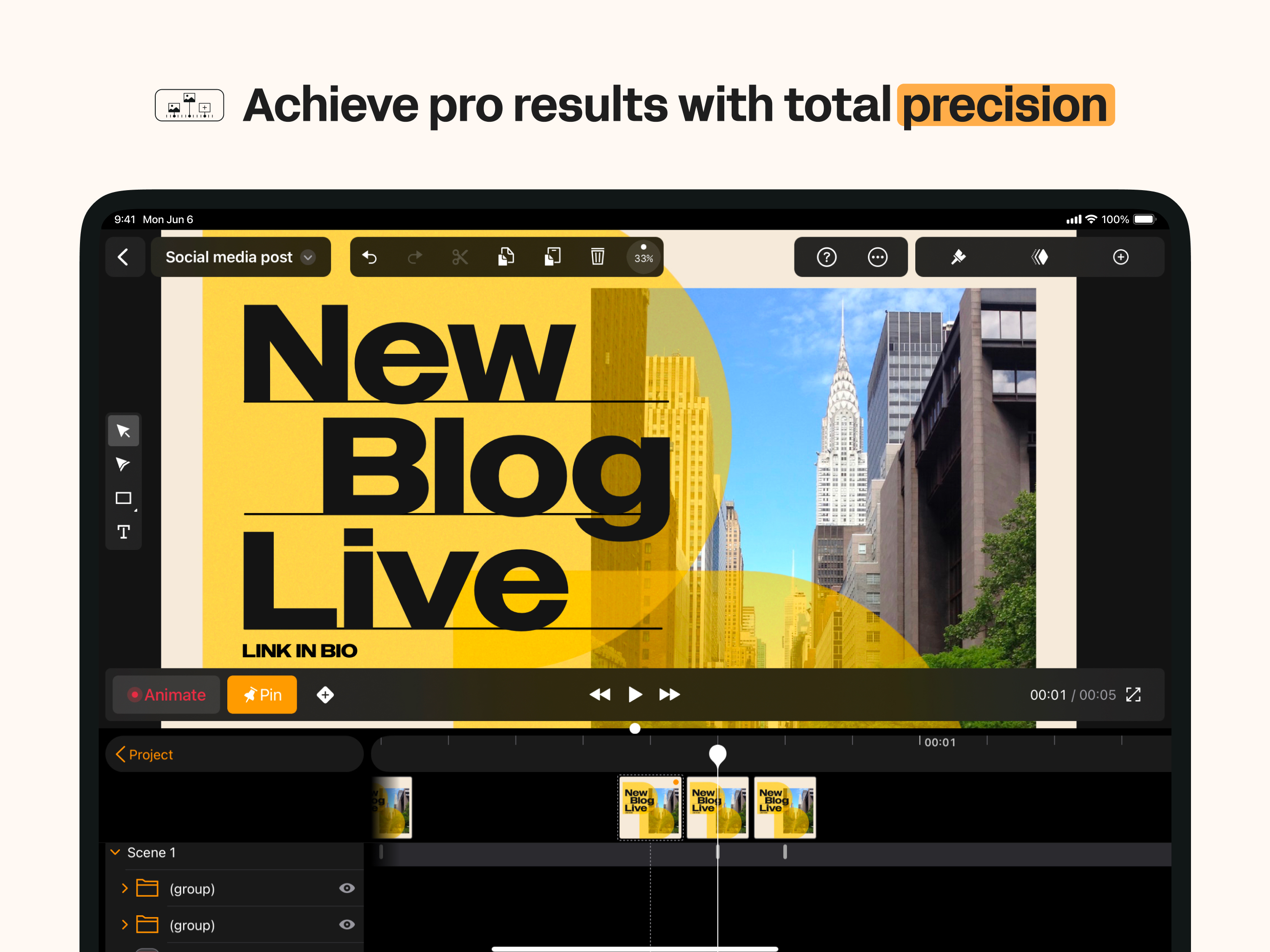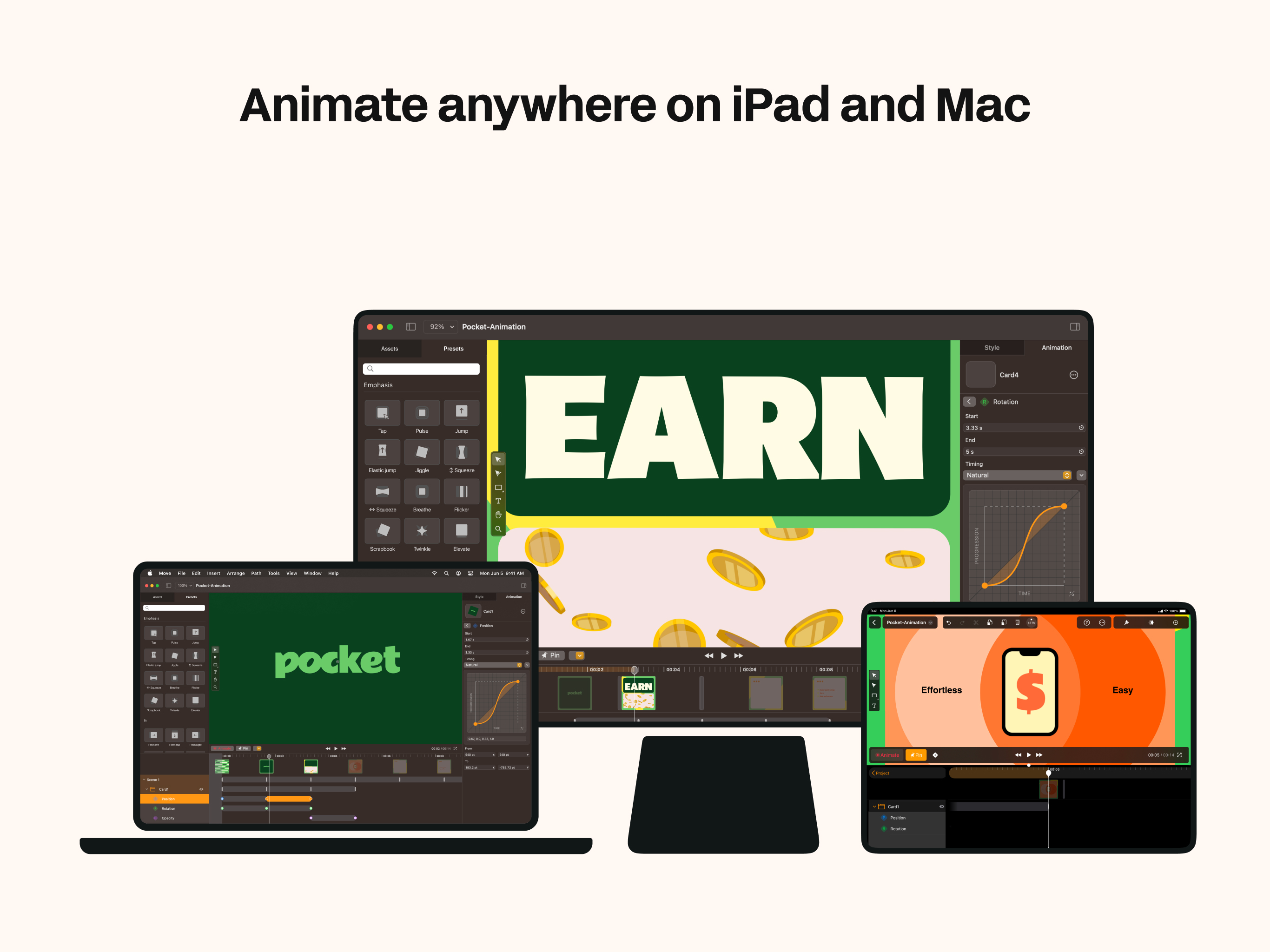seems good but very confusing
the animation progress is very confusing, i tried watching the tutorials but it doesn't make much sense when i try to animate. i'd like it to be more accessible maybe add keyframes and easier access to the images. im sure the app is great but its hard to learn