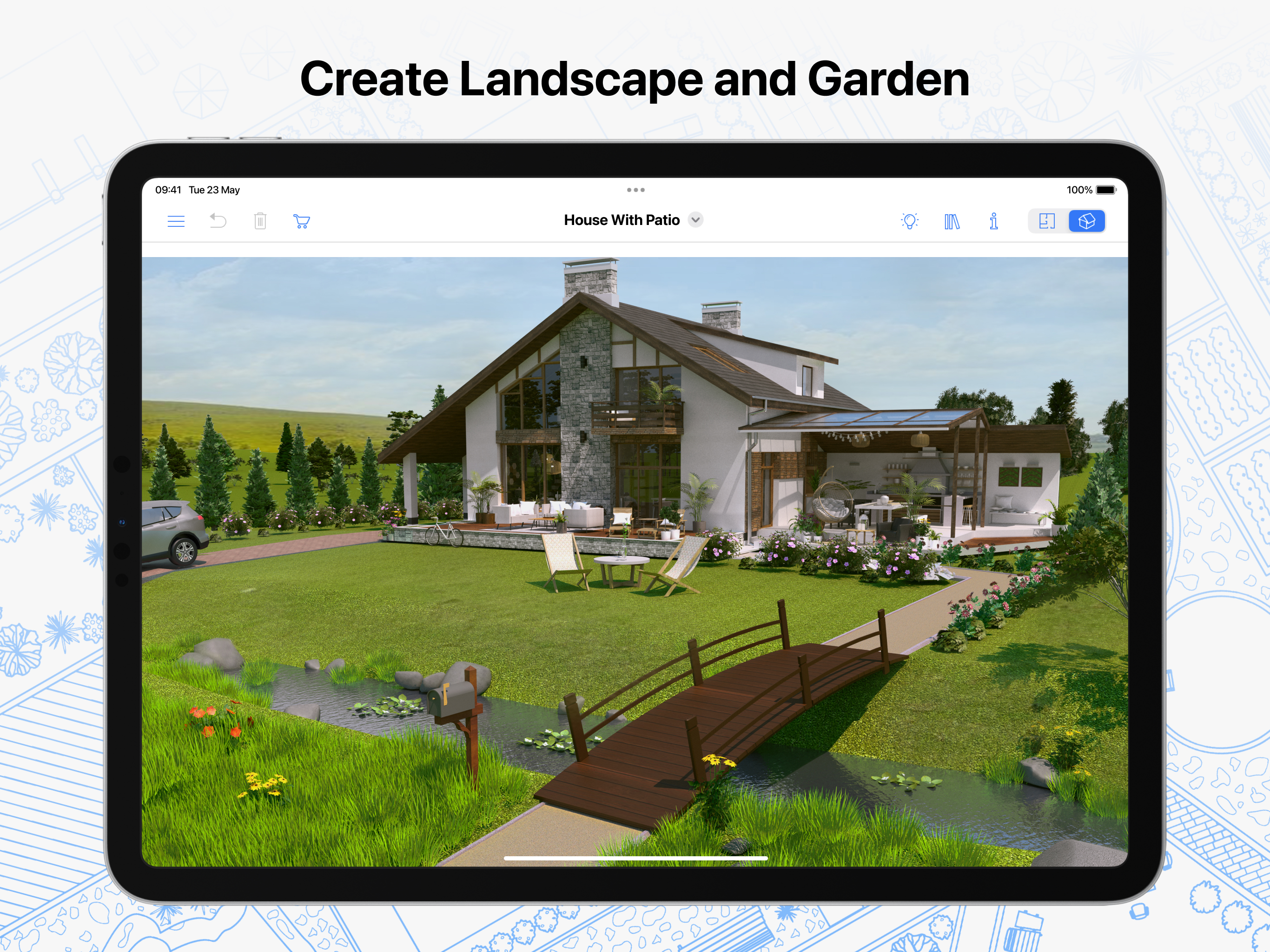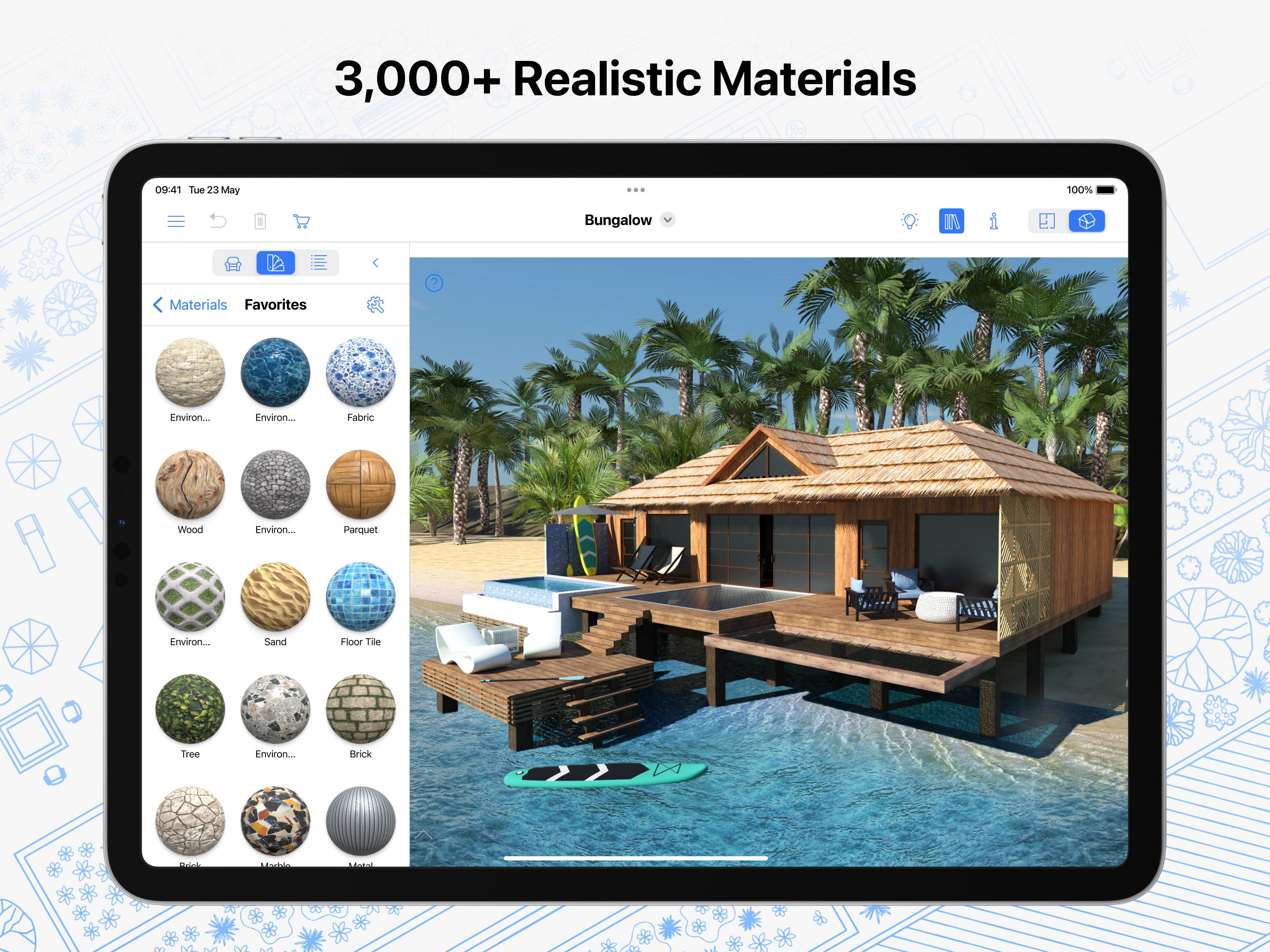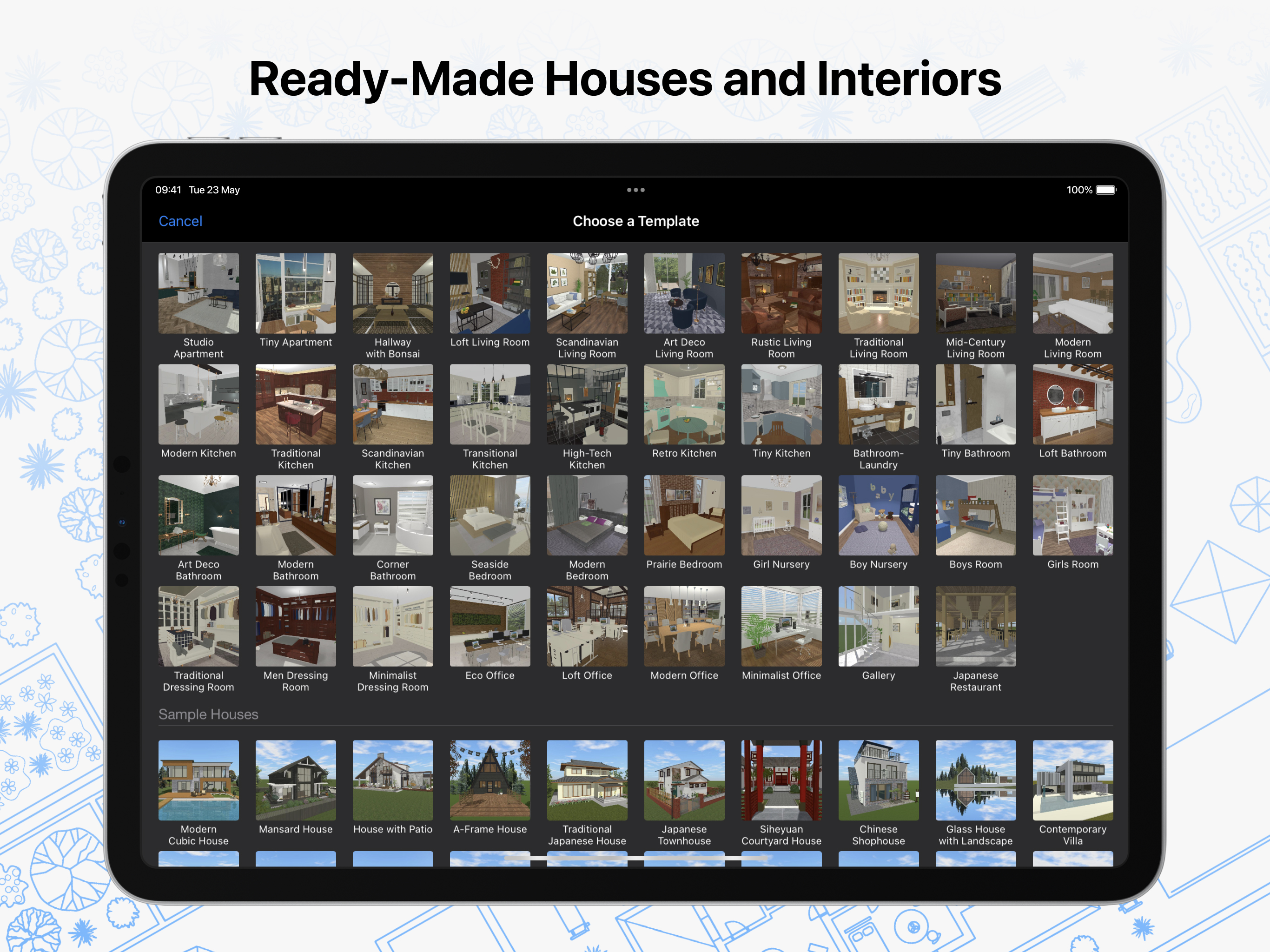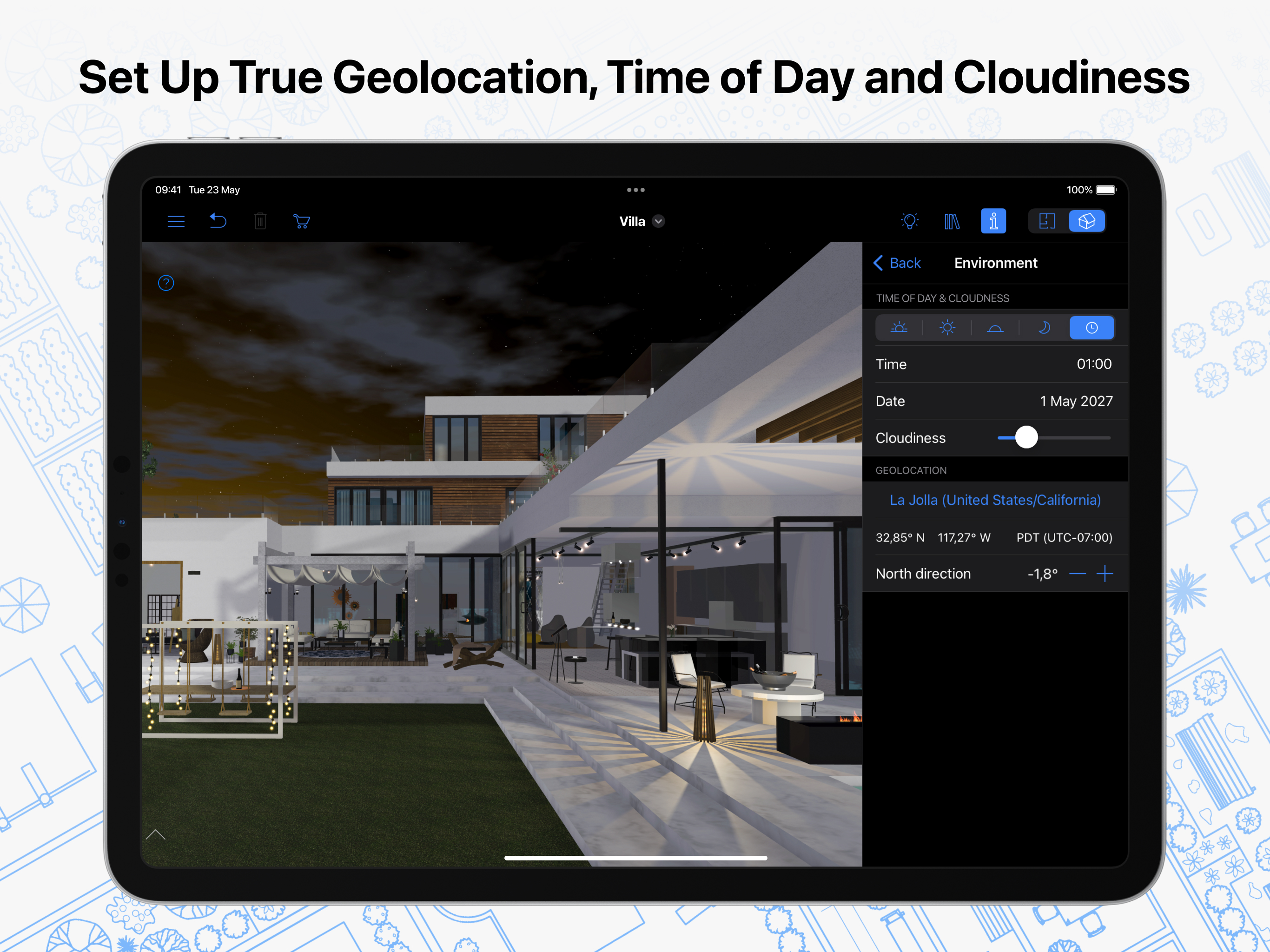Beschreibung
Build a home, renovate an apartment or plan your garden with Live Home 3D—an intuitive home, interior and landscape design app that turns all design tasks into an exciting process, while giving you the powerful tools that no other app in the store can deliver.
With Live Home 3D, you will be able to:
• Create detailed 2D floor plan layouts.
• Walk through your 3D interior designs.
• Hone your design skills with the ready-made house and interior design samples (e.g., kitchens, bathrooms, living rooms, etc).
• Add and move furniture and other objects (5,000+ items), and apply physically based materials (3,000+ supplied materials). Thousands of free models can be imported from the Trimble 3D Warehouse.
• Import 3D models from other applications in all of the most popular formats.
• Project your 3D home into real-world surroundings, and even walk around or inside the house using View in the AR option.
• Scan your room or house using the Room Scanner feature based on LiDAR technology to recreate its digital copy in the app (only for devices with LiDAR sensors built-in).
• Achieve natural lighting by setting up true geolocation, time of day and cloudiness.
• Adjust light fixtures throughout the house to achieve a realistic lighting scene.
• Set multiple cameras to create flyover videos and 3D renderings of your projects from different angles.
• Work with the fully customizable roof; create corner windows and complex openings.
• Easily share your projects among iOS, iPadOS, visionOS, macOS or Windows devices.
Share your projects with friends, contractors or on social media.
• Export 2D floor plans as PDF and 3D views of your projects as high-resolution images.
• Render realistic home interior and outdoor walkthrough videos.
• Create Stereo 3D Video, 360° Video, Stereo 3D 360° Video and 360° Panorama JPEG images.
Note: All exports have watermarks in the Free version of the app. Only one project at a time can be used in the Free version.
The Standard Features In-App purchase removes the watermarks, save limitations and the 2-floor limit of the Free version.
The Pro Features In-App purchase additionally unlocks the advanced features listed below:
• Export quality extended to Ultra HD for movies and 360° Panoramas, and to Hi-res (16,000 x 16,000) for still shots.
• Terrain editing tools for landscape design: create elaborate terrain with elevation lines and pits, lay driveways and plan out your garden or backyard.
• Material Editor that allows you to create sophisticated custom materials, controlling their texture and light emissive properties.
• 2D Elevation view that displays the side view on walls and roof; a perfect tool for working with openings, niches and wall panels.
• Custom-shaped roofs: freely edit roof segments to roofs of any form and complexity.
• Multi-purpose Building Block tool for creating columns, beams or even furniture.
• A wider range of camera settings.
• Export the entire house design or several objects to USDZ, glTF, SCN, SCNZ, FBX or OBJ formats.
• Light Source Editor with a wide range of settings that helps you create custom lamps or achieve the best lighting for your projects.
Note: In-app purchases made in the app for Phone/iPad/Apple Vision do not apply or transfer to the version for the Mac or other platforms.
Ausblenden
Mehr anzeigen...
In-App-Käufe
-
50 Houses Pack
-
$7.99
-
Additional Materials
-
$7.99
-
Pro Features - 1 Year
-
$49.99
-
Pro Features - 1 Month
-
$19.99
-
Scandinavian Furniture
-
$7.99
-
Pro Features - Lifetime
-
$129.99
-
Outdoor Object Collection
-
$7.99
-
Standard Features - 1 Year
-
$24.99
-
Standard Features - 1 Month
-
$7.99
-
Standard Features - Lifetime
-
$69.99