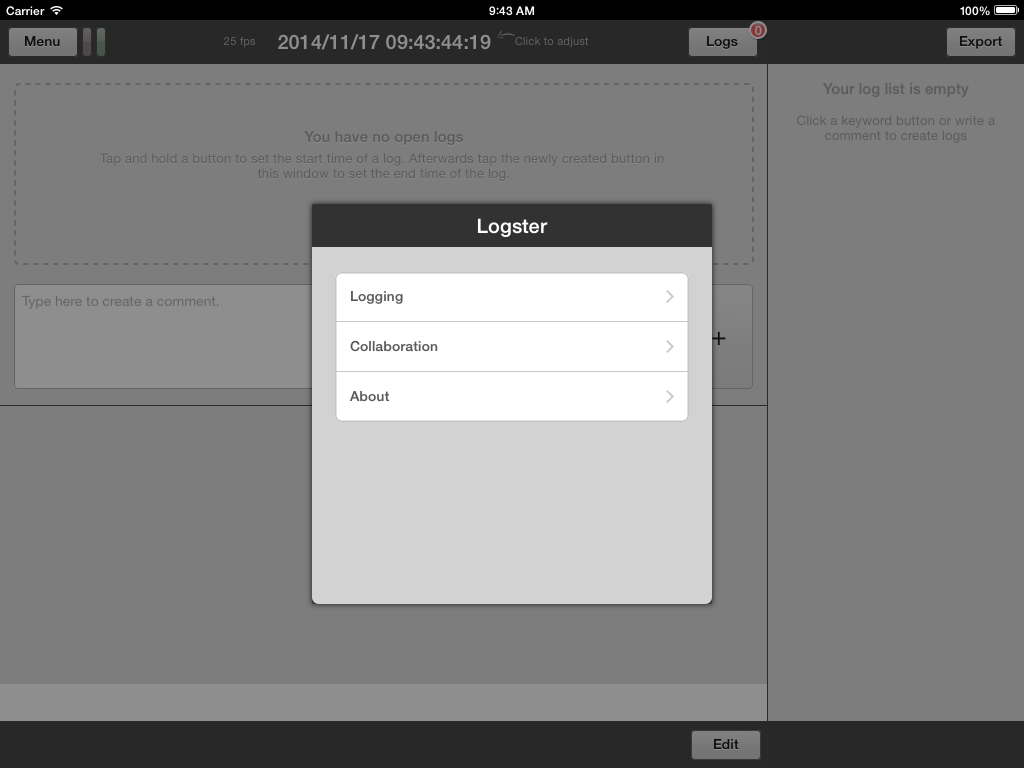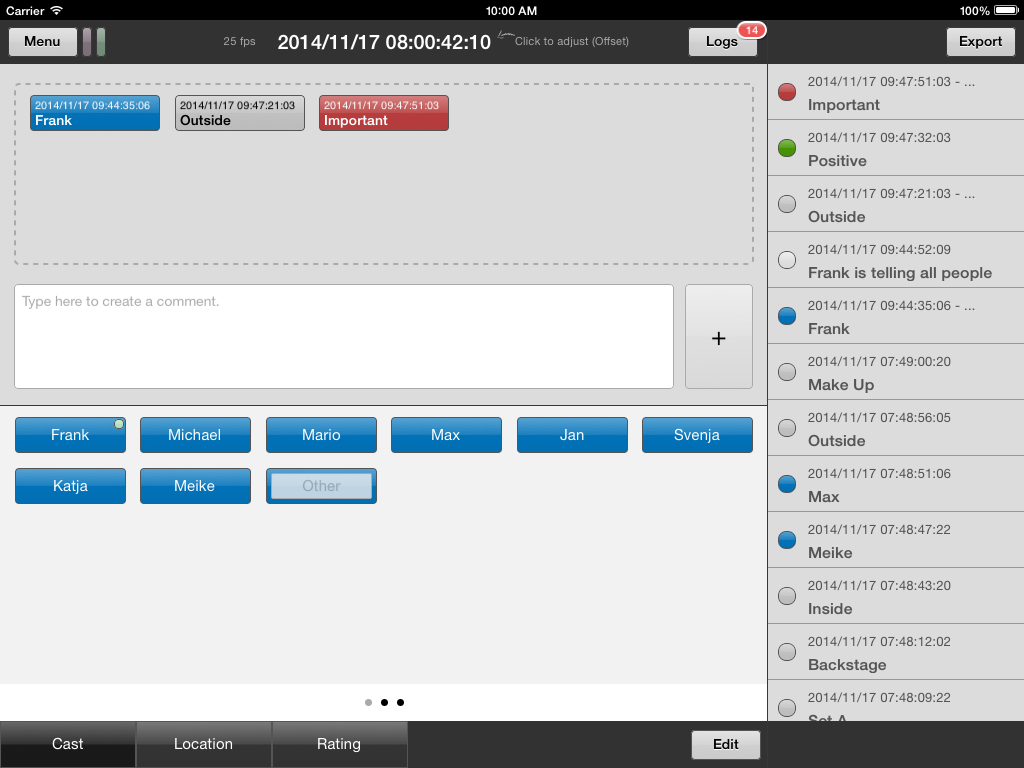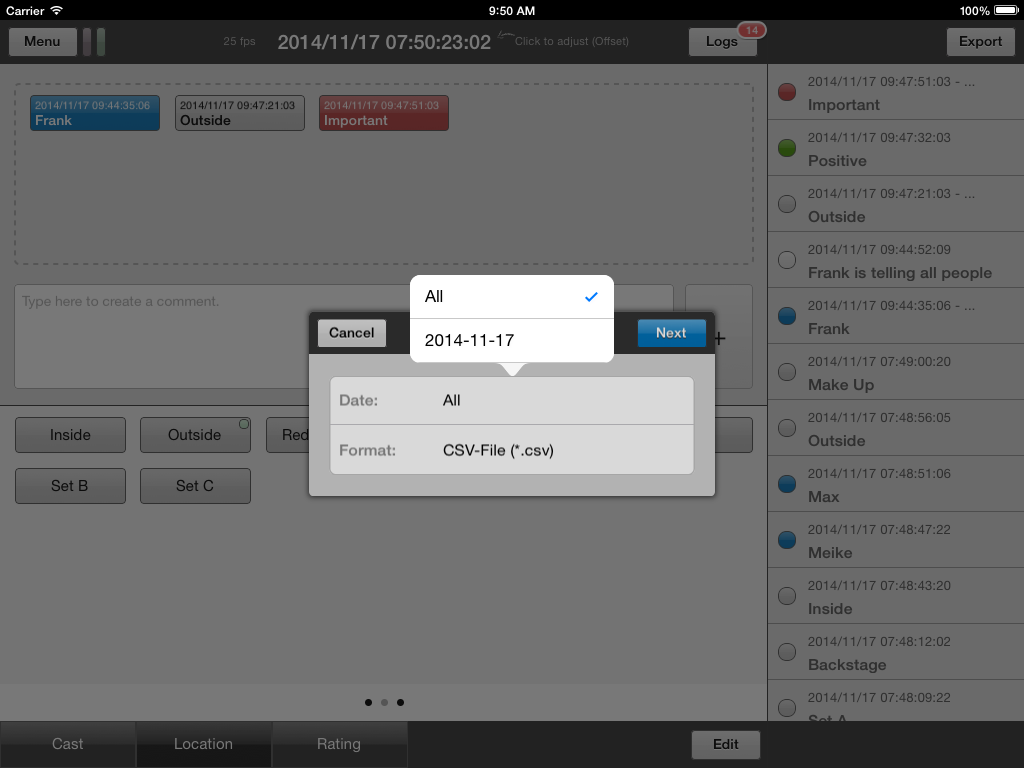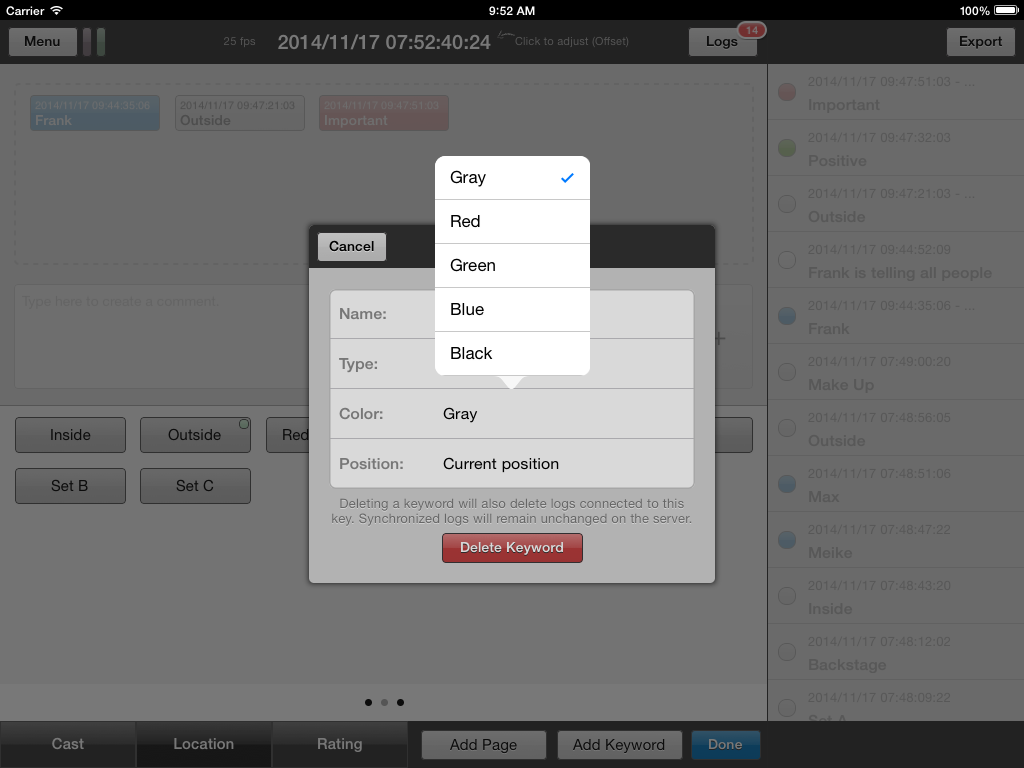Logster
Veröffentlicht von:
Studio Berlin

Downloads
Umsatz
Beschreibung
With Logster you can simply create notes for your productions. These "logs" are related to a timecode. For creating logs you can use either buttons or a comment field for individual text notes. Logster further allows you to create logs having a start- and a end timecode to describe time ranges.
+++ Internal system clock or external timecode sources
Logster can be synced with the internal system clock or an external LTC timecode by simply connecting the timecode source with the audio jack of your iPad.
+++ External keyboard support
Logster allows a faster input of the commentfield with the support of CMD+RETURN Hotkey while working with an external keyboard.
+++ Use of different frame rates
All logs are stored as a timecode value, which can be visualized and used with different frame rates (24, 25 or 30 FPS).
+++ Customize productions
To perfectly fit your needs Logster is highly customizable and lets you create multiple setups for different productions. Each setup may have multiple pages with multiple buttons or input fields. Each keyword can be customized for color and type.
+++ Export and email reports
Logster works without a permanent internet connection. All logs are saved locally on your iPad and can be sent by email once a mail account is available. You can choose between a CSV file format which may be used in common spreadsheet software or a XML file format while exporting your logs.
+++ Collaboration & Workflow integration
Logster is designed for single use and also for collaboration. Some productions may require all logged information to be consistent and further be connected to a central database or a content management system. With Logster logs created on different iPads can easily be synced manually or automatically to a central place. If you're wondering how Logster can be integrated into your workflow, we will be pleased to further advise you.
Ausblenden
Mehr anzeigen...
+++ Internal system clock or external timecode sources
Logster can be synced with the internal system clock or an external LTC timecode by simply connecting the timecode source with the audio jack of your iPad.
+++ External keyboard support
Logster allows a faster input of the commentfield with the support of CMD+RETURN Hotkey while working with an external keyboard.
+++ Use of different frame rates
All logs are stored as a timecode value, which can be visualized and used with different frame rates (24, 25 or 30 FPS).
+++ Customize productions
To perfectly fit your needs Logster is highly customizable and lets you create multiple setups for different productions. Each setup may have multiple pages with multiple buttons or input fields. Each keyword can be customized for color and type.
+++ Export and email reports
Logster works without a permanent internet connection. All logs are saved locally on your iPad and can be sent by email once a mail account is available. You can choose between a CSV file format which may be used in common spreadsheet software or a XML file format while exporting your logs.
+++ Collaboration & Workflow integration
Logster is designed for single use and also for collaboration. Some productions may require all logged information to be consistent and further be connected to a central database or a content management system. With Logster logs created on different iPads can easily be synced manually or automatically to a central place. If you're wondering how Logster can be integrated into your workflow, we will be pleased to further advise you.
Screenshots
Logster Häufige Fragen
-
Ist Logster kostenlos?
Ja, Logster ist komplett kostenlos und enthält keine In-App-Käufe oder Abonnements.
-
Ist Logster seriös?
Nicht genügend Bewertungen, um eine zuverlässige Einschätzung vorzunehmen. Die App benötigt mehr Nutzerfeedback.
Danke für die Stimme -
Wie viel kostet Logster?
Logster ist kostenlos.
-
Wie hoch ist der Umsatz von Logster?
Um geschätzte Einnahmen der Logster-App und weitere AppStore-Einblicke zu erhalten, können Sie sich bei der AppTail Mobile Analytics Platform anmelden.

Benutzerbewertung
Die App ist in Ungarn noch nicht bewertet.

Bewertungsverlauf
Logster Bewertungen
Keine Bewertungen in Ungarn
Die App hat noch keine Bewertungen in Ungarn.
Store-Rankings

Ranking-Verlauf
App-Ranking-Verlauf noch nicht verfügbar

Kategorien-Rankings
App ist noch nicht gerankt
Logster Installationen
Letzte 30 TageLogster Umsatz
Letzte 30 TageLogster Einnahmen und Downloads
Gewinnen Sie wertvolle Einblicke in die Leistung von Logster mit unserer Analytik.
Melden Sie sich jetzt an, um Zugriff auf Downloads, Einnahmen und mehr zu erhalten.
Melden Sie sich jetzt an, um Zugriff auf Downloads, Einnahmen und mehr zu erhalten.
App-Informationen
- Kategorie
- Productivity
- Herausgeber
-
Studio Berlin
- Sprachen
- English, German
- Letzte Veröffentlichung
- 2.6.9 (vor 5 Monaten )
- Veröffentlicht am
- Jan 1, 2013 (vor 11 Jahren )
- Auch verfügbar in
- Pakistan , Italien , Japan , Kuwait , Kasachstan , Libanon , Mexiko , Malaysia , Nigeria , Niederlande , Norwegen , Neuseeland , Peru , Philippinen , Indien , Portugal , Rumänien , Russland , Saudi-Arabien , Schweden , Singapur , Thailand , Türkei , Taiwan , Ukraine , Vereinigte Staaten , Vietnam , Südafrika , Dänemark , Argentinien , Österreich , Australien , Aserbaidschan , Belgien , Brasilien , Belarus , Kanada , Schweiz , Chile , China , Tschechien , Deutschland , Vereinigte Arabische Emirate , Dominikanische Republik , Algerien , Ägypten , Spanien , Vereinigtes Königreich , Griechenland , Sonderverwaltungsregion Hongkong , Kroatien , Ungarn , Indonesien , Irland , Israel
- Zuletzt aktualisiert
- vor 2 Wochen
This page includes copyrighted content from third parties, shared solely for commentary and research in accordance with fair use under applicable copyright laws. All trademarks, including product, service, and company names or logos, remain the property of their respective owners. Their use here falls under nominative fair use as outlined by trademark laws and does not suggest any affiliation with or endorsement by the trademark holders.
- © 2024 AppTail.
- Unterstützung
- Privacy
- Terms
- All Apps