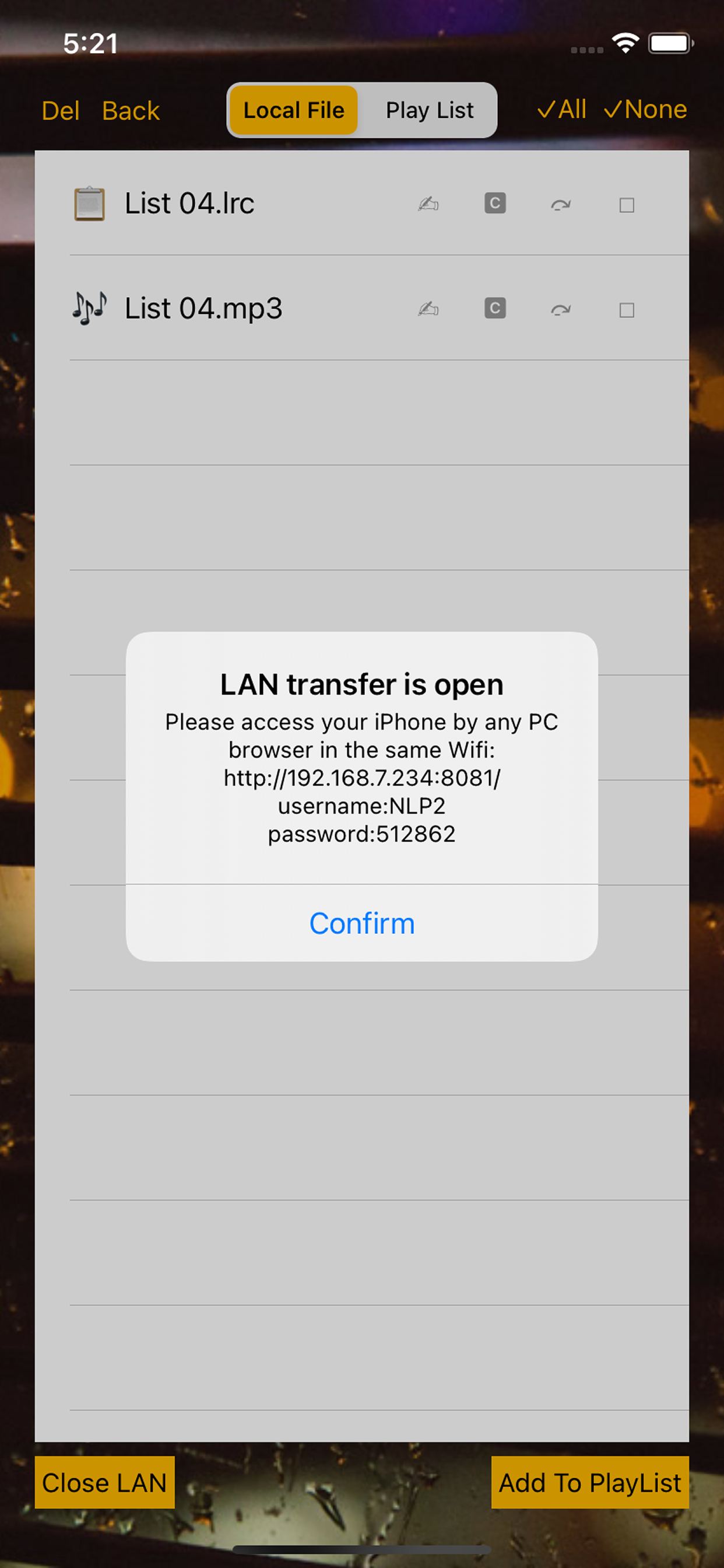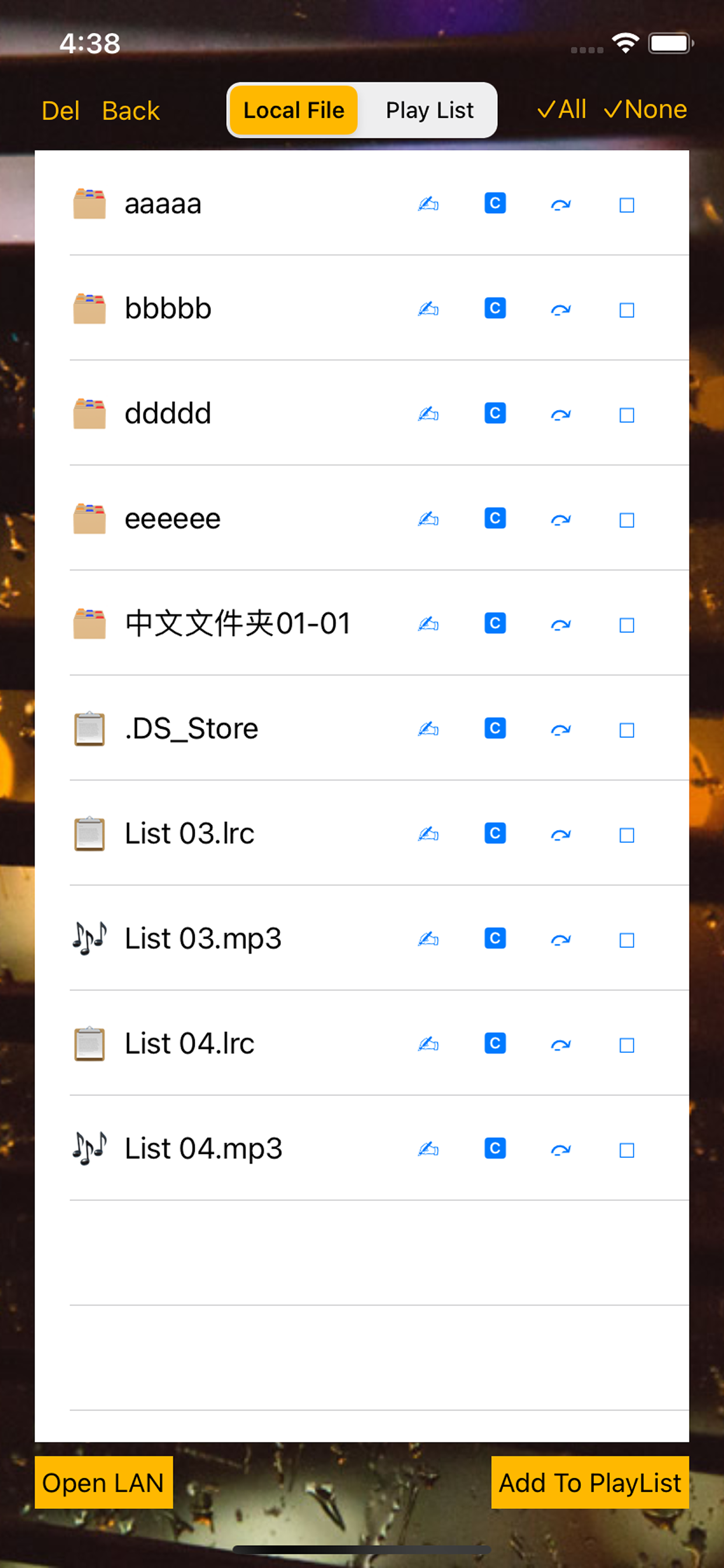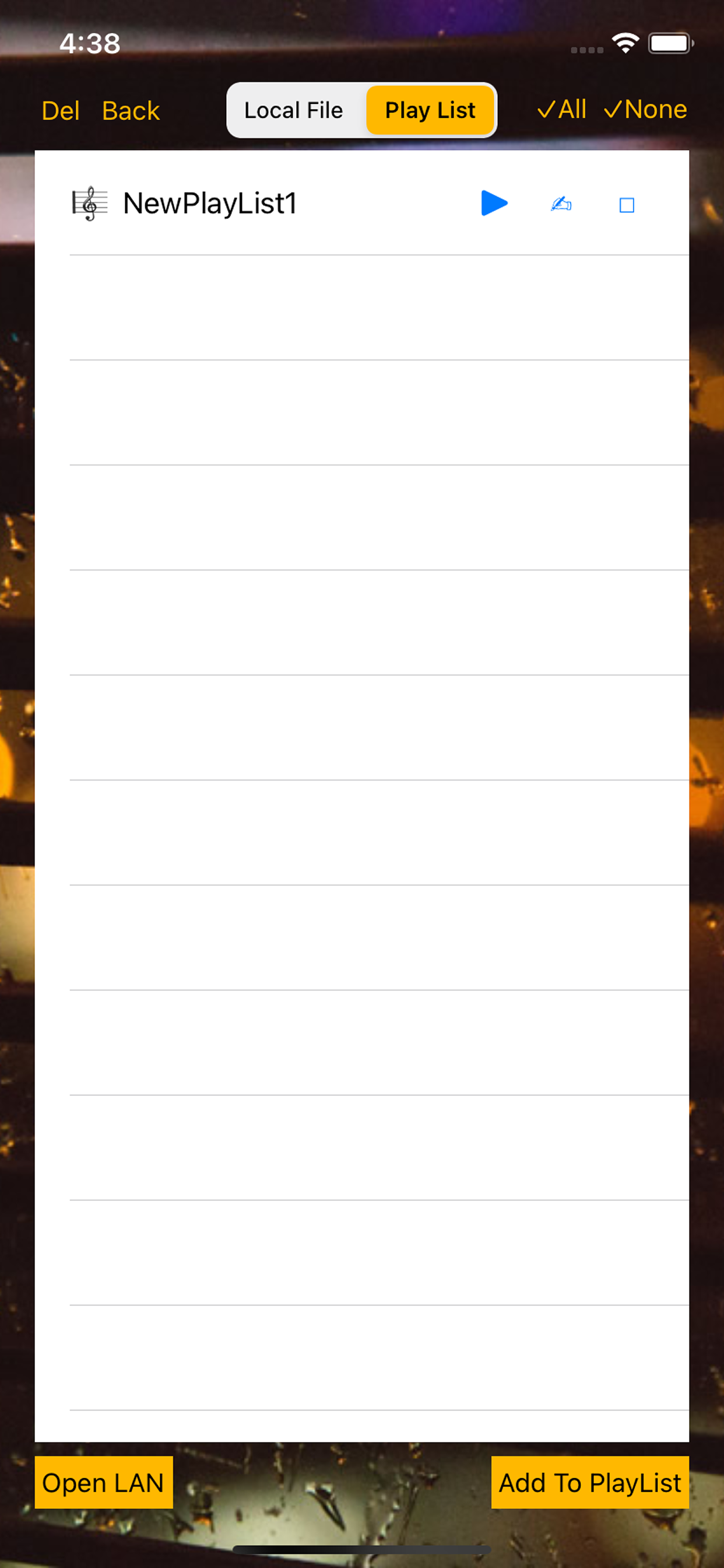Downloads
Umsatz
Beschreibung
A functional .mp3 .lrc player.
Play songs or language learning mp3(s) with Lyrics file(.lrc file).
Slide right or left to switch interacting interface.
Support lock screen playing, play in background with default music player widget while lock screen.
Support A-B play.
Support Favorite Lyrics lines record.
Suport sequence, cycle, random play mode in Favorite.
Support play Prev lyric, play next lyric.
Support x0.25, x0.50, x0.75, x1.00, x1.25, x1.50, x2.00, x4.00 speed.
Support Long-time press gesture in PlayList and Favourite.
Support Multi-Language Windows Charset: utf8,utf16,utf32,utf16BigEndian,utf32BigEndian,utf16LittleEndian,utf32LittleEndian,GB2312,GBK,GB18030,EUC_CN,ISO_2022_CN,big5,big5_E,big5_HKSCS_1999,EUC_JP,ISO_2022_JP,EUC_KR,ISO_2022_KR,EUC_TW,iso_8859_1,iso_8859_2,iso_8859_3,iso_8859_4,iso_8859_5,iso_8859_6,iso_8859_7,iso_8859_8,iso_8859_9,iso_8859_10,iso_8859_11,iso_8859_13,iso_8859_14,iso_8859_15,iso_8859_16,Arabic,Greek,Hebrew,Latin2,Latin5,Cyrillic,BalticRim,Vietnamese,KoreanJohab,KOI8_R,KOI8_U.
Suggestion:
Try your windows local Charset for your lrc file first, then try utf8 Charset, then others.
File upload steps:
1. Open the software;
2. In the first interface, click "Open LAN". After clicking, a prompt box will pop up. Note: do not click "Confirm" in the prompt box before you record it in your mind or open it on your computer, because we need to use the information on the prompt box to open an upload interface on your computer;
3. Find a computer in the same LAN as your iPhone; On your computer, open a browser window and enter the address (the one starts with http://);
4. When the browser is opened, you will be prompted to enter the user name and password. You can enter according to the prompts in the prompt box on the iPad, and then click "login" to login to the file upload interface;
5. In the file upload interface, you can manage your uploaded files at will (the app has limited that you can only manage your own uploaded files, so you can operate them with confidence).
Note: If you just click "Confirm" without looking at the information when the prompt box showing. It doesn't matter. You can still use the upload function: you can click "Close LAN" and then click "Open LAN" again to view the new random upload password.
Ausblenden
Mehr anzeigen...
Play songs or language learning mp3(s) with Lyrics file(.lrc file).
Slide right or left to switch interacting interface.
Support lock screen playing, play in background with default music player widget while lock screen.
Support A-B play.
Support Favorite Lyrics lines record.
Suport sequence, cycle, random play mode in Favorite.
Support play Prev lyric, play next lyric.
Support x0.25, x0.50, x0.75, x1.00, x1.25, x1.50, x2.00, x4.00 speed.
Support Long-time press gesture in PlayList and Favourite.
Support Multi-Language Windows Charset: utf8,utf16,utf32,utf16BigEndian,utf32BigEndian,utf16LittleEndian,utf32LittleEndian,GB2312,GBK,GB18030,EUC_CN,ISO_2022_CN,big5,big5_E,big5_HKSCS_1999,EUC_JP,ISO_2022_JP,EUC_KR,ISO_2022_KR,EUC_TW,iso_8859_1,iso_8859_2,iso_8859_3,iso_8859_4,iso_8859_5,iso_8859_6,iso_8859_7,iso_8859_8,iso_8859_9,iso_8859_10,iso_8859_11,iso_8859_13,iso_8859_14,iso_8859_15,iso_8859_16,Arabic,Greek,Hebrew,Latin2,Latin5,Cyrillic,BalticRim,Vietnamese,KoreanJohab,KOI8_R,KOI8_U.
Suggestion:
Try your windows local Charset for your lrc file first, then try utf8 Charset, then others.
File upload steps:
1. Open the software;
2. In the first interface, click "Open LAN". After clicking, a prompt box will pop up. Note: do not click "Confirm" in the prompt box before you record it in your mind or open it on your computer, because we need to use the information on the prompt box to open an upload interface on your computer;
3. Find a computer in the same LAN as your iPhone; On your computer, open a browser window and enter the address (the one starts with http://);
4. When the browser is opened, you will be prompted to enter the user name and password. You can enter according to the prompts in the prompt box on the iPad, and then click "login" to login to the file upload interface;
5. In the file upload interface, you can manage your uploaded files at will (the app has limited that you can only manage your own uploaded files, so you can operate them with confidence).
Note: If you just click "Confirm" without looking at the information when the prompt box showing. It doesn't matter. You can still use the upload function: you can click "Close LAN" and then click "Open LAN" again to view the new random upload password.
Screenshots
New Lrc Player2 Häufige Fragen
-
Ist New Lrc Player2 kostenlos?
Ja, New Lrc Player2 ist komplett kostenlos und enthält keine In-App-Käufe oder Abonnements.
-
Ist New Lrc Player2 seriös?
Nicht genügend Bewertungen, um eine zuverlässige Einschätzung vorzunehmen. Die App benötigt mehr Nutzerfeedback.
Danke für die Stimme -
Wie viel kostet New Lrc Player2?
New Lrc Player2 ist kostenlos.
-
Wie hoch ist der Umsatz von New Lrc Player2?
Um geschätzte Einnahmen der New Lrc Player2-App und weitere AppStore-Einblicke zu erhalten, können Sie sich bei der AppTail Mobile Analytics Platform anmelden.

Benutzerbewertung
Die App ist in Peru noch nicht bewertet.

Bewertungsverlauf
New Lrc Player2 Bewertungen
Store-Rankings

Ranking-Verlauf
App-Ranking-Verlauf noch nicht verfügbar

Kategorien-Rankings
App ist noch nicht gerankt
新lrc播放器2 Installationen
Letzte 30 Tage新lrc播放器2 Umsatz
Letzte 30 TageNew Lrc Player2 Einnahmen und Downloads
Gewinnen Sie wertvolle Einblicke in die Leistung von 新lrc播放器2 mit unserer Analytik.
Melden Sie sich jetzt an, um Zugriff auf Downloads, Einnahmen und mehr zu erhalten.
Melden Sie sich jetzt an, um Zugriff auf Downloads, Einnahmen und mehr zu erhalten.
App-Informationen
- Kategorie
- Music
- Herausgeber
- 人杰 张
- Sprachen
- English, Chinese
- Letzte Veröffentlichung
- 7.3.4 (vor 2 Jahren )
- Veröffentlicht am
- Oct 22, 2020 (vor 4 Jahren )
- Auch verfügbar in
- China, Vereinigte Staaten, Pakistan, Italien, Japan, Südkorea, Kuwait, Kasachstan, Libanon, Mexiko, Malaysia, Niederlande, Norwegen, Neuseeland, Peru, Philippinen, Israel, Polen, Rumänien, Russland, Saudi-Arabien, Schweden, Singapur, Thailand, Türkei, Taiwan, Vietnam, Südafrika, Dominikanische Republik, Argentinien, Österreich, Australien, Aserbaidschan, Belgien, Brasilien, Belarus, Kanada, Schweiz, Chile, Kolumbien, Tschechien, Dänemark, Indien, Algerien, Ecuador, Spanien, Finnland, Frankreich, Vereinigtes Königreich, Griechenland, Sonderverwaltungsregion Hongkong, Ungarn, Indonesien, Irland, Vereinigte Arabische Emirate
- Zuletzt aktualisiert
- vor 1 Woche
- © 2024 AppTail.
- Unterstützung
- Privacy
- Terms
- All Apps