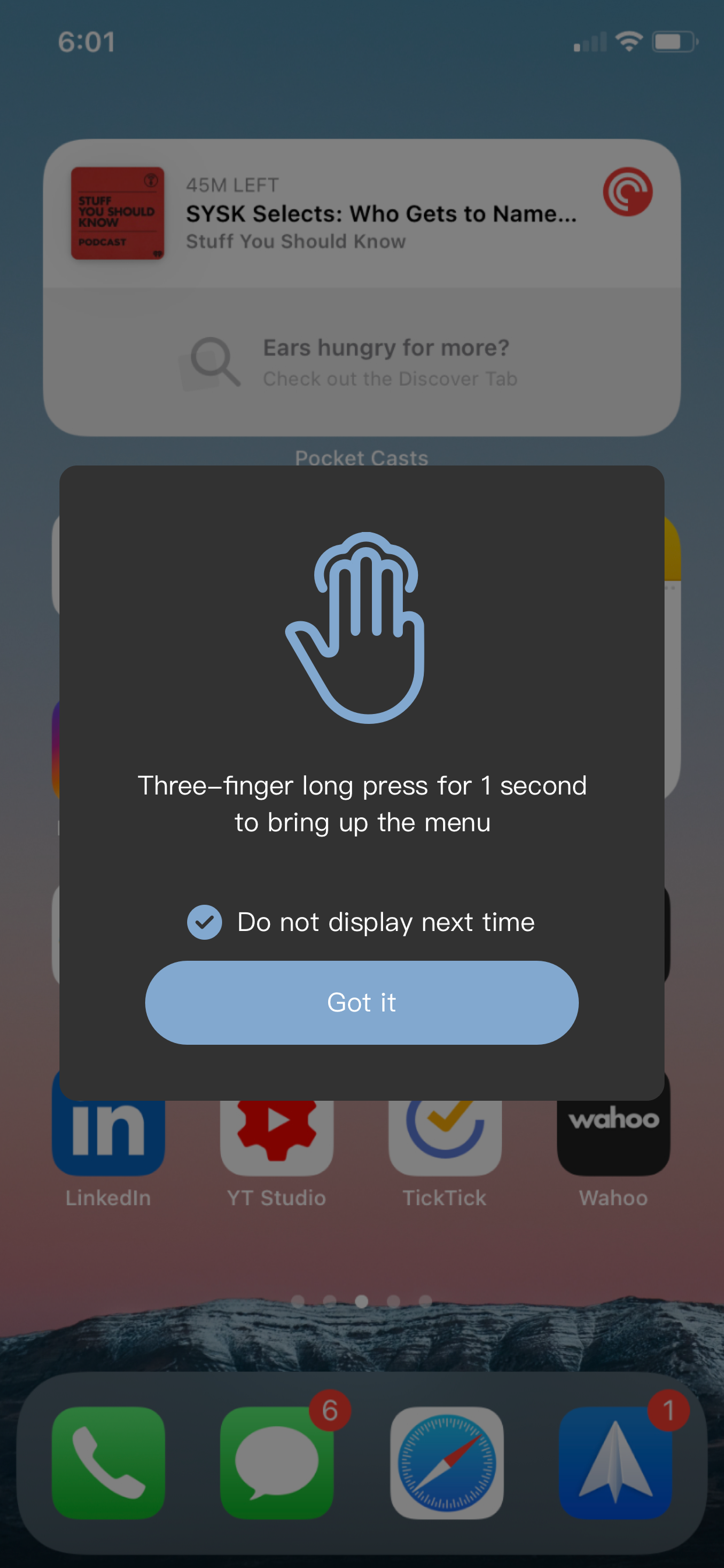Magic Switch Display Sharing

Beschreibung
Magic Switch Display Sharing Hub Cable is a USB hub with host to host connection cable function, besides the hub function, this link cable can also be used to connect Windows PC and iPad/iPhone, once the connection is completed, users can easily duplicate the screen to iPad/iPhone , whereas in an iPad/iPhone you can see the contents of the Windows screen there, you can control or draw something in Windows with your finger or a stylus, and touch events or stylus traces and pen pressure are reflected to Windows, just like directly in operate the touch screen with a finger or a pen on a Windows PC. In addition to mapping the main screen of the Windows PC and directly viewing and operating on the iPad/iPhone, the APP also provides the function of generating a virtual second screen, and at the same time project this virtual second screen to the iPad/iPhone, and directly operate on the iPad/iPhone.
Conversely, we can also project the content of the iPad/iPhone to the Windows PC through this cable connection, this function is like AirPlay, you can directly see the screen content and operation of the iPad/iPhone on the screen of the Windows PC.
In addition to video screen projection and copying, the app also supports AirDrop-like functionality, allowing you to easily share media content such as videos, photos or files to a "Download" location on your Windows PC. You can also share files to your iPad/iPhone just like you can with AirDrop on a Mac by right-clicking on the file in Windows File Explorer and selecting the share menu function.
Screenshots
Magic Switch Display Sharing Häufige Fragen
-
Ist Magic Switch Display Sharing kostenlos?
Ja, Magic Switch Display Sharing ist komplett kostenlos und enthält keine In-App-Käufe oder Abonnements.
-
Ist Magic Switch Display Sharing seriös?
Nicht genügend Bewertungen, um eine zuverlässige Einschätzung vorzunehmen. Die App benötigt mehr Nutzerfeedback.
Danke für die Stimme -
Wie viel kostet Magic Switch Display Sharing?
Magic Switch Display Sharing ist kostenlos.
-
Wie hoch ist der Umsatz von Magic Switch Display Sharing?
Um geschätzte Einnahmen der Magic Switch Display Sharing-App und weitere AppStore-Einblicke zu erhalten, können Sie sich bei der AppTail Mobile Analytics Platform anmelden.

4 von 5
1 Bewertungen in Vereinigte Staaten

Magic Switch Display Sharing Bewertungen
Store-Rankings


Magic Switch Display Sharing Konkurrenten
Magic Switch Display Sharing Installationen
Letzte 30 TageMagic Switch Display Sharing Umsatz
Letzte 30 TageMagic Switch Display Sharing Einnahmen und Downloads
Melden Sie sich jetzt an, um Zugriff auf Downloads, Einnahmen und mehr zu erhalten.
App-Informationen
- Kategorie
- Utilities
- Herausgeber
-
Magic Control Technology
- Sprachen
- English, Danish, Dutch, Finnish, French, German, Hungarian, Italian, Japanese, Korean, Norwegian Bokmål, Portuguese, Chinese, Spanish, Swedish
- Letzte Veröffentlichung
- 1.0.16 (vor 1 Jahr )
- Veröffentlicht am
- Nov 7, 2023 (vor 2 Jahren )
- Auch verfügbar in
- Vereinigte Staaten, Argentinien, Österreich, Australien, Aserbaidschan, Belgien, Bulgarien, Bermuda, Brasilien, Belarus, Kanada, Schweiz, Chile, China, Kolumbien, Tschechien, Deutschland, Dänemark, Dominikanische Republik, Algerien, Ecuador, Ägypten, Spanien, Finnland, Frankreich, Vereinigtes Königreich, Griechenland, Sonderverwaltungsregion Hongkong, Kroatien, Ungarn, Indonesien, Irland, Israel, Indien, Island, Italien, Japan, Südkorea, Kuwait, Kasachstan, Libanon, Luxemburg, Lettland, Madagaskar, Malta, Mexiko, Malaysia, Nigeria, Niederlande, Norwegen, Neuseeland, Peru, Philippinen, Pakistan, Polen, Portugal, Rumänien, Russland, Saudi-Arabien, Schweden, Singapur, Thailand, Türkei, Taiwan, Ukraine, Usbekistan, Vietnam, Vereinigte Arabische Emirate, Südafrika
- Zuletzt aktualisiert
- vor 4 Tagen
- © 2025 AppTail.
- Unterstützung
- Privacy
- Terms
- All Apps