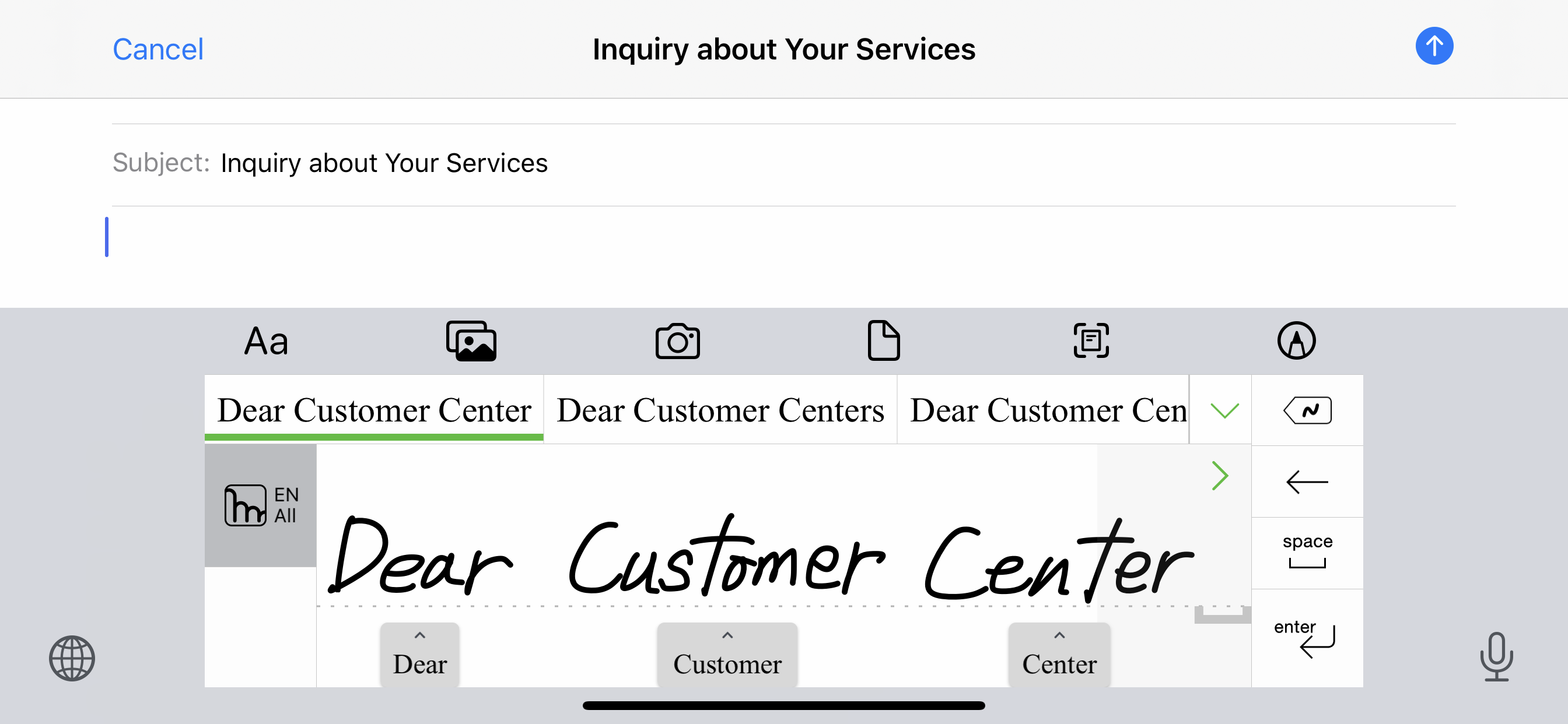Beschreibung
Mazec offers you handwriting input as an alternative to your keyboard within any app on your device. If you want to write an email, make a social post or quickly jot your notes, mazec handwriting input technology offers you a speedy alternative to handwrite the message instead of using a keyboard.
The Mazec handwriting input method app offers extremely accurate handwriting recognition and predictive text to intelligently guess your handwriting on the fly. It even allows you to enrich the dictionary with your own favorite terms and phrases, or your favorite URL’s and email addresses.
Mazec handwriting input method for iOS saves you time writing emails, notes and social posts. Instead of fumbling with a keyboard (which often causes you to use both hands), with mazec all input can be completed with the touch of a finger. Mazec handwriting input provides handwriting conversion while you are on the go. Its advanced technology is due to vast semantic databases built over MyScript, the world leader in handwriting recognition technology.
Mazec handwriting input features include:
1. The most advanced experience for real-time conversion of handwriting to text,
due to MyScript , the leader of handwriting recognition technology.
2. Extremely accurate predictive text due to natively-authored dictionaries of technical terms and popular phraseology
3. Auto and manual learning dictionary
mazec can intelligently “learn” frequently used phrases automatically. You can also ”teach” mazec to memorize short sentences, such as "TYVM" to "Thank you very much" and allows you to customize the user dictionary to your own favorite phrases
4. Emoji input
Mazec includes more than just emoticons, but over 100 selected Emojis in 12 categories. Just write "Emoji" or one of category name as "face", "moon", "animal" etc. , then the list of Emojis will pop up. Categories of Emojis include: Faces, Fingers, Weather, Moons, Animals, Hearts, Balls, Fruit, Flowers, Buildings, Trains and Cars
5. Handwriting Input available to all applications on the device
Because mazec is written as an input method to iOS, it acts as an alternative keyboard within any application on the device that accepts input.
6. Handwriting Emails and Social Posts
Mazec makes writing emails, blogs and social posts quick and fun and saves you time
7. Handwrite Google Searches
With the mazec Handwriting Input app, browsing the internet and conducting Google searches has never been easier
8. Quickly fill out web forms and important documents online
With mazec, it becomes extremely easy and quick to fill out web forms and critical documents online, thus saving time from printing PDF files and scanning to be sent back
9. Multiple languages
The app itself supports English language only. Handwriting recognition add-ons for French, German, Italian, Spanish, Russian, Portuguese, Dutch, Polish, Japanese, Chinese (Simplified & Traditional), and Korean are available as in-app-purchase apps.
We’d love to hear your feedback and feature requests. Email us at: [email protected] or join our community at https://getsatisfaction.com/mazec
In-App-Käufe
- mazec Language Add-Ons (Dutch)
- £9.99
- mazec Language Add-Ons (French)
- £9.99
- mazec Language Add-Ons (German)
- £9.99
- mazec Language Add-Ons (Korean)
- £9.99
- mazec Language Add-Ons (Polish)
- £9.99
- mazec Language Add-Ons (Chinese)
- £9.99
- mazec Language Add-Ons (Italian)
- £9.99
- mazec Language Add-Ons (Spanish)
- £9.99
- mazec Language Add-Ons (Japanese)
- £9.99
- mazec Language Add-Ons (All languages)
- £24.99
Screenshots
mazec Häufige Fragen
-
Ist mazec kostenlos?
Ja, mazec ist kostenlos herunterzuladen, enthält jedoch In-App-Käufe oder Abonnements.
-
Ist mazec seriös?
Nicht genügend Bewertungen, um eine zuverlässige Einschätzung vorzunehmen. Die App benötigt mehr Nutzerfeedback.
Danke für die Stimme -
Wie viel kostet mazec?
mazec bietet mehrere In-App-Käufe/Abonnements, der durchschnittliche In-App-Preis beträgt £11.49.
-
Wie hoch ist der Umsatz von mazec?
Um geschätzte Einnahmen der mazec-App und weitere AppStore-Einblicke zu erhalten, können Sie sich bei der AppTail Mobile Analytics Platform anmelden.

3.78 von 5
9 Bewertungen in Vereinigtes Königreich

mazec Bewertungen
Store-Rankings


|
Diagramm
|
Kategorie
|
Rang
|
|---|---|---|
|
Top Bezahlt
|

|
416
|
|
Top Bezahlt
|

|
425
|
mazec Installationen
Letzte 30 Tagemazec Umsatz
Letzte 30 Tagemazec Einnahmen und Downloads
Melden Sie sich jetzt an, um Zugriff auf Downloads, Einnahmen und mehr zu erhalten.
App-Informationen
- Kategorie
- Utilities
- Herausgeber
-
MetaMoJi
- Sprachen
- English, Japanese
- Letzte Veröffentlichung
- 2.7.6 (vor 6 Monaten )
- Veröffentlicht am
- Dec 2, 2014 (vor 10 Jahren )
- Auch verfügbar in
- Vereinigte Staaten, Deutschland, Vereinigtes Königreich, Kanada, Australien, Frankreich, Niederlande, Indien, Schweiz, Japan, Spanien, Chile, China, Italien, Brasilien, Mexiko, Südkorea, Vereinigte Arabische Emirate, Polen, Ungarn, Sonderverwaltungsregion Hongkong, Russland, Türkei, Südafrika, Belgien, Rumänien, Schweden, Singapur, Pakistan, Thailand, Saudi-Arabien, Taiwan, Ukraine, Portugal, Philippinen, Peru, Vietnam, Norwegen, Israel, Ecuador, Argentinien, Österreich, Aserbaidschan, Belarus, Kolumbien, Tschechien, Dänemark, Dominikanische Republik, Algerien, Nigeria, Ägypten, Finnland, Griechenland, Indonesien, Irland, Kasachstan, Libanon, Malaysia
- Zuletzt aktualisiert
- vor 1 Monat
- © 2025 AppTail.
- Unterstützung
- Privacy
- Terms
- All Apps