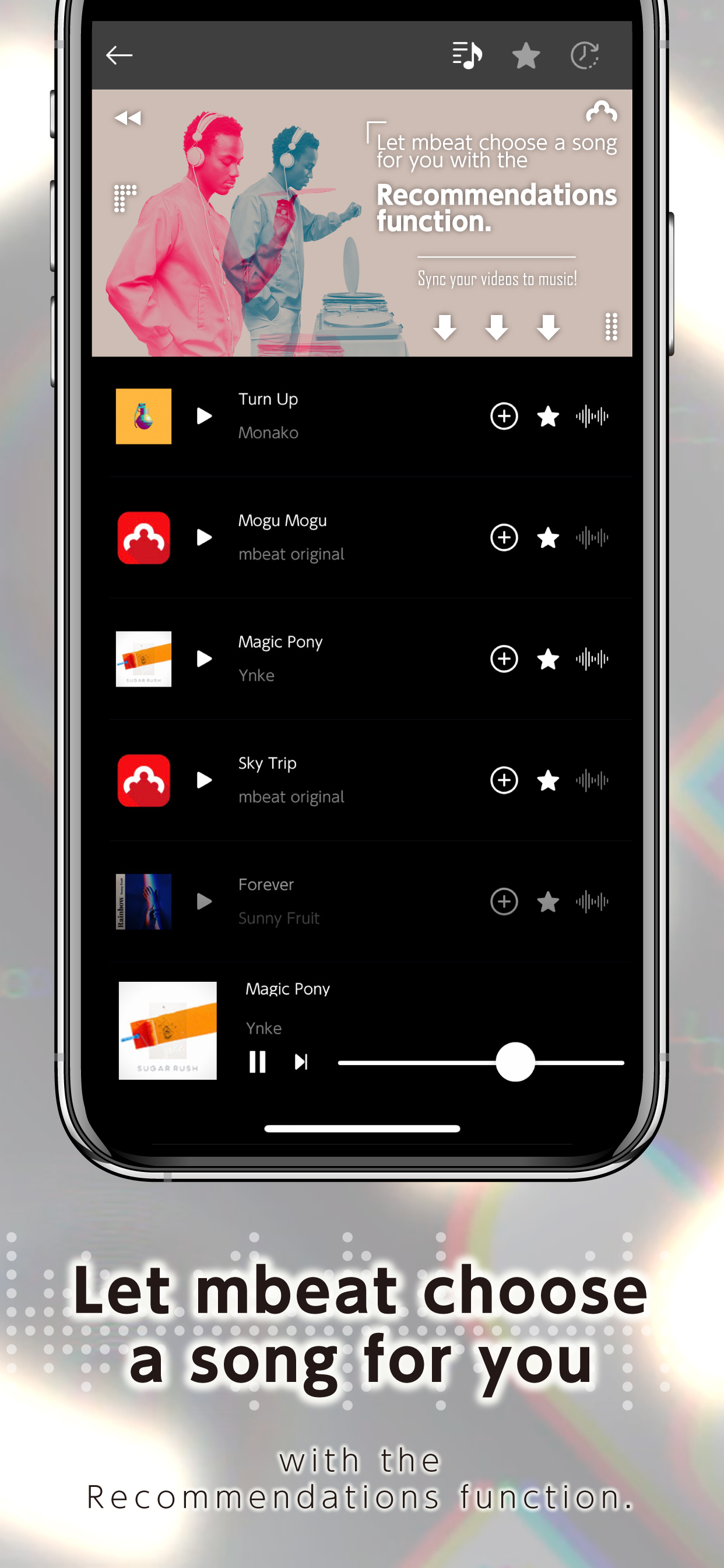Downloads
Umsatz
Beschreibung
Selected as App of the day!
Used in 130 countries!
mbeat automatically edits videos in time with the music. Just tap to select a video and the music you want to use. Your music video is ready in just 10 seconds!
Wide selection of music
- You can now select music from Recommendations, Favorites, and History.
- Struggling to choose a song for yourself? View Recommendations to see what mbeat suggests!
- Add your favorite songs to Favorites so you can easily use them for future videos.
- All the songs you’ve used in previous videos are stored in History. Perfect for quickly tracking down a song you’ve used before!
Create fun music videos automatically synced with your selected soundtrack!
Select a video and music, then tap the button! Ready in just 10 seconds!
Increase your “likes” on social media
- Make original videos and see the difference!
- Launch underway. Search mbeat on Instagram, Twitter, and TikTok.
Adapt screen size to your social media platform
- Compatible with Instagram, TikTok, Youtube and Twitter.
- Works with 1:1, 9:16, 16:9, 3:4, 4:3 aspect ratios.
Use a video from your library or shoot new content on the spot.
Select 7 scenes
- 7 scenes from your video are automatically cropped and synced to the music.
- Use the Edit function to adjust and perfect the finished video.
Adjust audio/music balance on your video
- Use the yellow horizontal fader to set the video audio: music balance.
-Slide to the left to increase audio volume. Slide to the right to increase music volume.
Use effects to enhance your video
- Insert effects automatically at the touch of a button
Power up text
- Resize, left/right align, rotate, or change font, effects and transparency.
- Use the timeline function to synchronize and show/hide timing with the music.
Link video to another video or video to image
- Mix two videos together to create a single video in sync with the rhythm.
- You can also mix videos with images.
Tips for users
- Try It > “Edit” highlights -> Apply "Effects” for better results.
- For an extra surprise, use the “Shuffle” function!
Ausblenden
Mehr anzeigen...
Used in 130 countries!
mbeat automatically edits videos in time with the music. Just tap to select a video and the music you want to use. Your music video is ready in just 10 seconds!
Wide selection of music
- You can now select music from Recommendations, Favorites, and History.
- Struggling to choose a song for yourself? View Recommendations to see what mbeat suggests!
- Add your favorite songs to Favorites so you can easily use them for future videos.
- All the songs you’ve used in previous videos are stored in History. Perfect for quickly tracking down a song you’ve used before!
Create fun music videos automatically synced with your selected soundtrack!
Select a video and music, then tap the button! Ready in just 10 seconds!
Increase your “likes” on social media
- Make original videos and see the difference!
- Launch underway. Search mbeat on Instagram, Twitter, and TikTok.
Adapt screen size to your social media platform
- Compatible with Instagram, TikTok, Youtube and Twitter.
- Works with 1:1, 9:16, 16:9, 3:4, 4:3 aspect ratios.
Use a video from your library or shoot new content on the spot.
Select 7 scenes
- 7 scenes from your video are automatically cropped and synced to the music.
- Use the Edit function to adjust and perfect the finished video.
Adjust audio/music balance on your video
- Use the yellow horizontal fader to set the video audio: music balance.
-Slide to the left to increase audio volume. Slide to the right to increase music volume.
Use effects to enhance your video
- Insert effects automatically at the touch of a button
Power up text
- Resize, left/right align, rotate, or change font, effects and transparency.
- Use the timeline function to synchronize and show/hide timing with the music.
Link video to another video or video to image
- Mix two videos together to create a single video in sync with the rhythm.
- You can also mix videos with images.
Tips for users
- Try It > “Edit” highlights -> Apply "Effects” for better results.
- For an extra surprise, use the “Shuffle” function!
In-App-Käufe
- Light Pack
- $0.99
Screenshots
Mbeat Häufige Fragen
-
Ist Mbeat kostenlos?
Ja, Mbeat ist kostenlos herunterzuladen, enthält jedoch In-App-Käufe oder Abonnements.
-
Ist Mbeat seriös?
Nicht genügend Bewertungen, um eine zuverlässige Einschätzung vorzunehmen. Die App benötigt mehr Nutzerfeedback.
Danke für die Stimme -
Wie viel kostet Mbeat?
Mbeat bietet mehrere In-App-Käufe/Abonnements, der durchschnittliche In-App-Preis beträgt 0.99 $.
-
Wie hoch ist der Umsatz von Mbeat?
Um geschätzte Einnahmen der Mbeat-App und weitere AppStore-Einblicke zu erhalten, können Sie sich bei der AppTail Mobile Analytics Platform anmelden.

Benutzerbewertung
Die App ist in Kuwait noch nicht bewertet.

Bewertungsverlauf
Mbeat Bewertungen
Keine Bewertungen in Kuwait
Die App hat noch keine Bewertungen in Kuwait.
Store-Rankings

Ranking-Verlauf
App-Ranking-Verlauf noch nicht verfügbar

Kategorien-Rankings
App ist noch nicht gerankt
Mbeat Konkurrenten
| Name | Downloads (30d) | Monatlicher Umsatz | Rezensionen | Bewertungen | Letzte Veröffentlichung | |
|---|---|---|---|---|---|---|
|
CropMov - Crop Video Editor
Easy Cropping Video Editor
|
Freischalten
|
Freischalten
|
0
|
|
vor 1 Monat | |
|
Retrospecs
Pixelate your pics!
|
Freischalten
|
Freischalten
|
0
|
|
vor 6 Monaten | |
|
FilmStory-Easy video creation
Video creation, slideshow
|
Freischalten
|
Freischalten
|
0
|
|
vor 4 Monaten | |
|
Beat Sync Maker
Pump Up Your Performance Video
|
Freischalten
|
Freischalten
|
0
|
|
vor 2 Tagen | |
|
Olli by Tinrocket
Capture video and get drawn in
|
Freischalten
|
Freischalten
|
0
|
|
vor 3 Monaten | |
|
MojiMov - Text on the video.
Video Editor For Text On Your
|
Freischalten
|
Freischalten
|
0
|
|
vor 6 Tagen | |
|
Kataly - Fancy blur background
Resize photo/video to portrait
|
Freischalten
|
Freischalten
|
0
|
|
vor 1 Monat | |
|
beatcamera
Turn your video into beat.
|
Freischalten
|
Freischalten
|
0
|
|
vor 1 Jahr | |
|
HiVideoS - Horizon Camera
Vertical camera
|
Freischalten
|
Freischalten
|
0
|
|
vor 4 Monaten | |
|
Sweet Movies
Easily create and edit Movies
|
Freischalten
|
Freischalten
|
0
|
|
vor 1 Jahr |
Mbeat Installationen
Letzte 30 TageMbeat Umsatz
Letzte 30 TageMbeat Einnahmen und Downloads
Gewinnen Sie wertvolle Einblicke in die Leistung von Mbeat mit unserer Analytik.
Melden Sie sich jetzt an, um Zugriff auf Downloads, Einnahmen und mehr zu erhalten.
Melden Sie sich jetzt an, um Zugriff auf Downloads, Einnahmen und mehr zu erhalten.
App-Informationen
- Kategorie
- Photo Video
- Herausgeber
- CrossFader
- Sprachen
- English, Japanese
- Letzte Veröffentlichung
- 4.4.5 (vor 2 Jahren )
- Veröffentlicht am
- Sep 28, 2018 (vor 6 Jahren )
- Auch verfügbar in
- Japan, Russland, Spanien, Brasilien, Vereinigte Staaten, Indien, Italien, Kanada, Tschechien, Schweiz, Portugal, Ungarn, Südafrika, Mexiko, Niederlande, Philippinen, Polen, Rumänien, Schweden, Taiwan, Vietnam, Vereinigte Arabische Emirate, Österreich, Vereinigtes Königreich, Dänemark, Belarus, Singapur, Peru, Dominikanische Republik, Pakistan, Kolumbien, China, Chile, Saudi-Arabien, Norwegen, Thailand, Türkei, Belgien, Ukraine, Aserbaidschan, Argentinien, Kasachstan, Griechenland, Indonesien, Irland, Israel, Finnland, Ägypten, Südkorea, Kuwait, Neuseeland, Libanon, Lettland, Madagaskar, Ecuador, Malaysia, Nigeria, Algerien, Sonderverwaltungsregion Hongkong
- Zuletzt aktualisiert
- vor 1 Tag
- © 2024 AppTail.
- Unterstützung
- Privacy
- Terms
- All Apps