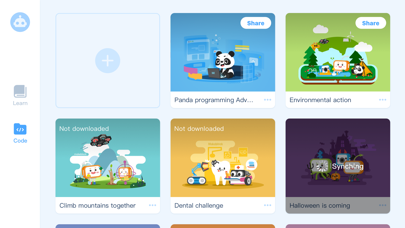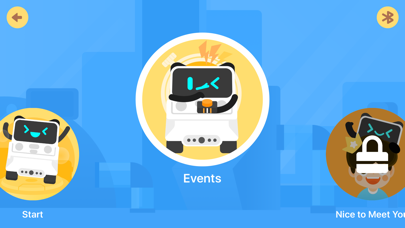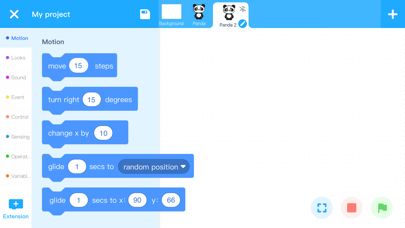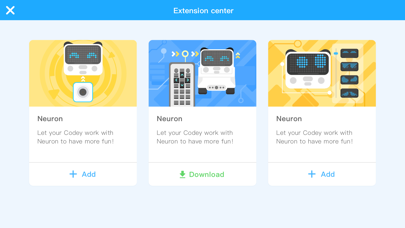With mBlock, students can easily create games, animations, and program robots by dragging and dropping blocks, or through writing Python.
Moreover, mBlock comes with AI, IoT, data science features for cutting-edge computer science learning, making it the perfect helper for coding educators and learners.
Features:
- Graphical programming: The app allows users to create projects with the most popular graphical programming language and program robots to do things as they can imagine. It makes programming as easy as blocks building.
- Game-based learning: Children learn to code in completing tasks and know how it feels to accomplish something.
- Cloud storage: Users can store their projects in the cloud, syncing the projects across devices. It’s safe and convenient.
- Compatible with Makeblock robots: mBot, mBot Ranger, Codey Rocky, Neuron
- Support multiple languages: Chinese, Traditional Chinese, English, Japanese, Polish, and Korean.
Contact us:
- For more information, please visit the official website: https://www.mblock.cc
- Contact us via email:
[email protected]
- Join Facebook group: Makeblock Talk & Share