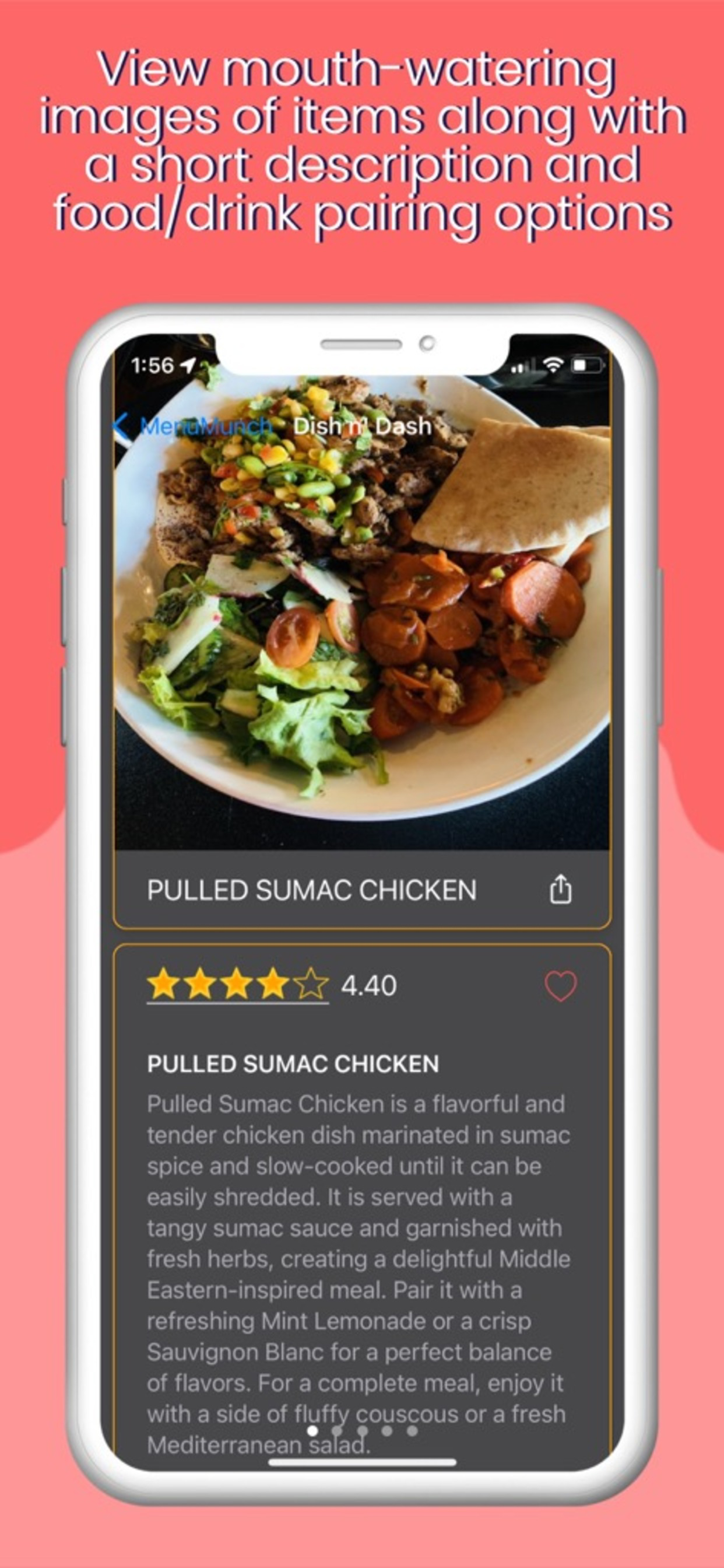Beschreibung
Introducing MenuMunch - The Ultimate Dining Companion
Ever found yourself squinting at a restaurant menu, wondering what a dish actually looks like? Curious about what others have to say about a particular item? Or perhaps you're eager to discover the perfect pairings for your meal?
MenuMunch is here to revolutionize your dining experience. Say goodbye to old-school restaurant menus and hello to a world of culinary exploration. Simply scan the restaurant's name and any dish that tickles your taste buds, and MenuMunch will work its magic.
With MenuMunch, you'll unlock a treasure trove of information:
- Mouthwatering images of the dish (when available) and additional restaurant photos
- User reviews for the selected dish and related items
- Recommendations for other dishes and beverages that perfectly complement your choice
- Some brief details about the dish
But that's not all! MenuMunch also lets you share your newfound culinary delights with friends and family via text messages. Planning a meal with loved ones has never been easier, and together, you can transform dining out into a delightful social experience.
Instructions:
When you grant both camera access permission AND location tracking experience (while using the app):
1. Scan the restaurant name from a paper (hardcopy) menu. The scanned area is the white box in the middle of the app screen. You can also manually enter the restaurant name in the text field titled "Tap to enter restaurant name"
2. Recognized text is displayed in highlighted green color inside the rectangular box in the middle of the screen
3. Tap the box (or boxes) in sequence to construct the restaurant name. Press the done button in the keyboard
4. Scan any single menu item. The scanned text should be inside the white box in the middle of the app screen. You can also manually enter an item name in the text field titled "Tap to enter menu item"
5. Again, tap on the green highlighted boxes of recognized text inside the rectangular box in in the middle of the screen
6. Submit the menu item by pressing the done button in the keyboard
You will see a bouncing blue indicator at the bottom of the screen. The menu item details (relevant pics, ratings, brief description, drink & food pairings & a screenshot sharing button) are all displayed on the subsequent screen. Click on the star ratings to read detailed reviews (for this specific item or generic restaurant reviews if the item reviews are not available). You can search for additional menu items by popping back to the main scanning screen.
Some additional buttons appear on the main scanning screen:
- A flashlight button in the upper left corner to turn on/off the camera flashlight
- A camera switcher in the upper right corner to switch between the default rear camera to the front facing camera
- A restaurant switching button in the lower left corner to permit users to switch to a different restaurant. And start menu item searches at a different restaurant.
Additional instructions when you deny either camera access permission OR location tracking experience OR both:
1. You will see an initial text entry field "Tap to enter location info". Enter the city name or street address of the restaurant. Press the done button
2. Manually enter the restaurant name in the text field titled "Tap to enter restaurant name". Press the done button
3. Manually enter an item name in the text field titled "Tap to enter menu item". Press the done button
You will see a bouncing blue indicator at the bottom of the screen. The menu item details (relevant pics, ratings, brief description, drink & food pairings & a screenshot sharing button) are all displayed on the subsequent screen. Click on the star ratings to read detailed reviews (for this specific item or generic restaurant reviews if the item reviews are not available). You can search for additional menu items by popping back to the main text entry screen.
Ausblenden
Mehr anzeigen...
Ever found yourself squinting at a restaurant menu, wondering what a dish actually looks like? Curious about what others have to say about a particular item? Or perhaps you're eager to discover the perfect pairings for your meal?
MenuMunch is here to revolutionize your dining experience. Say goodbye to old-school restaurant menus and hello to a world of culinary exploration. Simply scan the restaurant's name and any dish that tickles your taste buds, and MenuMunch will work its magic.
With MenuMunch, you'll unlock a treasure trove of information:
- Mouthwatering images of the dish (when available) and additional restaurant photos
- User reviews for the selected dish and related items
- Recommendations for other dishes and beverages that perfectly complement your choice
- Some brief details about the dish
But that's not all! MenuMunch also lets you share your newfound culinary delights with friends and family via text messages. Planning a meal with loved ones has never been easier, and together, you can transform dining out into a delightful social experience.
Instructions:
When you grant both camera access permission AND location tracking experience (while using the app):
1. Scan the restaurant name from a paper (hardcopy) menu. The scanned area is the white box in the middle of the app screen. You can also manually enter the restaurant name in the text field titled "Tap to enter restaurant name"
2. Recognized text is displayed in highlighted green color inside the rectangular box in the middle of the screen
3. Tap the box (or boxes) in sequence to construct the restaurant name. Press the done button in the keyboard
4. Scan any single menu item. The scanned text should be inside the white box in the middle of the app screen. You can also manually enter an item name in the text field titled "Tap to enter menu item"
5. Again, tap on the green highlighted boxes of recognized text inside the rectangular box in in the middle of the screen
6. Submit the menu item by pressing the done button in the keyboard
You will see a bouncing blue indicator at the bottom of the screen. The menu item details (relevant pics, ratings, brief description, drink & food pairings & a screenshot sharing button) are all displayed on the subsequent screen. Click on the star ratings to read detailed reviews (for this specific item or generic restaurant reviews if the item reviews are not available). You can search for additional menu items by popping back to the main scanning screen.
Some additional buttons appear on the main scanning screen:
- A flashlight button in the upper left corner to turn on/off the camera flashlight
- A camera switcher in the upper right corner to switch between the default rear camera to the front facing camera
- A restaurant switching button in the lower left corner to permit users to switch to a different restaurant. And start menu item searches at a different restaurant.
Additional instructions when you deny either camera access permission OR location tracking experience OR both:
1. You will see an initial text entry field "Tap to enter location info". Enter the city name or street address of the restaurant. Press the done button
2. Manually enter the restaurant name in the text field titled "Tap to enter restaurant name". Press the done button
3. Manually enter an item name in the text field titled "Tap to enter menu item". Press the done button
You will see a bouncing blue indicator at the bottom of the screen. The menu item details (relevant pics, ratings, brief description, drink & food pairings & a screenshot sharing button) are all displayed on the subsequent screen. Click on the star ratings to read detailed reviews (for this specific item or generic restaurant reviews if the item reviews are not available). You can search for additional menu items by popping back to the main text entry screen.
Screenshots
MenuMunch Häufige Fragen
-
Ist MenuMunch kostenlos?
Ja, MenuMunch ist komplett kostenlos und enthält keine In-App-Käufe oder Abonnements.
-
Ist MenuMunch seriös?
Nicht genügend Bewertungen, um eine zuverlässige Einschätzung vorzunehmen. Die App benötigt mehr Nutzerfeedback.
Danke für die Stimme -
Wie viel kostet MenuMunch?
MenuMunch ist kostenlos.
-
Wie hoch ist der Umsatz von MenuMunch?
Um geschätzte Einnahmen der MenuMunch-App und weitere AppStore-Einblicke zu erhalten, können Sie sich bei der AppTail Mobile Analytics Platform anmelden.

Benutzerbewertung
Die App ist in Peru noch nicht bewertet.

Bewertungsverlauf
MenuMunch Bewertungen
Keine Bewertungen in Peru
Die App hat noch keine Bewertungen in Peru.
Store-Rankings

Ranking-Verlauf
App-Ranking-Verlauf noch nicht verfügbar

Kategorien-Rankings
App ist noch nicht gerankt
MenuMunch Installationen
Letzte 30 TageMenuMunch Umsatz
Letzte 30 TageMenuMunch Einnahmen und Downloads
Gewinnen Sie wertvolle Einblicke in die Leistung von MenuMunch mit unserer Analytik.
Melden Sie sich jetzt an, um Zugriff auf Downloads, Einnahmen und mehr zu erhalten.
Melden Sie sich jetzt an, um Zugriff auf Downloads, Einnahmen und mehr zu erhalten.
App-Informationen
- Kategorie
- Food Drink
- Herausgeber
- handsfree.ly
- Sprachen
- English
- Letzte Veröffentlichung
- 1.1 (vor 1 Jahr )
- Veröffentlicht am
- Sep 13, 2023 (vor 1 Jahr )
- Auch verfügbar in
- Vereinigte Staaten, Australien, Aserbaidschan, Belgien, Dänemark, Ungarn, Indonesien, Israel, Indien, Peru, Polen, Russland, Slowenien, Türkei, Vietnam
- Zuletzt aktualisiert
- vor 4 Wochen
This page includes copyrighted content from third parties, shared solely for commentary and research in accordance with fair use under applicable copyright laws. All trademarks, including product, service, and company names or logos, remain the property of their respective owners. Their use here falls under nominative fair use as outlined by trademark laws and does not suggest any affiliation with or endorsement by the trademark holders.
- © 2025 AppTail.
- Unterstützung
- Privacy
- Terms
- All Apps