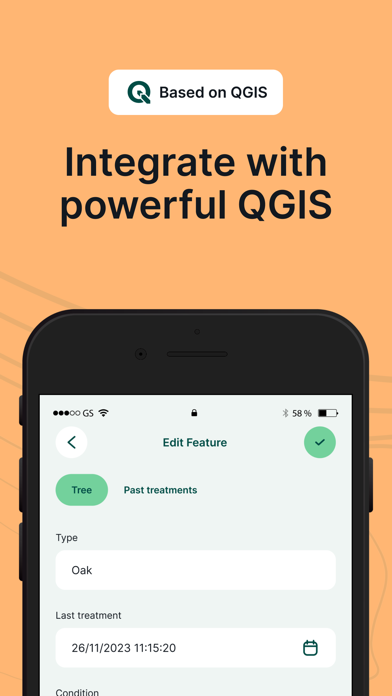This app needs a lot of work still
I used to use QField for work, & it was great. Not nearly as user friendly as Mergin Maps, but it worked great. This app has countless problems that really need addressing. One immediate problem I can think of is that the app will crash if you click the GPS button on the bottom middle of the screen. Every single time. There are lots of frustrations I have while using this app & they cost me a lot of unnecessary time. Please look into all the things that make this app crash. If you would like a list of all the crashes, I could easily compile this for you guys. A few more issues: the app will refresh if you have it closed for more than a couple minutes, forcing me to have to turn off all the map layers that im not going to use. Another annoying one is that misc notes aren’t translucent, & they take up a massive portion of the screen when trying to view the map. Please make them less obstructive. It says the app doesn’t collect data but you guys should honestly start collecting user data & user crash logs.