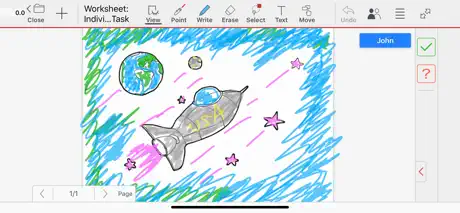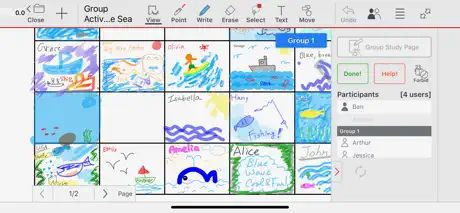Apple pencilモードは、、、?
学校でこちらのアプリを使っている者です。 拡大や縮小しても線が荒くならない、線を丸ごと選択できるので手直しが効きやすいなどの利点があり、描画もお手のもの。またアップルペンシルモードをオンにすれば指で誤って線を描いてしまうこともなく、それどころか指での描画は選択モードになるので、いちいちモードを手動で変えることなく、アップルペンシルで描画しつつ気に入らなければ素早くペンを持つ指で選択し削除、手直しすることができます。このような利点を活かして私は普段学習用途以外にも絵を描くツールとして使っています。 そのアップルペンシルモードのことなのですが、この度学校から配布されているiPadに加え、自身のiPadでもMetaMoJi classroomをインストールしたのですが、アップルペンシルモードが一向に出てきません。色々調べてみたものの私の使うiPad、アップルペンシルは同じような不具合が起こった機種でもないですし(そもそもその不具合はアプデで解決済みの模様)、iPadの再起動やアップルペンシルの再接続などあらゆる手を尽くしたのですが解決には至りませんでした。 このような点から星4とさせて頂きました。こちらの不手際であれば申し訳ありません。因みに私が使っているのはiPad Air4(iOS18)、Apple pencil(proではない)です。