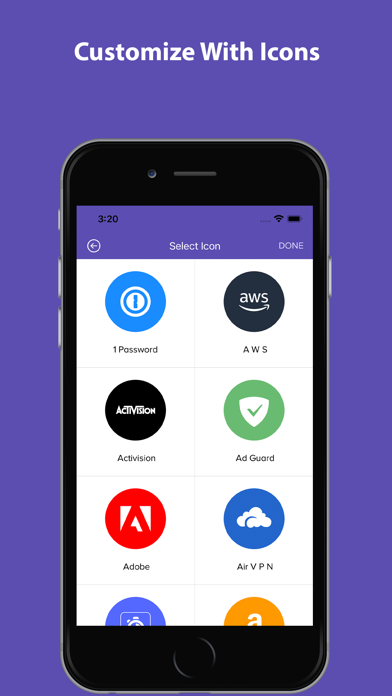Downloads
Umsatz
Beschreibung
MFAuth is a free and secure application that offers 2-step verification for managing your online accounts and services, thus helping to protect your accounts from hackers. The app brings together best in class security practices and seamless user experience and can work in both online and offline modes.
This app generates one-time tokens on your device which are used in combination with your password. Just enable the two-factor authentication in your account settings for your provider, scan the QR code provided and you're good to go!
Features:
* Generate verification codes without an internet connection.
* Add accounts via QR code, image, or manually.
* Works with many providers & accounts like Google, Amazon, Twitch, etc.
* Personalise icons, labels, light & dark themes etc.
* Support for 8 different languages.
* Biometric security available.
* Auto-backup options with cloud services.
* MFAuth web platform to quickly see your OTP codes on browsers. Works with Chrome, Firefox, Safari and all other major browsers.
Cloud Sync (Premium)
Never lose your codes again! With Cloud Sync, you can easily backup your 2FA accounts to your own Google Drive or the MFAuth cloud server. Using the Cloud sync feature, you can easily restore recently changed data with ease. Keep all your accounts in sync across multiple devices.
MFAuth Web - Browser Version (Premium)
2FA on the desktop is now easier than ever before! You can easily log into your MFAuth account from your favourite browser and access your codes. No need to manually type in the codes again.
Multi-platform support
MFAuth authenticator syncs seamlessly across any device and browser. You can also use MFAuth web platform for easily accessing your codes.
Multiple ways to add Accounts
For your convenience, you can either use QR Code or add an account manually by entering your secret key.
Backup with Auto Sync
Never lose your codes again! With Auto Sync on, you can easily backup your 2FA accounts to cloud. This keeps you in total control of your data while providing effective backup solution. You can easily restore recently changed data with ease.
Dark Theme
Now enjoy the dark mode in the app. Easily change between the light and dark mode in the app.
Multiple language support
Experience the app in a more intuitive way by using it in your language. The app comes with the support of 8 languages. Don't see your language in the app? Reach out.
Personalization
The app allows you to set unique icons to your accounts by selecting icons from the provided list. This helps you to easily recognize and sort your accounts. You can also choose from 2 different modes design modes to show your accounts.
Organize via Labels
With the inbuilt labels (and ability to add new ones), you can easily group and manage a large number of accounts. The inbuilt search feature helps to find any account in seconds.
Biometric security
Protect your accounts by using biometrics (Fingerprint). This helps protect your codes from prying eyes or in case someone gets access to your phone. You can also block screen capture via screenshots and other methods.
Compatibility
MFA supports the HOTP and TOTP algorithms. These two algorithms are industry-standard and widely supported, making MFA compatible with thousands of services. Any web service that supports Google Authenticator will also work with MFA.
Terms of Use (EULA): https://www.apple.com/legal/internet-services/itunes/dev/stdeula
Privacy policy: https://atozappz.in/mfauth-privacy-policy
Ausblenden
Mehr anzeigen...
This app generates one-time tokens on your device which are used in combination with your password. Just enable the two-factor authentication in your account settings for your provider, scan the QR code provided and you're good to go!
Features:
* Generate verification codes without an internet connection.
* Add accounts via QR code, image, or manually.
* Works with many providers & accounts like Google, Amazon, Twitch, etc.
* Personalise icons, labels, light & dark themes etc.
* Support for 8 different languages.
* Biometric security available.
* Auto-backup options with cloud services.
* MFAuth web platform to quickly see your OTP codes on browsers. Works with Chrome, Firefox, Safari and all other major browsers.
Cloud Sync (Premium)
Never lose your codes again! With Cloud Sync, you can easily backup your 2FA accounts to your own Google Drive or the MFAuth cloud server. Using the Cloud sync feature, you can easily restore recently changed data with ease. Keep all your accounts in sync across multiple devices.
MFAuth Web - Browser Version (Premium)
2FA on the desktop is now easier than ever before! You can easily log into your MFAuth account from your favourite browser and access your codes. No need to manually type in the codes again.
Multi-platform support
MFAuth authenticator syncs seamlessly across any device and browser. You can also use MFAuth web platform for easily accessing your codes.
Multiple ways to add Accounts
For your convenience, you can either use QR Code or add an account manually by entering your secret key.
Backup with Auto Sync
Never lose your codes again! With Auto Sync on, you can easily backup your 2FA accounts to cloud. This keeps you in total control of your data while providing effective backup solution. You can easily restore recently changed data with ease.
Dark Theme
Now enjoy the dark mode in the app. Easily change between the light and dark mode in the app.
Multiple language support
Experience the app in a more intuitive way by using it in your language. The app comes with the support of 8 languages. Don't see your language in the app? Reach out.
Personalization
The app allows you to set unique icons to your accounts by selecting icons from the provided list. This helps you to easily recognize and sort your accounts. You can also choose from 2 different modes design modes to show your accounts.
Organize via Labels
With the inbuilt labels (and ability to add new ones), you can easily group and manage a large number of accounts. The inbuilt search feature helps to find any account in seconds.
Biometric security
Protect your accounts by using biometrics (Fingerprint). This helps protect your codes from prying eyes or in case someone gets access to your phone. You can also block screen capture via screenshots and other methods.
Compatibility
MFA supports the HOTP and TOTP algorithms. These two algorithms are industry-standard and widely supported, making MFA compatible with thousands of services. Any web service that supports Google Authenticator will also work with MFA.
Terms of Use (EULA): https://www.apple.com/legal/internet-services/itunes/dev/stdeula
Privacy policy: https://atozappz.in/mfauth-privacy-policy
In-App-Käufe
- MFAuth Cloud
- USD 0.99
Screenshots
MFAuth Häufige Fragen
-
Ist MFAuth kostenlos?
Ja, MFAuth ist kostenlos herunterzuladen, enthält jedoch In-App-Käufe oder Abonnements.
-
Ist MFAuth seriös?
Nicht genügend Bewertungen, um eine zuverlässige Einschätzung vorzunehmen. Die App benötigt mehr Nutzerfeedback.
Danke für die Stimme -
Wie viel kostet MFAuth?
MFAuth bietet mehrere In-App-Käufe/Abonnements, der durchschnittliche In-App-Preis beträgt USD 0.99.
-
Wie hoch ist der Umsatz von MFAuth?
Um geschätzte Einnahmen der MFAuth-App und weitere AppStore-Einblicke zu erhalten, können Sie sich bei der AppTail Mobile Analytics Platform anmelden.

Benutzerbewertung
Die App ist in Aserbaidschan noch nicht bewertet.

Bewertungsverlauf
MFAuth Bewertungen
Keine Bewertungen in Aserbaidschan
Die App hat noch keine Bewertungen in Aserbaidschan.
Store-Rankings

Ranking-Verlauf
App-Ranking-Verlauf noch nicht verfügbar

Kategorien-Rankings
App ist noch nicht gerankt
Schlüsselwörter
MFAuth Konkurrenten
| Name | Downloads (30d) | Monatlicher Umsatz | Rezensionen | Bewertungen | Letzte Veröffentlichung | |
|---|---|---|---|---|---|---|
|
Mutli Factor Authentication
Two Factor Auth Code Creator
|
Freischalten
|
Freischalten
|
0
|
|
vor 3 Monaten | |
|
Ensurity Authenticator
Two-factor authentication app
|
Freischalten
|
Freischalten
|
0
|
|
vor 3 Jahren | |
|
Hideez Authenticator
Mobile Authentication & 2FA
|
Freischalten
|
Freischalten
|
0
|
|
vor 2 Wochen | |
|
Senstone
Notes and Lists on the Go
|
Freischalten
|
Freischalten
|
0
|
|
vor 6 Monaten | |
|
365days - Easy Countdown Day
Super handy countdown software
|
Freischalten
|
Freischalten
|
0
|
|
vor 2 Jahren | |
|
2020Wallet –Smart & Autofill
Subscription, Password Manager
|
Freischalten
|
Freischalten
|
0
|
|
vor 1 Jahr | |
|
N/V
N/V
|
Freischalten
|
Freischalten
|
0
|
|
vor 3 Jahren | |
|
OurSupport
Onsite IT tech support!
|
Freischalten
|
Freischalten
|
0
|
|
vor 1 Monat | |
|
Password Generator: UltraPass
|
Freischalten
|
Freischalten
|
0
|
|
vor 2 Monaten | |
|
PIXEL CLOUD Unlimited Storage
|
Freischalten
|
Freischalten
|
0
|
|
vor 1 Jahr |
MFAuth Installationen
Letzte 30 TageMFAuth Umsatz
Letzte 30 TageMFAuth Einnahmen und Downloads
Gewinnen Sie wertvolle Einblicke in die Leistung von MFAuth mit unserer Analytik.
Melden Sie sich jetzt an, um Zugriff auf Downloads, Einnahmen und mehr zu erhalten.
Melden Sie sich jetzt an, um Zugriff auf Downloads, Einnahmen und mehr zu erhalten.
App-Informationen
- Kategorie
- Productivity
- Herausgeber
-
Swapnil Jindal
- Sprachen
- Dutch, English, French, Hindi, Italian, Portuguese, Russian, Spanish
- Letzte Veröffentlichung
- 1.0 (vor 2 Jahren )
- Veröffentlicht am
- Apr 30, 2022 (vor 2 Jahren )
- Auch verfügbar in
- Indien , Brasilien , Peru , Pakistan , Neuseeland , Norwegen , Niederlande , Nigeria , Malaysia , Mexiko , Malta , Lettland , Libanon , Kasachstan , Kuwait , Südkorea , Japan , Italien , Singapur , Südafrika , Vietnam , Vereinigte Staaten , Ukraine , Taiwan , Türkei , Thailand , Slowenien , Philippinen , Schweden , Saudi-Arabien , Russland , Rumänien , Portugal , Polen , Israel , Deutschland , Armenien , Argentinien , Österreich , Australien , Aserbaidschan , Belgien , Brunei Darussalam , Belarus , Kanada , Schweiz , Chile , China , Kolumbien , Zypern , Tschechien , Vereinigte Arabische Emirate , Dänemark , Dominikanische Republik , Algerien , Ecuador , Ägypten , Spanien , Finnland , Frankreich , Vereinigtes Königreich , Griechenland , Sonderverwaltungsregion Hongkong , Kroatien , Ungarn , Indonesien , Irland
- Zuletzt aktualisiert
- vor 2 Wochen
This page includes copyrighted content from third parties, shared solely for commentary and research in accordance with fair use under applicable copyright laws. All trademarks, including product, service, and company names or logos, remain the property of their respective owners. Their use here falls under nominative fair use as outlined by trademark laws and does not suggest any affiliation with or endorsement by the trademark holders.
- © 2025 AppTail.
- Unterstützung
- Privacy
- Terms
- All Apps