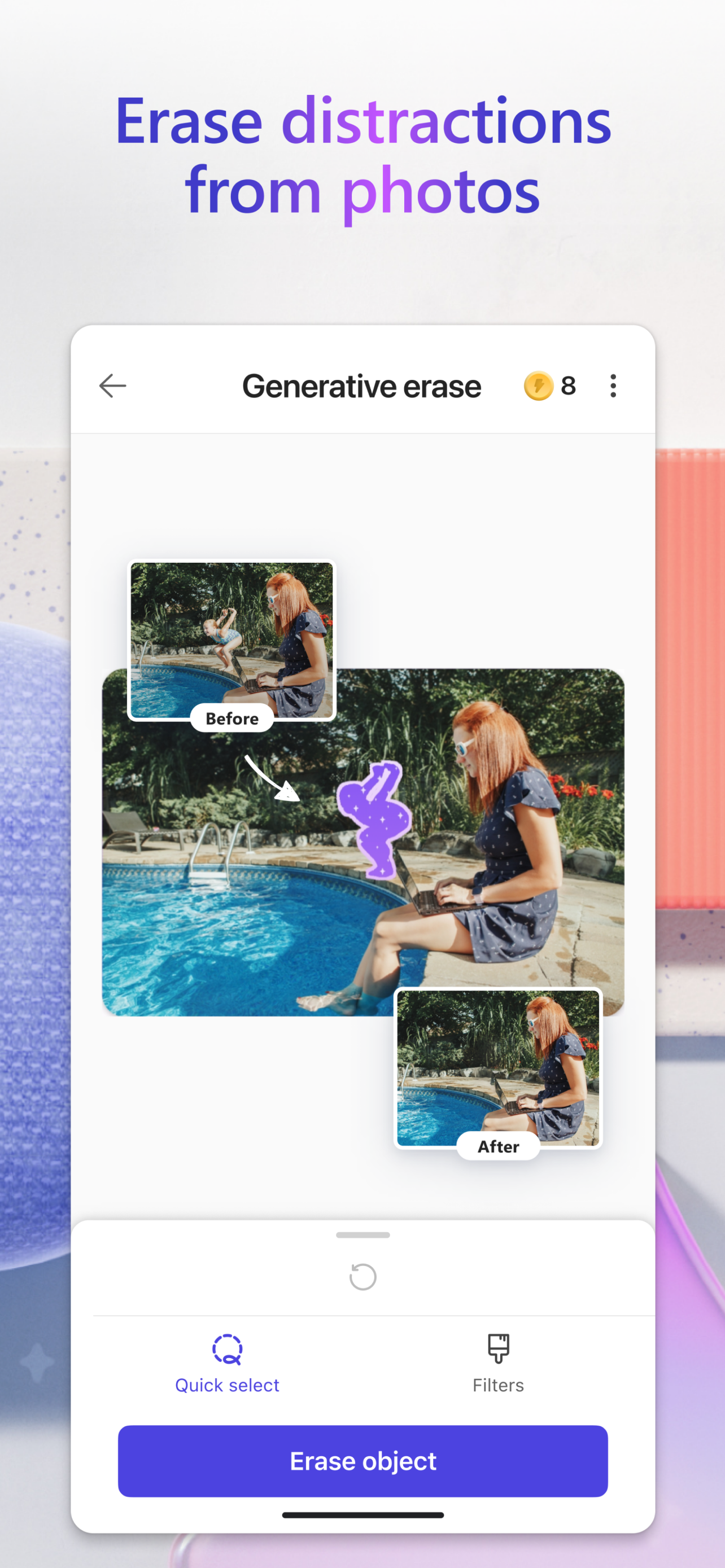Beschreibung
Key capabilities:
• Images: Create any image you can imagine. Sci-fi art, surreal scenes, funny images? Dream it, describe it, and create it with AI. Your imagination is limitless!
• Stickers: Create something that sticks. Make custom stickers that help you stick out on messaging apps, social, and more.
• Edit with AI: make your photos and images picture perfect with AI.
o Generative erase: Erase distractions to make objects you don’t want in your image disappear.
o Remove background: Say bye-bye to bad backgrounds. Easily remove unwanted image backgrounds in one step.
o Blur background: Bring what’s most important into focus. Blur the background of any image to make your subject pop.
o Add filters, adjust brightness, resize: Customize to fit your creative vision, including resizing to turn your creations into a square or custom size that fits just right.
• Wallpapers/Backgrounds: Put it all on display. Create custom wallpaper or background to fit your current mood, make a statement, or to keep a special occasion front and center on your phone screen.
• Greeting cards: Craft the perfect greeting for any occasion. From birthday cards to holiday cards and beyond, create a thoughtful greeting card with personalized messages and images even if you’re at a loss for words.
• Restyle image: Transform photos into a work of art—like turning portraits, landscapes, and pet photos into artwork.
• Monograms: Make your mark. Add some personal pop to your everyday life or for a special occasion like a wedding with custom crafted monograms that use letters and more to define your mark.
• Invitations: Create invitations that wow. Customize your invitations for every occasion and any event like birthdays, weddings, and anything else big or small.
• Social posts: Stand out online. Elevate and craft your next social post with Designer to create the perfect image and text to share online.
• Icons: Express yourself visually. Create icons to easily communicate your vision and decorate your designs.
• Emojis: Express yourself! Have the perfect reaction on hand with custom crafted emojis to fit any mood.
• Coloring book pages: Color it in and get in your flow. Create custom coloring book pages to make coloring more exciting. Great for all ages.
• Frame image: Turn your photos into a customized framed memory that you can share everywhere.
• Collages: Bring your favorite photos, styles, and descriptions together create a custom collage from your favorite memories.
• Banners: Create banners for newsletter headers, social profiles, and more to grab attention and stand out.
Microsoft Designer is available for free with a Microsoft account. Your Microsoft account provides 5 GB of free cloud storage that you can use to save your designs, files, and photos across your devices.
Additional information about terms of use can be found here: https://designer.microsoft.com/consumerTermsOfUse/en-US/consumerTermsOfUse.pdf
Download Designer and create something new today!
Screenshots
Microsoft Designer Häufige Fragen
-
Ist Microsoft Designer kostenlos?
Ja, Microsoft Designer ist komplett kostenlos und enthält keine In-App-Käufe oder Abonnements.
-
Ist Microsoft Designer seriös?
Nicht genügend Bewertungen, um eine zuverlässige Einschätzung vorzunehmen. Die App benötigt mehr Nutzerfeedback.
Danke für die Stimme -
Wie viel kostet Microsoft Designer?
Microsoft Designer ist kostenlos.
-
Wie hoch ist der Umsatz von Microsoft Designer?
Um geschätzte Einnahmen der Microsoft Designer-App und weitere AppStore-Einblicke zu erhalten, können Sie sich bei der AppTail Mobile Analytics Platform anmelden.

3.55 von 5
11 Bewertungen in Australien

Microsoft Designer Bewertungen
Store-Rankings


|
Diagramm
|
Kategorie
|
Rang
|
|---|---|---|
|
Top Kostenlos
|

|
7
|
|
Top Kostenlos
|

|
29
|
|
Top Kostenlos
|

|
29
|
|
Top Kostenlos
|

|
31
|
|
Top Kostenlos
|

|
32
|
Schlüsselwörter
Microsoft Designer Installationen
Letzte 30 TageMicrosoft Designer Umsatz
Letzte 30 TageMicrosoft Designer Einnahmen und Downloads
Melden Sie sich jetzt an, um Zugriff auf Downloads, Einnahmen und mehr zu erhalten.
App-Informationen
- Kategorie
- Graphics Design
- Herausgeber
-
Microsoft
- Sprachen
- Arabic, Catalan, Croatian, Czech, Danish, Dutch, English, Finnish, French, German, Greek (modern), Hebrew (modern), Hindi, Hungarian, Indonesian, Italian, Japanese, Korean, Malay, Norwegian Bokmål, Polish, Portuguese, Romanian, Russian, Chinese, Slovak, Spanish, Swedish, Thai, Chinese, Turkish, Ukrainian, Vietnamese
- Letzte Veröffentlichung
- 1.0.20 (vor 1 Woche )
- Veröffentlicht am
- Jun 11, 2024 (vor 6 Monaten )
- Auch verfügbar in
- Vereinigte Staaten , Brasilien , Indien , Spanien , Vereinigtes Königreich , Deutschland , Japan , Mexiko , Frankreich , Thailand , Italien , Kanada , Israel , Taiwan , Australien , Niederlande , Türkei , Ukraine , Vietnam , Argentinien , Vereinigte Arabische Emirate , Malaysia , Polen , Saudi-Arabien , Kolumbien , Nigeria , Schweiz , Schweden , Südafrika , Ungarn , Belgien , Chile , Indonesien , Irland , Tschechien , Südkorea , Bulgarien , Rumänien , Peru , Philippinen , Ägypten , Portugal , Slowakei , Sonderverwaltungsregion Hongkong , Norwegen , Singapur , Finnland , Griechenland , Tunesien , Usbekistan , Österreich , Pakistan , Neuseeland , Nepal , Dänemark , Dominikanische Republik , Ecuador , Estland , Lettland , Sri Lanka , Armenien , Kroatien , Island , Aserbaidschan , Kuwait , Kasachstan , Bahrain , Libanon , Brunei Darussalam , Slowenien , Litauen , Luxemburg , Zypern , Madagaskar , Nordmazedonien , Malta , Algerien
- Zuletzt aktualisiert
- vor 1 Woche
- © 2025 AppTail.
- Unterstützung
- Privacy
- Terms
- All Apps