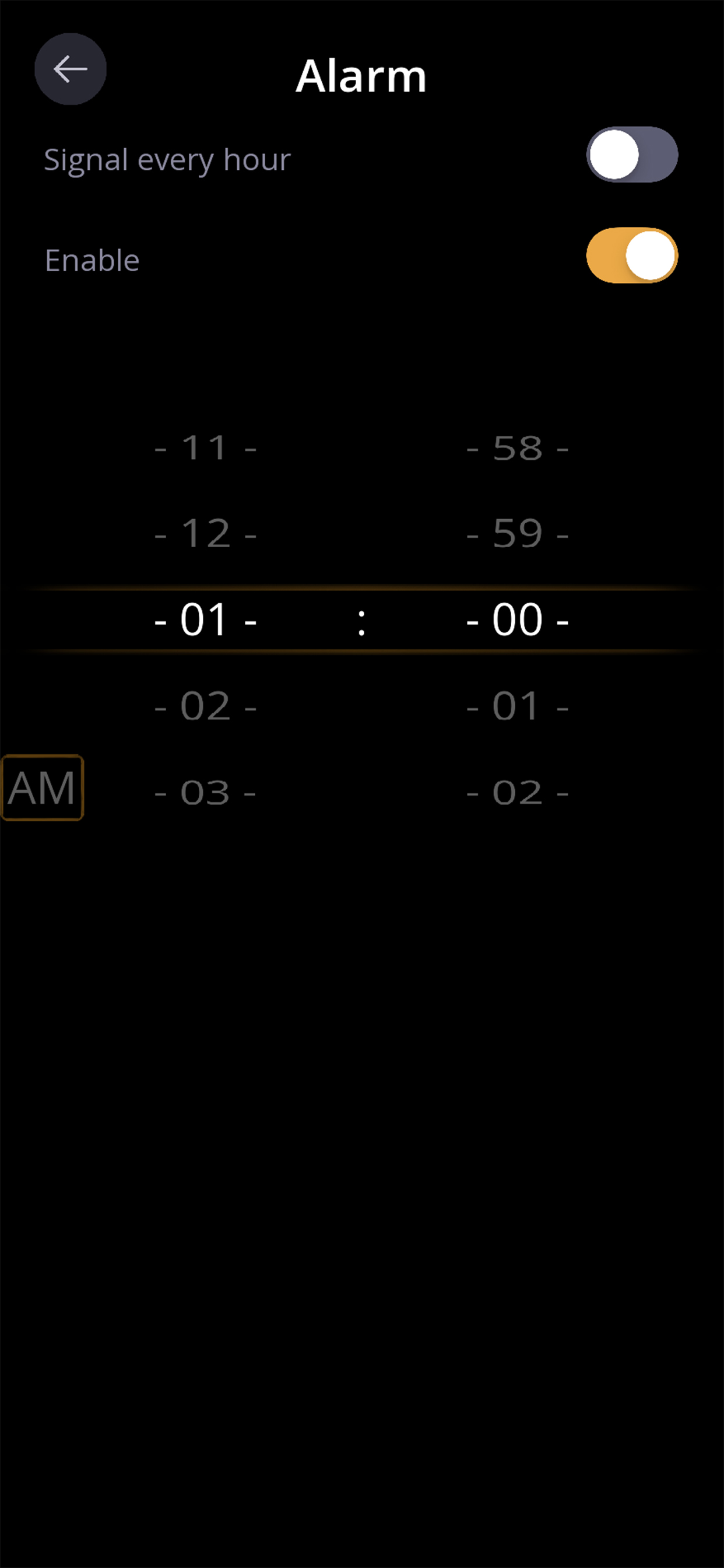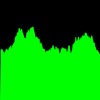Absolutely LOVE The App
However, if you could add one quality of life function I’d greatly appreciate. I wish NEVER were an update option under time. That way I could sync time with my phone and never have to touch again. For some completely unknown and infuriating reason my clock keeps updating every 24h and the times off an hour or two. I then have to manually adjust. Much thanks.