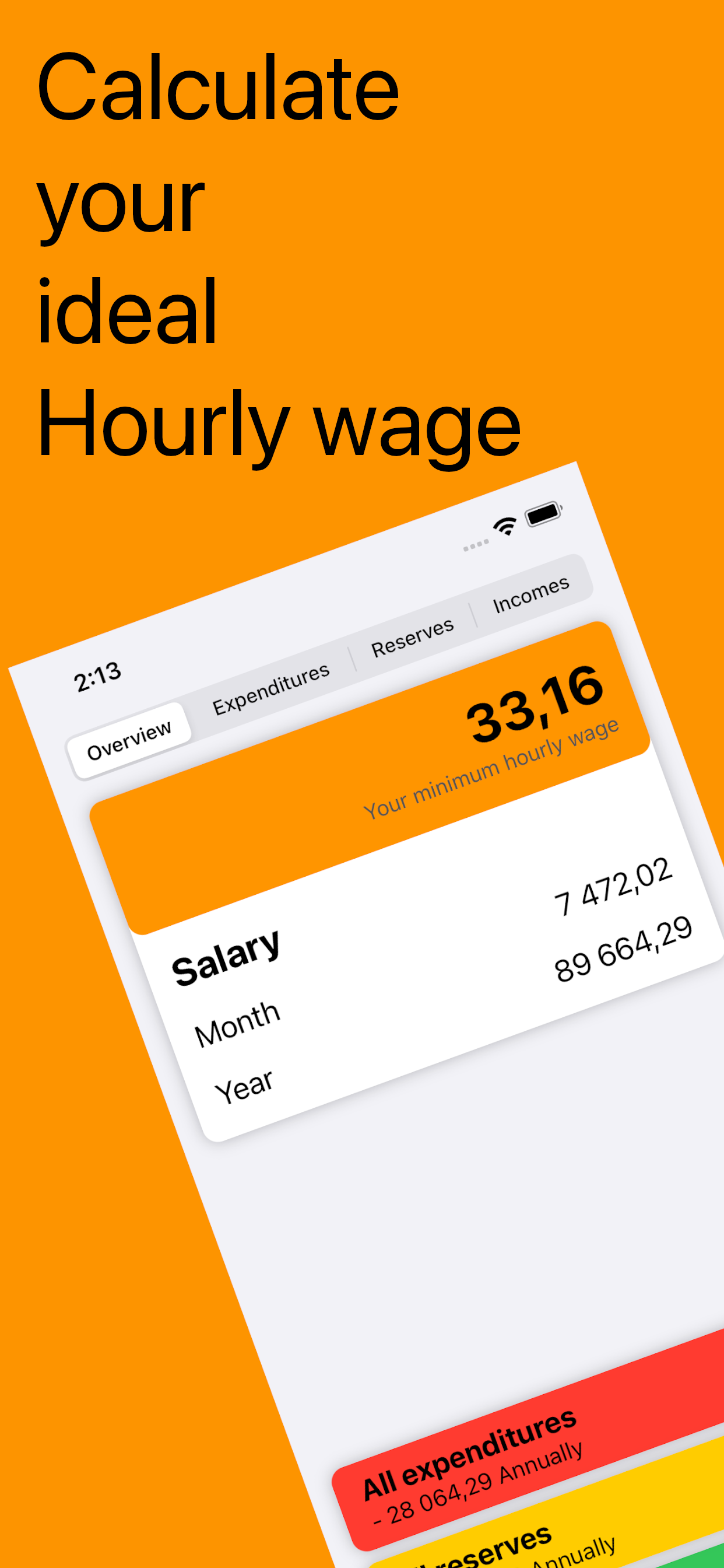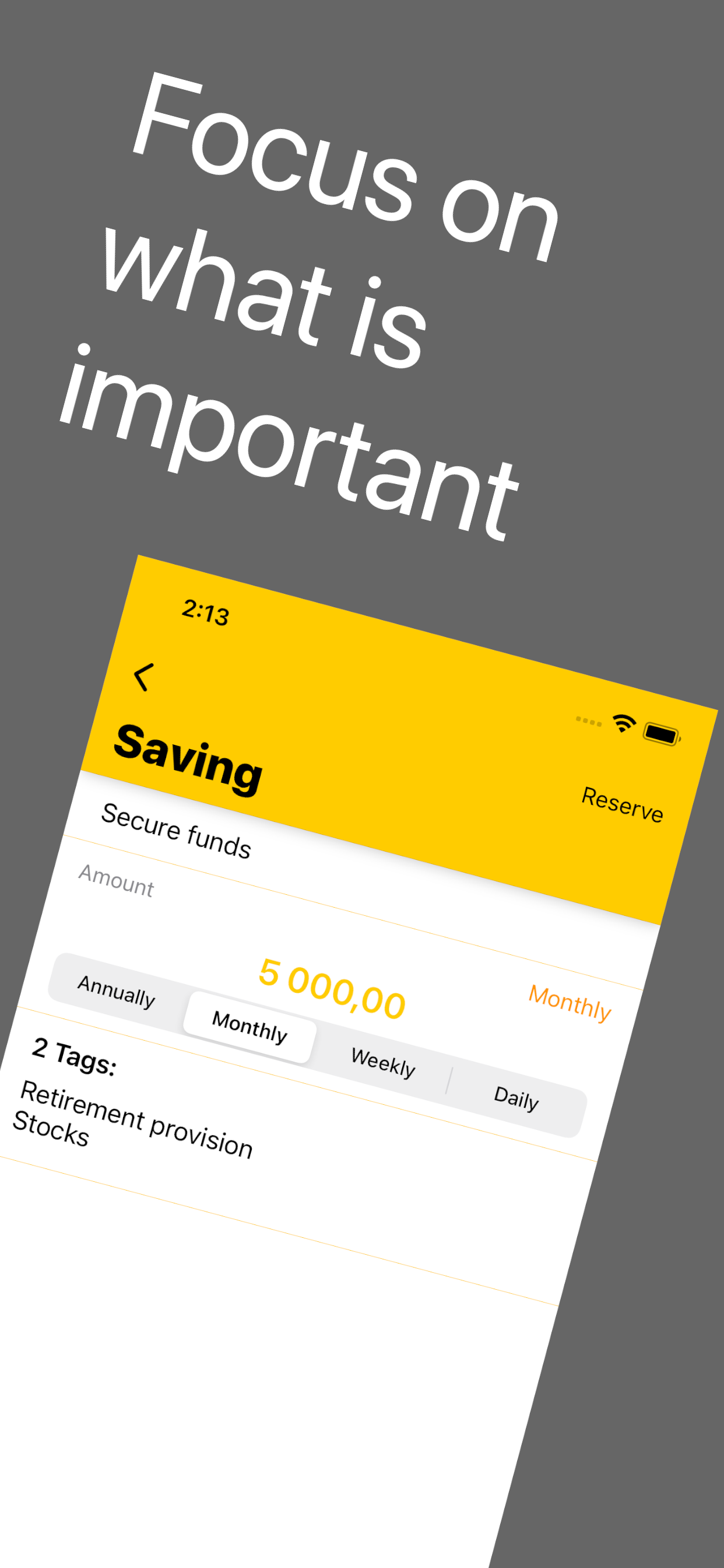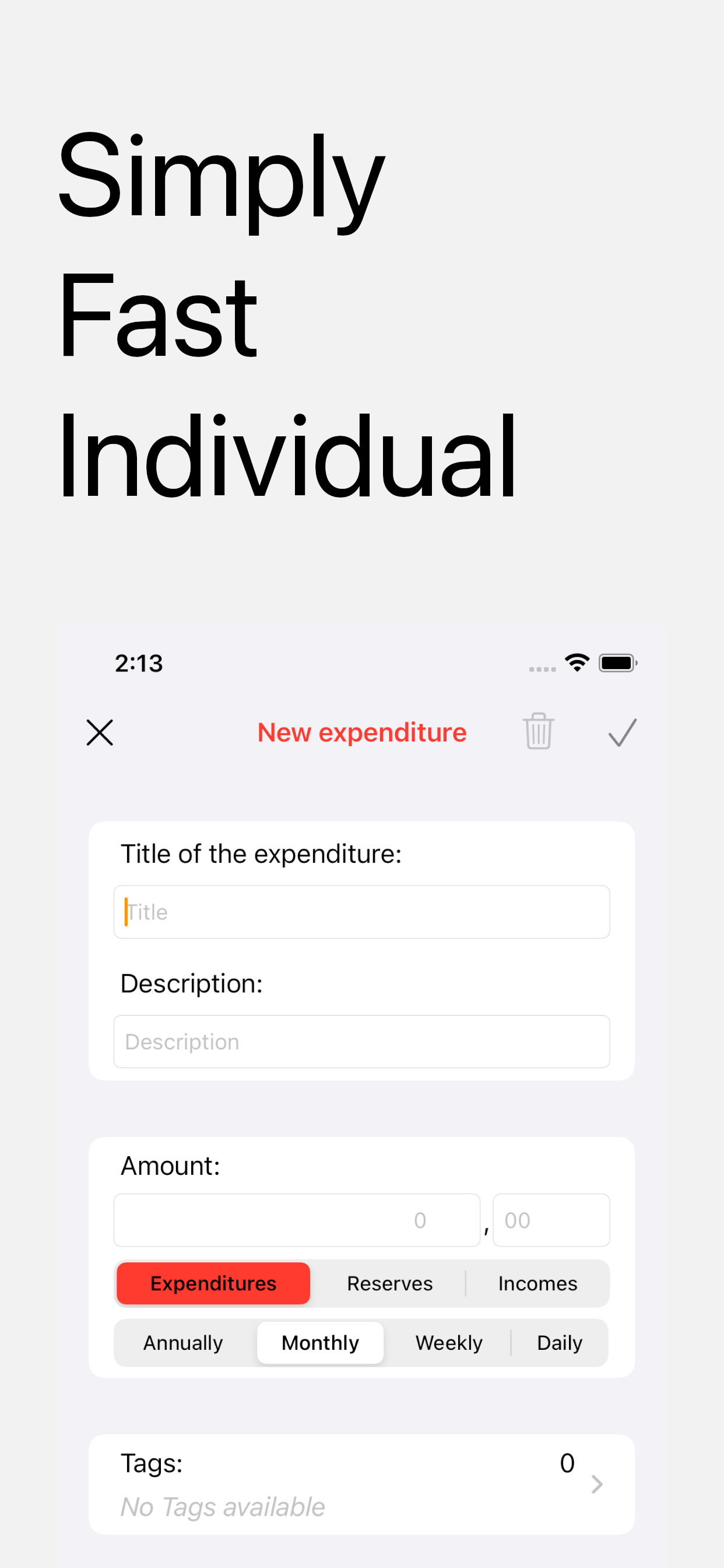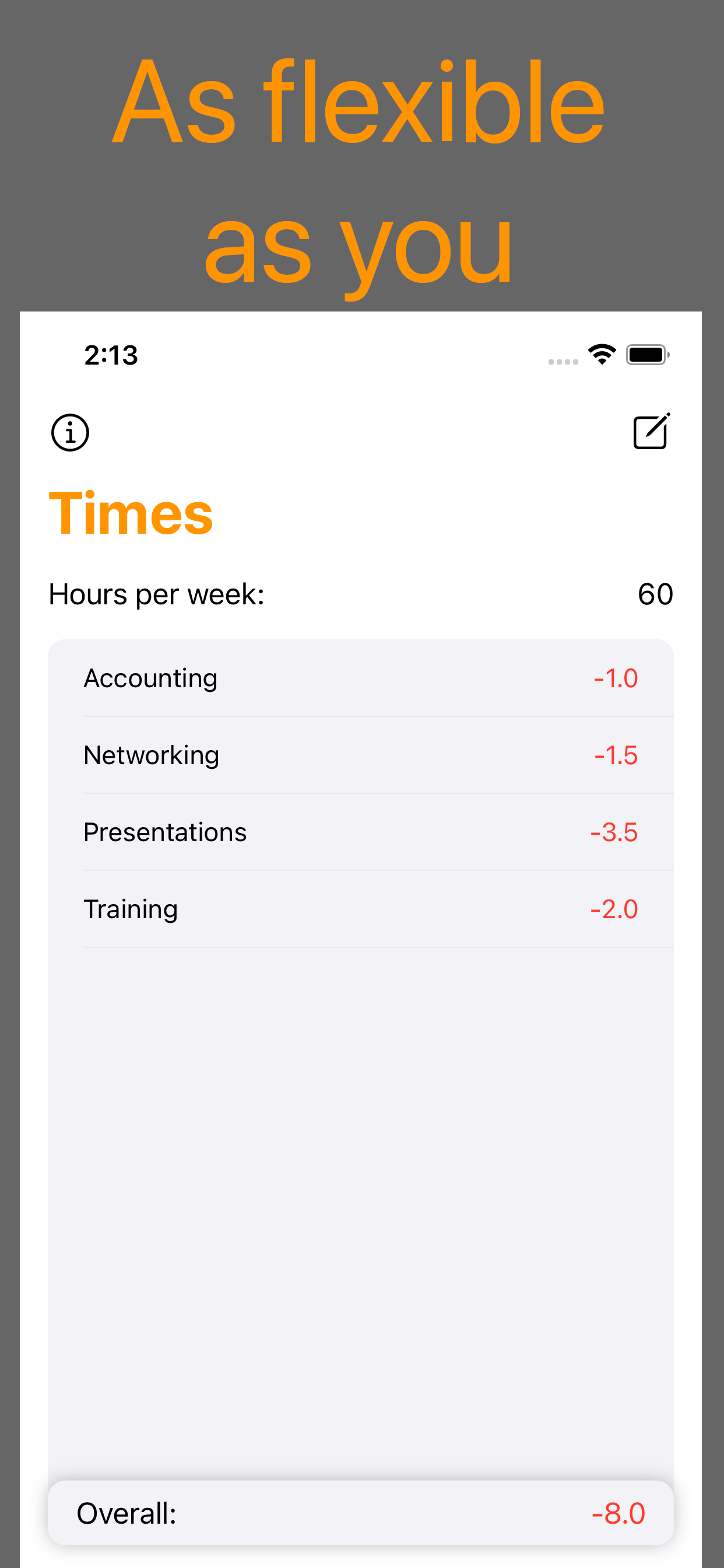Beschreibung
Then use this app to easily calculate your individual hourly wage!
You don't have to build complicated tables or struggle with formulas.
Enter your regular income, your expenses and your reserves.
Determine how much you want to work per week and what you spend time on that you can't charge a client for.
This will calculate the minimum hourly rate you should charge. This way you can easily plan and see how much you can earn per month and per year.
In the event of tough price negotiations, you will know exactly where your limit is thanks to a clear income and expenditure overview, so that you can still pay all your bills. And otherwise, round up the minimum amount and make it a nice number. This alone will give you a nice extra sum at the end of the year!
To make sorting and allocating easier, there are tags. You can assign these to the different income and expenses. You can then filter by them and get the entries you want to look at more closely. 18 useful tags are already integrated in the app. But you can always add new ones and remove those you no longer need.
You can easily create new expenses, reserves and income. Just enter a name, optionally a description and an amount. You can also define how often they are due and assign tags to them.
Expenses - Your running costs
Reserves - Make sure you have enough money at all times and plan for regular purchases, such as the latest mobile phone or laptop.
Income - For your regular and stable income, for example from renting property, from licences, royalties or advertising
You can view and change the various entries in more detail at any time.
And no matter in which country you are active, all figures are currency-neutral and the presentation of the figures can be flexibly adjusted in the settings.
Available in German, English, Spanish, Russian, Chinese (simplified), Danish, French, Greek, Italian, Japanese, Dutch, Portuguese and Swedish.
In-App-Käufe
- Ad-free
- 9.98 S$
Screenshots
Min Hourly Wage Häufige Fragen
-
Ist Min Hourly Wage kostenlos?
Ja, Min Hourly Wage ist kostenlos herunterzuladen, enthält jedoch In-App-Käufe oder Abonnements.
-
Ist Min Hourly Wage seriös?
Nicht genügend Bewertungen, um eine zuverlässige Einschätzung vorzunehmen. Die App benötigt mehr Nutzerfeedback.
Danke für die Stimme -
Wie viel kostet Min Hourly Wage?
Min Hourly Wage bietet mehrere In-App-Käufe/Abonnements, der durchschnittliche In-App-Preis beträgt 9.98 S$.
-
Wie hoch ist der Umsatz von Min Hourly Wage?
Um geschätzte Einnahmen der Min Hourly Wage-App und weitere AppStore-Einblicke zu erhalten, können Sie sich bei der AppTail Mobile Analytics Platform anmelden.


Min Hourly Wage Bewertungen
Store-Rankings


Min Hourly Wage Konkurrenten
Min Hourly Wage Installationen
Letzte 30 TageMin Hourly Wage Umsatz
Letzte 30 TageMin Hourly Wage Einnahmen und Downloads
Melden Sie sich jetzt an, um Zugriff auf Downloads, Einnahmen und mehr zu erhalten.
App-Informationen
- Kategorie
- Finance
- Herausgeber
- Alexander Strunz
- Sprachen
- Danish, Dutch, English, Finnish, French, German, Greek (modern), Indonesian, Italian, Japanese, Korean, Norwegian Bokmål, Polish, Portuguese, Russian, Chinese, Spanish, Swedish, Turkish, Ukrainian
- Letzte Veröffentlichung
- 1.7.1 (vor 1 Jahr )
- Veröffentlicht am
- Mar 30, 2020 (vor 4 Jahren )
- Auch verfügbar in
- Deutschland, Rumänien, Japan, Südkorea, Kuwait, Kasachstan, Libanon, Mexiko, Malaysia, Nigeria, Niederlande, Peru, Philippinen, Pakistan, Polen, Portugal, Italien, Russland, Saudi-Arabien, Schweden, Singapur, Thailand, Türkei, Taiwan, Ukraine, Vereinigte Staaten, Usbekistan, Vietnam, Südafrika, Dominikanische Republik, Argentinien, Österreich, Australien, Aserbaidschan, Brasilien, Belarus, Kanada, Schweiz, Chile, China, Kolumbien, Tschechien, Dänemark, Vereinigte Arabische Emirate, Ecuador, Ägypten, Spanien, Finnland, Frankreich, Vereinigtes Königreich, Griechenland, Sonderverwaltungsregion Hongkong, Ungarn, Indonesien, Israel, Indien
- Zuletzt aktualisiert
- vor 2 Wochen
- © 2025 AppTail.
- Unterstützung
- Privacy
- Terms
- All Apps