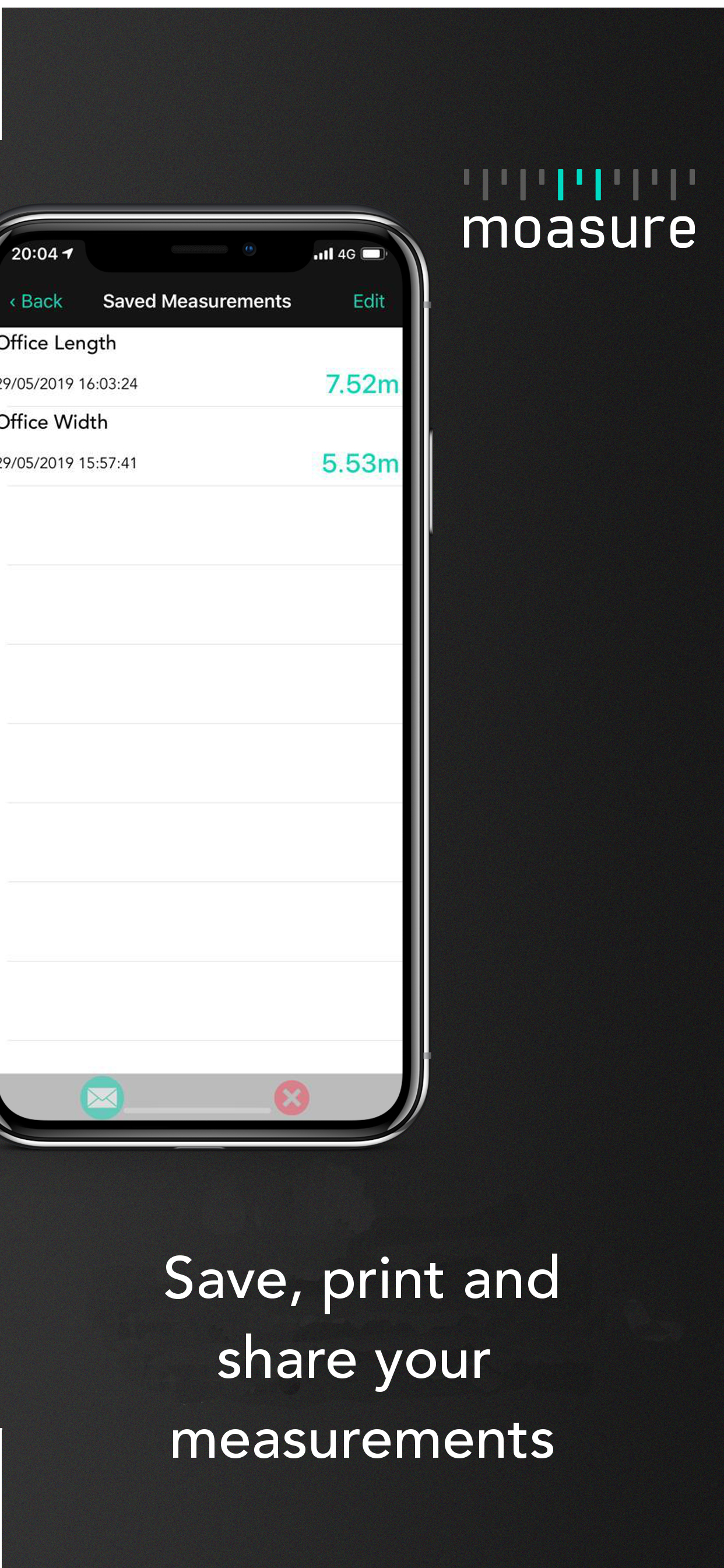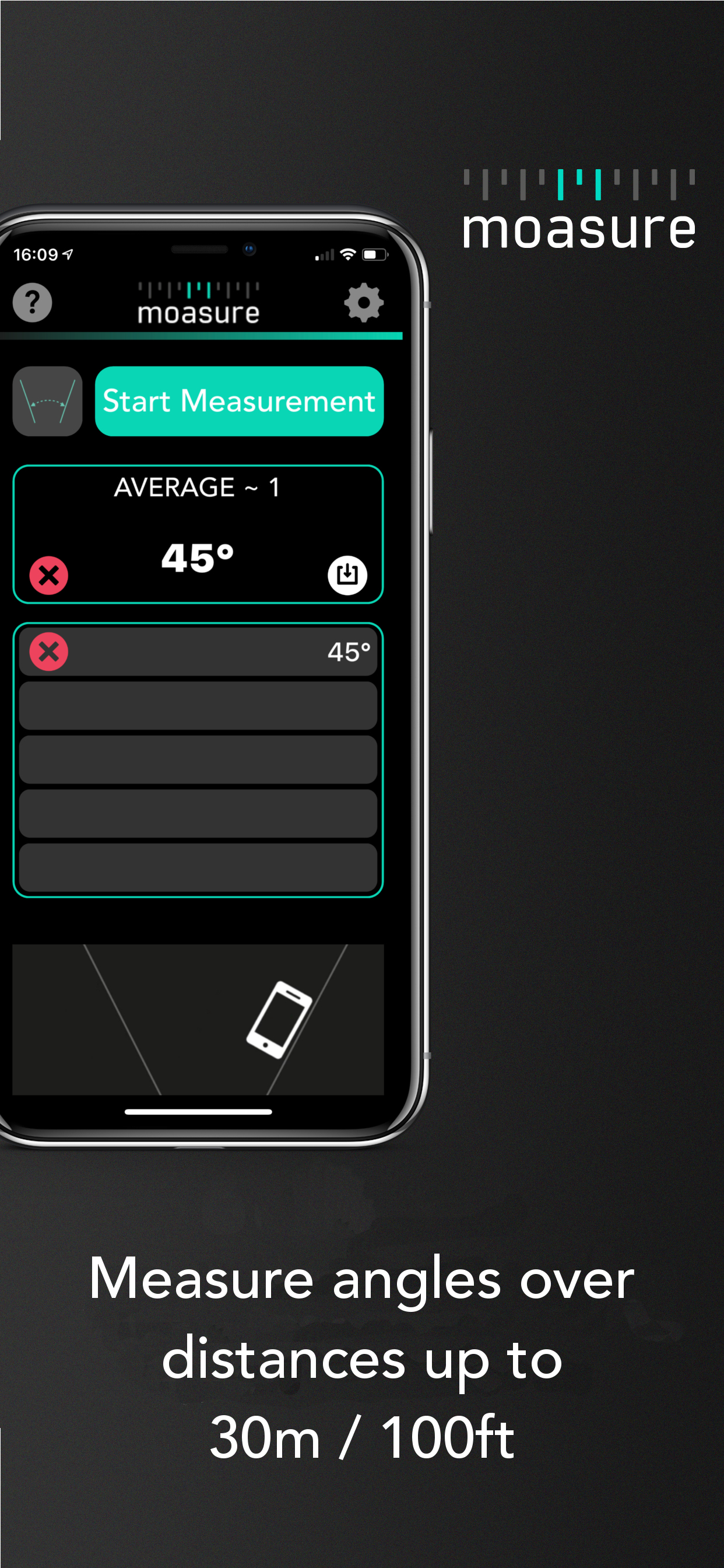Beschreibung
Simply move your phone from one point to another point and Moasure displays the distance or height difference between the two points, or the angle between them.
Top 10 in overall App Store in 101 countries.
There’s no tape, no string, no laser beam or camera images. Instead Moasure uses the same technology found in space rocket guidance systems – the iPhone’s accelerometers and gyroscopes – to calculate precisely how far you have moved your phone. Moasure really is rocket science!
Moasure can measure the length, width, and height of objects, as well as internal room dimensions and even inter-room dimensions.
In fact, there’s not much that Moasure can’t measure.
• Measures distances from 10cm to 3000m (4” to 1000ft) quickly and easily.
• The only app that retains its accuracy for distances greater than 10m/30ft, thanks to Moasure’s unique multi-step measurement mode.
• 5 different measuring modes for measuring objects, spaces, height difference and angles.
• Measures round obstacles as if they weren’t there - great for measuring room dimensions.
• Label and save measurements for future reference, printing and sharing via SMS or email.
• Displays in metric or imperial units.
• Measures the angle between two lines or surfaces.
• Distance accuracy better than 1% accuracy on iPhone 7 and 2% on iPhone 6. Angle accuracy better than 1 degree. (Watch the help videos for tips on achieving the best accuracy.)
IMPORTANT: Moasure has not been designed for use on iPad, because of its size. Please be careful when using an iPad to take measurements.
CONVENIENT:
A simple app on your smartphone, Moasure is available whenever and wherever you need it. No Internet connection is needed, and there’s no need to hunt through a toolbox or kitchen drawer for a ruler, tape measure or a laser. You’ll never find yourself without a tape measure.
EASY TO USE:
You don’t need someone to hold the end of a tape measure, just move your smartphone from A to B and let Moasure do the rest. The measurement will be displayed on your screen instantly.
FLEXIBLE:
Moasure can measure almost anything, from the width of a tile to the length of your garden. If there’s something in the way, like a wall, just walk round it and Moasure will measure straight through it.
USED BY PROFESSIONALS:
Moasure is a serious measuring tool, suitable for use by professionals. It‘s ideal for estimating dimensions when quoting for jobs. (However, please don’t use Moasure when measuring to cut or drill material – it isn’t accurate enough to do that just yet.)
RELIABLY ACCURATE:
Moasure uses patented technology to get the most accurate and consistent results of any motion-measuring app available.
The accuracy of the measurement depends on the iPhone model, and the time it takes to complete the measurement. A visible and audible timer indicates when the accuracy starts to deteriorate.
For even greater accuracy, you can repeat the measurement a number of times and Moasure displays the average measurement.
We’ve taken thousands of test measurements, covering all the different iPhone models, and in our experience, you should be able to achieve an accuracy* of between 1% and 3%, depending on your individual phone.
If you require greater measurement accuracy, please see Moasure ONE at www.moasure.com/one
*Results are for measurements taking 2 to 3 seconds to complete. Measurements over a shorter period should be more accurate, whilst longer measurements will be less accurate. When using multi-step measurements, the accuracy is determined by the time period for each measuring step.
Please see our website: www.moasure.com
This app is also the companion app for Moasure ONE - learn more about the world's first motion measuring tool here: www.moasure.com/one
Screenshots
Moasure Häufige Fragen
-
Ist Moasure kostenlos?
Ja, Moasure ist komplett kostenlos und enthält keine In-App-Käufe oder Abonnements.
-
Ist Moasure seriös?
Nicht genügend Bewertungen, um eine zuverlässige Einschätzung vorzunehmen. Die App benötigt mehr Nutzerfeedback.
Danke für die Stimme -
Wie viel kostet Moasure?
Moasure ist kostenlos.
-
Wie hoch ist der Umsatz von Moasure?
Um geschätzte Einnahmen der Moasure-App und weitere AppStore-Einblicke zu erhalten, können Sie sich bei der AppTail Mobile Analytics Platform anmelden.

4.67 von 5
3 Bewertungen in Israel

Moasure Bewertungen
Schlüsselwörter
Moasure Konkurrenten
| Name | Downloads (30d) | Monatlicher Umsatz | Rezensionen | Bewertungen | Letzte Veröffentlichung | |
|---|---|---|---|---|---|---|
|
EasyMeasure – Camera Ruler
Measure Distance Height Width
|
Freischalten
|
Freischalten
|
0
|
|
vor 1 Monat | |
|
Vio: QR Seguro
Segurança e Confiabilidade
|
Freischalten
|
Freischalten
|
0
|
|
vor 18 Stunden | |
|
Measuring Tape +ㅤ
AR Measure, Ruler, Level Tool
|
Freischalten
|
Freischalten
|
3
|
1
|
vor 3 Monaten | |
|
Estapar Zona Azul São Paulo
Estacionar carro em São Paulo
|
Freischalten
|
Freischalten
|
0
|
|
vor 3 Wochen | |
|
Estapar Vaga Inteligente
Renovar ticket estacionamento
|
Freischalten
|
Freischalten
|
0
|
|
vor 10 Monaten | |
|
Digipare Pay Onstreet Parking
Pay paking in regulated areas
|
Freischalten
|
Freischalten
|
1
|
|
vor 1 Monat | |
|
PrecifiCAR (ex iFipe)
Consulta placa e tabela fipe
|
Freischalten
|
Freischalten
|
0
|
|
vor 2 Monaten | |
|
Brasil Banda Larga
|
Freischalten
|
Freischalten
|
0
|
|
vor 2 Jahren | |
|
Suvinil Teste Sua Cor
|
Freischalten
|
Freischalten
|
0
|
|
vor 1 Monat | |
|
Suvinil
N/V
|
Freischalten
|
Freischalten
|
0
|
|
vor 1 Jahr |
Moasure Installationen
Letzte 30 TageMoasure Umsatz
Letzte 30 TageMoasure Einnahmen und Downloads
Melden Sie sich jetzt an, um Zugriff auf Downloads, Einnahmen und mehr zu erhalten.
App-Informationen
- Kategorie
- Utilities
- Herausgeber
- 3D Technologies
- Sprachen
- Spanish, German, Chinese, Korean, French, English, Italian, Japanese, Dutch, Polish, Portuguese, Russian, Swedish
- Letzte Veröffentlichung
- 4.1.5 (vor 1 Jahr )
- Veröffentlicht am
- Nov 2, 2016 (vor 8 Jahren )
- Auch verfügbar in
- Brasilien , Vereinigte Staaten , Vereinigtes Königreich , China , Mexiko , Italien , Deutschland , Australien , Frankreich , Kanada , Argentinien , Russland , Schweiz , Südkorea , Kolumbien , Belgien , Taiwan , Chile , Schweden , Niederlande , Spanien , Indien , Peru , Neuseeland , Ecuador , Südafrika , Sonderverwaltungsregion Hongkong , Portugal , Japan , Ukraine , Österreich , Dominikanische Republik , Polen , Griechenland , Irland , Thailand , Saudi-Arabien , Indonesien , Türkei , Pakistan , Vereinigte Arabische Emirate , Philippinen , Vietnam , Ägypten , Malaysia , Norwegen , Rumänien , Dänemark , Libanon , Kuwait , Nigeria , Kasachstan , Algerien , Singapur , Finnland , Belarus , Israel , Ungarn , Tschechien , Aserbaidschan
- Zuletzt aktualisiert
- vor 11 Monaten
- © 2024 AppTail.
- Unterstützung
- Privacy
- Terms
- All Apps