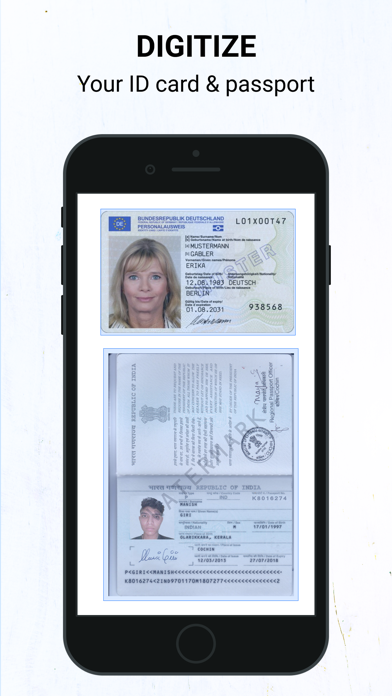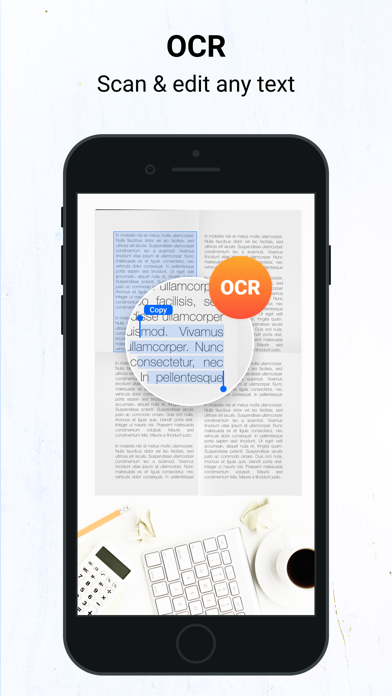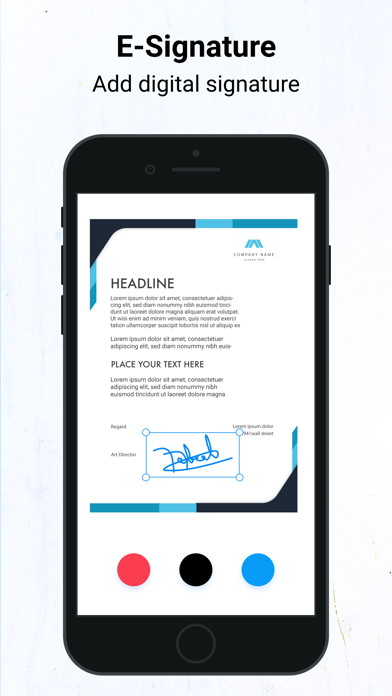Doc Scanner - Top PDF Scan Cam
PDF Document Scanning App

Beschreibung
# Key Features:
* A handy iOS scanner app that can scan any document including receipts, images/photos, cards, paper notes, book pages etc
* Fast, easy & perfectly designed for both iPhone and iPad
* Has both single & batch mode for multiple scans.
# Advanced PDF Scanner app:
* Scan by camera or choose photos from Camera Roll
* Save scans in gray scale, black & white or color
* Automatic shutter& border detection for any scannable object
* Multipage scanning - scan as many pages as you like
# Document Editor:
* E-sign any document by adding your signature to scans within the app
* Re-size, rename & rotate pages by Biz Scanner
* Change effect by adding grayscale, B&W or color.
# Document Sharing Tools:
* Share your scans via email
* Easy print your scans with any Wi-Fi printer
* Share and upload scanned documents to cloud services like Dropbox, Evernote, Yandex Disk, Box, Google Drive or OneDrive.
* Export files as PDF
* Save files to Camera Roll
# Choose from different subscription options:
- 1 Week Subscription
- 1 Month Subscription
- 3 Months Subscription
- 6 Months Subscription
- 1 Year Subscription
# Subscription Information:
Please note:
* Your subscription will automatically renew unless auto-renew is turned off at least 24-hours before the end of the current period
* You can cancel subscription anytime cancelling your subscription through your iTunes account settings. This must be done 24 hours before the end of subscription period to avoid being charged. The cancellation will take effect the day after the last day of the current subscription period, and you will be downgraded to the free service.
* Payment will be charged to your iTunes Account at confirmation of purchase
* Your account will be charged for renewal within 24-hours prior to the end of the current period and the cost will be identified.
* Subscriptions may be managed by the user and auto-renewal may be turned off by going to the user’s Account Settings after purchase
EULA: https://people-talent.com.my/Privacy/terms_and_conditions.html
Privacy Policy: https://people-talent.com.my/Privacy/Privacy_Policy.html
Got questions or suggestions? Please don’t hesitate to email us at [email protected] Or reach us on Facebook to get immediate support
Facebook : https://www.facebook.com/peopletalenttech/
We will constantly keep Docs Scanner updated for our users by adding new features & fixing bugs, so please write your review by rating us, it will help us to improve the Docs Scanner.
Screenshots
Doc Scanner Häufige Fragen
-
Ist Doc Scanner kostenlos?
Ja, Doc Scanner ist komplett kostenlos und enthält keine In-App-Käufe oder Abonnements.
-
Ist Doc Scanner seriös?
Nicht genügend Bewertungen, um eine zuverlässige Einschätzung vorzunehmen. Die App benötigt mehr Nutzerfeedback.
Danke für die Stimme -
Wie viel kostet Doc Scanner?
Doc Scanner ist kostenlos.
-
Wie hoch ist der Umsatz von Doc Scanner?
Um geschätzte Einnahmen der Doc Scanner-App und weitere AppStore-Einblicke zu erhalten, können Sie sich bei der AppTail Mobile Analytics Platform anmelden.

2.5 von 5
2 Bewertungen in Litauen

Doc Scanner Bewertungen
Store-Rankings


Schlüsselwörter
Mobile OCR Scanner for iPhone Installationen
Letzte 30 TageMobile OCR Scanner for iPhone Umsatz
Letzte 30 TageDoc Scanner Einnahmen und Downloads
Melden Sie sich jetzt an, um Zugriff auf Downloads, Einnahmen und mehr zu erhalten.
App-Informationen
- Kategorie
- Business
- Herausgeber
-
People Talent Tech Sdn. Bhd
- Sprachen
- English
- Letzte Veröffentlichung
- 5.2.1 (vor 3 Jahren )
- Veröffentlicht am
- Dec 8, 2017 (vor 7 Jahren )
- Auch verfügbar in
- Vereinigte Staaten , Thailand , Italien , Deutschland , Saudi-Arabien , Indien , Taiwan , Vietnam , Brasilien , Frankreich , Kanada , Vereinigte Arabische Emirate , Vereinigtes Königreich , China , Sonderverwaltungsregion Hongkong , Mexiko , Malaysia , Japan , Pakistan , Spanien , Tschechien , Singapur , Australien , Philippinen , Nordmazedonien , Rumänien , Südafrika , Kroatien , Algerien , Ägypten , Peru , Österreich , Portugal , Belgien , Neuseeland , Niederlande , Schweiz , Polen , Bahrain , Griechenland , Ukraine , Slowenien , Nepal , Nigeria , Ecuador , Kolumbien , Ungarn , Madagaskar , Litauen , Libanon , Kasachstan , Bulgarien , Russland , Türkei , Belarus , Schweden , Argentinien , Tunesien , Armenien , Irland , Israel , Kuwait , Südkorea , Dänemark , Finnland , Estland , Usbekistan , Indonesien , Aserbaidschan , Island , Dominikanische Republik , Slowakei , Norwegen , Sri Lanka , Luxemburg , Brunei Darussalam , Lettland , Zypern , Malta , Chile
- Zuletzt aktualisiert
- vor 1 Woche
- © 2025 AppTail.
- Unterstützung
- Privacy
- Terms
- All Apps