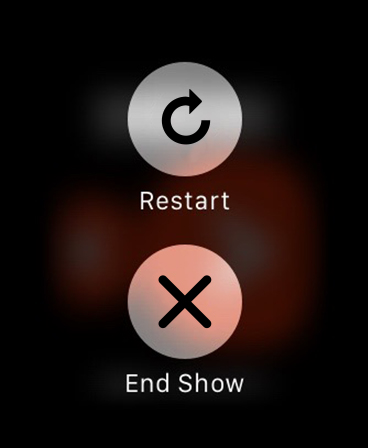Beschreibung
MobiOffice is the smart choice for office productivity. 5 years and 5 million downloads later, we give people the power to create, edit, comment, format, convert, and protect documents, spreadsheets and presentations - as well as the ability to view and sign PDF files. Compatible with Microsoft Office (Word, Excel, PowerPoint), Google Docs, Google Sheets, Google Slides, OpenOffice, LibreOffice, WPS Office, Polaris Office, Adobe PDF & more.
General features
• Work with common file types/extensions - .zip, .png, .jpg, .tiff, .mp3, .mov, .mp4, .m4a, OpenDocument & more
• 5GB Free cloud space in MobiDrive available via sign in
• Link your Google Drive, OneDrive, Box or Dropbox accounts to save all your files.
• Scan paper documents to digital ones with your camera
• Unzip archive or create new via the integrated zip functionality
MobiOffice offers you powerful applications packed with helpful tools to handle any task:
MobiDocs
• Microsoft Word office formats - .doc, .docx, .docm + .rtf, .txt.
• Font package with 70+ fonts
• Rich text and paragraph formatting features
• Insert tables, pictures, text boxes, shapes, bookmarks and special symbols
• Create and edit notes, headers & footers, footnotes, page numbers
• Format page setup, page print options, margins, orientation, page size & more
MobiSheets
• Compatible with Microsoft Excel office formats - .XLS, .XLSX, .XLSM + .CSV
• Use 250+ functions or edit formulas
• Create, preview and edit advanced charts
• Filter and sort data or use data validation
• Freeze panes, hide and resize rows & columns
MobiSlides
• Compatible with Microsoft PowerPoint office formats - .PPT, .PPTX, .PPS, .PPSX, .PPTM, .PPSM
• Insert charts, tables, pictures, text boxes & shapes
• Change slide theme, layout, slide size or background
• Presenter mode enables to deliver engaging & interactive presentations
• Add, edit and manage slide transitions
MobiOffice PDF
• Open and annotate PDF files
• Multiple reading options available
• View Table of contents and annotations
Download MobiOffice now and start your free trial.
Our Premium version will give you the possibility to store even more data, with 50GB cloud storage on MobiDrive. Also, you’ll have access to 20+ Premium features, a PDF converter, and the ability to set document passwords to keep your security on point. Other Premium features include:
• Premium MobiDocs - Save as .docs and other different formats, and track changes from multiple authors.
• Premium MobiSheets - Save as .xls, .csv and other different formats, work with conditional formatting, create & edit comments, and insert & edit hyperlinks.
• Premium MobiSlides - Save as .ppt and other different formats, create and edit animations, and add notes to your slides.
• Premium MobiOffice PDF - Convert PDFs to Word, Excel and ePub, work with fillable PDF forms and handwritten signatures with Quick Sign, create and edit annotations and markups - with a night mode that goes easy on the eyes.
-----
Pricing and subscriptions
MobiOffice offers an auto-renewable yearly subscription for $39.99 per year.
The price corresponds to the same price segment, which is set in the "Apple's App Store Matrix" for other currencies.
• Your free trial subscription will automatically renew to a paid subscription unless auto-renew is turned off at least 24 hours before the end of the free trial period.
• Any unused portion of a free trial period (if offered) will be forfeited when you purchase a premium subscription.
• You can cancel a free trial or subscription anytime by turning off auto-renewal through your iTunes account settings, 24 hours before the end of a free trial or subscription period. The cancellation will take effect the day after the last day of the current subscription period, and you will be downgraded to the free service.
Privacy Policy: https://mobisystems.com/privacy-policy
Terms of Use: https://www.mobisystems.com/terms-of-use
Ausblenden
Mehr anzeigen...