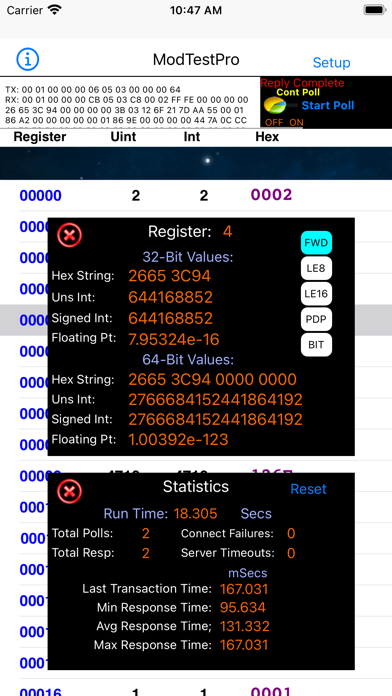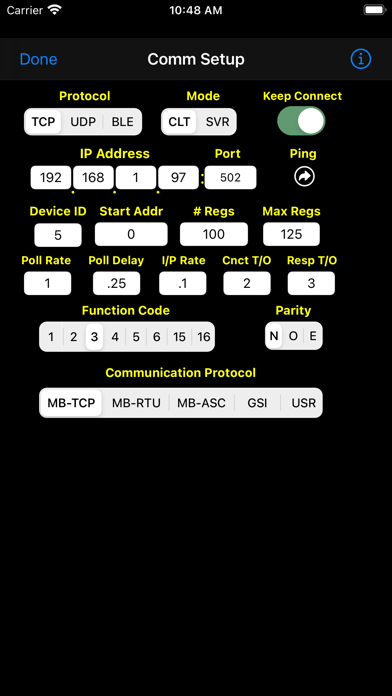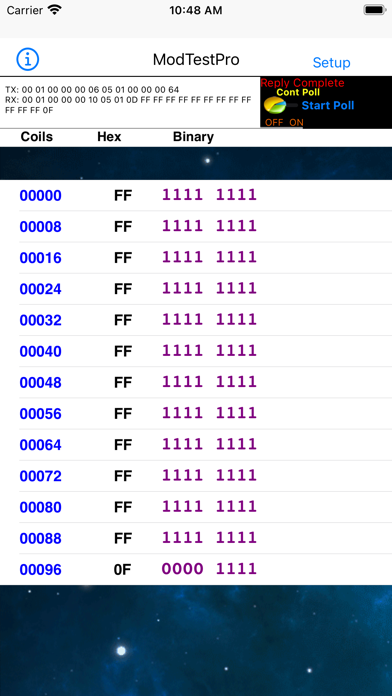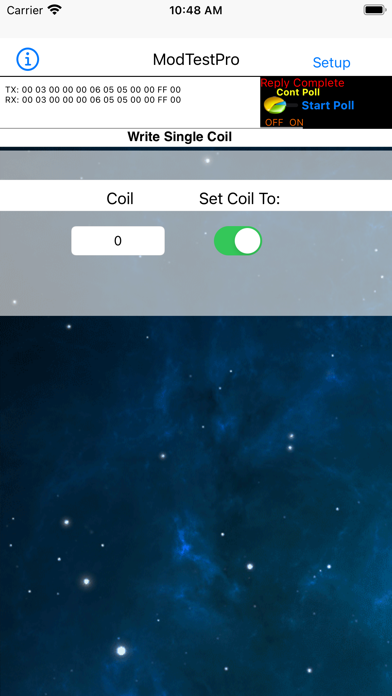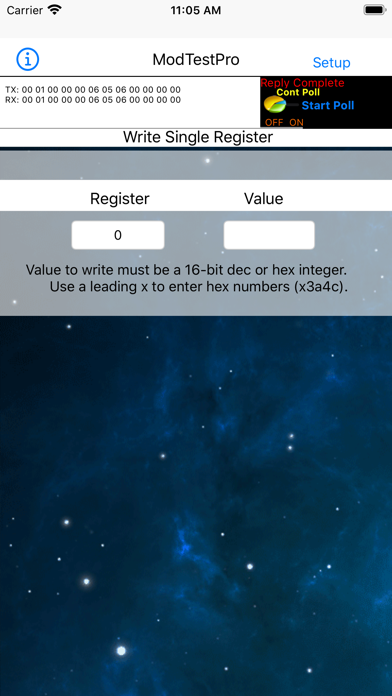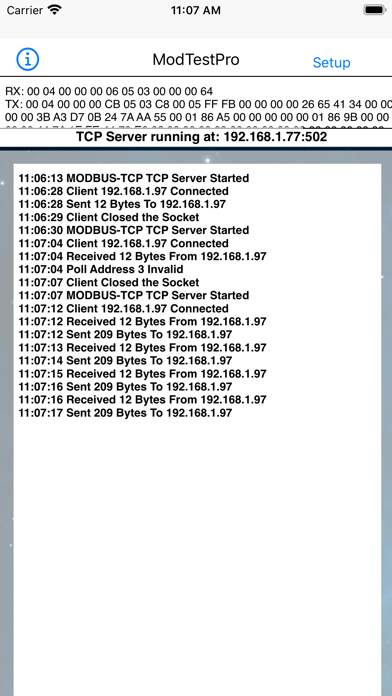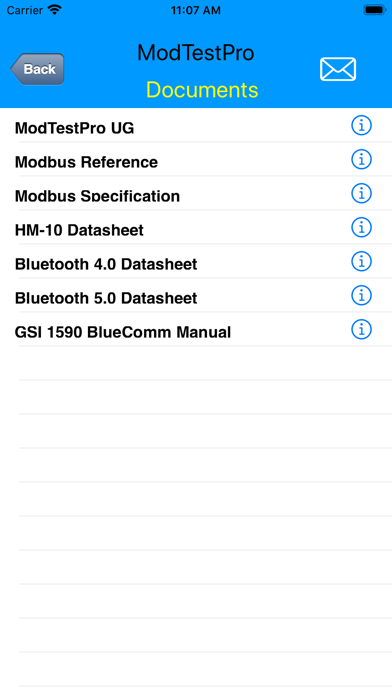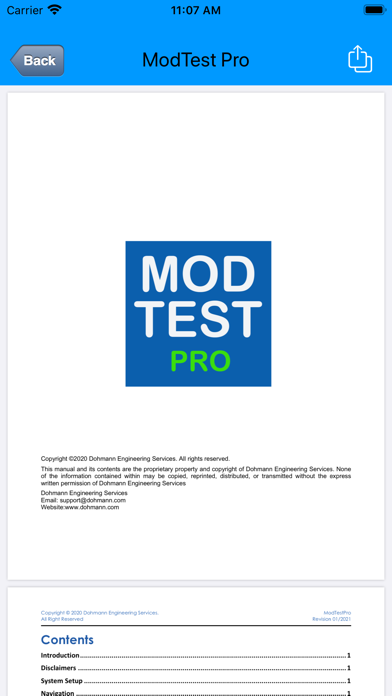Beschreibung
MODTest Pro is a fast and simple utility for testing MODBUS devices over WiFi or Bluetooth. It supports a wide range of MODBUS functionality, including the ability to operate as a client or server (master or slave). It supports both TCP and UDP connections when using WiFi and it supports serial communication via many BLE modules equipped with Bluetooth 4 or higher that provide UART bridging capability.
Tap the Setup button to enter the appropriate parameters for your device. Return to the main display to send your poll and view the data (when in client mode) or accept and respond to data requests from a master device (when in server mode).
The Comm Setup view allows a number of addressing, timing, and communication mode parameters to be configured. Besides a comprehensive user guide, the app also has extensive built-in help. Tap on any yellow label or info button for a description of that parameter.
The app supports MODBUS-TCP, -RTU, and -ASCII protocols, and they can all be transmitted via TCP, UDP, or Bluetooth. It also supports the GSI protocol which was developed in 1985 and was the first tank gauging protocol to use standard RS232/RS485 serial data communication. The app also features a User Data Mode that allows you to enter a complete poll string independent of any particular protocol. This allows transmission of special ASCII data polls or any MODBUS command that is not natively supported by the app.
The following MODBUS function codes are supported:
1 – Read Coils
2 – Read Discrete Inputs
3 – Read Holding Registers
4 – Read Input Registers
5 – Write Single Coil
6 – Write Single Register
7 – Read Exception Status
15 – Write Multiple Coils
16 – Write Multiple Registers
17 – Report Server ID
Addresses must be entered in standard MODBUS format (0-65535). If you are accustomed to specifying register addresses in "Modicon format", simply subtract 1 from the Modicon Address and delete the prefix number. For example, Modicon Holding Register 40101 is equivalent to MODBUS address 100.
The app supports a wide range of data representations including:
Unsigned Integer: 16 bit, 32 bit, and 64 bit
Signed Integer: 16 bit, 32 bit, and 64 bit
Floating Point: 32-bit, and 64-bit using IEEE-754 specifications
Hex Data Strings: 16-bit, 32 bit, and 64-bit
Bit and Byte Representations for Coils & Discrete Inputs
The app also supports the following "reverse modes" of floating point data storage:
Atomic 8-bit Little Endian
Atomic 16-bit Little Endian
PDP Endian
Bit Reversal
When you exit the Comm Setup page, WiFi connections will be established automatically; however, a manual scan must be initiated to find and select a BLE module within range in order to establish a Bluetooth connection. After a successful Wifi or BLE connection, simply tap the Start Poll button to send your poll command (when in client mode). Continuous polling is also supported. When in server mode, the app will wait for and respond to poll requests from a master device once a WiFi or BLE connection is made. The app scans for UART Service & TX/RX Characteristic UUIDs from BLE devices by a number of manufacturers. The UUIDs that are supported are detailed in the app User Guide.
A communication status window will show the raw byte strings that are sent to and received from a remote device. Received data will also be shown in tabular form when in client mode and communication events will be shown when in server mode. The app also tracks a number of communication statistics.
When using WiFi your device must be on the network as the device that you want to test. Be sure to use the Settings app to configure your network settings before using the app or you will surely get socket connection errors.
The app contains no ads or in-app purchases and we will never nag you for reviews, although we do appreciate them. If you have any issues with the app, please send us a message before posting a negative review and give us a chance to address your concerns.
Ausblenden
Mehr anzeigen...
Tap the Setup button to enter the appropriate parameters for your device. Return to the main display to send your poll and view the data (when in client mode) or accept and respond to data requests from a master device (when in server mode).
The Comm Setup view allows a number of addressing, timing, and communication mode parameters to be configured. Besides a comprehensive user guide, the app also has extensive built-in help. Tap on any yellow label or info button for a description of that parameter.
The app supports MODBUS-TCP, -RTU, and -ASCII protocols, and they can all be transmitted via TCP, UDP, or Bluetooth. It also supports the GSI protocol which was developed in 1985 and was the first tank gauging protocol to use standard RS232/RS485 serial data communication. The app also features a User Data Mode that allows you to enter a complete poll string independent of any particular protocol. This allows transmission of special ASCII data polls or any MODBUS command that is not natively supported by the app.
The following MODBUS function codes are supported:
1 – Read Coils
2 – Read Discrete Inputs
3 – Read Holding Registers
4 – Read Input Registers
5 – Write Single Coil
6 – Write Single Register
7 – Read Exception Status
15 – Write Multiple Coils
16 – Write Multiple Registers
17 – Report Server ID
Addresses must be entered in standard MODBUS format (0-65535). If you are accustomed to specifying register addresses in "Modicon format", simply subtract 1 from the Modicon Address and delete the prefix number. For example, Modicon Holding Register 40101 is equivalent to MODBUS address 100.
The app supports a wide range of data representations including:
Unsigned Integer: 16 bit, 32 bit, and 64 bit
Signed Integer: 16 bit, 32 bit, and 64 bit
Floating Point: 32-bit, and 64-bit using IEEE-754 specifications
Hex Data Strings: 16-bit, 32 bit, and 64-bit
Bit and Byte Representations for Coils & Discrete Inputs
The app also supports the following "reverse modes" of floating point data storage:
Atomic 8-bit Little Endian
Atomic 16-bit Little Endian
PDP Endian
Bit Reversal
When you exit the Comm Setup page, WiFi connections will be established automatically; however, a manual scan must be initiated to find and select a BLE module within range in order to establish a Bluetooth connection. After a successful Wifi or BLE connection, simply tap the Start Poll button to send your poll command (when in client mode). Continuous polling is also supported. When in server mode, the app will wait for and respond to poll requests from a master device once a WiFi or BLE connection is made. The app scans for UART Service & TX/RX Characteristic UUIDs from BLE devices by a number of manufacturers. The UUIDs that are supported are detailed in the app User Guide.
A communication status window will show the raw byte strings that are sent to and received from a remote device. Received data will also be shown in tabular form when in client mode and communication events will be shown when in server mode. The app also tracks a number of communication statistics.
When using WiFi your device must be on the network as the device that you want to test. Be sure to use the Settings app to configure your network settings before using the app or you will surely get socket connection errors.
The app contains no ads or in-app purchases and we will never nag you for reviews, although we do appreciate them. If you have any issues with the app, please send us a message before posting a negative review and give us a chance to address your concerns.
Screenshots
ModTest Pro Häufige Fragen
-
Ist ModTest Pro kostenlos?
ModTest Pro ist nicht kostenlos (es kostet 14.98), enthält jedoch keine In-App-Käufe oder Abonnements.
-
Ist ModTest Pro seriös?
Nicht genügend Bewertungen, um eine zuverlässige Einschätzung vorzunehmen. Die App benötigt mehr Nutzerfeedback.
Danke für die Stimme -
Wie viel kostet ModTest Pro?
Der Preis von ModTest Pro beträgt 14.98.
-
Wie hoch ist der Umsatz von ModTest Pro?
Um geschätzte Einnahmen der ModTest Pro-App und weitere AppStore-Einblicke zu erhalten, können Sie sich bei der AppTail Mobile Analytics Platform anmelden.

Benutzerbewertung
Die App ist in Singapur noch nicht bewertet.

Bewertungsverlauf
ModTest Pro Bewertungen
Keine Bewertungen in Singapur
Die App hat noch keine Bewertungen in Singapur.
Store-Rankings

Ranking-Verlauf
App-Ranking-Verlauf noch nicht verfügbar

Kategorien-Rankings
|
Diagramm
|
Kategorie
|
Rang
|
|---|---|---|
|
Top Bezahlt
|

|
17
|
|
Top Bezahlt
|

|
170
|
|
Top Bezahlt
|

|
181
|
|
Top Bezahlt
|

|
434
|
ModTest Pro Installationen
Letzte 30 TageModTest Pro Umsatz
Letzte 30 TageModTest Pro Einnahmen und Downloads
Gewinnen Sie wertvolle Einblicke in die Leistung von ModTest Pro mit unserer Analytik.
Melden Sie sich jetzt an, um Zugriff auf Downloads, Einnahmen und mehr zu erhalten.
Melden Sie sich jetzt an, um Zugriff auf Downloads, Einnahmen und mehr zu erhalten.
App-Informationen
- Kategorie
- Productivity
- Herausgeber
- Dohmann Engineering Services
- Sprachen
- English
- Letzte Veröffentlichung
- 1.06 (vor 1 Jahr )
- Veröffentlicht am
- Jun 3, 2021 (vor 3 Jahren )
- Auch verfügbar in
- Südkorea, Belgien, Litauen, Philippinen, Peru, Neuseeland, Norwegen, Niederlande, Nigeria, Malaysia, Mexiko, Polen, Libanon, Kasachstan, Kuwait, Japan, Italien, Pakistan, Indien, Portugal, Rumänien, Russland, Saudi-Arabien, Schweden, Singapur, Thailand, Tunesien, Türkei, Taiwan, Ukraine, Vereinigte Staaten, Vietnam, Südafrika, Dänemark, Argentinien, Österreich, Australien, Aserbaidschan, Bulgarien, Brunei Darussalam, Brasilien, Belarus, Kanada, Schweiz, Chile, China, Kolumbien, Tschechien, Deutschland, Island, Dominikanische Republik, Algerien, Ecuador, Ägypten, Spanien, Finnland, Frankreich, Vereinigtes Königreich, Griechenland, Sonderverwaltungsregion Hongkong, Ungarn, Indonesien, Irland, Israel, Vereinigte Arabische Emirate
- Zuletzt aktualisiert
- vor 1 Woche
This page includes copyrighted content from third parties, shared solely for commentary and research in accordance with fair use under applicable copyright laws. All trademarks, including product, service, and company names or logos, remain the property of their respective owners. Their use here falls under nominative fair use as outlined by trademark laws and does not suggest any affiliation with or endorsement by the trademark holders.
- © 2025 AppTail.
- Unterstützung
- Privacy
- Terms
- All Apps