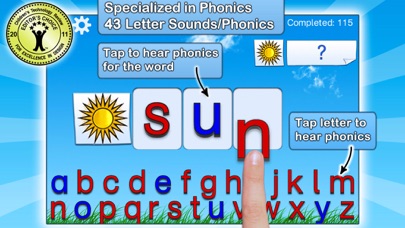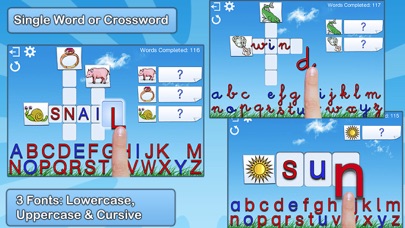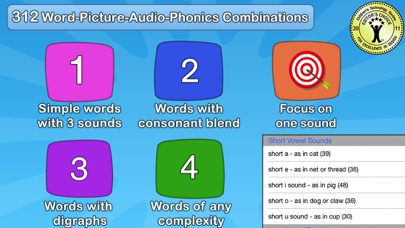Based on the proven Montessori learning method, Montessori Crosswords helps kids develop their reading, writing, and spelling skills by building words from a set of 320 word-image-audio-phonics combinations using a phonics-enabled movable alphabet.
• Editor's Choice Award ( 4.8 stars out of 5 ) "It is an extremely powerful early reading experience." - Children's Technology Review
• "Best literacy app in my opinion" - Sue, National Board Certified Teacher
• Featured by Apple in "Apps for Learning to Read" & "Apps for Learning to Write"
• Commonsensemedia.org - “Montessori Crosswords is a great way for kids to develop literacy in an engaging way that feels like play."
• More than 280,000 units sold!
• Used in schools to learn phonics and spelling (65,000 units sold to schools)
____
Montessori Crosswords helps kids learn and understand two fundamental concepts:
• First, the app helps kids understand that words are made up of sounds or phonemes (phonemic awareness). For each word, your kids can touch the empty rectangles where letters must be dragged to complete the word, and hear the sound the corresponding letter produces.
• Secondly, the app helps kids memorize the phonics associated with letters by providing a phonics-enabled alphabet where kids can touch each letter and hear the associated phonic.
____
Montessori Crosswords allows you to select words according to their difficulty or sound categories:
• Level 1 displays a three-letter word with no difficulty for beginning readers (CVC words)
• Levels 2, 3 & 4 offer more complex words that contain more complex phonics (as long vowels sounds or blends), and also offer the option to automatically create multi-word crosswords in tens of thousands of different combinations
• Alternately, you can choose from 44 sound categories (i.e. choose words that contain a specific sound (for example, long a, “k” sound, and so on).
• You can also create custom word lists based on letter clusters
__
To create an enjoyable experience, the app also includes sounds, animations, and interactive visual effects that are displayed after a word is completed.
__
More Features:
• Digraph Support : "oo", "th",... are displayed as a whole unit
• R-Controlled vowels support ("car","horn",...)
• Capital, lower-case, or cursive letter display
• Setting to show only letters are in the word to spell (great for beginners!)
• Setting to force spelling from left to right
__
Users & Reports
• Create any number of users
• Check and export activity for each user in the Reports section
__
Common Core State Standard (CCSS):
CCSS.ELA-Literacy.RF.K.1b Recognize that spoken words are represented in written language by specific sequences of letters.
CCSS.ELA-Literacy.RF.K.2 & CCSS.ELA-Literacy.RF.1.2 Demonstrate understanding of spoken words, syllables, and sounds (phonemes).
CCSS.ELA-Literacy.RF.K.3 Know and apply grade-level phonics and word analysis skills in decoding words.
__
More reviews:
• Wired's GeekDad - "5 Favorite Apps for Elementary School iPads" - "An excellent tool for learning spelling and early literacy (...) It can build from simple to more complex words making it usable by students from prep through to grade 3 or 4"
• Teachers' Reviews:
-Sue on Iear.org - "I just have to say I love Montessori Crosswords both as a parent (to 2, 7, and 8 year olds) and K teacher. I like that the app is appropriate for the developmental levels of my students and all three of my kids"
-Cindy - "This is one of my favorite educational apps. I highly recommend it for the children who are learning to read and spell. The kids also love the interactive artwork."
__
Email questions or suggestions to
[email protected].